 PHP Framework
PHP Framework
 Laravel
Laravel
 How to implement permission-based dynamic routing and page jump in Laravel
How to implement permission-based dynamic routing and page jump in Laravel
How to implement permission-based dynamic routing and page jump in Laravel
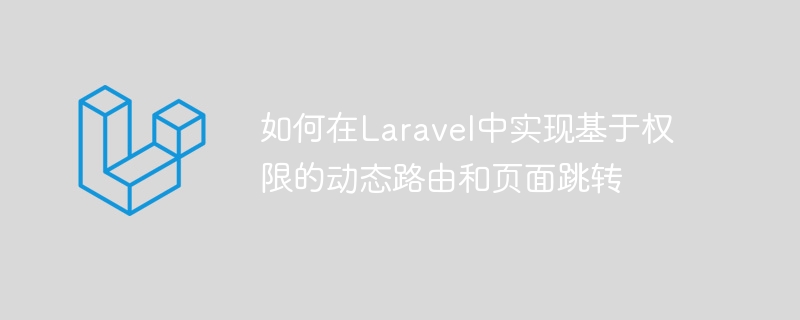
Implementing permission-based dynamic routing and page jumps in Laravel can help us more flexibly control user access permissions and achieve more refined permission management. Below, the author will combine actual code examples to introduce in detail how to implement permission-based dynamic routing and page jumps in Laravel.
- Basic Principle
Permission control in Laravel is usually implemented using middleware, and dynamic routing and page jumps based on permissions are also implemented through middleware . Specifically, we can add middleware when defining the route, and then use the middleware to determine whether the user has the permission to access the route. If not, the user will be redirected to the unauthorized access prompt page or other specified pages.
- Implementation steps
(1) Create a route
First, we need to define the route that requires permission control in the route. When defining a route, you can use the middleware method to specify the middleware, as shown below:
Route::get('/admin/user/index', 'UserController@index')->middleware('permission:user-index');Among them, 'permission:user-index' means using the middleware named permission for permission judgment. Here we specify the required permissions via 'user-index'. This 'user-index' can be defined as other permission names according to the actual situation.
(2) Create middleware
Next, we need to create middleware for permission judgment and page jump. In Laravel, you can use the php artisan make:middleware command to create middleware, as shown below:
php artisan make:middleware PermissionMiddleware
After execution is completed, the PermissionMiddleware.php file will be generated in the app/Http/Middleware directory.
(3) Write middleware logic
In the app/Http/Middleware/PermissionMiddleware.php file, we need to write the logic code of the middleware. In this example, we can use Laravel's Auth facade and combine it with our own permission system to determine whether the user has permission to access the route.
<?php
namespace AppHttpMiddleware;
use Closure;
use IlluminateSupportFacadesAuth;
class PermissionMiddleware
{
public function handle($request, Closure $next, $permission)
{
// 获取当前用户
$user = auth()->user();
// 判断是否有权限访问
if (!$user->can($permission)) {
// 无权限访问,进行跳转
abort(404);
}
// 有权限访问,继续执行
return $next($request);
}
}The $permission parameter is the permission name passed in the route definition, which can be used to determine whether the current user has permission to access the route. If there is no permission, we can use the abort function to jump. Here, we use abort(404) to jump to the 404 page. You can also modify it according to the actual situation.
(4) Register middleware
Before using middleware, we need to register the middleware into the Laravel application. In the app/Http/Kernel.php file, you can find the $middlewareGroups property and the $routeMiddleware property. We can register middleware into these two properties separately.
Bind to the $middlewareGroups property:
'web' => [
// ...
AppHttpMiddlewarePermissionMiddleware::class,
],Bind to the $routeMiddleware property:
'permission' => AppHttpMiddlewarePermissionMiddleware::class,
Here, we bind PermissionMiddleware to the 'web' middleware group, Indicates that the middleware will be executed in all web routing requests.
(5) Test
After completing the above steps, we can test. During this test, we can manually authorize the corresponding role in the database, and then access the relevant URL to observe whether we have access rights. I won’t go into details here.
- Summary
Through the above steps, we can implement permission-based dynamic routing and page jump in Laravel. By using middleware, we can use our own permission system to flexibly control user access permissions and achieve more refined permission management.
The above is the detailed content of How to implement permission-based dynamic routing and page jump in Laravel. For more information, please follow other related articles on the PHP Chinese website!

Hot AI Tools

Undresser.AI Undress
AI-powered app for creating realistic nude photos

AI Clothes Remover
Online AI tool for removing clothes from photos.

Undress AI Tool
Undress images for free

Clothoff.io
AI clothes remover

Video Face Swap
Swap faces in any video effortlessly with our completely free AI face swap tool!

Hot Article

Hot Tools

Notepad++7.3.1
Easy-to-use and free code editor

SublimeText3 Chinese version
Chinese version, very easy to use

Zend Studio 13.0.1
Powerful PHP integrated development environment

Dreamweaver CS6
Visual web development tools

SublimeText3 Mac version
God-level code editing software (SublimeText3)

Hot Topics
 Detailed explanation of PHP page jump function: page jump skills of header, location, redirect and other functions
Nov 18, 2023 pm 05:08 PM
Detailed explanation of PHP page jump function: page jump skills of header, location, redirect and other functions
Nov 18, 2023 pm 05:08 PM
Detailed explanation of PHP page jump functions: Page jump techniques for header, location, redirect and other functions, which require specific code examples. Introduction: When developing a Web website or application, jumping between pages is an essential function. PHP provides a variety of ways to implement page jumps, including header functions, location functions, and jump functions provided by some third-party libraries, such as redirect. This article will introduce in detail how to use these functions
 How to implement permission control and user management in uniapp
Oct 20, 2023 am 11:15 AM
How to implement permission control and user management in uniapp
Oct 20, 2023 am 11:15 AM
How to implement permission control and user management in uniapp With the development of mobile applications, permission control and user management have become an important part of application development. In uniapp, we can use some practical methods to implement these two functions and improve the security and user experience of the application. This article will introduce how to implement permission control and user management in uniapp, and provide some specific code examples for reference. 1. Permission Control Permission control refers to setting different operating permissions for different users or user groups in an application to protect the application.
 Implementing user permissions and access control using PHP and SQLite
Jul 29, 2023 pm 02:33 PM
Implementing user permissions and access control using PHP and SQLite
Jul 29, 2023 pm 02:33 PM
Implementing user permissions and access control using PHP and SQLite In modern web applications, user permissions and access control are a very important part. With proper permissions management, you can ensure that only authorized users can access specific pages and functions. In this article, we will learn how to implement basic user permissions and access control using PHP and SQLite. First, we need to create a SQLite database to store information about users and their permissions. The following is the structure of a simple user table and permission table
 User management and permission control in Laravel: implementing multiple users and role assignments
Aug 12, 2023 pm 02:57 PM
User management and permission control in Laravel: implementing multiple users and role assignments
Aug 12, 2023 pm 02:57 PM
User management and permission control in Laravel: Implementing multi-user and role assignment Introduction: In modern web applications, user management and permission control are one of the very important functions. Laravel, as a popular PHP framework, provides powerful and flexible tools to implement permission control for multiple users and role assignments. This article will introduce how to implement user management and permission control functions in Laravel, and provide relevant code examples. 1. Installation and configuration First, implement user management in Laravel
 Best Practices for Laravel Permissions Features: How to Correctly Control User Permissions
Nov 02, 2023 pm 12:32 PM
Best Practices for Laravel Permissions Features: How to Correctly Control User Permissions
Nov 02, 2023 pm 12:32 PM
Best practices for Laravel permission functions: How to correctly control user permissions requires specific code examples Introduction: Laravel is a very powerful and popular PHP framework that provides many functions and tools to help us develop efficient and secure web applications. One important feature is permission control, which restricts user access to different parts of the application based on their roles and permissions. Proper permission control is a key component of any web application to protect sensitive data and functionality from unauthorized access
 Use uniapp to achieve page jump animation effect
Nov 21, 2023 pm 02:15 PM
Use uniapp to achieve page jump animation effect
Nov 21, 2023 pm 02:15 PM
Title: Using uniapp to achieve page jump animation effect In recent years, the user interface design of mobile applications has become one of the important factors in attracting users. Page jump animation effects play an important role in improving user experience and visualization effects. This article will introduce how to use uniapp to achieve page jump animation effects, and provide specific code examples. uniapp is a cross-platform application development framework developed based on Vue.js. It can compile and generate applications for multiple platforms such as mini programs, H5, and App through a set of codes.
 How to use permission control and authentication in C#
Oct 09, 2023 am 11:01 AM
How to use permission control and authentication in C#
Oct 09, 2023 am 11:01 AM
How to use permission control and authentication in C# requires specific code examples. In today's Internet era, information security issues have received increasing attention. In order to protect the security of systems and data, permission control and authentication have become an indispensable part for developers. As a commonly used programming language, C# provides a wealth of functions and class libraries to help us implement permission control and authentication. Permission control refers to restricting a user's access to specific resources based on the user's identity, role, permissions, etc. A common way to implement permission control is to
 How to use ACL (Access Control List) for permission control in Zend Framework
Jul 29, 2023 am 09:24 AM
How to use ACL (Access Control List) for permission control in Zend Framework
Jul 29, 2023 am 09:24 AM
How to use ACL (AccessControlList) for permission control in Zend Framework Introduction: In a web application, permission control is a crucial function. It ensures that users can only access the pages and features they are authorized to access and prevents unauthorized access. The Zend framework provides a convenient way to implement permission control, using the ACL (AccessControlList) component. This article will introduce how to use ACL in Zend Framework





