Using JavaScript functions to implement user interface interaction
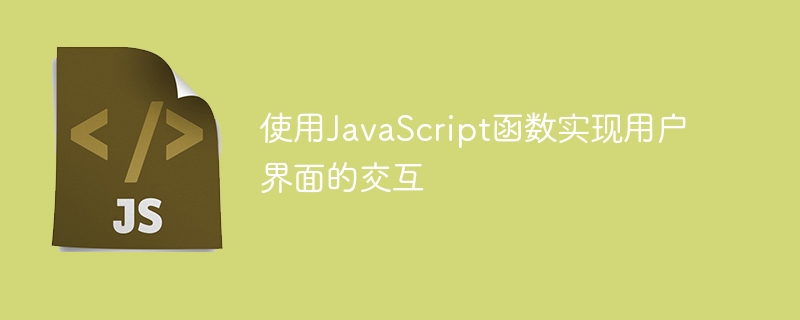
Using JavaScript functions to implement user interface interaction requires specific code examples
Javascript is a powerful scripting language that can be used in many aspects of web development. Among them, what beginners are most concerned about is how to use JavaScript functions to realize user interface interaction.
The following are specific code examples for JavaScript functions to implement interaction in some common situations:
1. Click the button and a prompt box will pop up:
<button onclick="alert('您点击了按钮')">点击我</button>- When the mouse moves in , change the text color:
<script>
function changeColor() {
document.getElementById("text").style.color = "red";
}
</script>
<p id="text" onmouseover="changeColor()">我的颜色将在鼠标移入时变为红色</p>- Verify whether the content entered in the form meets the requirements:
<form>
<input type="text" id="age" placeholder="请输入您的年龄">
<button onclick="checkAge()">提交</button>
</form>
<script>
function checkAge() {
var age = document.getElementById("age").value;
if (isNaN(age)) {
alert("请输入数字!");
} else if (age < 18) {
alert("未满18岁!");
} else {
alert("年龄合法!");
}
}
</script>- Click the link and scroll to the corresponding position on the page (anchor Click):
<a href="#contact">联系我们</a> // 具体实现锚点跳转的代码需要写在页面底部 <a name="contact"></a>
- Click the menu bar to switch content:
<div class="menu">
<a href="#" onclick="showContent('home')">首页</a>
<a href="#" onclick="showContent('about')">关于我们</a>
<a href="#" onclick="showContent('product')">产品介绍</a>
<a href="#" onclick="showContent('contact')">联系我们</a>
</div>
<div id="home" class="content">这是首页</div>
<div id="about" class="content">这是关于我们</div>
<div id="product" class="content">这是产品介绍</div>
<div id="contact" class="content">这是联系我们</div>
<script>
function showContent(id) {
var contents = document.getElementsByClassName("content");
for (var i = 0; i < contents.length; i++) {
contents[i].style.display = "none";
}
document.getElementById(id).style.display = "block";
}
</script>The above are just some basic examples. JavaScript is widely used and can be more complex. and rich interactive effects. I hope readers can quickly master how to use JavaScript functions to implement user interface interaction through these code examples.
The above is the detailed content of Using JavaScript functions to implement user interface interaction. For more information, please follow other related articles on the PHP Chinese website!

Hot AI Tools

Undresser.AI Undress
AI-powered app for creating realistic nude photos

AI Clothes Remover
Online AI tool for removing clothes from photos.

Undress AI Tool
Undress images for free

Clothoff.io
AI clothes remover

Video Face Swap
Swap faces in any video effortlessly with our completely free AI face swap tool!

Hot Article

Hot Tools

Notepad++7.3.1
Easy-to-use and free code editor

SublimeText3 Chinese version
Chinese version, very easy to use

Zend Studio 13.0.1
Powerful PHP integrated development environment

Dreamweaver CS6
Visual web development tools

SublimeText3 Mac version
God-level code editing software (SublimeText3)

Hot Topics
 Turn on split-screen interaction in win11
Dec 25, 2023 pm 03:05 PM
Turn on split-screen interaction in win11
Dec 25, 2023 pm 03:05 PM
In the win11 system, we can enable multiple monitors to use the same system and operate together by turning on split-screen interaction. However, many friends do not know how to turn on split-screen interaction. In fact, just find the monitor in the system settings. The following is Get up and study. How to open split-screen interaction in win11 1. Click on the Start menu and find "Settings" 2. Then find the "System" settings there. 3. After entering the system settings, select "Display" on the left. 4. Then select "Extend these displays" in the multi-monitor on the right.
 Vue3+TS+Vite development skills: how to interact with the backend API
Sep 08, 2023 pm 06:01 PM
Vue3+TS+Vite development skills: how to interact with the backend API
Sep 08, 2023 pm 06:01 PM
Vue3+TS+Vite development skills: How to interact with the back-end API Introduction: In web application development, data interaction between the front-end and the back-end is a very important link. As a popular front-end framework, Vue3 has many ways to interact with back-end APIs. This article will introduce how to use the Vue3+TypeScript+Vite development environment to interact with the back-end API, and deepen understanding through code examples. 1. Use Axios to send requests. Axios is
 How to create user interface via Python?
Aug 26, 2023 am 09:17 AM
How to create user interface via Python?
Aug 26, 2023 am 09:17 AM
In this article, we will learn how to create user interface using python. What is a graphical user interface? The term "graphical user interface" (or "GUI") refers to a set of visual element items that can be interacted with in computer software to display information and interact. In response to human input, objects may change appearance characteristics such as color, size, and visibility. Graphical components such as icons, cursors, and buttons can be enhanced with audio or visual effects (such as transparency) to create graphical user interfaces (GUIs). If you want more people to use your platform, you need to make sure it has a good user interface. This is because the combination of these factors can greatly affect the quality of service provided by your app or website. Python is widely used by developers because it provides
 Asynchronous Programming of JavaScript Functions: Essential Tips for Handling Complex Tasks
Nov 18, 2023 am 10:06 AM
Asynchronous Programming of JavaScript Functions: Essential Tips for Handling Complex Tasks
Nov 18, 2023 am 10:06 AM
JavaScript Function Asynchronous Programming: Essential Skills for Handling Complex Tasks Introduction: In modern front-end development, handling complex tasks has become an indispensable part. JavaScript function asynchronous programming skills are the key to solving these complex tasks. This article will introduce the basic concepts and common practical methods of JavaScript function asynchronous programming, and provide specific code examples to help readers better understand and use these techniques. 1. Basic concepts of asynchronous programming In traditional synchronous programming, the code is
 How does uniapp implementation use JSBridge to interact with native
Oct 20, 2023 am 08:44 AM
How does uniapp implementation use JSBridge to interact with native
Oct 20, 2023 am 08:44 AM
How uniapp implements using JSBridge to interact with native requires specific code examples 1. Background introduction In mobile application development, sometimes it is necessary to interact with the native environment, such as calling some native functions or obtaining some native data. As a cross-platform mobile application development framework, uniapp provides a convenient way to interact with native devices, using JSBridge to communicate. JSBridge is a technical solution for the front-end to interact with the mobile native end.
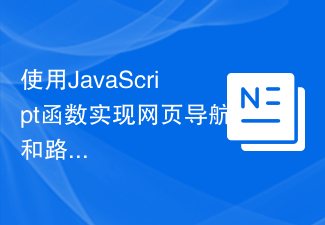 Use JavaScript functions to implement web page navigation and routing
Nov 04, 2023 am 09:46 AM
Use JavaScript functions to implement web page navigation and routing
Nov 04, 2023 am 09:46 AM
In modern web applications, implementing web page navigation and routing is a very important part. Using JavaScript functions to implement this function can make our web applications more flexible, scalable and user-friendly. This article will introduce how to use JavaScript functions to implement web page navigation and routing, and provide specific code examples. Implementing web page navigation For a web application, web page navigation is the most frequently operated part by users. When a user clicks on the page
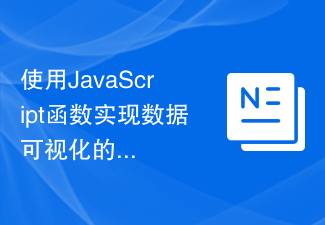 Real-time updates to data visualizations using JavaScript functions
Nov 04, 2023 pm 03:30 PM
Real-time updates to data visualizations using JavaScript functions
Nov 04, 2023 pm 03:30 PM
Real-time updates of data visualization using JavaScript functions With the development of data science and artificial intelligence, data visualization has become an important data analysis and display tool. By visualizing data, we can understand the relationships and trends between data more intuitively. In web development, JavaScript is a commonly used scripting language with powerful data processing and dynamic interaction functions. This article will introduce how to use JavaScript functions to achieve real-time updates of data visualization, and show the specific
 The role and importance of GDM in Linux systems
Mar 01, 2024 pm 06:39 PM
The role and importance of GDM in Linux systems
Mar 01, 2024 pm 06:39 PM
The role and importance of GDM in the Linux system GDM (GnomeDisplayManager) is an important component in the Linux system. It is mainly responsible for managing the user login and logout process, as well as providing the display and interactive functions of the user interface. This article will introduce in detail the role and importance of GDM in Linux systems and provide specific code examples. 1. The role of GDM in the Linux system User login management: GDM is responsible for starting the login interface and accepting user input






