 Java
Java
 javaTutorial
javaTutorial
 Interpretation of Java documentation: Analysis of the functions of the exists() method of the File class
Interpretation of Java documentation: Analysis of the functions of the exists() method of the File class
Interpretation of Java documentation: Analysis of the functions of the exists() method of the File class
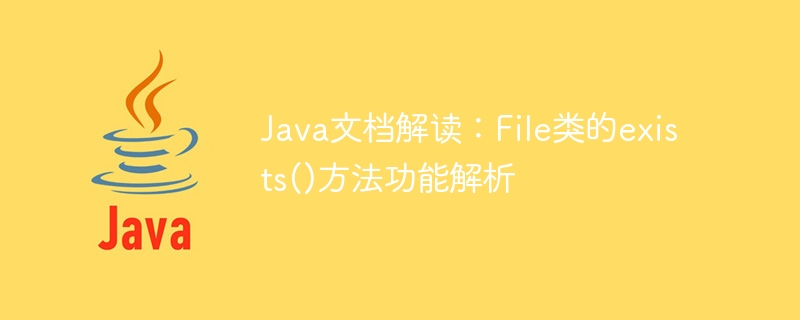
Interpretation of Java documentation: functional analysis of the exists() method of the File class, requiring specific code examples
In Java, the File class is a file or directory used to operate the type. In this class, you can use the exists() method to determine whether a file or directory exists. This article will explain the specific functions of the exists() method and provide corresponding code examples.
1. Function of exists() method
Theexists() method is used to determine whether a file or directory exists. Returns true if the file or directory exists; false if it does not exist. The method signature is as follows:
public boolean exists()
2. Code example
Now let’s take a look at how to use the exists() method to make judgments.
- Determine whether a file exists
The following is a code example to determine whether a file exists. We can determine whether the file exists by creating a new File object and then calling its exists() method.
import java.io.File;
public class TestExistsFile {
public static void main(String[] args) {
File file = new File("D:/test.txt");
if (file.exists()) {
System.out.println("文件存在");
} else {
System.out.println("文件不存在");
}
}
}In this example, we create a File object file whose file name is D:/test.txt. Then, we determine whether the file exists by calling the file.exists() method. If the file exists, output "File exists", otherwise output "File does not exist".
- Determine whether a directory exists
The following is a code example to determine whether a directory exists. We can determine whether the directory exists by creating a new File object and then calling its exists() method.
import java.io.File;
public class TestExistsDir {
public static void main(String[] args) {
File dir = new File("D:/test");
if (dir.exists()) {
System.out.println("目录存在");
} else {
System.out.println("目录不存在");
}
}
}In this example, we create a File object dir whose directory name is D:/test. Then, we determine whether the directory exists by calling the dir.exists() method. If the directory exists, output "Directory exists", otherwise output "Directory does not exist".
3. Summary
In this article, we learned the specific functions of the exists() method and also provided corresponding code examples. Through these examples, we can better understand how to use the exists() method to determine whether a file or directory exists. If you want to perform file or directory operations in Java, it is recommended that you memorize the use of this method.
The above is the detailed content of Interpretation of Java documentation: Analysis of the functions of the exists() method of the File class. For more information, please follow other related articles on the PHP Chinese website!

Hot AI Tools

Undresser.AI Undress
AI-powered app for creating realistic nude photos

AI Clothes Remover
Online AI tool for removing clothes from photos.

Undress AI Tool
Undress images for free

Clothoff.io
AI clothes remover

Video Face Swap
Swap faces in any video effortlessly with our completely free AI face swap tool!

Hot Article

Hot Tools

Notepad++7.3.1
Easy-to-use and free code editor

SublimeText3 Chinese version
Chinese version, very easy to use

Zend Studio 13.0.1
Powerful PHP integrated development environment

Dreamweaver CS6
Visual web development tools

SublimeText3 Mac version
God-level code editing software (SublimeText3)

Hot Topics
 Different uses of slashes and backslashes in file paths
Feb 26, 2024 pm 04:36 PM
Different uses of slashes and backslashes in file paths
Feb 26, 2024 pm 04:36 PM
A file path is a string used by the operating system to identify and locate a file or folder. In file paths, there are two common symbols separating paths, namely forward slash (/) and backslash (). These two symbols have different uses and meanings in different operating systems. The forward slash (/) is a commonly used path separator in Unix and Linux systems. On these systems, file paths start from the root directory (/) and are separated by forward slashes between each directory. For example, the path /home/user/Docume
 How to check if a file exists in Java using exists() method of File class
Jul 25, 2023 pm 04:53 PM
How to check if a file exists in Java using exists() method of File class
Jul 25, 2023 pm 04:53 PM
How to use the exists() method of the File class to check whether a file exists in Java In Java, we often need to operate files, including reading, writing, deleting, etc. Before performing these operations, we usually need to determine whether the file exists. In order to achieve this function, Java provides the exists() method of the File class. The File class is a class used to operate files and directories in Java. It provides a series of methods for creating, deleting, reading, and writing files. Among them,exi
 Java documentation interpretation: Detailed explanation of the length() method of the String class
Nov 03, 2023 pm 12:24 PM
Java documentation interpretation: Detailed explanation of the length() method of the String class
Nov 03, 2023 pm 12:24 PM
Interpretation of Java documentation: Detailed explanation of the length() method of the String class. The String class is one of the most commonly used classes in the Java language. It provides a series of methods for operating strings. Among them, the length() method is one of the commonly used methods in the String class. This article will provide a detailed explanation of the length() method of the String class and provide specific code examples. 1. The length() method is defined in the Java documentation, length of the String class
 Detailed explanation of Java file operations
Feb 25, 2024 pm 12:00 PM
Detailed explanation of Java file operations
Feb 25, 2024 pm 12:00 PM
Detailed explanation of classes for Java file read and write operations In Java programming, file read and write operations are a very common and important part. Through file read and write operations, we can achieve functions such as persistent storage of data, reading of data, copying and deleting files. Java provides many classes and methods to support file reading and writing operations. This article will introduce in detail several commonly used classes for Java file reading and writing operations, and provide specific code examples. File class The File class is a class provided by Java for operating files and directories. It provides some common
 Interpretation of Java documentation: Functional analysis of the listFiles() method of the File class
Nov 03, 2023 pm 04:00 PM
Interpretation of Java documentation: Functional analysis of the listFiles() method of the File class
Nov 03, 2023 pm 04:00 PM
Java document interpretation: Function analysis of the listFiles() method of the File class, specific code examples are required. The File class is an important class in the JavaIO package and is used to represent the abstract path name of a file or directory. The File class provides a series of commonly used methods, among which the listFiles() method is used to obtain all files and subdirectories in a specified directory. The signature of the listFiles() method is as follows: publicFile[]listFiles()listFi
 Interpretation of Java documentation: Detailed introduction to the reverse() method of the StringBuilder class
Nov 04, 2023 pm 02:45 PM
Interpretation of Java documentation: Detailed introduction to the reverse() method of the StringBuilder class
Nov 04, 2023 pm 02:45 PM
Interpretation of Java documentation: A detailed introduction to the reverse() method of the StringBuilder class. Specific code examples are required. Introduction: In Java programming, strings are a common data type. To operate and process strings, Java provides many built-in classes and methods. Among them, the StringBuilder class is a very useful class that allows us to dynamically modify and transform strings. In this article, we will delve into the re
 Java uses the listRoots() function of the File class to obtain all root directories in the system
Jul 24, 2023 pm 04:07 PM
Java uses the listRoots() function of the File class to obtain all root directories in the system
Jul 24, 2023 pm 04:07 PM
Java uses the listRoots() function of the File class to obtain all root directories in the system. The File class in Java provides many methods related to file and directory operations, including the listRoots() function that can obtain all root directories in the system. This article will introduce how to use the listRoots() function to obtain all root directories in the system, and provide corresponding code examples. The listRoots() function is a static method of the File class, used to return a File number
 Java documentation interpretation: Detailed explanation of the use of the remove() method of the HashMap class
Nov 03, 2023 pm 06:30 PM
Java documentation interpretation: Detailed explanation of the use of the remove() method of the HashMap class
Nov 03, 2023 pm 06:30 PM
In Java basics, HashMap is a commonly used collection class. It stores data in the form of key-value pairs and can quickly access and find data. The remove() method is used to delete the specified key-value pair. This article will analyze its usage in detail and attach specific code examples. Syntax of the remove() method The remove() method of the HashMap class has two overloaded forms: publicVremove(Objectkey)publicboolean





