 PHP Framework
PHP Framework
 Laravel
Laravel
 Practical Guide to Laravel Permission Function: How to Implement User Permission Approval Process
Practical Guide to Laravel Permission Function: How to Implement User Permission Approval Process
Practical Guide to Laravel Permission Function: How to Implement User Permission Approval Process
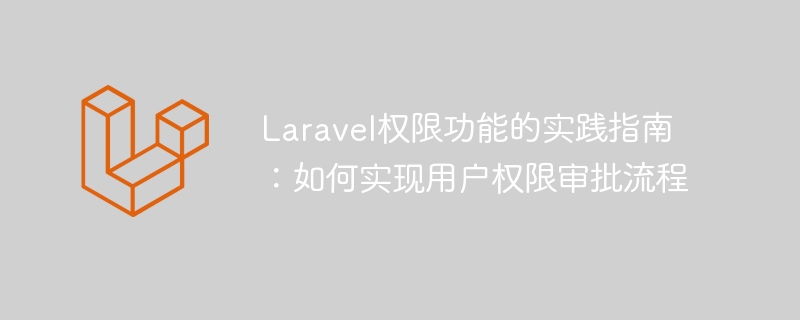
Practical Guide for Laravel Permission Function: How to implement the user permission approval process, specific code examples are required
Introduction:
In today's rapid development of the Internet In this era, the management of system permissions has become more and more important. As a popular PHP development framework, Laravel provides a set of simple and powerful permission management functions that can help developers easily implement the user permission approval process. This article will introduce how to implement the user permission approval process in the Laravel framework and give specific code examples.
1. Basics of permission management
Before starting to implement the user permission approval process, we first need to understand the basic knowledge of permission management. In the Laravel framework, permission management usually includes three core concepts: role (Role), permission (Permission) and user (User).
Role: Role represents the different roles played by users in the system, and each role has certain permissions.
Permission: Permission represents the user's operation permissions in the system, such as adding, editing, deleting, etc.
User: A user is an individual used in the system. Each user can have one or more roles.
Through these three core concepts, we can build a flexible and scalable user rights management system.
2. Design of user permissions approval process
Before implementing the user permissions approval process, we need to clarify the design of the entire process. Usually, the user permission approval process includes the following steps:
- User submits permission application: The user submits a permission application to the system administrator, including the required roles and permissions.
- Administrator approves permission application: After receiving the user's permission application, the administrator can approve the application.
- Assign permissions: After approval, the administrator can assign the required roles and permissions to the user.
- Restrict permissions: For certain important operations or sensitive information, administrators can set additional permission restrictions.
Through the above process, users can apply for permissions according to their own needs, and administrators can approve the applications and allocate and restrict permissions as needed.
3. Implement the user permissions approval process based on the Laravel framework
Below we will implement the above user permissions approval process based on the Laravel framework. First, we need to install and configure the Laravel framework and create the necessary database tables. After this, we can follow the steps below to implement it.
- Create data migration files
Use Laravel's migration function to create the required data tables, including role tables, permission tables, user tables, etc. The command to create a migration file is as follows:
php artisan make:migration create_roles_table php artisan make:migration create_permissions_table php artisan make:migration create_users_table
Define the fields of the table in the migration file and write the migration logic. For example, the sample code of the role table migration file is as follows:
public function up()
{
Schema::create('roles', function (Blueprint $table) {
$table->id();
$table->string('name');
$table->timestamps();
});
}Executing the migration command will create the corresponding data table:
php artisan migrate
- Create model and association relationship
Create roles, permissions and user models, and establish relationships between them. In the Laravel framework, you can use Eloquent associations to define relationships between models. The sample code is as follows:
class Role extends Model
{
public function permissions()
{
return $this->belongsToMany(Permission::class);
}
}
class Permission extends Model
{
public function roles()
{
return $this->belongsToMany(Role::class);
}
}
class User extends Authenticatable
{
public function roles()
{
return $this->belongsToMany(Role::class);
}
}- Implementing permission application and approval functions
Add methods related to permission approval in the user model, including submitting permission applications and approving permission applications. The sample code is as follows:
class User extends Authenticatable
{
// ...
public function submitPermissionRequest($roles, $permissions)
{
// 创建权限申请记录,并关联角色和权限
$permissionRequest = PermissionRequest::create([
'user_id' => $this->id,
'status' => 'pending',
]);
$permissionRequest->roles()->sync($roles);
$permissionRequest->permissions()->sync($permissions);
}
public function approvePermissionRequest($requestId)
{
// 审批权限申请,并分配角色和权限
$permissionRequest = PermissionRequest::findOrFail($requestId);
$permissionRequest->update(['status' => 'approved']);
$this->roles()->sync($permissionRequest->roles);
$this->permissions()->sync($permissionRequest->permissions);
}
}- Implementing permission restriction function
Add permission restriction middleware in routes and controllers to ensure that only users with corresponding permissions can access specific page or perform a specific action. The sample code is as follows:
// 在路由中使用中间件限制权限
Route::middleware('permission:edit')->group(function () {
Route::get('/edit', 'UserController@edit');
Route::post('/edit', 'UserController@update');
});
// 在控制器中使用中间件限制权限
public function __construct()
{
$this->middleware('permission:edit')->only('edit', 'update');
}Through the above steps, we successfully implemented the user permission approval process function. Users can submit permission applications as needed, administrators can approve and allocate applications, and the system can automatically limit users' permissions.
Conclusion:
Through the introduction of this article, we have learned the basic knowledge of permission management in the Laravel framework and implemented the function of the user permission approval process. Using the permission management functions provided by the Laravel framework, developers can quickly build a flexible and easily extensible permission management system. I hope this article will be helpful to everyone in using the Laravel framework for permission management.
Reference materials:
- Laravel official documentation: https://laravel.com/docs
- Laravel permission management detailed guide: https://learnku.com /docs/laravel/8.x/authorization/7944
- Laravel user rights management video tutorial: https://www.youtube.com/watch?v=GDgrdz2hgJc
Appendix : For complete code examples, please see the GitHub repository: https://github.com/example/laravel-permission
The above is the detailed content of Practical Guide to Laravel Permission Function: How to Implement User Permission Approval Process. For more information, please follow other related articles on the PHP Chinese website!

Hot AI Tools

Undresser.AI Undress
AI-powered app for creating realistic nude photos

AI Clothes Remover
Online AI tool for removing clothes from photos.

Undress AI Tool
Undress images for free

Clothoff.io
AI clothes remover

Video Face Swap
Swap faces in any video effortlessly with our completely free AI face swap tool!

Hot Article

Hot Tools

Notepad++7.3.1
Easy-to-use and free code editor

SublimeText3 Chinese version
Chinese version, very easy to use

Zend Studio 13.0.1
Powerful PHP integrated development environment

Dreamweaver CS6
Visual web development tools

SublimeText3 Mac version
God-level code editing software (SublimeText3)

Hot Topics
 How to implement the custom table function of clicking to add data in dcat admin?
Apr 01, 2025 am 07:09 AM
How to implement the custom table function of clicking to add data in dcat admin?
Apr 01, 2025 am 07:09 AM
How to implement the table function of custom click to add data in dcatadmin (laravel-admin) When using dcat...
 How to get the return code when email sending fails in Laravel?
Apr 01, 2025 pm 02:45 PM
How to get the return code when email sending fails in Laravel?
Apr 01, 2025 pm 02:45 PM
Method for obtaining the return code when Laravel email sending fails. When using Laravel to develop applications, you often encounter situations where you need to send verification codes. And in reality...
 Laravel Redis connection sharing: Why does the select method affect other connections?
Apr 01, 2025 am 07:45 AM
Laravel Redis connection sharing: Why does the select method affect other connections?
Apr 01, 2025 am 07:45 AM
The impact of sharing of Redis connections in Laravel framework and select methods When using Laravel framework and Redis, developers may encounter a problem: through configuration...
 Laravel multi-tenant extension stancl/tenancy: How to customize the host address of a tenant database connection?
Apr 01, 2025 am 09:09 AM
Laravel multi-tenant extension stancl/tenancy: How to customize the host address of a tenant database connection?
Apr 01, 2025 am 09:09 AM
Custom tenant database connection in Laravel multi-tenant extension package stancl/tenancy When building multi-tenant applications using Laravel multi-tenant extension package stancl/tenancy,...
 Laravel Eloquent ORM in Bangla partial model search)
Apr 08, 2025 pm 02:06 PM
Laravel Eloquent ORM in Bangla partial model search)
Apr 08, 2025 pm 02:06 PM
LaravelEloquent Model Retrieval: Easily obtaining database data EloquentORM provides a concise and easy-to-understand way to operate the database. This article will introduce various Eloquent model search techniques in detail to help you obtain data from the database efficiently. 1. Get all records. Use the all() method to get all records in the database table: useApp\Models\Post;$posts=Post::all(); This will return a collection. You can access data using foreach loop or other collection methods: foreach($postsas$post){echo$post->
 How to effectively check the validity of Redis connections in Laravel6 project?
Apr 01, 2025 pm 02:00 PM
How to effectively check the validity of Redis connections in Laravel6 project?
Apr 01, 2025 pm 02:00 PM
How to check the validity of Redis connections in Laravel6 projects is a common problem, especially when projects rely on Redis for business processing. The following is...
 Laravel Introduction Example
Apr 18, 2025 pm 12:45 PM
Laravel Introduction Example
Apr 18, 2025 pm 12:45 PM
Laravel is a PHP framework for easy building of web applications. It provides a range of powerful features including: Installation: Install the Laravel CLI globally with Composer and create applications in the project directory. Routing: Define the relationship between the URL and the handler in routes/web.php. View: Create a view in resources/views to render the application's interface. Database Integration: Provides out-of-the-box integration with databases such as MySQL and uses migration to create and modify tables. Model and Controller: The model represents the database entity and the controller processes HTTP requests.
 Laravel database migration encounters duplicate class definition: How to resolve duplicate generation of migration files and class name conflicts?
Apr 01, 2025 pm 12:21 PM
Laravel database migration encounters duplicate class definition: How to resolve duplicate generation of migration files and class name conflicts?
Apr 01, 2025 pm 12:21 PM
A problem of duplicate class definition during Laravel database migration occurs. When using the Laravel framework for database migration, developers may encounter "classes have been used...





