 Web Front-end
Web Front-end
 CSS Tutorial
CSS Tutorial
 CSS development project experience from scratch: perfect presentation from layout to style
CSS development project experience from scratch: perfect presentation from layout to style
CSS development project experience from scratch: perfect presentation from layout to style
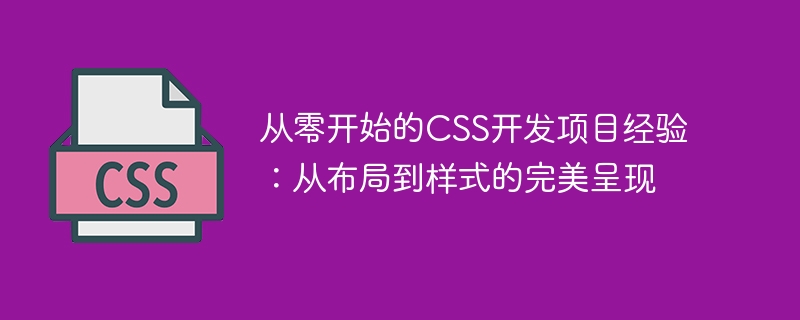
As one of the basic skills of modern web development, CSS design and development capabilities play a key role in many front-end jobs. However, with the continuous development of technology, CSS has become more complex and flexible. How to develop CSS from scratch has become a difficult problem for many beginners. In this article, we will share some experience in CSS development projects from scratch to help you achieve perfect presentation from layout to style.
1. Layout design
First of all, we need to clarify the overall layout design of the project being developed. Generally speaking, the layout of web pages can be divided into two types: fixed layout and adaptive layout. Fixed layout usually refers to a fixed-width layout. The size and position of page elements are fixed and is suitable for pages with relatively simple content. Adaptive layout refers to a layout that is adjusted accordingly according to the size of the browser window and is suitable for pages with relatively simple content. Complex pages.
When designing the layout, we need to consider the following aspects:
- Division of page modules:
According to the structure and content of the page, divide Different page modules, such as top navigation bar, Banner, sidebar, main content area, etc.
- Element position:
For each page module, the position and arrangement of each element need to be determined. This needs to be adjusted according to specific design requirements, such as left and right alignment, centering, distribution, etc.
- Layout mode:
Choose the appropriate layout mode according to actual needs, such as grid layout, elastic layout, etc.
- Responsive design:
For adaptive layout pages, it is necessary to consider changes in page elements under different device widths to ensure that the page can be displayed normally under different devices. .
2. Style design
Next, we need to consider how to design the page style. When designing styles, you need to consider the following aspects:
- Color matching:
Reasonable color matching can improve the beauty and comfort of the page. It needs to be based on Page theme and design requirements to choose.
- Font design:
The selection and layout of fonts are also important components of page style. It is necessary to choose different font sizes and styles according to the usage scenarios of different elements to ensure the readability and coordination of the page.
- Image design:
The use of images on the page is also an important aspect of style design. You need to consider the size and resolution of the image and choose the appropriate image format and compression method to improve the loading speed of the page.
- Motion effect design:
Motion effects can improve the interactivity and visual effects of the page, and need to be selected and designed according to specific design requirements. However, when using animations, you must also pay attention to the performance of the page to avoid page lags and over-rendering.
3. Project Management
Finally, when developing CSS, we also need good project management to ensure development progress and quality. Specifically, you need to pay attention to the following aspects:
- Code specifications:
Following good code specifications can improve code readability and maintainability. It is necessary to determine the code indentation, comments, naming and other specifications, and ensure the consistency of the entire project composition.
- Version control:
Version control can record historical changes in the code to facilitate teamwork and code maintenance. It is necessary to choose an appropriate version control tool, such as Git, etc., and ensure that the code is submitted and updated in a timely manner.
- Testing and review:
After the CSS development is completed, testing and review are required to ensure the compatibility and stability of the page under different browsers and devices.
Summary
Through the above introduction, we can see that CSS development requires comprehensive consideration of the layout and style of the page, as well as project management and collaboration. If you are a beginner, you might as well start with simple page design and styling exercises and gradually accumulate development experience and skills. I believe that with continuous practice and learning, you will be able to create a perfect CSS development project from scratch.
The above is the detailed content of CSS development project experience from scratch: perfect presentation from layout to style. For more information, please follow other related articles on the PHP Chinese website!

Hot AI Tools

Undresser.AI Undress
AI-powered app for creating realistic nude photos

AI Clothes Remover
Online AI tool for removing clothes from photos.

Undress AI Tool
Undress images for free

Clothoff.io
AI clothes remover

Video Face Swap
Swap faces in any video effortlessly with our completely free AI face swap tool!

Hot Article

Hot Tools

Notepad++7.3.1
Easy-to-use and free code editor

SublimeText3 Chinese version
Chinese version, very easy to use

Zend Studio 13.0.1
Powerful PHP integrated development environment

Dreamweaver CS6
Visual web development tools

SublimeText3 Mac version
God-level code editing software (SublimeText3)

Hot Topics
 macOS: How to change the color of desktop widgets
Oct 07, 2023 am 08:17 AM
macOS: How to change the color of desktop widgets
Oct 07, 2023 am 08:17 AM
In macOS Sonoma, widgets don't have to be hidden off-screen or forgotten in the Notification Center panel like they did in previous versions of Apple's macOS. Instead, they can be placed directly on your Mac’s desktop – they’re also interactive. When not in use, macOS desktop widgets fade into the background in a monochrome style, reducing distractions and allowing you to focus on the task at hand in the active application or window. However, when you click on the desktop, they return to full color. If you prefer a drab look and want to retain that aspect of uniformity on your desktop, there's a way to make it permanent. The following steps demonstrate how it is done. Open the System Settings app
 Guide to solving misalignment of WordPress web pages
Mar 05, 2024 pm 01:12 PM
Guide to solving misalignment of WordPress web pages
Mar 05, 2024 pm 01:12 PM
Guide to solving misaligned WordPress web pages In WordPress website development, sometimes we encounter web page elements that are misaligned. This may be due to screen sizes on different devices, browser compatibility, or improper CSS style settings. To solve this misalignment, we need to carefully analyze the problem, find possible causes, and debug and repair it step by step. This article will share some common WordPress web page misalignment problems and corresponding solutions, and provide specific code examples to help develop
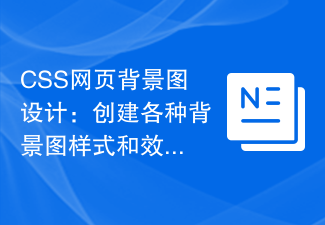 CSS web background image design: create various background image styles and effects
Nov 18, 2023 am 08:38 AM
CSS web background image design: create various background image styles and effects
Nov 18, 2023 am 08:38 AM
CSS web page background image design: Create various background image styles and effects, specific code examples are required Summary: In web design, background images are an important visual element, which can effectively enhance the attractiveness and readability of the page. This article will introduce some common CSS background image design styles and effects, and provide corresponding code examples. Readers can select and apply these background image styles and effects according to their own needs and preferences to achieve better visual effects and user experience. Keywords: CSS, background image, design style, effect, code representation
 How to create a responsive carousel layout using HTML and CSS
Oct 20, 2023 pm 04:24 PM
How to create a responsive carousel layout using HTML and CSS
Oct 20, 2023 pm 04:24 PM
How to create a responsive carousel layout using HTML and CSS Carousels are a common element in modern web design. It can attract the user's attention, display multiple contents or images, and switch automatically. In this article, we will introduce how to create a responsive carousel layout using HTML and CSS. First, we need to create a basic HTML structure and add the required CSS styles. The following is a simple HTML structure: <!DOCTYPEhtml&g
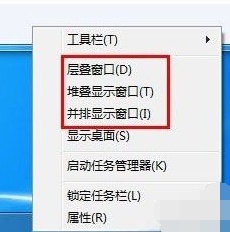 Introducing the window arrangement method in win7
Dec 26, 2023 pm 04:37 PM
Introducing the window arrangement method in win7
Dec 26, 2023 pm 04:37 PM
When we open multiple windows at the same time, win7 has the function of arranging multiple windows in different ways and then displaying them at the same time, which allows us to view the contents of each window more clearly. So how many window arrangements are there in win7? What do they look like? Let’s take a look with the editor. There are several ways to arrange Windows 7 windows: three, namely cascading windows, stacked display windows and side-by-side display windows. When we open multiple windows, we can right-click on an empty space on the taskbar. You can see three window arrangements. 1. Cascading windows: 2. Stacked display windows: 3. Display windows side by side:
 Syntax usage scenarios of contain in CSS
Feb 21, 2024 pm 02:00 PM
Syntax usage scenarios of contain in CSS
Feb 21, 2024 pm 02:00 PM
Syntax usage scenarios of contain in CSS In CSS, contain is a useful attribute that specifies whether the content of an element is independent of its external style and layout. It helps developers better control page layout and optimize performance. This article will introduce the syntax usage scenarios of the contain attribute and provide specific code examples. The syntax of the contain attribute is as follows: contain:layout|paint|size|style|'none'|'stric
 Flexible application skills of position attribute in H5
Dec 27, 2023 pm 01:05 PM
Flexible application skills of position attribute in H5
Dec 27, 2023 pm 01:05 PM
How to flexibly use the position attribute in H5. In H5 development, the positioning and layout of elements are often involved. At this time, the CSS position property will come into play. The position attribute can control the positioning of elements on the page, including relative positioning, absolute positioning, fixed positioning and sticky positioning. This article will introduce in detail how to flexibly use the position attribute in H5 development.
 New Trends in CSS Development: Project Experience Tells You How to Deal with Challenges
Nov 03, 2023 am 10:16 AM
New Trends in CSS Development: Project Experience Tells You How to Deal with Challenges
Nov 03, 2023 am 10:16 AM
With the development and progress of Internet technology, CSS (Cascading Style Sheets) development is also constantly evolving and innovating. Over the past few years, we have witnessed the emergence of many amazing CSS development trends that have given developers more options and tools to create beautiful and functional web pages. In this article, we will discuss some of the latest CSS development trends and share some project experiences to tell you how to deal with the challenges. 1. Responsive design Responsive design is one of the most important CSS development trends in recent years. With the move





