apache中.htaccess文件的功能写法_PHP
Apache
|
apache中.htaccess文件的功能写法
|
|
- .htaccess文件(或者"分布式配置文件"提供了针对目录改变配置的方法, 即,在一个特定的文档目录中放置一个包含一个或多个指令的文件, 以作用于此目录及其所有子目录。作为用户,所能使用的命令受到限制。管理员可以通过Apache的AllowOverride指令来设置。
- 子目录中的指令会覆盖更高级目录或者主服务器配置文件中的指令。 - .htaccess必须以ASCII模式上传,最好将其权限设置为644。 错误文档的定位 常用的客户端请求错误返回代码: 401 Authorization Required 403 Forbidden 404 Not Found 405 Method Not Allowed 408 Request Timed Out 411 Content Length Required 412 Precondition Failed 413 Request Entity Too Long 414 Request URI Too Long 415 Unsupported Media Type 常见的服务器错误返回代码: 500 Internal Server Error 用户可以利用.htaccess指定自己事先制作好的错误提醒页面。一般情况下,人们可以专门设立一个目录,例如errors放置这些页面。然后再.htaccess中,加入如下的指令: ErrorDocument 404 /errors/notfound.html ErrorDocument 500 /errors/internalerror.html 一条指令一行。上述第一条指令的意思是对于404,也就是没有找到所需要的文档的时候得显示页面为/errors目录下的notfound.html页面。不难看出语法格式为: ErrorDocument 错误代码 /目录名/文件名.扩展名 如果所需要提示的信息很少的话,不必专门制作页面,直接在指令中使用HTML号了,例如下面这个例子: ErrorDocument 401 " 你没有权限访问该页面,请放弃!"文档访问的密码保护 要利用.htaccess对某个目录下的文档设定访问用户和对应的密码,首先要做的是生成一个.htpasswd的文本文档,例如: zheng:y4E7Ep8e7EYV 这里密码经过加密,用户可以自己找些工具将密码加密成.htaccess支持的编码。该文档最好不要放在www目录下,建议放在www根目录文档之外,这样更为安全些。 有了授权用户文档,可以在.htaccess中加入如下指令了: AuthUserFile .htpasswd的服务器目录 AuthGroupFile /dev/null (需要授权访问的目录) AuthName EnterPassword AuthType Basic (授权类型) require user wsabstract (允许访问的用户,如果希望表中所有用户都允许,可以使用 require valid-user) 注,括号部分为学习时候自己添加的注释 拒绝来自某个IP的访问 如果我不想某个政府部门访问到我的站点的内容,那可以通过.htaccess中加入该部门的IP而将它们拒绝在外。 例如: order allow,deny deny from 210.21.112.43 deny from 219.146.95 allow from all 第二行拒绝某个IP,第三行拒绝某个IP段,也就是219.146.95.0~219.146.95.255 想要拒绝所有人?用deny from all好了。不止用IP,也可以用域名来设定。 保护.htaccess文档 在使用.htaccess来设置目录的密码保护时,它包含了密码文件的路径。从安全考虑,有必要把.htaccess也保护起来,不让别人看到其中的内容。虽然可以用其他方式做到这点,比如文档的权限。不过,.htaccess本身也能做到,只需加入如下的指令: order allow,deny deny from all URL转向 我们可能对网站进行重新规划,将文档进行了迁移,或者更改了目录。这时候,来自搜索引擎或者其他网站链接过来的访问就可能出错。这种情况下,可以通过如下指令来完成旧的URL自动转向到新的地址: Redirect /旧目录/旧文档名 新文档的地址 或者整个目录的转向: Redirect 旧目录 新目录 改变缺省的首页文件 一般情况下缺省的首页文件名有default、index等。不过,有些时候目录中没有缺省文件,而是某个特定的文件名,比如在pmwiki中是pmwiki.php。这种情况下,要用户记住文件名来访问很麻烦。在.htaccess中可以轻易的设置新的缺省文件名: DirectoryIndex 新的缺省文件名 也可以列出多个,顺序表明它们之间的优先级别,例如: DirectoryIndex filename.html index.cgi index.pl default.htm |

Hot AI Tools

Undresser.AI Undress
AI-powered app for creating realistic nude photos

AI Clothes Remover
Online AI tool for removing clothes from photos.

Undress AI Tool
Undress images for free

Clothoff.io
AI clothes remover

Video Face Swap
Swap faces in any video effortlessly with our completely free AI face swap tool!

Hot Article

Hot Tools

Notepad++7.3.1
Easy-to-use and free code editor

SublimeText3 Chinese version
Chinese version, very easy to use

Zend Studio 13.0.1
Powerful PHP integrated development environment

Dreamweaver CS6
Visual web development tools

SublimeText3 Mac version
God-level code editing software (SublimeText3)

Hot Topics
 1664
1664
 14
14
 1421
1421
 52
52
 1316
1316
 25
25
 1266
1266
 29
29
 1239
1239
 24
24
 The difference between vivox100s and x100: performance comparison and function analysis
Mar 23, 2024 pm 10:27 PM
The difference between vivox100s and x100: performance comparison and function analysis
Mar 23, 2024 pm 10:27 PM
Both vivox100s and x100 mobile phones are representative models in vivo's mobile phone product line. They respectively represent vivo's high-end technology level in different time periods. Therefore, the two mobile phones have certain differences in design, performance and functions. This article will conduct a detailed comparison between these two mobile phones in terms of performance comparison and function analysis to help consumers better choose the mobile phone that suits them. First, let’s look at the performance comparison between vivox100s and x100. vivox100s is equipped with the latest
 What to do if the 0x80004005 error code appears. The editor will teach you how to solve the 0x80004005 error code.
Mar 21, 2024 pm 09:17 PM
What to do if the 0x80004005 error code appears. The editor will teach you how to solve the 0x80004005 error code.
Mar 21, 2024 pm 09:17 PM
When deleting or decompressing a folder on your computer, sometimes a prompt dialog box "Error 0x80004005: Unspecified Error" will pop up. How should you solve this situation? There are actually many reasons why the error code 0x80004005 is prompted, but most of them are caused by viruses. We can re-register the dll to solve the problem. Below, the editor will explain to you the experience of handling the 0x80004005 error code. Some users are prompted with error code 0X80004005 when using their computers. The 0x80004005 error is mainly caused by the computer not correctly registering certain dynamic link library files, or by a firewall that does not allow HTTPS connections between the computer and the Internet. So how about
 What exactly is self-media? What are its main features and functions?
Mar 21, 2024 pm 08:21 PM
What exactly is self-media? What are its main features and functions?
Mar 21, 2024 pm 08:21 PM
With the rapid development of the Internet, the concept of self-media has become deeply rooted in people's hearts. So, what exactly is self-media? What are its main features and functions? Next, we will explore these issues one by one. 1. What exactly is self-media? We-media, as the name suggests, means you are the media. It refers to an information carrier through which individuals or teams can independently create, edit, publish and disseminate content through the Internet platform. Different from traditional media, such as newspapers, television, radio, etc., self-media is more interactive and personalized, allowing everyone to become a producer and disseminator of information. 2. What are the main features and functions of self-media? 1. Low threshold: The rise of self-media has lowered the threshold for entering the media industry. Cumbersome equipment and professional teams are no longer needed.
 What are the functions of Xiaohongshu account management software? How to operate a Xiaohongshu account?
Mar 21, 2024 pm 04:16 PM
What are the functions of Xiaohongshu account management software? How to operate a Xiaohongshu account?
Mar 21, 2024 pm 04:16 PM
As Xiaohongshu becomes popular among young people, more and more people are beginning to use this platform to share various aspects of their experiences and life insights. How to effectively manage multiple Xiaohongshu accounts has become a key issue. In this article, we will discuss some of the features of Xiaohongshu account management software and explore how to better manage your Xiaohongshu account. As social media grows, many people find themselves needing to manage multiple social accounts. This is also a challenge for Xiaohongshu users. Some Xiaohongshu account management software can help users manage multiple accounts more easily, including automatic content publishing, scheduled publishing, data analysis and other functions. Through these tools, users can manage their accounts more efficiently and increase their account exposure and attention. In addition, Xiaohongshu account management software has
 Detailed explanation of Word document operation: merge two pages into one
Mar 26, 2024 am 08:18 AM
Detailed explanation of Word document operation: merge two pages into one
Mar 26, 2024 am 08:18 AM
Word documents are one of the most frequently used applications in our daily work and study. When working with documents, you may sometimes encounter a situation where you need to merge two pages into one. This article will introduce in detail how to merge two pages into one page in a Word document to help readers handle document layout more efficiently. In Word documents, the operation of merging two pages into one is usually used to save paper and printing costs, or to make the document more compact and neat. The following are the specific steps to merge two pages into one: Step 1: Open the Word that needs to be operated
 How to read the catalog when reading on WeChat How to view the catalog
Mar 30, 2024 pm 05:56 PM
How to read the catalog when reading on WeChat How to view the catalog
Mar 30, 2024 pm 05:56 PM
The mobile version of WeChat Reading App is a very good reading software. This software provides a lot of books. You can read them anytime, anywhere with just one click to search and read them online. All of them are officially authorized and different types of books are neatly arranged. Sort and enjoy a comfortable and relaxing reading atmosphere. Switch the reading modes of different scenarios, update the latest book chapters continuously every day, support online login from multiple devices, and batch download to the bookshelf. You can read it with or without the Internet, so that everyone can discover more knowledge from it. Now the editor details it online Promote the method of viewing the catalog for WeChat reading partners. 1. Open the book you want to view the catalog and click in the middle of the book. 2. Click the three lines icon in the lower left corner. 3. In the pop-up window, view the book catalog
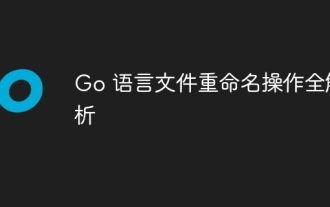 Full analysis of Go language file renaming operation
Apr 08, 2024 pm 03:30 PM
Full analysis of Go language file renaming operation
Apr 08, 2024 pm 03:30 PM
The os.Rename function is used in Go language to rename files. The syntax is: funcRename(oldpath,newpathstring)error. This function renames the file specified by oldpath to the file specified by newpath. Examples include simple renaming, moving files to different directories, and ignoring error handling. The Rename function performs an atomic operation and may only update directory entries when the two files are in the same directory. Renames may fail across volumes or while a file is in use.
 Create and run Linux ".a" files
Mar 20, 2024 pm 04:46 PM
Create and run Linux ".a" files
Mar 20, 2024 pm 04:46 PM
Working with files in the Linux operating system requires the use of various commands and techniques that enable developers to efficiently create and execute files, code, programs, scripts, and other things. In the Linux environment, files with the extension ".a" have great importance as static libraries. These libraries play an important role in software development, allowing developers to efficiently manage and share common functionality across multiple programs. For effective software development in a Linux environment, it is crucial to understand how to create and run ".a" files. This article will introduce how to comprehensively install and configure the Linux ".a" file. Let's explore the definition, purpose, structure, and methods of creating and executing the Linux ".a" file. What is L




