 Web Front-end
Web Front-end
 CSS Tutorial
CSS Tutorial
 The secret weapon for optimizing user interface experience: CSS development project experience revealed
The secret weapon for optimizing user interface experience: CSS development project experience revealed
The secret weapon for optimizing user interface experience: CSS development project experience revealed
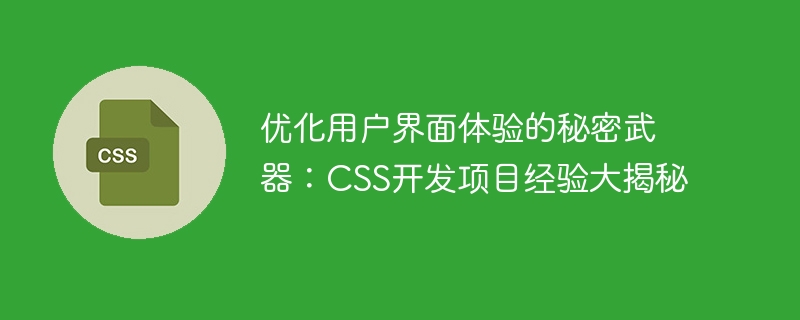
In today’s digital age, the user interface experience of websites and applications is crucial to attracting and retaining users. When developing user interfaces, CSS is an indispensable technology. CSS (Cascading Style Sheets) is a language used to describe the style of web pages. Through CSS, we can control the layout, fonts, colors, animations and other aspects of web pages. However, to truly achieve an excellent user interface experience, it is not enough to only master basic CSS syntax. This article will reveal some secret weapons to optimize the user interface experience and help you stand out in CSS development projects.
First of all, a successful user interface design is inseparable from good planning. Before you start writing CSS code, you should first determine the overall structure and design style of your website or application. This means you will need to work closely with the project team to understand user needs and goals and develop detailed design specifications based on this. This can avoid frequent code modifications during the later development process, saving time and energy.
Secondly, for large projects, managing the organizational structure of CSS code is very critical. A common management method is modular CSS development. By decomposing the interface into small modules, each responsible for controlling its own style, the readability and maintainability of the code can be greatly improved. In addition, you can use CSS preprocessors such as Sass or Less to write and manage CSS code more efficiently. These preprocessors provide functions such as variables, nesting, and mix-ins, which can greatly improve development efficiency.
In addition, in order to provide a good user interface experience, responsive design is essential. Responsive design means that a website or application can automatically adapt to different devices and screen sizes, giving users a consistent experience. In CSS development, you can use media queries to apply different styles for different screen sizes. In addition, technologies such as fluid layout and flexible box model can also be used to achieve adaptive effects on web pages.
Another key secret weapon for optimizing the user interface experience is animation. Animation effects in user interfaces can increase interactivity and vividness and attract users' attention. In CSS, you can use properties such as transition, transform, and keyframe animation (@keyframes) to create a variety of animation effects. However, excessive use of animation effects can also lead to a decline in user experience, so be careful when using animation effects to avoid over-showing off and neglecting user experience.
In addition, in order to provide a better user interface experience, it is also very important to optimize CSS performance. CSS performance optimization includes reducing network requests, reducing file size, and using appropriate selectors. By merging multiple CSS files into one, you can reduce the number of network requests. In addition, when writing CSS code, avoid using redundant styles and selectors, which can reduce file size and improve parsing speed. In addition, it is also important to use browser development tools to check the rendering performance of web pages and optimize accordingly.
Finally, don’t ignore your users’ needs for accessibility. Accessibility refers to making a website or app easily usable by people with disabilities and older adults. In CSS development, accessibility can be improved by adding appropriate semantic tags and ARIA attributes to elements. Also, pay attention to color contrast to ensure that the text on the page is readable by all users.
To sum up, the secret weapon for optimizing user interface experience is not just to master CSS technology, but also to comprehensively consider user needs and goals in actual projects, as well as code management, responsive design, animation effects, aspects such as performance optimization and accessibility. Through continuous learning and practice, and continuous improvement of your CSS development technology, you can become an excellent interface designer, help companies improve user experience, and win user loyalty and reputation.
The above is the detailed content of The secret weapon for optimizing user interface experience: CSS development project experience revealed. For more information, please follow other related articles on the PHP Chinese website!

Hot AI Tools

Undresser.AI Undress
AI-powered app for creating realistic nude photos

AI Clothes Remover
Online AI tool for removing clothes from photos.

Undress AI Tool
Undress images for free

Clothoff.io
AI clothes remover

Video Face Swap
Swap faces in any video effortlessly with our completely free AI face swap tool!

Hot Article

Hot Tools

Notepad++7.3.1
Easy-to-use and free code editor

SublimeText3 Chinese version
Chinese version, very easy to use

Zend Studio 13.0.1
Powerful PHP integrated development environment

Dreamweaver CS6
Visual web development tools

SublimeText3 Mac version
God-level code editing software (SublimeText3)

Hot Topics
 1664
1664
 14
14
 1423
1423
 52
52
 1318
1318
 25
25
 1269
1269
 29
29
 1248
1248
 24
24
 How to use bootstrap in vue
Apr 07, 2025 pm 11:33 PM
How to use bootstrap in vue
Apr 07, 2025 pm 11:33 PM
Using Bootstrap in Vue.js is divided into five steps: Install Bootstrap. Import Bootstrap in main.js. Use the Bootstrap component directly in the template. Optional: Custom style. Optional: Use plug-ins.
 Understanding HTML, CSS, and JavaScript: A Beginner's Guide
Apr 12, 2025 am 12:02 AM
Understanding HTML, CSS, and JavaScript: A Beginner's Guide
Apr 12, 2025 am 12:02 AM
WebdevelopmentreliesonHTML,CSS,andJavaScript:1)HTMLstructurescontent,2)CSSstylesit,and3)JavaScriptaddsinteractivity,formingthebasisofmodernwebexperiences.
 The Roles of HTML, CSS, and JavaScript: Core Responsibilities
Apr 08, 2025 pm 07:05 PM
The Roles of HTML, CSS, and JavaScript: Core Responsibilities
Apr 08, 2025 pm 07:05 PM
HTML defines the web structure, CSS is responsible for style and layout, and JavaScript gives dynamic interaction. The three perform their duties in web development and jointly build a colorful website.
 How to insert pictures on bootstrap
Apr 07, 2025 pm 03:30 PM
How to insert pictures on bootstrap
Apr 07, 2025 pm 03:30 PM
There are several ways to insert images in Bootstrap: insert images directly, using the HTML img tag. With the Bootstrap image component, you can provide responsive images and more styles. Set the image size, use the img-fluid class to make the image adaptable. Set the border, using the img-bordered class. Set the rounded corners and use the img-rounded class. Set the shadow, use the shadow class. Resize and position the image, using CSS style. Using the background image, use the background-image CSS property.
 How to write split lines on bootstrap
Apr 07, 2025 pm 03:12 PM
How to write split lines on bootstrap
Apr 07, 2025 pm 03:12 PM
There are two ways to create a Bootstrap split line: using the tag, which creates a horizontal split line. Use the CSS border property to create custom style split lines.
 How to set up the framework for bootstrap
Apr 07, 2025 pm 03:27 PM
How to set up the framework for bootstrap
Apr 07, 2025 pm 03:27 PM
To set up the Bootstrap framework, you need to follow these steps: 1. Reference the Bootstrap file via CDN; 2. Download and host the file on your own server; 3. Include the Bootstrap file in HTML; 4. Compile Sass/Less as needed; 5. Import a custom file (optional). Once setup is complete, you can use Bootstrap's grid systems, components, and styles to create responsive websites and applications.
 How to resize bootstrap
Apr 07, 2025 pm 03:18 PM
How to resize bootstrap
Apr 07, 2025 pm 03:18 PM
To adjust the size of elements in Bootstrap, you can use the dimension class, which includes: adjusting width: .col-, .w-, .mw-adjust height: .h-, .min-h-, .max-h-
 How to use bootstrap button
Apr 07, 2025 pm 03:09 PM
How to use bootstrap button
Apr 07, 2025 pm 03:09 PM
How to use the Bootstrap button? Introduce Bootstrap CSS to create button elements and add Bootstrap button class to add button text



