 Database
Database
 MongoDB
MongoDB
 MongoDB application practice and data analysis and mining in the logistics industry
MongoDB application practice and data analysis and mining in the logistics industry
MongoDB application practice and data analysis and mining in the logistics industry
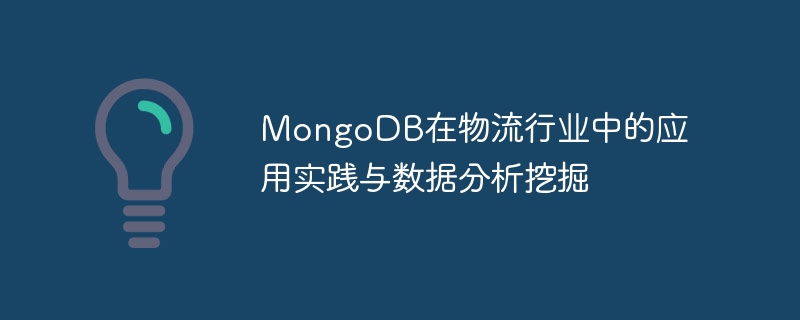
With the vigorous development of the logistics industry, the demand for data processing and analysis is also increasing. In this information age, the challenge faced by enterprises is how to process large amounts of data and obtain valuable information from it. In order to meet this challenge, the logistics industry has begun to widely adopt MongoDB database for data management and analysis mining.
MongoDB is a non-relational database suitable for storing large amounts of unstructured data. Compared with traditional relational databases, MongoDB is more flexible and scalable and can handle growing data volumes. In the logistics industry, a large amount of data includes information such as the location of goods, warehouse storage conditions, transportation routes, freight charges, etc. This data is critical to businesses and needs to be processed and stored efficiently.
In the logistics industry, the application of MongoDB is mainly reflected in the following aspects:
- Cargo tracking and real-time monitoring: Through the MongoDB database, enterprises can track the location and status of goods in real time. Each cargo has a unique identifier. Using MongoDB's query function, you can quickly locate the location of any cargo and monitor various indicators during its transportation. This is very important for logistics companies and can help them improve the efficiency and accuracy of cargo tracking.
- Warehouse management: Logistics companies usually need to manage a large amount of warehouse and inventory information. Using the MongoDB database, you can easily manage information such as the location, capacity, and storage status of each shelf in the warehouse. In addition, MongoDB can also be integrated with the warehouse management system of logistics companies to update and query warehouse inventory in real time.
- Transportation route optimization: Transportation route optimization for logistics companies is a complex issue involving various factors such as cargo volume, transportation distance, traffic congestion, etc. Using the MongoDB database, these factors can be stored in the database and calculated and analyzed in real time. Based on the data analysis function of MongoDB, logistics companies can derive optimal transportation routes, improve transportation efficiency, and reduce transportation costs.
- Data mining and predictive analysis: In the logistics industry, a large amount of data has great potential for analysis and mining after accumulation. MongoDB's powerful query and aggregation functions can help enterprises discover hidden information and patterns in data and conduct predictive analysis. For example, by analyzing the historical transportation data of goods, the transportation demand for a certain period in the future can be predicted, so that corresponding resources can be prepared in advance.
In short, the application practice of MongoDB in the logistics industry can help companies efficiently process and manage massive amounts of data and obtain valuable information from it. Through functions such as cargo tracking and real-time monitoring, warehouse management, transportation route optimization, and data mining predictive analysis, the logistics industry can achieve higher operational efficiency and better customer satisfaction. With the continuous development of the logistics industry, MongoDB's application prospects will become broader.
The above is the detailed content of MongoDB application practice and data analysis and mining in the logistics industry. For more information, please follow other related articles on the PHP Chinese website!

Hot AI Tools

Undresser.AI Undress
AI-powered app for creating realistic nude photos

AI Clothes Remover
Online AI tool for removing clothes from photos.

Undress AI Tool
Undress images for free

Clothoff.io
AI clothes remover

Video Face Swap
Swap faces in any video effortlessly with our completely free AI face swap tool!

Hot Article

Hot Tools

Notepad++7.3.1
Easy-to-use and free code editor

SublimeText3 Chinese version
Chinese version, very easy to use

Zend Studio 13.0.1
Powerful PHP integrated development environment

Dreamweaver CS6
Visual web development tools

SublimeText3 Mac version
God-level code editing software (SublimeText3)

Hot Topics
 More than 150 remote border and coastal defense points across the military have been integrated into the national logistics system, and attempts have been made to introduce drones, the Internet of Things, smart express lockers, etc.
Aug 09, 2024 pm 01:36 PM
More than 150 remote border and coastal defense points across the military have been integrated into the national logistics system, and attempts have been made to introduce drones, the Internet of Things, smart express lockers, etc.
Aug 09, 2024 pm 01:36 PM
According to the People's Liberation Army Daily, the person in charge of the relevant department of the Transportation and Delivery Bureau of the Logistics Support Department of the Central Military Commission recently introduced that more than 150 remote border and coastal defense points of the army have opened postal routes and integrated into the national logistics system, allowing border guards to Defense officers and soldiers enjoy the efficiency and convenience brought by modern logistics. In recent years, relevant departments of the Logistics Support Department of the Central Military Commission have actively coordinated with the State Post Bureau and China Post Group Co., Ltd. to incorporate some remote border and coastal defense points with poor road conditions, weak social support, harsh natural conditions, and difficult postal services into the national logistics system. , to facilitate the work, training and daily life of officers and soldiers. The military and civilian parties jointly launched the postal service guarantee work at the border and coastal defense force sites, involving letters, newspapers, parcels, express delivery and other services. In addition, the postal department also tries to
 How to configure MongoDB automatic expansion on Debian
Apr 02, 2025 am 07:36 AM
How to configure MongoDB automatic expansion on Debian
Apr 02, 2025 am 07:36 AM
This article introduces how to configure MongoDB on Debian system to achieve automatic expansion. The main steps include setting up the MongoDB replica set and disk space monitoring. 1. MongoDB installation First, make sure that MongoDB is installed on the Debian system. Install using the following command: sudoaptupdatesudoaptinstall-ymongodb-org 2. Configuring MongoDB replica set MongoDB replica set ensures high availability and data redundancy, which is the basis for achieving automatic capacity expansion. Start MongoDB service: sudosystemctlstartmongodsudosys
 Use Composer to solve the dilemma of recommendation systems: andres-montanez/recommendations-bundle
Apr 18, 2025 am 11:48 AM
Use Composer to solve the dilemma of recommendation systems: andres-montanez/recommendations-bundle
Apr 18, 2025 am 11:48 AM
When developing an e-commerce website, I encountered a difficult problem: how to provide users with personalized product recommendations. Initially, I tried some simple recommendation algorithms, but the results were not ideal, and user satisfaction was also affected. In order to improve the accuracy and efficiency of the recommendation system, I decided to adopt a more professional solution. Finally, I installed andres-montanez/recommendations-bundle through Composer, which not only solved my problem, but also greatly improved the performance of the recommendation system. You can learn composer through the following address:
 How to ensure high availability of MongoDB on Debian
Apr 02, 2025 am 07:21 AM
How to ensure high availability of MongoDB on Debian
Apr 02, 2025 am 07:21 AM
This article describes how to build a highly available MongoDB database on a Debian system. We will explore multiple ways to ensure data security and services continue to operate. Key strategy: ReplicaSet: ReplicaSet: Use replicasets to achieve data redundancy and automatic failover. When a master node fails, the replica set will automatically elect a new master node to ensure the continuous availability of the service. Data backup and recovery: Regularly use the mongodump command to backup the database and formulate effective recovery strategies to deal with the risk of data loss. Monitoring and Alarms: Deploy monitoring tools (such as Prometheus, Grafana) to monitor the running status of MongoDB in real time, and
 Navicat's method to view MongoDB database password
Apr 08, 2025 pm 09:39 PM
Navicat's method to view MongoDB database password
Apr 08, 2025 pm 09:39 PM
It is impossible to view MongoDB password directly through Navicat because it is stored as hash values. How to retrieve lost passwords: 1. Reset passwords; 2. Check configuration files (may contain hash values); 3. Check codes (may hardcode passwords).
 What is the CentOS MongoDB backup strategy?
Apr 14, 2025 pm 04:51 PM
What is the CentOS MongoDB backup strategy?
Apr 14, 2025 pm 04:51 PM
Detailed explanation of MongoDB efficient backup strategy under CentOS system This article will introduce in detail the various strategies for implementing MongoDB backup on CentOS system to ensure data security and business continuity. We will cover manual backups, timed backups, automated script backups, and backup methods in Docker container environments, and provide best practices for backup file management. Manual backup: Use the mongodump command to perform manual full backup, for example: mongodump-hlocalhost:27017-u username-p password-d database name-o/backup directory This command will export the data and metadata of the specified database to the specified backup directory.
 How to choose a database for GitLab on CentOS
Apr 14, 2025 pm 04:48 PM
How to choose a database for GitLab on CentOS
Apr 14, 2025 pm 04:48 PM
GitLab Database Deployment Guide on CentOS System Selecting the right database is a key step in successfully deploying GitLab. GitLab is compatible with a variety of databases, including MySQL, PostgreSQL, and MongoDB. This article will explain in detail how to select and configure these databases. Database selection recommendation MySQL: a widely used relational database management system (RDBMS), with stable performance and suitable for most GitLab deployment scenarios. PostgreSQL: Powerful open source RDBMS, supports complex queries and advanced features, suitable for handling large data sets. MongoDB: Popular NoSQL database, good at handling sea
 How to encrypt data in Debian MongoDB
Apr 12, 2025 pm 08:03 PM
How to encrypt data in Debian MongoDB
Apr 12, 2025 pm 08:03 PM
Encrypting MongoDB database on a Debian system requires following the following steps: Step 1: Install MongoDB First, make sure your Debian system has MongoDB installed. If not, please refer to the official MongoDB document for installation: https://docs.mongodb.com/manual/tutorial/install-mongodb-on-debian/Step 2: Generate the encryption key file Create a file containing the encryption key and set the correct permissions: ddif=/dev/urandomof=/etc/mongodb-keyfilebs=512





