How to create a soft link
Create a symbolic link in your computer that points to another file or directory. In Linux, you can use the ln command to create a soft link, and in Windows, you can use the mklink command to create a soft link. Whether in Linux or Windows, creating soft connections requires sufficient permissions.
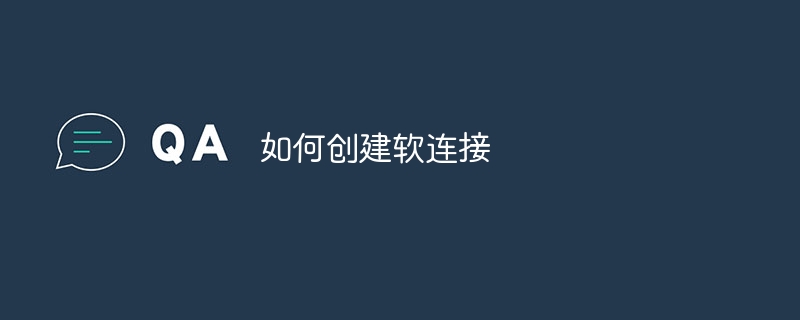
#Creating a soft link is to create a symbolic link in the computer that points to another file or directory. Soft links are also known as symbolic links or symbolic links. It is a special file that points to a target file or directory, similar to a shortcut. Soft links can span different file systems and can reference the same file or directory in different locations. In this article, I will show you how to create soft connections in Linux and Windows operating systems.
1. How to create a soft connection in Linux:
In Linux, use the ln command to create a soft connection. The ln command comes in two forms: hard link and soft link. Among them, soft link is the type we want to create.
1. Use the absolute path to create a soft link:
Use the following command in the terminal to create a soft link:
ln -s /path/to/target /path/to/link
Among them, /path/to/target is the target file or The absolute path of the directory, /path/to/link is the absolute path of the soft link to be created.
2. Use a relative path to create a soft link:
Use the following command in the terminal to create a soft link:
ln -s ../path/to/target /path/to/link
Among them, ../path/to/target is the target The relative path of the file or directory relative to the location of the soft link. /path/to/link is the absolute path of the soft link to be created.
2. How to create a soft link in Windows:
In Windows, use the mklink command to create a soft link. The mklink command has three forms: symbolic links, hard links, and directory links. Among them, what we want to create is a symbolic link.
1. Use the absolute path to create a soft link:
Use the following command in the command prompt to create a soft link:
mklink /d "C:\path\to\link" "C:\path\to\target"
Among them, "C:\path\to\ link" is the absolute path of the soft link to be created, and "C:\path\to\target" is the absolute path of the target file or directory.
2. Use a relative path to create a soft link:
Use the following command in the command prompt to create a soft link:
mklink /d "C:\path\to\link" "..\path\to\target"
Among them, "C:\path\to\ link" is the absolute path of the soft link to be created, and "..\path\to\target" is the relative path of the target file or directory relative to the location of the soft link.
It should be noted that creating a soft connection requires sufficient permissions. In Linux, you need to run the command as root or a user with appropriate permissions. In Windows, you need to run the command as an administrator.
Summary:
Creating a soft link is to create a symbolic link in the computer that points to another file or directory. In Linux, you can use the ln command to create a soft link, and in Windows, you can use the mklink command to create a soft link. Whether in Linux or Windows, creating soft connections requires sufficient permissions. Hope the above content is helpful to you! If you have any further questions please feel free to let me know.
The above is the detailed content of How to create a soft link. For more information, please follow other related articles on the PHP Chinese website!

Hot AI Tools

Undresser.AI Undress
AI-powered app for creating realistic nude photos

AI Clothes Remover
Online AI tool for removing clothes from photos.

Undress AI Tool
Undress images for free

Clothoff.io
AI clothes remover

Video Face Swap
Swap faces in any video effortlessly with our completely free AI face swap tool!

Hot Article

Hot Tools

Notepad++7.3.1
Easy-to-use and free code editor

SublimeText3 Chinese version
Chinese version, very easy to use

Zend Studio 13.0.1
Powerful PHP integrated development environment

Dreamweaver CS6
Visual web development tools

SublimeText3 Mac version
God-level code editing software (SublimeText3)





