How to use Uni UI component library to quickly build pages in uniapp
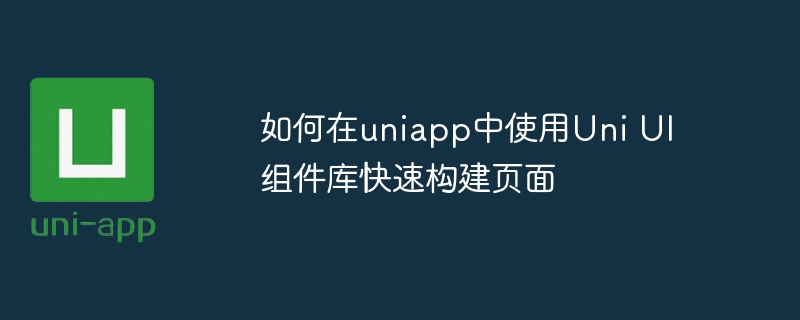
How to use Uni UI component library to quickly build pages in uniapp
Uni UI is a component library based on Vue.js and uni-app, providing a wealth of UI components can help developers quickly build uni-app application pages. This article will introduce how to use the Uni UI component library in uniapp and give specific code examples.
Step one: Install Uni UI component library
After entering the project directory, use npm or yarn to install the Uni UI component library. Enter the following command in the command line:
npm install @dcloudio/uni-ui
After the installation is complete, you can find the Uni UI component library in the uni_modules folder under the project directory.
Second step: Register Uni UI component
Introduce the component on the page where you need to use Uni UI component and register it. For example, to use the button component in the Home page, you can add the following code in the vue file of the Home page:
<template>
<view>
<button-component></button-component>
</view>
</template>
<script>
import {Button} from '@dcloudio/uni-ui'
export default {
components: {
'button-component': Button
}
}
</script> In the above code, we first A button-component tag is added to the template to display the button component. Then in the script part, we use the import statement to import the button component and register the button-component component in the components attribute. This can be used on the page.
Step 3: Use Uni UI components
After registering the components in the previous step, we can use Uni UI components on the page. For example, in button-component, we can add some custom properties and events. Here is a simple example:
<template>
<view>
<button-component type="primary" @click="handleClick">点击按钮</button-component>
</view>
</template>
<script>
import {Button} from '@dcloudio/uni-ui'
export default {
components: {
'button-component': Button
},
methods: {
handleClick() {
uni.showToast({
title: '按钮被点击了',
icon: 'success'
})
}
}
}
</script> In the above code, we set the type attribute on the button-component component to primary , indicating using the theme style provided by Uni UI. We also listened to the click event on the button component and popped up a message prompt in the event handler. In this way, when the button is clicked, the click event will be triggered and a prompt message will pop up.
Through the above steps, we can use the Uni UI component library to quickly build pages in uniapp. Of course, Uni UI also provides many other components, such as cards, lists, forms, etc. Developers can choose the appropriate components to use according to their needs. At the same time, Uni UI also has detailed documents and examples for developers to refer to and learn.
I hope this article can help uniapp developers quickly get started using the Uni UI component library. end
The above is the detailed content of How to use Uni UI component library to quickly build pages in uniapp. For more information, please follow other related articles on the PHP Chinese website!

Hot AI Tools

Undresser.AI Undress
AI-powered app for creating realistic nude photos

AI Clothes Remover
Online AI tool for removing clothes from photos.

Undress AI Tool
Undress images for free

Clothoff.io
AI clothes remover

Video Face Swap
Swap faces in any video effortlessly with our completely free AI face swap tool!

Hot Article

Hot Tools

Notepad++7.3.1
Easy-to-use and free code editor

SublimeText3 Chinese version
Chinese version, very easy to use

Zend Studio 13.0.1
Powerful PHP integrated development environment

Dreamweaver CS6
Visual web development tools

SublimeText3 Mac version
God-level code editing software (SublimeText3)





