How to make a responsive video background using HTML, CSS and jQuery
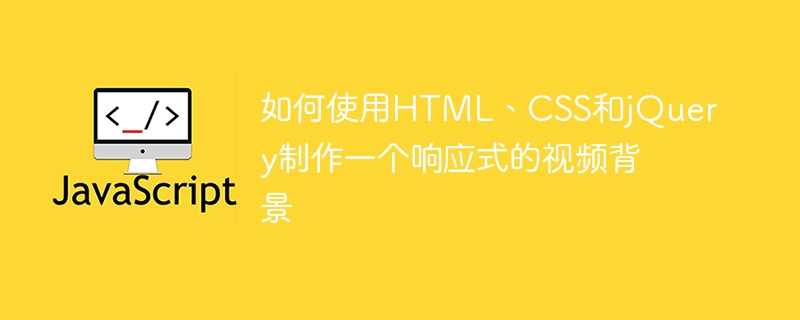
How to make a responsive video background using HTML, CSS and jQuery
In modern web design, video background has become a very popular element. By using HTML, CSS and jQuery, we can easily implement a responsive video background to add dynamic and attractive visual effects to web pages. This article will detail how to make a web page with a responsive video background and provide corresponding code examples.
- Preparation
First, we need to prepare a video file suitable as a background. Make sure the video has a small file size so it loads quickly. The video format can be MP4, WebM or Ogg. - HTML Structure
We will use a simple HTML structure to place the video elements and page content. Here is a basic HTML structure example:
<!DOCTYPE html>
<html>
<head>
<title>响应式视频背景</title>
<style>
/* 在这里添加CSS样式 */
</style>
</head>
<body>
<video id="bg-video" autoplay loop muted>
<source src="video.mp4" type="video/mp4">
</video>
<div class="content">
<!-- 页面内容 -->
</div>
<script src="https://ajax.googleapis.com/ajax/libs/jquery/3.5.1/jquery.min.js"></script>
<script src="script.js"></script>
</body>
</html> In the above example, we have placed the video file in the <video> tag and added autoplay, loop and muted attributes to achieve automatic video playback, loop playback and mute effects. Video files should be modified according to actual conditions.
- CSS Styles
Next, we need to add some CSS styles to define the video element and page content. Here is a basic CSS styling example:
* {
margin: 0;
padding: 0;
}
body {
overflow: hidden;
}
#bg-video {
position: fixed;
top: 0;
left: 0;
width: 100%;
height: 100%;
object-fit: cover;
}
.content {
position: relative;
z-index: 1;
text-align: center;
padding: 50px;
color: #fff;
}In the above example, we set the content of the page (located in <div class="content">) to Position it relative and set its z-index to 1 to ensure the content appears in front of the video background. We also set the body element to overflow: hidden; to ensure that the video only plays in the visible part of the browser window.
- jQuery Script
Finally, we will use jQuery to resize the video background to ensure it displays responsively. Here is a simple jQuery script example:
$(document).ready(function() {
$(window).resize(function() {
var videoHeight = $(window).height();
var videoWidth = $(window).width();
$("#bg-video").css("height", videoHeight);
$("#bg-video").css("width", videoWidth);
}).resize();
});In the above example, we use the $(window).resize() function to detect changes in window size. Whenever the window size changes, we adjust the height and width of the #bg-video element to keep it consistent with the window size.
The above are the basic steps and code examples for using HTML, CSS and jQuery to create a responsive video background. By following the above steps to set up and adjust, we can easily add a dynamic video background with responsive effects to our web pages. I hope this article helps you create responsive video backgrounds!
The above is the detailed content of How to make a responsive video background using HTML, CSS and jQuery. For more information, please follow other related articles on the PHP Chinese website!

Hot AI Tools

Undresser.AI Undress
AI-powered app for creating realistic nude photos

AI Clothes Remover
Online AI tool for removing clothes from photos.

Undress AI Tool
Undress images for free

Clothoff.io
AI clothes remover

Video Face Swap
Swap faces in any video effortlessly with our completely free AI face swap tool!

Hot Article

Hot Tools

Notepad++7.3.1
Easy-to-use and free code editor

SublimeText3 Chinese version
Chinese version, very easy to use

Zend Studio 13.0.1
Powerful PHP integrated development environment

Dreamweaver CS6
Visual web development tools

SublimeText3 Mac version
God-level code editing software (SublimeText3)

Hot Topics
 1655
1655
 14
14
 1414
1414
 52
52
 1307
1307
 25
25
 1254
1254
 29
29
 1228
1228
 24
24
 Table Border in HTML
Sep 04, 2024 pm 04:49 PM
Table Border in HTML
Sep 04, 2024 pm 04:49 PM
Guide to Table Border in HTML. Here we discuss multiple ways for defining table-border with examples of the Table Border in HTML.
 Nested Table in HTML
Sep 04, 2024 pm 04:49 PM
Nested Table in HTML
Sep 04, 2024 pm 04:49 PM
This is a guide to Nested Table in HTML. Here we discuss how to create a table within the table along with the respective examples.
 HTML margin-left
Sep 04, 2024 pm 04:48 PM
HTML margin-left
Sep 04, 2024 pm 04:48 PM
Guide to HTML margin-left. Here we discuss a brief overview on HTML margin-left and its Examples along with its Code Implementation.
 HTML Table Layout
Sep 04, 2024 pm 04:54 PM
HTML Table Layout
Sep 04, 2024 pm 04:54 PM
Guide to HTML Table Layout. Here we discuss the Values of HTML Table Layout along with the examples and outputs n detail.
 HTML Input Placeholder
Sep 04, 2024 pm 04:54 PM
HTML Input Placeholder
Sep 04, 2024 pm 04:54 PM
Guide to HTML Input Placeholder. Here we discuss the Examples of HTML Input Placeholder along with the codes and outputs.
 HTML Ordered List
Sep 04, 2024 pm 04:43 PM
HTML Ordered List
Sep 04, 2024 pm 04:43 PM
Guide to the HTML Ordered List. Here we also discuss introduction of HTML Ordered list and types along with their example respectively
 HTML onclick Button
Sep 04, 2024 pm 04:49 PM
HTML onclick Button
Sep 04, 2024 pm 04:49 PM
Guide to HTML onclick Button. Here we discuss their introduction, working, examples and onclick Event in various events respectively.
 How do you parse and process HTML/XML in PHP?
Feb 07, 2025 am 11:57 AM
How do you parse and process HTML/XML in PHP?
Feb 07, 2025 am 11:57 AM
This tutorial demonstrates how to efficiently process XML documents using PHP. XML (eXtensible Markup Language) is a versatile text-based markup language designed for both human readability and machine parsing. It's commonly used for data storage an




