 Java
Java
 javaTutorial
javaTutorial
 Building a highly available and highly reliable distributed application architecture: Docker and Spring Boot application scenarios
Building a highly available and highly reliable distributed application architecture: Docker and Spring Boot application scenarios
Building a highly available and highly reliable distributed application architecture: Docker and Spring Boot application scenarios
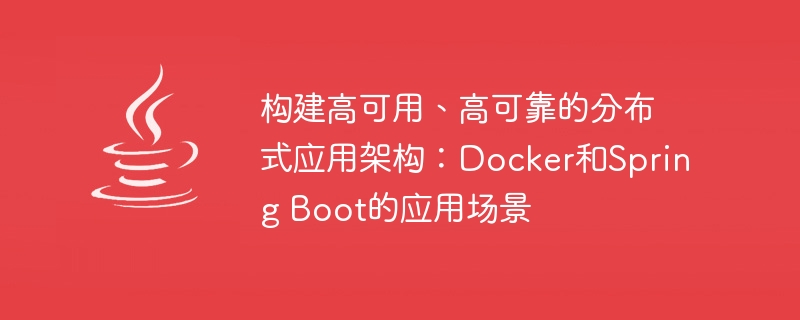
Building a highly available and highly reliable distributed application architecture: Docker and Spring Boot application scenarios require specific code examples
With the continuous development and application of Internet technology With the growth of scenario requirements, building a highly available and highly reliable distributed application architecture has become an important topic in modern software development. In this article, we will explore how to use Docker and Spring Boot to build such an application architecture, and provide some specific code examples.
First, let’s briefly introduce Docker and Spring Boot. Docker is a containerization technology that provides a lightweight, flexible and scalable deployment and running environment by packaging applications and their dependencies into portable containers. Spring Boot is a rapid development framework designed to simplify the configuration and deployment of Spring applications. It provides many out-of-the-box features such as automatic configuration, monitoring, and management.
Below, we will analyze some common application scenarios to show how to use Docker and Spring Boot to build a highly available and highly reliable distributed application architecture.
- Microservice Architecture
Microservice architecture is a method of splitting an application into a set of small, autonomous services. Each service runs in its own independent Docker container, making the application easier to scale and deploy.
For example, we can use Spring Boot to create a simple microservice to implement user management functions. First, we can define a user model:
@Entity
public class User {
@Id
private Long id;
private String name;
// getters and setters
}Then, we can create a user service to provide users with the function of adding, deleting, modifying, and checking:
@RestController
public class UserController {
@Autowired
private UserRepository userRepository;
@GetMapping("/users")
public List<User> getAllUsers() {
return userRepository.findAll();
}
// other methods
}Next, we can use Docker to convert this micro The service is packaged as a container. Create a file named Dockerfile in the root directory of the project with the following content:
FROM openjdk:11-jre-slim COPY target/myapp.jar /app.jar CMD ["java", "-jar", "/app.jar"]
Then, use the following command to build and run the Docker container:
docker build -t myapp . docker run -p 8080:8080 myapp
Now, Our microservices can be accessed through http://localhost:8080/users. By creating and deploying additional microservices, we can build a complete distributed application.
- Container Orchestration Tool
In addition to using Docker to package applications, we can also use container orchestration tools to manage and schedule containers to achieve a highly available distributed application architecture. Among them, Kubernetes is currently one of the most popular container orchestration tools.
By using Docker and Kubernetes, we can achieve features such as horizontal expansion, load balancing, and fault self-healing of applications. Here is an example of a simple Kubernetes configuration file:
apiVersion: apps/v1
kind: Deployment
metadata:
name: myapp
spec:
replicas: 3
selector:
matchLabels:
app: myapp
template:
metadata:
labels:
app: myapp
spec:
containers:
- name: myapp
image: myapp
ports:
- containerPort: 8080 Save the above configuration file as myapp.yaml, and then use the following command to create a Replication Controller in the Kubernetes cluster:
kubectl apply -f myapp.yaml
In this way, Kubernetes will create 3 Pods to run our application and automatically manage and schedule the containers.
- Container monitoring and management
When building a highly available and highly reliable distributed application architecture, container monitoring and management are very important. Docker and Spring Boot provide mechanisms to monitor and manage applications.
For Docker containers, we can use the relevant commands and APIs provided by Docker to monitor and manage the status of the container. For example, we can use the following command to check the running status of the container:
docker ps
For Spring Boot applications, we can use the endpoints provided by the Actuator module to get the health and performance metrics of the application. Enable Actuator by adding the following dependency in the pom.xml file:
<dependency>
<groupId>org.springframework.boot</groupId>
<artifactId>spring-boot-starter-actuator</artifactId>
</dependency> Then, add the following configuration in the application.properties file to expose the Actuator endpoint:
management.endpoints.web.exposure.include=*
Now, we can obtain the monitoring information of the application by accessing http://localhost:8080/actuator.
Summary:
By using Docker and Spring Boot, we can build a highly available and highly reliable distributed application architecture. Whether it is microservice architecture, container orchestration tools or container monitoring and management, they can provide a complete set of solutions. We hope that through the code examples provided in this article, readers can better understand how to use these technologies to build distributed application architecture, and provide reference and inspiration for actual project development.
The above is the detailed content of Building a highly available and highly reliable distributed application architecture: Docker and Spring Boot application scenarios. For more information, please follow other related articles on the PHP Chinese website!

Hot AI Tools

Undresser.AI Undress
AI-powered app for creating realistic nude photos

AI Clothes Remover
Online AI tool for removing clothes from photos.

Undress AI Tool
Undress images for free

Clothoff.io
AI clothes remover

Video Face Swap
Swap faces in any video effortlessly with our completely free AI face swap tool!

Hot Article

Hot Tools

Notepad++7.3.1
Easy-to-use and free code editor

SublimeText3 Chinese version
Chinese version, very easy to use

Zend Studio 13.0.1
Powerful PHP integrated development environment

Dreamweaver CS6
Visual web development tools

SublimeText3 Mac version
God-level code editing software (SublimeText3)

Hot Topics
 1655
1655
 14
14
 1413
1413
 52
52
 1306
1306
 25
25
 1252
1252
 29
29
 1226
1226
 24
24
 How to exit the container by docker
Apr 15, 2025 pm 12:15 PM
How to exit the container by docker
Apr 15, 2025 pm 12:15 PM
Four ways to exit Docker container: Use Ctrl D in the container terminal Enter exit command in the container terminal Use docker stop <container_name> Command Use docker kill <container_name> command in the host terminal (force exit)
 How to restart docker
Apr 15, 2025 pm 12:06 PM
How to restart docker
Apr 15, 2025 pm 12:06 PM
How to restart the Docker container: get the container ID (docker ps); stop the container (docker stop <container_id>); start the container (docker start <container_id>); verify that the restart is successful (docker ps). Other methods: Docker Compose (docker-compose restart) or Docker API (see Docker documentation).
 How to copy files in docker to outside
Apr 15, 2025 pm 12:12 PM
How to copy files in docker to outside
Apr 15, 2025 pm 12:12 PM
Methods for copying files to external hosts in Docker: Use the docker cp command: Execute docker cp [Options] <Container Path> <Host Path>. Using data volumes: Create a directory on the host, and use the -v parameter to mount the directory into the container when creating the container to achieve bidirectional file synchronization.
 How to check the name of the docker container
Apr 15, 2025 pm 12:21 PM
How to check the name of the docker container
Apr 15, 2025 pm 12:21 PM
You can query the Docker container name by following the steps: List all containers (docker ps). Filter the container list (using the grep command). Gets the container name (located in the "NAMES" column).
 How to start mysql by docker
Apr 15, 2025 pm 12:09 PM
How to start mysql by docker
Apr 15, 2025 pm 12:09 PM
The process of starting MySQL in Docker consists of the following steps: Pull the MySQL image to create and start the container, set the root user password, and map the port verification connection Create the database and the user grants all permissions to the database
 How to start containers by docker
Apr 15, 2025 pm 12:27 PM
How to start containers by docker
Apr 15, 2025 pm 12:27 PM
Docker container startup steps: Pull the container image: Run "docker pull [mirror name]". Create a container: Use "docker create [options] [mirror name] [commands and parameters]". Start the container: Execute "docker start [Container name or ID]". Check container status: Verify that the container is running with "docker ps".
 How to update the image of docker
Apr 15, 2025 pm 12:03 PM
How to update the image of docker
Apr 15, 2025 pm 12:03 PM
The steps to update a Docker image are as follows: Pull the latest image tag New image Delete the old image for a specific tag (optional) Restart the container (if needed)
 How to view logs from docker
Apr 15, 2025 pm 12:24 PM
How to view logs from docker
Apr 15, 2025 pm 12:24 PM
The methods to view Docker logs include: using the docker logs command, for example: docker logs CONTAINER_NAME Use the docker exec command to run /bin/sh and view the log file, for example: docker exec -it CONTAINER_NAME /bin/sh ; cat /var/log/CONTAINER_NAME.log Use the docker-compose logs command of Docker Compose, for example: docker-compose -f docker-com



