CSS overlapping property analysis: position and float

CSS overlapping attribute analysis: position and float
In CSS, position and float are two commonly used overlapping attributes. They can change the layout behavior of elements and implement Various complex page effects. This article will analyze these two properties in detail and give specific code examples.
1. Position attribute
The position attribute defines the positioning method of the element. Commonly used values are static, relative, absolute and fixed.
- static: Default value, the elements are arranged normally according to the document flow, and there is no need to specify the top, right, bottom and left attributes.
-
relative: relative positioning, the element is positioned relative to its normal position. The positioning offset can be specified through the top, right, bottom and left attributes.
Sample code:
.box { position: relative; top: 10px; left: 20px; }Copy after login absolute: Absolute positioning, the element is removed from the document flow and positioned relative to its nearest non-statically positioned ancestor element. If there are no non-statically positioned ancestor elements, they are positioned relative to the browser window.
Sample code:
.box { position: absolute; top: 50px; right: 100px; }Copy after loginfixed: fixed positioning, the element is positioned relative to the browser window and does not scroll with the scroll bar.
Sample code:
.box { position: fixed; bottom: 20px; left: 10px; }Copy after login
2. Float attribute
The float attribute defines the floating method of the element. Commonly used values are left, right and none.
- left: The element floats to the left, out of the document flow, and other elements will surround it.
right: The element floats to the right, out of the document flow, and other elements will surround it.
Sample code:
.box { float: left; }Copy after login- none: Default value, elements do not float and are arranged normally according to the document flow.
3. The difference and connection between position and float
-
Same points:
- Both can realize the positioning of elements and layout changes.
- When using both, the element breaks away from the document flow and no longer occupies the position of the normal flow.
-
Difference:
- The position attribute does not change the box model of the element. When set to absolute or fixed, the element does not occupy a position in the document flow. , will not affect the layout of other elements. The float attribute will change the box model of the element, and the floating element will be surrounded by other elements.
- When using the position attribute, you can specify the specific position of the element through the top, right, bottom and left attributes. When using the float attribute, you can only specify the floating direction of the element.
- The position attribute can implement more complex layouts, such as cascading layout, absolute positioning, etc. The float attribute is more used to implement text wrapping pictures, multi-column layout, etc.
To sum up, position and float are commonly used overlapping attributes in CSS, and they can achieve various complex page layout effects. Reasonable use of these two attributes can make the page layout more flexible and beautiful.
I hope this article will help you understand the position and float attributes, and provide you with a reference for using these two attributes in actual development.
The above is the detailed content of CSS overlapping property analysis: position and float. For more information, please follow other related articles on the PHP Chinese website!

Hot AI Tools

Undresser.AI Undress
AI-powered app for creating realistic nude photos

AI Clothes Remover
Online AI tool for removing clothes from photos.

Undress AI Tool
Undress images for free

Clothoff.io
AI clothes remover

Video Face Swap
Swap faces in any video effortlessly with our completely free AI face swap tool!

Hot Article

Hot Tools

Notepad++7.3.1
Easy-to-use and free code editor

SublimeText3 Chinese version
Chinese version, very easy to use

Zend Studio 13.0.1
Powerful PHP integrated development environment

Dreamweaver CS6
Visual web development tools

SublimeText3 Mac version
God-level code editing software (SublimeText3)

Hot Topics
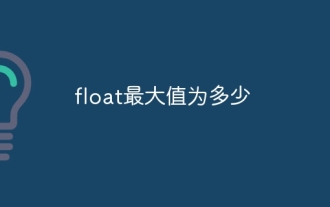 What is the maximum value of float?
Oct 11, 2023 pm 05:54 PM
What is the maximum value of float?
Oct 11, 2023 pm 05:54 PM
Maximum value of float: 1. In C language, the maximum value of float is 3.40282347e+38. According to the IEEE 754 standard, the maximum exponent of the float type is 127, and the number of digits of the mantissa is 23. In this way, the maximum floating point number is 3.40282347 e+38; 2. In the Java language, the maximum float value is 3.4028235E+38; 3. In the Python language, the maximum float value is 1.7976931348623157e+308.
 CSS layout property optimization tips: position sticky and flexbox
Oct 20, 2023 pm 03:15 PM
CSS layout property optimization tips: position sticky and flexbox
Oct 20, 2023 pm 03:15 PM
CSS layout attribute optimization tips: positionsticky and flexbox In web development, layout is a very important aspect. A good layout structure can improve the user experience and make the page more beautiful and easy to navigate. CSS layout properties are the key to achieving this goal. In this article, I will introduce two commonly used CSS layout property optimization techniques: positionsticky and flexbox, and provide specific code examples. 1. positions
 Flexible application skills of position attribute in H5
Dec 27, 2023 pm 01:05 PM
Flexible application skills of position attribute in H5
Dec 27, 2023 pm 01:05 PM
How to flexibly use the position attribute in H5. In H5 development, the positioning and layout of elements are often involved. At this time, the CSS position property will come into play. The position attribute can control the positioning of elements on the page, including relative positioning, absolute positioning, fixed positioning and sticky positioning. This article will introduce in detail how to flexibly use the position attribute in H5 development.
 What is the accuracy of float?
Oct 17, 2023 pm 03:13 PM
What is the accuracy of float?
Oct 17, 2023 pm 03:13 PM
The precision of float can reach 6 to 9 decimal places. According to the IEEE754 standard, the number of significant digits that the float type can represent is approximately 6 to 9 digits. It should be noted that this is only the theoretical maximum precision. In actual use, due to the rounding error of floating point numbers, the precision of the float type is often lower. When performing floating-point number operations in a computer, precision loss may occur due to the precision limitations of floating-point numbers. In order to improve the precision of floating point numbers, you can use higher precision data types, such as double or long double.
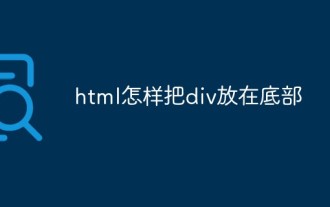 How to put div at the bottom in html
Mar 02, 2021 pm 05:44 PM
How to put div at the bottom in html
Mar 02, 2021 pm 05:44 PM
How to place a div at the bottom of HTML: 1. Use the position attribute to position the div tag relative to the browser window, with the syntax "div{position:fixed;}"; 2. Set the distance to the bottom to 0 to permanently place the div at At the bottom of the page, the syntax is "div{bottom:0;}".
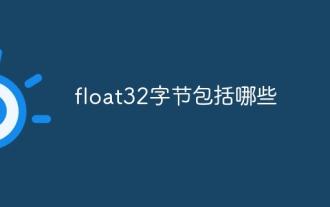 What does float32 bytes include?
Oct 10, 2023 pm 04:07 PM
What does float32 bytes include?
Oct 10, 2023 pm 04:07 PM
The float32 byte includes the sign bit, exponent bit and mantissa bit, and is used to represent 32-bit floating point numbers. Detailed introduction: 1. Sign bit (1 bit), used to represent the sign of a number, 0 represents a positive number, 1 represents a negative number; 2. Exponent bit (8 bits), used to represent the exponent part of a floating point number, through the exponent bit , you can adjust the size range of the floating-point number; 3. The mantissa bit (23 bits) is used to represent the mantissa part of the floating-point number, and the mantissa bit stores the decimal part of the floating-point number. The sign bit determines the sign of a floating point number, and the exponent bit and the mantissa bit jointly determine the size and precision of the floating point number.
 How to use position in h5
Dec 26, 2023 pm 01:39 PM
How to use position in h5
Dec 26, 2023 pm 01:39 PM
In H5, you can use the position attribute to control the positioning of elements through CSS: 1. Relative positioning, the syntax is "style="position: relative;"; 2. Absolute positioning, the syntax is "style="position: absolute;" "; 3. Fixed positioning, the syntax is "style="position: fixed;" and so on.
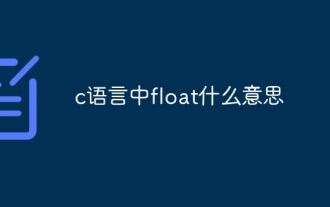 What does float mean in c language?
Oct 12, 2023 pm 02:30 PM
What does float mean in c language?
Oct 12, 2023 pm 02:30 PM
Float in C language is a data type used to represent single-precision floating point numbers. Floating point numbers are real numbers represented in scientific notation and can represent very large or very small values. Variables of the float type can store values with 6 significant digits after the decimal point. In C language, the float type can be used to operate and store floating point numbers. Its variables can be used to represent decimals, fractions, scientific notation, etc. that need to be accurately represented. Real numbers, unlike integer types, floating point numbers can represent numbers after the decimal point, and can perform four arithmetic operations on decimals.






