How to implement graphical user interface using GUI functions in Java
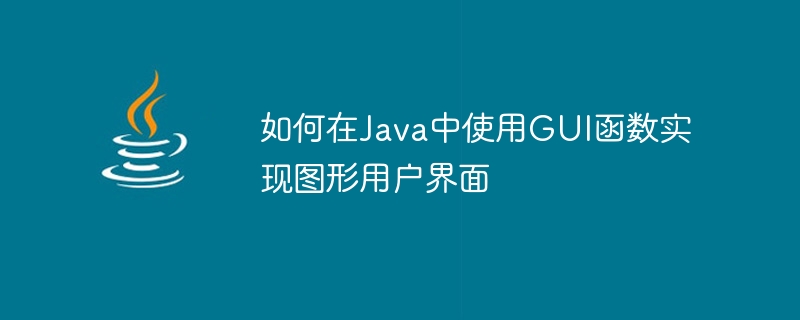
How to use GUI functions to implement graphical user interface in Java
In modern computer applications, the graphical user interface (GUI) is very important, it can make The user interacts with the computer. As a powerful programming language, Java provides a rich set of GUI function libraries that can be used to create a variety of graphical user interfaces. This article will introduce how to use GUI functions to implement a graphical user interface in Java and provide some specific code examples.
1. Use Swing library to implement GUI
Swing is a GUI library provided by Java. It contains many functions and components for creating GUI. The following is a simple example that demonstrates how to use Swing to create a simple window:
import javax.swing.JFrame;
public class MyWindow {
public static void main(String[] args) {
// 创建一个JFrame对象
JFrame frame = new JFrame("My Window");
// 设置窗口的大小
frame.setSize(300, 200);
// 设置窗口在屏幕上的位置
frame.setLocationRelativeTo(null);
// 设置窗口的关闭按钮的默认操作
frame.setDefaultCloseOperation(JFrame.EXIT_ON_CLOSE);
// 显示窗口
frame.setVisible(true);
}
}In this example, we first create a JFrame object, and then set the window's title, size, position and close button default action. Finally, the window is displayed by calling the setVisible function.
2. Use the AWT library to implement GUI
In addition to the Swing library, Java also provides another GUI library called AWT (Abstract Window Toolkit), which can also be used to create GUIs. The following is an example of using the AWT library to create a window:
import java.awt.Frame;
public class MyWindow {
public static void main(String[] args) {
// 创建一个Frame对象
Frame frame = new Frame("My Window");
// 设置窗口的大小
frame.setSize(300, 200);
// 设置窗口的位置
frame.setLocationRelativeTo(null);
// 设置窗口可见
frame.setVisible(true);
}
}In this example, we first create a Frame object, and then set the title, size and position of the window. Finally, call the setVisible function to display the window.
3. Use JavaFX library to implement GUI
JavaFX is another GUI library for Java, which provides a set of modern GUI components and interface design tools. The following is an example of using the JavaFX library to create a window:
import javafx.application.Application;
import javafx.stage.Stage;
import javafx.scene.Scene;
public class MyWindow extends Application {
public static void main(String[] args) {
// 启动JavaFX应用程序
launch(args);
}
@Override
public void start(Stage primaryStage) {
// 创建一个Scene对象
Scene scene = new Scene(new Group(), 300, 200);
// 设置窗口的标题
primaryStage.setTitle("My Window");
// 设置窗口的场景
primaryStage.setScene(scene);
// 显示窗口
primaryStage.show();
}
}In this example, we first create a Scene object, and then set the window's title and scene. Finally, call the show function to display the window.
Summary
This article introduces how to use GUI functions to implement a graphical user interface in Java, and provides specific code examples for creating windows using Swing, AWT, and JavaFX libraries. By studying these examples, you can start using Java to develop a wide variety of graphical user interface applications. Happy coding!
The above is the detailed content of How to implement graphical user interface using GUI functions in Java. For more information, please follow other related articles on the PHP Chinese website!

Hot AI Tools

Undresser.AI Undress
AI-powered app for creating realistic nude photos

AI Clothes Remover
Online AI tool for removing clothes from photos.

Undress AI Tool
Undress images for free

Clothoff.io
AI clothes remover

Video Face Swap
Swap faces in any video effortlessly with our completely free AI face swap tool!

Hot Article

Hot Tools

Notepad++7.3.1
Easy-to-use and free code editor

SublimeText3 Chinese version
Chinese version, very easy to use

Zend Studio 13.0.1
Powerful PHP integrated development environment

Dreamweaver CS6
Visual web development tools

SublimeText3 Mac version
God-level code editing software (SublimeText3)

Hot Topics
 Super complete! Python graphical interface framework PyQt5 usage guide!
Apr 13, 2023 am 08:43 AM
Super complete! Python graphical interface framework PyQt5 usage guide!
Apr 13, 2023 am 08:43 AM
Common GUI framework PyQt5: Qt is a cross-platform C++ graphical user interface library. QT was once owned by Nokia and later sold to Digia Oyj, a Finnish software company. PyQt5 is a Python interface based on Digia's Qt5 and consists of a set of Python modules. PyQt5 itself has more than 620 classes and 6000 functions and methods. Can run on multiple platforms, including: Unix, Windows, and Mac OS. Pyside6: Pyside is the Python package officially provided by QT Company. The previous version was Pyside2, which corresponds to QT5. The naming rules of the latest version have been adjusted and changed to Pysid.
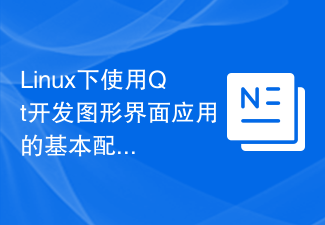 Basic configuration guide for developing graphical interface applications using Qt under Linux
Jul 05, 2023 pm 12:01 PM
Basic configuration guide for developing graphical interface applications using Qt under Linux
Jul 05, 2023 pm 12:01 PM
Basic configuration guide for using Qt to develop graphical interface applications under Linux 1. Introduction Qt is a set of cross-platform C++ libraries. It provides a rich set of graphical interface development components and many other functional modules, suitable for developing cross-platform graphical interfaces. app. This article will introduce how to develop Qt under Linux system, and give some basic configuration guidelines and code examples. 2. Install the Qt development environment and download Qt. Download the appropriate Qt from the Qt official website (http://www.qt.io/)
 What are some ways to disable the graphical interface of a CentOS distribution?
Jan 03, 2024 am 09:18 AM
What are some ways to disable the graphical interface of a CentOS distribution?
Jan 03, 2024 am 09:18 AM
Many friends who use Linux at home use virtual machines to build Linux. The resources that can be allocated to virtual machines are limited. If some services are not turned off, the system will become stuck. Among these services, the graphical interface is the first service to be shut down. Below I list the methods for turning off the graphical interface in three distributions that I have used. 1.CentOS5, 6 series. Open the /etc/inittab file and change the line id:5:initdefault to id:3:initdefault:. Restart the system to take effect. If you want to take effect immediately, you can enter "init3" on the command line; 2. CentOS7 series. ln-svf/li
 Revealing the installation steps of PyQt5: Quickly build a Python graphical interface!
Feb 20, 2024 pm 12:18 PM
Revealing the installation steps of PyQt5: Quickly build a Python graphical interface!
Feb 20, 2024 pm 12:18 PM
PyQt5 is a powerful Python module that can be used to create graphical interface applications. This article will reveal the installation steps of PyQt5 and provide specific code examples to help readers quickly build a Python graphical interface. Step 1: Install Python Before starting to install PyQt5, we need to install Python first. You can download the latest version of Python from the Python official website and install it according to the operating system. Step 2: Install PyQt5 After installing Python, we
 Go language graphical interface development: explore existing tools and resources
Mar 23, 2024 pm 03:06 PM
Go language graphical interface development: explore existing tools and resources
Mar 23, 2024 pm 03:06 PM
Guiding principle: The Go language itself does not directly support graphical interface development, but graphical interface development can be achieved by calling libraries in other languages or using existing tools. This article will introduce some commonly used tools and resources to help readers better explore the possibility of using Go language for graphical interface development. 1. Current status of graphical interface development in Go language Go language is an efficient and concise programming language that is suitable for various application fields, but it is not good at graphical interface development. Due to the performance and concurrency features of the Go language, many developers want
 How to use JavaFX to implement multi-language supported graphical interface in Java 9
Jul 29, 2023 pm 01:02 PM
How to use JavaFX to implement multi-language supported graphical interface in Java 9
Jul 29, 2023 pm 01:02 PM
How to use JavaFX to implement multi-language support graphical interface in Java9 Introduction: With the development of globalization, multi-language support has become an important requirement for software development. Internationalizing text in different languages is a necessary step when developing graphical interfaces. In Java9, we can use JavaFX to implement a graphical interface with multi-language support. This article will introduce how to use the ResourceBundle mechanism provided by JavaFX to implement multi-language support.
 How to fix: Java GUI Error: Image load failed
Aug 25, 2023 pm 11:10 PM
How to fix: Java GUI Error: Image load failed
Aug 25, 2023 pm 11:10 PM
How to solve: Java graphical interface error: Image loading failure Introduction: During the development process of Java graphical interface, image loading failure is often encountered. Images are common elements in interface design, so when images fail to load, it will seriously affect the user experience. This article will introduce some common reasons for image loading failure, and provide corresponding solutions and code samples. 1. File path error In Java, the loading path of image files is relative to the class path. If the file path is incorrect, the Java virtual machine cannot
 In-depth understanding of Java GUI development experience and suggestions
Nov 22, 2023 am 10:10 AM
In-depth understanding of Java GUI development experience and suggestions
Nov 22, 2023 am 10:10 AM
In-depth understanding of Java GUI development experience and suggestions As a commonly used object-oriented programming language, Java plays a pivotal role in software development. In Java development, the development of GUI (Graphical User Interface) is one of the important skills that need to be mastered in daily work. In GUI development, rich user interface and interactive performance will directly affect the user experience and user satisfaction of the software. Therefore, in-depth understanding






