How to implement slide to unlock and gesture operations in uniapp
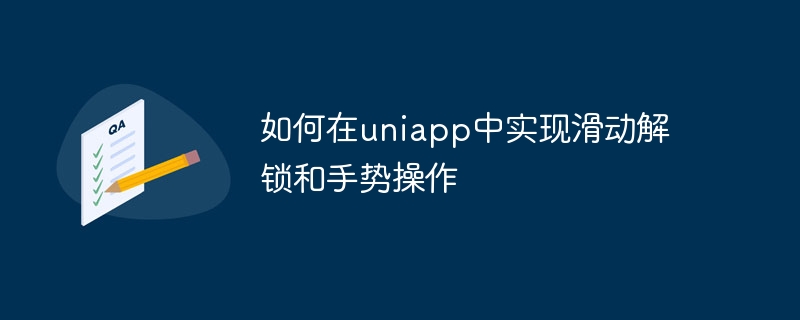
How to implement slide to unlock and gesture operations in Uniapp
Introduction: With the popularity of smartphones, slide to unlock and gesture operations have become the basic operations for users to use mobile phones. one. How to implement this kind of interactive function in Uniapp development? This article will introduce how to implement slide unlock and gesture operations in Uniapp and provide specific code examples.
1. Implementation of sliding unlock
Sliding unlock is a common way to unlock mobile phones. Users need to slide their fingers on the screen to complete the unlocking operation. In Uniapp, we can implement sliding unlock through touch events.
- Create a slider component
First, we need to create a slider component to represent the position and state of the slider. In this component, we can save the current position of the slider through the data attribute, and set the position and style of the slider through the style attribute.
The sample code is as follows:
<template>
<view class="slider" @touchstart="onTouchStart" @touchmove="onTouchMove" @touchend="onTouchEnd">
<view class="slider-bg"></view>
<view class="slider-handle" :style="sliderStyle"></view>
</view>
</template>
<script>
export default {
data() {
return {
startX: 0, // 滑动开始的X坐标
sliderX: 0, // 滑块的X坐标
maxRight: 0, // 滑块最大向右移动的距离
sliderStyle: "", // 滑块的样式
};
},
mounted() {
uni.createSelectorQuery().in(this).select(".slider-bg").boundingClientRect((res) => {
this.maxRight = res.width - 50; // 50为滑块的宽度
}).exec();
},
methods: {
onTouchStart(event) {
this.startX = event.touches[0].pageX - this.sliderX;
},
onTouchMove(event) {
let moveX = event.touches[0].pageX - this.startX;
if (moveX < 0) moveX = 0;
if (moveX > this.maxRight) moveX = this.maxRight;
this.sliderX = moveX;
this.sliderStyle = `transform: translateX(${this.sliderX}px)`;
},
onTouchEnd(event) {
if (this.sliderX === this.maxRight) {
// 解锁成功
uni.showToast({
title: '解锁成功',
icon: 'success'
})
} else {
// 解锁失败
uni.showToast({
title: '解锁失败',
icon: 'none'
})
this.sliderX = 0;
this.sliderStyle = "";
}
},
},
};
</script>
<style>
.slider {
width: 300px;
height: 50px;
position: relative;
overflow: hidden;
}
.slider-bg {
width: 100%;
height: 100%;
background: #ccc;
position: absolute;
left: 0;
top: 0;
}
.slider-handle {
width: 50px;
height: 50px;
background: #007AFF;
position: absolute;
left: 0;
top: 0;
}
</style>- Using the slider component
In actual use, we can introduce sliders into pages that require sliding unlocking. Block component and style and position the slider as desired.
The sample code is as follows:
<template>
<view>
<slider-component></slider-component>
</view>
</template>
<script>
import sliderComponent from "@/components/sliderComponent.vue";
export default {
components: {
sliderComponent,
},
};
</script>2. Implementation of gesture operation
Gesture operation refers to triggering different functions through different operations of fingers on the screen. In Uniapp, we can implement gesture operations by using the uni-app-gesture plug-in.
- Install the plug-in
First, we need to install the uni-app-gesture plug-in. In HBuilderX, open the plug-in market (shortcut key: Ctrl Shift X), search for the uni-app-gesture plug-in and install it.
- Introducing plug-ins
In pages that require gesture operations, you can introduce the uplodGestureMixin plug-in under the script tag and use the plug-in in the mixins attribute.
The sample code is as follows:
<template>
<view>
<view>{{ gestureType }}</view>
</view>
</template>
<script>
import uplodGestureMixin from "@/mixins/uplodGestureMixin";
export default {
mixins: [uplodGestureMixin],
data() {
return {
gestureType: "", // 手势类型
};
},
methods: {
gestureChange(e) {
this.gestureType = e.gestureType;
},
},
};
</script>- Processing gesture operations
In the mixin file, we can bind the gestureChange event to the uniapp-gesture component. Handle gesture operations.
The sample code is as follows:
import { uplodGesture } from "uni-app-gesture";
export default {
components: {
uplodGesture
},
};- Event return value analysis
The return value of the gesture event is an object, including the gesture type (gestureType) and gesture direction (gestureDirection) and other information.
- gestureType: The type of gesture, the possible values are swipe (swipe), tap (click), doubleTap (double-click), longTap (long press), pinch (pinch) and rotate (rotate).
- gestureDirection: Swipeable events contain this field, indicating the direction of sliding. Other types of gesture events do not contain this field.
Summary: This article introduces how to implement slide unlock and gesture operations in Uniapp, and provides specific code examples. Developers can use corresponding codes to implement slide unlock and gesture operation functions according to their own needs. Hope it helps with Uniapp development.
The above is the detailed content of How to implement slide to unlock and gesture operations in uniapp. For more information, please follow other related articles on the PHP Chinese website!

Hot AI Tools

Undresser.AI Undress
AI-powered app for creating realistic nude photos

AI Clothes Remover
Online AI tool for removing clothes from photos.

Undress AI Tool
Undress images for free

Clothoff.io
AI clothes remover

Video Face Swap
Swap faces in any video effortlessly with our completely free AI face swap tool!

Hot Article

Hot Tools

Notepad++7.3.1
Easy-to-use and free code editor

SublimeText3 Chinese version
Chinese version, very easy to use

Zend Studio 13.0.1
Powerful PHP integrated development environment

Dreamweaver CS6
Visual web development tools

SublimeText3 Mac version
God-level code editing software (SublimeText3)

Hot Topics
 1664
1664
 14
14
 1422
1422
 52
52
 1316
1316
 25
25
 1266
1266
 29
29
 1239
1239
 24
24
 How to unlock SteelSeries keyboard if it is locked?
Mar 04, 2024 am 09:30 AM
How to unlock SteelSeries keyboard if it is locked?
Mar 04, 2024 am 09:30 AM
If the SteelSeries keyboard is locked, it may be because we connected an external keyboard to the computer and then pressed numlock to unlock it. We can also press fn+numlock. Let’s take a look. How to unlock the SteelSeries keyboard if it is locked: 1. It may be that the keyboard is connected externally. We can press numlock to lock it. We can connect the keyboard and press numlock again to return to normal. 2. If you haven’t connected the external keyboard, we can find the fn keyboard in the keyboard. This button is called the second function button. When we press this button and then press the other two function buttons, the second function will appear. Then find the f8 button. The second function of fn is the function corresponding to numlock. Press f
 PyCharm usage tutorial: guide you in detail to run the operation
Feb 26, 2024 pm 05:51 PM
PyCharm usage tutorial: guide you in detail to run the operation
Feb 26, 2024 pm 05:51 PM
PyCharm is a very popular Python integrated development environment (IDE). It provides a wealth of functions and tools to make Python development more efficient and convenient. This article will introduce you to the basic operation methods of PyCharm and provide specific code examples to help readers quickly get started and become proficient in operating the tool. 1. Download and install PyCharm First, we need to go to the PyCharm official website (https://www.jetbrains.com/pyc
 What is sudo and why is it important?
Feb 21, 2024 pm 07:01 PM
What is sudo and why is it important?
Feb 21, 2024 pm 07:01 PM
sudo (superuser execution) is a key command in Linux and Unix systems that allows ordinary users to run specific commands with root privileges. The function of sudo is mainly reflected in the following aspects: Providing permission control: sudo achieves strict control over system resources and sensitive operations by authorizing users to temporarily obtain superuser permissions. Ordinary users can only obtain temporary privileges through sudo when needed, and do not need to log in as superuser all the time. Improved security: By using sudo, you can avoid using the root account during routine operations. Using the root account for all operations may lead to unexpected system damage, as any mistaken or careless operation will have full permissions. and
 What to do if you forget to press F2 for win10 boot password
Feb 28, 2024 am 08:31 AM
What to do if you forget to press F2 for win10 boot password
Feb 28, 2024 am 08:31 AM
Presumably many users have several unused computers at home, and they have completely forgotten the power-on password because they have not been used for a long time, so they would like to know what to do if they forget the password? Then let’s take a look together. What to do if you forget to press F2 for win10 boot password? 1. Press the power button of the computer, and then press F2 when turning on the computer (different computer brands have different buttons to enter the BIOS). 2. In the bios interface, find the security option (the location may be different for different brands of computers). Usually in the settings menu at the top. 3. Then find the SupervisorPassword option and click it. 4. At this time, the user can see his password, and at the same time find the Enabled next to it and switch it to Dis.
 Linux Deploy operation steps and precautions
Mar 14, 2024 pm 03:03 PM
Linux Deploy operation steps and precautions
Mar 14, 2024 pm 03:03 PM
LinuxDeploy operating steps and precautions LinuxDeploy is a powerful tool that can help users quickly deploy various Linux distributions on Android devices, allowing users to experience a complete Linux system on their mobile devices. This article will introduce the operating steps and precautions of LinuxDeploy in detail, and provide specific code examples to help readers better use this tool. Operation steps: Install LinuxDeploy: First, install
 Huawei Mate60 Pro screenshot operation steps sharing
Mar 23, 2024 am 11:15 AM
Huawei Mate60 Pro screenshot operation steps sharing
Mar 23, 2024 am 11:15 AM
With the popularity of smartphones, the screenshot function has become one of the essential skills for daily use of mobile phones. As one of Huawei's flagship mobile phones, Huawei Mate60Pro's screenshot function has naturally attracted much attention from users. Today, we will share the screenshot operation steps of Huawei Mate60Pro mobile phone, so that everyone can take screenshots more conveniently. First of all, Huawei Mate60Pro mobile phone provides a variety of screenshot methods, and you can choose the method that suits you according to your personal habits. The following is a detailed introduction to several commonly used interceptions:
 PHP PDO Tutorial: An Advanced Guide from Basics to Mastery
Feb 19, 2024 pm 06:30 PM
PHP PDO Tutorial: An Advanced Guide from Basics to Mastery
Feb 19, 2024 pm 06:30 PM
1. Introduction to PDO PDO is an extension library of PHP, which provides an object-oriented way to operate the database. PDO supports a variety of databases, including Mysql, postgresql, oracle, SQLServer, etc. PDO enables developers to use a unified API to operate different databases, which allows developers to easily switch between different databases. 2. PDO connects to the database. To use PDO to connect to the database, you first need to create a PDO object. The constructor of the PDO object receives three parameters: database type, host name, database username and password. For example, the following code creates an object that connects to a mysql database: $dsn="mysq
 How to unlock Hades' secret collection
Mar 22, 2024 pm 04:06 PM
How to unlock Hades' secret collection
Mar 22, 2024 pm 04:06 PM
Many players want to know how to unlock the secret collection in Hades. There are four secret collections in total. Each collection has different unlocking methods. The editor has summarized them all. Players who want to unlock the collection can follow the editor to take a look. This is a guide on how to unlock Hades’ secret collection. How to unlock the Hades Secret Collection Collection 1: Ribo 1. Reach 6 points of favorability, and obtain Zagreos form at the full level of the Blade of the Underworld. 2. Use the Zagreos form of the Underworld Blade to kill the bone, and receive 1 more fairy wine to unlock it. Collection 2: Barty has a favorable opinion level of 6 and talks to Mojila. After the conversation, he will be given fairy wine. Collection 3: Shadi 1. Trigger Sisyphus's dialogue with Mejira. 2. Then talk to the stone and give him a gift, then return to the Temple of Hades to talk to Dad and Magira. 3. Return to the Temple of Hades




