HTML Layout Guide: How to Use Pseudo-Elements for List Decoration
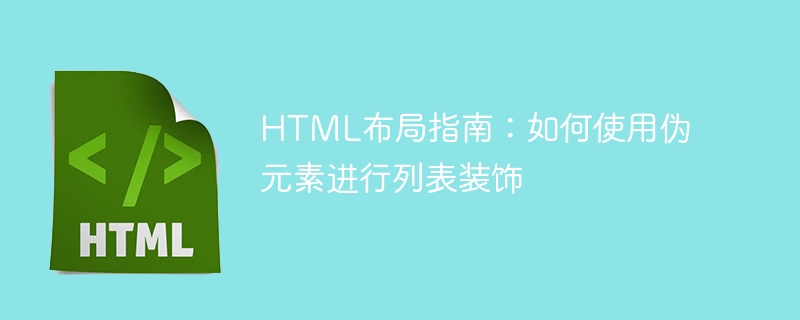
HTML Layout Guide: How to use pseudo-elements for list decoration
Introduction:
In web design, lists are one of the common elements. Used to display a series of related content. However, a simple list style can appear boring and fail to capture the user's attention. In order to increase the attractiveness of the list, we can use CSS pseudo-elements to decorate it. This article explains how to use pseudo-elements to beautify lists and provides specific code examples.
1. List basic style design:
Before using pseudo elements to decorate the list, we first design the basic style of the list. Suppose we have an HTML unordered list with the following structure:
<ul class="list"> <li>项目1</li> <li>项目2</li> <li>项目3</li> </ul>
We can use CSS to set the style of the list items, including font, font size, color, line height, background color, etc. Here is a simple style as an example:
.list {
font-family: Arial, sans-serif;
font-size: 14px;
color: #333;
line-height: 1.5;
background-color: #f5f5f5;
}
.list li {
padding-left: 20px;
margin-bottom: 10px;
}The above code sets the font of the list to Arial sans-serif, the font size to 14 pixels, the color to #333 (black), the line height to 1.5 times, and the background color is #f5f5f5 (light gray). Each list item has a left margin of 20 pixels and a bottom margin of 10 pixels.
2. Use pseudo elements to decorate the list:
- Set the bullet style:
To customize the bullet style of the list, we can use Pseudo element ::marker is implemented. For example, if we want to use dots as bullets, we can use the following code:
.list li::marker {
content: "●";
color: #ff0000;
}The above code sets a red dot for each list item through the ::marker pseudo-element. You can customize the bullet style according to your needs, such as size, color, font, etc.
- Add an icon before the item:
If you want to add an icon as a decoration in front of each list item, we can use the pseudo element ::before to fulfill. The following is a sample code:
.list li::before {
content: "";
display: inline-block;
width: 20px;
height: 20px;
background-image: url('icon.png');
background-size: cover;
margin-right: 10px;
}The above code adds an icon with a width and height of 20 pixels before each list item through the ::before pseudo-element. You can replace icon.png with the image path you want to use, and set the size, spacing, and other styles of the icon as needed.
- Add decorative elements after items:
If you want to add a decorative element after each list item, we can use the pseudo element ::after to fulfill. The following is a sample code:
.list li::after {
content: "";
display: inline-block;
width: 10px;
height: 10px;
background-color: #ff0000;
border-radius: 50%;
margin-left: 10px;
}The above code adds a red dot with a diameter of 10 pixels after each list item through the ::after pseudo-element. You can style decorative elements according to your needs, such as size, color, shape, etc.
Conclusion:
Using pseudo-elements to decorate lists is a simple and effective way to make your lists more attractive and personalized. By setting bullet styles, adding icons before items, and adding decorative elements after adding items, we can achieve a variety of list decoration effects. The above are some of the sample codes. You can modify and extend them according to your own needs to create a unique list style and improve the user experience of the web page.
Reference link:
- CSS pseudo-elements: https://developer.mozilla.org/zh-CN/docs/Web/CSS/Pseudo-elements
- HTML list: https://developer.mozilla.org/zh-CN/docs/Web/HTML/Element/ul
- CSS list style: https://developer.mozilla.org/zh-CN /docs/Web/CSS/list-style
The above is the detailed content of HTML Layout Guide: How to Use Pseudo-Elements for List Decoration. For more information, please follow other related articles on the PHP Chinese website!

Hot AI Tools

Undresser.AI Undress
AI-powered app for creating realistic nude photos

AI Clothes Remover
Online AI tool for removing clothes from photos.

Undress AI Tool
Undress images for free

Clothoff.io
AI clothes remover

Video Face Swap
Swap faces in any video effortlessly with our completely free AI face swap tool!

Hot Article

Hot Tools

Notepad++7.3.1
Easy-to-use and free code editor

SublimeText3 Chinese version
Chinese version, very easy to use

Zend Studio 13.0.1
Powerful PHP integrated development environment

Dreamweaver CS6
Visual web development tools

SublimeText3 Mac version
God-level code editing software (SublimeText3)

Hot Topics
 1676
1676
 14
14
 1429
1429
 52
52
 1333
1333
 25
25
 1278
1278
 29
29
 1257
1257
 24
24
 How to implement a full screen mask layout using HTML and CSS
Oct 20, 2023 pm 03:46 PM
How to implement a full screen mask layout using HTML and CSS
Oct 20, 2023 pm 03:46 PM
Implementing a full-screen mask layout is one of the common requirements in web design, which can add a strong sense of mystery and unique effects to the web page. In this article, HTML and CSS will be used to implement a simple full-screen mask layout, and specific code examples will be given. First, let's create the HTML structure. In the HTML file, we will use a div element as a container for the mask and add content inside it, as shown below: <!DOCTYPEhtml><html>
 How to create a slideshow layout page using HTML and CSS
Oct 16, 2023 am 09:07 AM
How to create a slideshow layout page using HTML and CSS
Oct 16, 2023 am 09:07 AM
How to create a slide layout page using HTML and CSS Introduction: Slide layout is widely used in modern web design and is very attractive and interactive when displaying information or pictures. This article will introduce how to create a slide layout page using HTML and CSS, and provide specific code examples. 1. HTML layout structure First, we need to create an HTML layout structure, including a slide container and multiple slide items. The code looks like this: <!DOCTYPEhtml&
 Why do pseudo-elements fail?
Nov 21, 2023 pm 05:13 PM
Why do pseudo-elements fail?
Nov 21, 2023 pm 05:13 PM
Reasons for pseudo-element failure: 1. Selector issues; 2. Style conflicts; 3. Inheritance issues; 4. Syntax errors; 5. Browser compatibility issues, etc. Detailed introduction: 1. Selector problem, the selector of the pseudo element may be incorrect, resulting in the target element not being selected; 2. Style conflict, if there is a style conflict in CSS, the pseudo element may become invalid; 3. Inheritance problem, Pseudo elements may not inherit certain style attributes; 4. Syntax errors. If there are syntax errors in CSS, the pseudo elements may fail; 5. Browser compatibility issues, etc.
 How to create a responsive card wall layout using HTML and CSS
Oct 25, 2023 am 10:42 AM
How to create a responsive card wall layout using HTML and CSS
Oct 25, 2023 am 10:42 AM
How to create a responsive card wall layout using HTML and CSS In modern web design, responsive layout is a very important technology. By using HTML and CSS, we can create a responsive card wall layout that adapts to devices of different screen sizes. Here’s a closer look at how to create a simple responsive card wall layout using HTML and CSS. HTML part: First, we need to set up the basic structure in the HTML file. We can use unordered list (<ul>) and
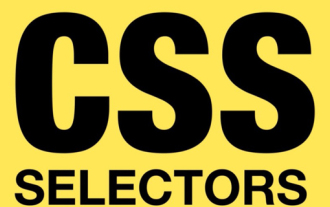 css pseudo-selector learning pseudo-class selector analysis
Aug 03, 2022 am 11:26 AM
css pseudo-selector learning pseudo-class selector analysis
Aug 03, 2022 am 11:26 AM
In the previous article "Css Pseudo-Selector Learning - Pseudo-Element Selector Analysis", we learned about pseudo-element selectors, and today we take a closer look at pseudo-class selectors. I hope it will be helpful to everyone!
 Implement various application scenarios of CSS::placeholder pseudo-element selector
Nov 20, 2023 pm 03:17 PM
Implement various application scenarios of CSS::placeholder pseudo-element selector
Nov 20, 2023 pm 03:17 PM
Implementing multiple application scenarios of the CSS::placeholder pseudo-element selector requires specific code examples. In web development, CSS is a commonly used style sheet language used to control the layout and style of web pages. The ::placeholder pseudo-element selector is a new selector in CSS3, which is used to modify the placeholder style of input boxes (including text input boxes, password input boxes, etc.). Below we will introduce various application scenarios and provide corresponding code examples. Modify the color of the input box placeholder:
 How to implement a simple chat page layout using HTML and CSS
Oct 18, 2023 am 08:42 AM
How to implement a simple chat page layout using HTML and CSS
Oct 18, 2023 am 08:42 AM
How to use HTML and CSS to implement a simple chat page layout With the development of modern technology, people increasingly rely on the Internet for communication and communication. In web pages, chat pages are a very common layout requirement. This article will introduce you to how to use HTML and CSS to implement a simple chat page layout, and give specific code examples. First, we need to create an HTML file, you can use any text editor. Taking index.html as an example, first create a basic HTML
 HTML layout skills: How to use positioning layout to control absolute positioning of the page
Oct 19, 2023 am 08:40 AM
HTML layout skills: How to use positioning layout to control absolute positioning of the page
Oct 19, 2023 am 08:40 AM
HTML layout skills: How to use positioning layout to control the absolute positioning of the page In Web development, page layout is a very critical element. Positioning layout is a commonly used layout method that allows developers to more flexibly control the position of elements on the page. This article will introduce how to use positioning layout to control the absolute positioning of the page, and provide specific code examples. 1. Overview of Positioning Layout Positioning layout refers to determining the position of elements on the page based on their position attributes. In CSS, there are three main positioning methods: relative positioning,




