Why responsive layout doesn't work
The reasons why responsive layout does not work may be unreasonable design and development, insufficient testing and optimization, complex layout requirements, performance issues, browser and device compatibility, and specific experience requirements, etc. . Detailed introduction: 1. Unreasonable design and development. The success of responsive layout largely depends on the quality of design and development. If designers and developers do not fully understand the principles and techniques of responsive layout, they may As a result, the layout is abnormal or cannot adapt to different devices. If there is insufficient testing and debugging, it may also cause problems with responsive layout and so on.
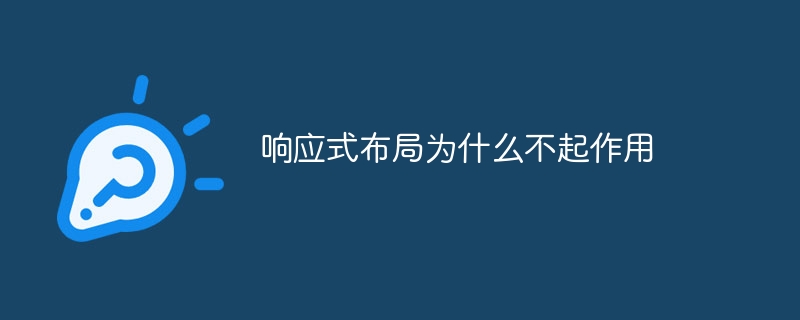
The operating system for this tutorial: Windows 10 system, DELL G3 computer.
Responsive layout is a commonly used web design technique that aims to enable web pages to provide a consistent user experience across different devices and screen sizes. However, although responsive layout is very useful in most cases, there may be some issues that cause it to not work in some cases. Here are some situations that may cause responsive layout to not work:
1. Improper design and development: The success of responsive layout largely depends on the quality of design and development. If designers and developers do not fully understand the principles and techniques of responsive layout, it may cause the layout to be abnormal or unable to adapt to different devices. Additionally, responsive layout issues can occur if not adequately tested and debugged.
2. Inadequate testing and optimization: Before implementing a responsive layout, thorough testing must be performed to ensure that it will work properly on a variety of devices and screen sizes. Without adequate testing, layout misalignments, overlapping elements, font scaling issues, etc. may occur. Additionally, performance optimization is required to ensure that the responsive layout performs well in terms of loading speed and performance.
3. Complex layout requirements: Responsive layout may encounter difficulties when dealing with complex layout requirements. If the layout requirements are very complex and a large number of custom layouts and interactive effects need to be implemented, responsive layout may not be able to meet these needs. In this case, you may want to consider using other, more flexible layout techniques or frameworks.
4. Performance issues: Responsive layout requires loading all web content and styles, rather than choosing which content to load based on the characteristics of the device. This can cause excessive content to load on some devices, impacting page loading speed and performance. Especially for mobile devices and low-bandwidth network environments, responsive layouts can result in slower loading speeds and user experience.
5. Browser and device compatibility: Although modern browsers provide good support for responsive layout, there may still be browser and device compatibility issues. Some browsers may not fully support all features or properties of responsive layout. When developing responsive layouts, you need to take into account the target user's browser and device environment to ensure that the layout will work properly in all target environments.
6. Device-specific experience requirements: Sometimes, we may need to provide a customized user experience for a specific device or platform. Although responsive layout can adapt to different devices, it cannot provide a completely different user experience. In this case, it may be necessary to create separate versions of the web page for each device or platform to achieve a more granular user experience.
In general, responsive layout is very useful in most cases and can help web pages provide a consistent user experience on different devices and screen sizes. However, reasons why responsive layout may not work may include poor design and development, inadequate testing and optimization, complex layout requirements, performance issues, browser and device compatibility, and specific experience needs. When implementing responsive layout, you need to consider these issues and take appropriate measures to solve and optimize them.
The above is the detailed content of Why responsive layout doesn't work. For more information, please follow other related articles on the PHP Chinese website!

Hot AI Tools

Undresser.AI Undress
AI-powered app for creating realistic nude photos

AI Clothes Remover
Online AI tool for removing clothes from photos.

Undress AI Tool
Undress images for free

Clothoff.io
AI clothes remover

Video Face Swap
Swap faces in any video effortlessly with our completely free AI face swap tool!

Hot Article

Hot Tools

Notepad++7.3.1
Easy-to-use and free code editor

SublimeText3 Chinese version
Chinese version, very easy to use

Zend Studio 13.0.1
Powerful PHP integrated development environment

Dreamweaver CS6
Visual web development tools

SublimeText3 Mac version
God-level code editing software (SublimeText3)

Hot Topics
 1664
1664
 14
14
 1423
1423
 52
52
 1319
1319
 25
25
 1269
1269
 29
29
 1248
1248
 24
24
 How to create a responsive blog list layout using HTML and CSS
Oct 21, 2023 am 10:00 AM
How to create a responsive blog list layout using HTML and CSS
Oct 21, 2023 am 10:00 AM
How to Create a Responsive Blog List Layout Using HTML and CSS In today’s digital age, blogs have become an important platform for people to share their opinions and experiences. And in order to attract more readers, a beautiful and responsive blog list layout is crucial. In this article, we will learn how to create a simple yet functional responsive blog list layout using HTML and CSS. First, we need to prepare some basic HTML code. The following is the HTML structure of a simple blog list layout: <
 Unit Selection Guide for Responsive Layout Design
Jan 27, 2024 am 08:26 AM
Unit Selection Guide for Responsive Layout Design
Jan 27, 2024 am 08:26 AM
With the popularity of mobile devices and the development of technology, responsive layout has become one of the essential skills for designers. Responsive layout is designed to provide the best user experience for screens of different sizes, allowing web pages to automatically adjust their layout on different devices to ensure the readability and usability of content. Choosing the right units is one of the key steps in responsive layout design. This article will introduce some commonly used units and provide suggestions for selecting units. Pixel (px): Pixel is the smallest unit on the screen. It is an absolute unit and does not automatically change as the screen size changes.
 How to create a responsive blog layout using HTML and CSS
Oct 21, 2023 am 10:54 AM
How to create a responsive blog layout using HTML and CSS
Oct 21, 2023 am 10:54 AM
How to Create a Responsive Blog Layout Using HTML and CSS In today’s Internet age, blogs have become an important platform for people to share knowledge, experiences, and stories. Designing an attractive and responsive blog will allow your content to display better on different sizes and devices, improving user experience. This article will introduce how to use HTML and CSS to create a responsive blog layout, while providing specific code examples. 1. HTML structure First, we need to build the basic HTML structure of the blog. The following is a
 Explore the best responsive layout frameworks: the competition is fierce!
Feb 19, 2024 pm 05:19 PM
Explore the best responsive layout frameworks: the competition is fierce!
Feb 19, 2024 pm 05:19 PM
Responsive layout framework competition: who is the best choice? With the popularity and diversification of mobile devices, responsive layout of web pages has become more and more important. In order to cater to the different devices and screen sizes of users, it is essential to adopt a responsive layout framework when designing and developing web pages. However, with so many framework options out there, we can’t help but ask: which one is the best choice? The following will be a comparative evaluation of three popular responsive layout frameworks, namely Bootstrap, Foundation and Tailwind.
 CSS layout tutorial: The best way to implement a two-column responsive layout
Oct 18, 2023 am 11:04 AM
CSS layout tutorial: The best way to implement a two-column responsive layout
Oct 18, 2023 am 11:04 AM
CSS Layout Tutorial: The Best Way to Implement Two-Column Responsive Layout Introduction: In web design, responsive layout is a very important technology that allows web pages to automatically adjust their layout according to the screen size and resolution of the user's device, providing Better user experience. In this tutorial, we'll show you how to use CSS to implement a simple two-column responsive layout, and provide specific code examples. 1. HTML structure: First, we need to create a basic HTML structure, as shown below: <!DOCTYPEht
 Implementation method of HTML's responsive layout design guide
Jan 27, 2024 am 08:26 AM
Implementation method of HTML's responsive layout design guide
Jan 27, 2024 am 08:26 AM
How to use HTML to implement responsive layout design. With the popularity of mobile devices and the rapid development of the Internet, responsive layout has become an essential skill for designers. Responsive layout allows the website to automatically adapt to different screen sizes and resolutions on different devices, allowing users to have a better browsing experience. This article will introduce how to use HTML to implement responsive layout design and provide specific code examples. Using @media query @media query is a feature in CSS3 that can be applied based on different media conditions
 Practical tips for using HTML fixed positioning in responsive layouts
Jan 20, 2024 am 09:55 AM
Practical tips for using HTML fixed positioning in responsive layouts
Jan 20, 2024 am 09:55 AM
Application skills of HTML fixed positioning in responsive layout, specific code examples are required. With the popularity of mobile devices and the increase in user demand for responsive layout, developers have encountered more challenges in web design. One of the key issues is how to implement fixed positioning to ensure that elements can be fixed at specific locations on the page under different screen sizes. This article will introduce the application skills of HTML fixed positioning in responsive layout and provide specific code examples. Fixed positioning in HTML is through the position attribute of CSS
 How to create a responsive photo album display layout using HTML and CSS
Oct 19, 2023 am 08:51 AM
How to create a responsive photo album display layout using HTML and CSS
Oct 19, 2023 am 08:51 AM
How to use HTML and CSS to create a responsive photo album display layout. The photo album display layout is a common page layout type in websites and can be used to display pictures, photos, images and other content. In today's environment where mobile devices are popular, a good photo album display layout needs to have a responsive design that can adapt to different screen sizes and have good display effects on different devices. This article will introduce how to use HTML and CSS to create a responsive photo album display layout, and provide specific code examples. I hope readers can pass the instructions



