 Web Front-end
Web Front-end
 uni-app
uni-app
 uniapp implements how to use WeChat applet cloud development technology to achieve data storage and real-time communication
uniapp implements how to use WeChat applet cloud development technology to achieve data storage and real-time communication
uniapp implements how to use WeChat applet cloud development technology to achieve data storage and real-time communication
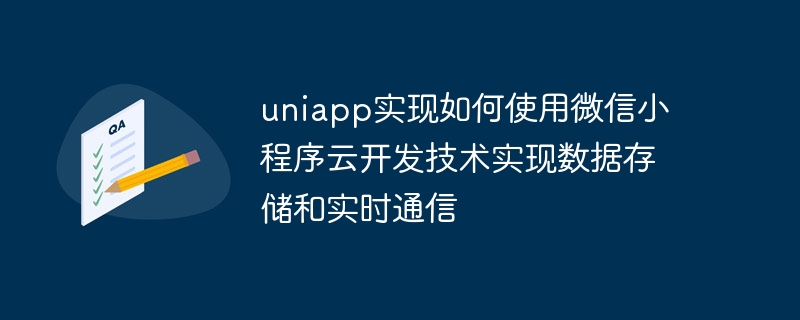
uniapp implements WeChat applet cloud development technology to achieve data storage and real-time communication
In recent years, WeChat applet has been widely used and rapidly used in the field of mobile application development development of. In order to make it easier for developers to build small programs, WeChat has launched cloud development technology, which includes data storage and real-time communication functions. In this article, we will introduce the specific steps of how to use WeChat applet cloud development technology to achieve data storage and real-time communication in uniapp, and provide some code examples.
Data storage is a very important function in an application. We usually need to save user data to the cloud and perform operations such as reading and updating. The cloud development of WeChat mini programs provides cloud database functions to facilitate developers to manipulate data. Below we will introduce how to use cloud database for data storage in uniapp.
First, we need to introduce the initialization function of cloud development in the project's app.vue file and initialize it. After creating the cloud development environment, you can fill in the environment ID into the parameters of the initialization function, as shown below:
import { init } from 'wx-server-sdk'
init({
env: 'your-env-id' // 云开发环境ID
})Next, we need to use the cloud development API in the pages or components that need to use the cloud database . For example, if we want to read user information from the cloud database and display it in the applet, we can use the following code in the onLoad function of the page:
onLoad() {
wx.cloud.init({
env: 'your-env-id' // 云开发环境ID
})
const db = wx.cloud.database()
db.collection('users').get({
success: (res) => {
console.log(res.data)
},
fail: (err) => {
console.log(err)
}
})
}With the above code, we use wx.cloud. database() to get a reference to the database, then specify the collection name through the collection function, and use the get function to obtain the data in the collection. Afterwards, we can process the obtained data in the success callback function.
The above is a simple example of using cloud data storage. In actual applications, more operations can be performed, such as adding data, updating data, deleting data, etc. uniapp supports asynchronous function calls, and you can easily use async/await syntax to perform chain calls for data operations, further simplifying the development process.
In addition to data storage, real-time communication is also an essential function in many applications. The cloud development of WeChat mini programs provides real-time database functions and can be used in scenarios such as real-time communication. Below we will introduce how to use real-time database in uniapp.
First of all, we also need to introduce the initialization function of cloud development in the project's app.vue file and initialize it. Similarly, fill in the environment ID into the parameters of the initialization function.
Then, use the following code in the page or component that needs to use the real-time database:
onLoad() {
wx.cloud.init({
env: 'your-env-id' // 云开发环境ID
})
const db = wx.cloud.database()
const watcher = db.collection('messages').where({
_roomId: 'roomId' // 指定房间ID
}).watch({
onChange(snapshot) {
console.log('docs changed:', snapshot.docs)
},
onError(err) {
console.error('watch err', err)
}
})
}In the above code, we use the watch() function to monitor changes in data in the specified collection, and Get the changed data through the onChange callback function. In practical applications, we can monitor different sets and conditions according to business needs to achieve real-time communication functions.
So far, we have learned the specific steps to use WeChat applet cloud development technology to achieve data storage and real-time communication in uniapp. Through the functions of cloud data storage and real-time database, we can easily store, read, update and communicate data in real time, which greatly simplifies the development process. I hope this article will help you use WeChat applet cloud development technology in uniapp.
(The above sample code is for reference only, please modify and debug it according to your actual needs)
The above is the detailed content of uniapp implements how to use WeChat applet cloud development technology to achieve data storage and real-time communication. For more information, please follow other related articles on the PHP Chinese website!

Hot AI Tools

Undresser.AI Undress
AI-powered app for creating realistic nude photos

AI Clothes Remover
Online AI tool for removing clothes from photos.

Undress AI Tool
Undress images for free

Clothoff.io
AI clothes remover

Video Face Swap
Swap faces in any video effortlessly with our completely free AI face swap tool!

Hot Article

Hot Tools

Notepad++7.3.1
Easy-to-use and free code editor

SublimeText3 Chinese version
Chinese version, very easy to use

Zend Studio 13.0.1
Powerful PHP integrated development environment

Dreamweaver CS6
Visual web development tools

SublimeText3 Mac version
God-level code editing software (SublimeText3)

Hot Topics
 1658
1658
 14
14
 1415
1415
 52
52
 1309
1309
 25
25
 1257
1257
 29
29
 1231
1231
 24
24
 How to achieve real-time communication using PHP and WebSocket
Dec 17, 2023 pm 10:24 PM
How to achieve real-time communication using PHP and WebSocket
Dec 17, 2023 pm 10:24 PM
With the continuous development of Internet technology, real-time communication has become an indispensable part of daily life. Efficient, low-latency real-time communication can be achieved using WebSockets technology, and PHP, as one of the most widely used development languages in the Internet field, also provides corresponding WebSocket support. This article will introduce how to use PHP and WebSocket to achieve real-time communication, and provide specific code examples. 1. What is WebSocket? WebSocket is a single
 Why can't localstorage successfully save data?
Jan 03, 2024 pm 01:41 PM
Why can't localstorage successfully save data?
Jan 03, 2024 pm 01:41 PM
Why does storing data to localstorage always fail? Need specific code examples In front-end development, we often need to store data on the browser side to improve user experience and facilitate subsequent data access. Localstorage is a technology provided by HTML5 for client-side data storage. It provides a simple way to store data and maintain data persistence after the page is refreshed or closed. However, when we use localstorage for data storage, sometimes
 How to start preview of uniapp project developed by webstorm
Apr 08, 2024 pm 06:42 PM
How to start preview of uniapp project developed by webstorm
Apr 08, 2024 pm 06:42 PM
Steps to launch UniApp project preview in WebStorm: Install UniApp Development Tools plugin Connect to device settings WebSocket launch preview
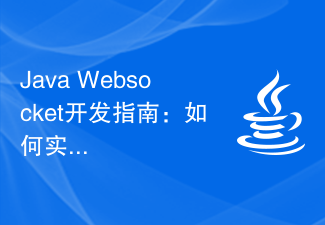 Java Websocket Development Guide: How to achieve real-time communication between client and server
Dec 02, 2023 am 11:52 AM
Java Websocket Development Guide: How to achieve real-time communication between client and server
Dec 02, 2023 am 11:52 AM
Java Websocket Development Guide: How to implement real-time communication between the client and the server, specific code examples are required. With the continuous development of web applications, real-time communication has become an indispensable part of the project. In the traditional HTTP protocol, the client sends a request to the server, and the data can only be obtained after receiving the response. This causes the client to continuously poll the server to obtain the latest data, which will lead to performance and efficiency problems. And WebSocket is for understanding
 Which one is better, uniapp or mui?
Apr 06, 2024 am 05:18 AM
Which one is better, uniapp or mui?
Apr 06, 2024 am 05:18 AM
Generally speaking, uni-app is better when complex native functions are needed; MUI is better when simple or highly customized interfaces are needed. In addition, uni-app has: 1. Vue.js/JavaScript support; 2. Rich native components/API; 3. Good ecosystem. The disadvantages are: 1. Performance issues; 2. Difficulty in customizing the interface. MUI has: 1. Material Design support; 2. High flexibility; 3. Extensive component/theme library. The disadvantages are: 1. CSS dependency; 2. Does not provide native components; 3. Small ecosystem.
 What are the disadvantages of uniapp
Apr 06, 2024 am 04:06 AM
What are the disadvantages of uniapp
Apr 06, 2024 am 04:06 AM
UniApp has many conveniences as a cross-platform development framework, but its shortcomings are also obvious: performance is limited by the hybrid development mode, resulting in poor opening speed, page rendering, and interactive response. The ecosystem is imperfect and there are few components and libraries in specific fields, which limits creativity and the realization of complex functions. Compatibility issues on different platforms are prone to style differences and inconsistent API support. The security mechanism of WebView is different from native applications, which may reduce application security. Application releases and updates that support multiple platforms at the same time require multiple compilations and packages, increasing development and maintenance costs.
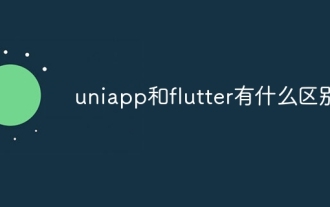 What is the difference between uniapp and flutter
Apr 06, 2024 am 04:30 AM
What is the difference between uniapp and flutter
Apr 06, 2024 am 04:30 AM
UniApp is based on Vue.js, and Flutter is based on Dart. Both support cross-platform development. UniApp provides rich components and easy development, but its performance is limited by WebView; Flutter uses a native rendering engine, which has excellent performance but is more difficult to develop. UniApp has an active Chinese community, and Flutter has a large and global community. UniApp is suitable for scenarios with rapid development and low performance requirements; Flutter is suitable for complex applications with high customization and high performance.




