 Backend Development
Backend Development
 PHP Tutorial
PHP Tutorial
 Swoole and Workerman message push and subscription application scenarios in PHP and MySQL
Swoole and Workerman message push and subscription application scenarios in PHP and MySQL
Swoole and Workerman message push and subscription application scenarios in PHP and MySQL
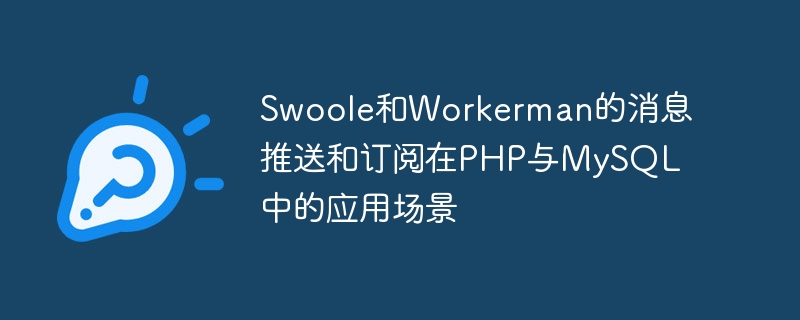
Swoole and Workerman are two very popular PHP development frameworks. They have powerful functions in message push and subscription. In this article, we will delve into the application scenarios of Swoole and Workerman in PHP and MySQL, and give specific code examples.
1. Swoole application scenarios
- Chat room application
Swoole provides support for WebSocket servers, which can easily implement real-time chat room applications. The following is a simple chat room sample code:
// 创建WebSocket服务器
$server = new SwooleWebSocketServer('0.0.0.0', 9501);
// 监听WebSocket连接打开事件
$server->on('open', function (SwooleWebSocketServer $server, $request) {
echo "connection open: {$request->fd}
";
});
// 监听WebSocket消息事件
$server->on('message', function (SwooleWebSocketServer $server, $frame) {
foreach ($server->connections as $fd) {
// 将收到的消息广播给所有连接
$server->push($fd, $frame->data);
}
});
// 监听WebSocket连接关闭事件
$server->on('close', function (SwooleWebSocketServer $server, $fd) {
echo "connection close: {$fd}
";
});
// 启动服务器
$server->start();- Asynchronous task processing
Swoole provides the ability to process asynchronous tasks, which can put time-consuming tasks into the task queue. Then process it asynchronously to improve the concurrency capability of the system. The following is a simple asynchronous task processing sample code:
// 创建Swoole的异步任务服务器
$server = new SwooleServer('0.0.0.0', 9502, SWOOLE_PROCESS, SWOOLE_SOCK_TCP);
// 设置异步任务的工作进程数量
$server->set(['task_worker_num' => 4]);
// 监听服务器的连接事件
$server->on('connect', function ($server, $fd) {
echo "Client {$fd} connect
";
});
// 监听服务器的接收数据事件
$server->on('receive', function ($server, $fd, $fromId, $data) {
// 模拟耗时任务
$taskId = $server->task($data);
echo "Async task {$taskId} start
";
});
// 监听异步任务完成事件
$server->on('task', function ($server, $taskId, $fromId, $data) {
// 完成任务,例如将结果存入数据库
// ...
// 返回任务结果
$server->finish($data);
});
// 监听异步任务完成回调事件
$server->on('finish', function ($server, $taskId, $data) {
echo "Async task {$taskId} finish
";
});
// 启动服务器
$server->start();2. Workerman’s application scenario
- Real-time data statistics
Workerman’s real-time push feature is very suitable for use For real-time data statistics applications. The following is a simple real-time data statistics sample code:
// 创建Workerman的Websocket服务器
$worker = new WorkermanWorker('websocket://0.0.0.0:2345');
// 监听WebSocket连接打开事件
$worker->onConnect = function ($connection) {
// 向连接客户端推送实时数据
$connection->send('Hello, Welcome to Realtime Data Statistics!');
};
// 监听WebSocket消息事件
$worker->onMessage = function ($connection, $data) {
// 处理具体的业务逻辑
$result = processData($data);
// 广播实时数据给所有连接
broadcast($result);
};
// 启动服务器
WorkermanWorker::runAll();- Subscription and publishing system
Workerman can easily implement a subscription and publishing system for publishing and subscribing messages. The following is a simple subscription publishing sample code:
// 创建Workerman的订阅发布服务器
$broker = new WorkermanBrobroker();
// 监听'publish'事件
$broker->on('publish', function ($topic, $message) {
// 处理收到的消息
handleMessage($topic, $message);
});
// 处理接收到的订阅请求
function handleMessage($topic, $message) {
// 处理具体的业务逻辑
// ...
// 发布消息给指定的订阅者
$broker->publish($topic, $message);
}
// 启动服务器
$broker->run();Summary:
As can be seen from the above sample code, Swoole and Workerman both have powerful functions in message push and subscription. They are suitable for different application scenarios respectively. For example, Swoole is suitable for real-time communication applications, while Workerman is suitable for real-time data statistics and subscription publishing systems. In actual development, we can choose the appropriate framework for development according to needs to improve the performance and flexibility of the project.
The above is the detailed content of Swoole and Workerman message push and subscription application scenarios in PHP and MySQL. For more information, please follow other related articles on the PHP Chinese website!

Hot AI Tools

Undresser.AI Undress
AI-powered app for creating realistic nude photos

AI Clothes Remover
Online AI tool for removing clothes from photos.

Undress AI Tool
Undress images for free

Clothoff.io
AI clothes remover

Video Face Swap
Swap faces in any video effortlessly with our completely free AI face swap tool!

Hot Article

Hot Tools

Notepad++7.3.1
Easy-to-use and free code editor

SublimeText3 Chinese version
Chinese version, very easy to use

Zend Studio 13.0.1
Powerful PHP integrated development environment

Dreamweaver CS6
Visual web development tools

SublimeText3 Mac version
God-level code editing software (SublimeText3)

Hot Topics
 1664
1664
 14
14
 1423
1423
 52
52
 1317
1317
 25
25
 1268
1268
 29
29
 1242
1242
 24
24
 Implement file upload and download in Workerman documents
Nov 08, 2023 pm 06:02 PM
Implement file upload and download in Workerman documents
Nov 08, 2023 pm 06:02 PM
To implement file upload and download in Workerman documents, specific code examples are required. Introduction: Workerman is a high-performance PHP asynchronous network communication framework that is simple, efficient, and easy to use. In actual development, file uploading and downloading are common functional requirements. This article will introduce how to use the Workerman framework to implement file uploading and downloading, and give specific code examples. 1. File upload: File upload refers to the operation of transferring files on the local computer to the server. The following is used
 How to use swoole coroutine in laravel
Apr 09, 2024 pm 06:48 PM
How to use swoole coroutine in laravel
Apr 09, 2024 pm 06:48 PM
Using Swoole coroutines in Laravel can process a large number of requests concurrently. The advantages include: Concurrent processing: allows multiple requests to be processed at the same time. High performance: Based on the Linux epoll event mechanism, it processes requests efficiently. Low resource consumption: requires fewer server resources. Easy to integrate: Seamless integration with Laravel framework, simple to use.
 How to turn off the message push on the Amap map_How to turn off the message push on the Amap map
Apr 01, 2024 pm 03:06 PM
How to turn off the message push on the Amap map_How to turn off the message push on the Amap map
Apr 01, 2024 pm 03:06 PM
1. Open the phone settings, click Applications, and click Application Management. 2. Find and click to enter the Amap. 3. Click Notification Management and turn off the Allow Notifications switch to turn off message push notifications. This article takes Honor magic3 as an example and is applicable to Amap v11.10 version of MagicUI5.0 system.
 Which one has better performance, swoole or java?
Apr 09, 2024 pm 07:03 PM
Which one has better performance, swoole or java?
Apr 09, 2024 pm 07:03 PM
Performance comparison: Throughput: Swoole has higher throughput thanks to its coroutine mechanism. Latency: Swoole's coroutine context switching has lower overhead and smaller latency. Memory consumption: Swoole's coroutines occupy less memory. Ease of use: Swoole provides an easier-to-use concurrent programming API.
 How to restart the service in swoole framework
Apr 09, 2024 pm 06:15 PM
How to restart the service in swoole framework
Apr 09, 2024 pm 06:15 PM
To restart the Swoole service, follow these steps: Check the service status and get the PID. Use "kill -15 PID" to stop the service. Restart the service using the same command that was used to start the service.
 How to implement the basic usage of Workerman documents
Nov 08, 2023 am 11:46 AM
How to implement the basic usage of Workerman documents
Nov 08, 2023 am 11:46 AM
Introduction to how to implement the basic usage of Workerman documents: Workerman is a high-performance PHP development framework that can help developers easily build high-concurrency network applications. This article will introduce the basic usage of Workerman, including installation and configuration, creating services and listening ports, handling client requests, etc. And give corresponding code examples. 1. Install and configure Workerman. Enter the following command on the command line to install Workerman: c
 Which one is better, swoole or workerman?
Apr 09, 2024 pm 07:00 PM
Which one is better, swoole or workerman?
Apr 09, 2024 pm 07:00 PM
Swoole and Workerman are both high-performance PHP server frameworks. Known for its asynchronous processing, excellent performance, and scalability, Swoole is suitable for projects that need to handle a large number of concurrent requests and high throughput. Workerman offers the flexibility of both asynchronous and synchronous modes, with an intuitive API that is better suited for ease of use and projects that handle lower concurrency volumes.
 How does swoole_process allow users to switch?
Apr 09, 2024 pm 06:21 PM
How does swoole_process allow users to switch?
Apr 09, 2024 pm 06:21 PM
Swoole Process allows users to switch. The specific steps are: create a process; set the process user; start the process.



