How to implement global registration and reference of components in Vue
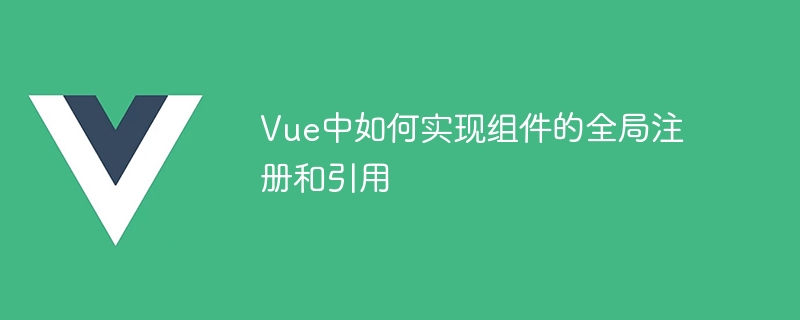
How to implement global registration and reference of components in Vue
Vue is a popular JavaScript framework that provides a powerful componentized system that allows developers to Applications are divided into reusable components. In Vue, we can register components globally to reference them throughout the application. This article will introduce how to implement global registration and reference of components in Vue, and provide specific code examples.
The way to register a component globally is to use the component method on the Vue instance. This method can accept two parameters, the first parameter is the name of the component, and the second parameter is the definition of the component.
For example, we have a component called HelloWorld, which can be globally registered by:
// HelloWorld.vue
<template>
<div>
<p>Hello World!</p>
</div>
</template>
<script>
export default {
name: 'HelloWorld'
}
</script>// main.js
import Vue from 'vue'
import HelloWorld from './components/HelloWorld.vue'
Vue.component('HelloWorld', HelloWorld)
new Vue({
el: '#app',
render: h => h(App)
})In the above code, we first imported HelloWorld component, and then use the Vue.component method to register it globally. Next, in the Vue instance, we can reference this component through the <HelloWorld> tag.
// App.vue
<template>
<div>
<HelloWorld></HelloWorld>
</div>
</template>In the above code, we use the <HelloWorld> tag in the App.vue component to reference the globally registered HelloWorld component . When the application runs, the text Hello World! will be rendered.
In addition to using the Vue.component method to register components globally, we can also use the components option to register components locally. This method is only available in the parent component and will not take effect elsewhere in the application.
// HelloWorld.vue
<template>
<div>
<p>Hello World!</p>
</div>
</template>
<script>
export default {
name: 'HelloWorld'
}
</script>// App.vue
<template>
<div>
<HelloWorld></HelloWorld>
</div>
</template>
<script>
import HelloWorld from './components/HelloWorld.vue'
export default {
components: {
HelloWorld
}
}
</script>In the above code, we import the definition of the HelloWorld component and register it locally in the components option. This component can then be referenced in the <helloworld></helloworld> tag.
To summarize, we can register a component globally through the Vue.component method, and then reference it by using a tag with that component name in the Vue instance. Of course, we can also use the components option to register components locally in the parent component. Whether it is global registration or local registration, we can reference and use these registered components in different Vue components.
I hope the code examples provided in this article can help you understand how to implement global registration and reference of components in Vue. I wish you good results in your Vue development!
The above is the detailed content of How to implement global registration and reference of components in Vue. For more information, please follow other related articles on the PHP Chinese website!

Hot AI Tools

Undresser.AI Undress
AI-powered app for creating realistic nude photos

AI Clothes Remover
Online AI tool for removing clothes from photos.

Undress AI Tool
Undress images for free

Clothoff.io
AI clothes remover

Video Face Swap
Swap faces in any video effortlessly with our completely free AI face swap tool!

Hot Article

Hot Tools

Notepad++7.3.1
Easy-to-use and free code editor

SublimeText3 Chinese version
Chinese version, very easy to use

Zend Studio 13.0.1
Powerful PHP integrated development environment

Dreamweaver CS6
Visual web development tools

SublimeText3 Mac version
God-level code editing software (SublimeText3)

Hot Topics
 1676
1676
 14
14
 1429
1429
 52
52
 1333
1333
 25
25
 1278
1278
 29
29
 1257
1257
 24
24
 Netflix's Frontend: Examples and Applications of React (or Vue)
Apr 16, 2025 am 12:08 AM
Netflix's Frontend: Examples and Applications of React (or Vue)
Apr 16, 2025 am 12:08 AM
Netflix uses React as its front-end framework. 1) React's componentized development model and strong ecosystem are the main reasons why Netflix chose it. 2) Through componentization, Netflix splits complex interfaces into manageable chunks such as video players, recommendation lists and user comments. 3) React's virtual DOM and component life cycle optimizes rendering efficiency and user interaction management.
 Understanding Vue.js: Primarily a Frontend Framework
Apr 17, 2025 am 12:20 AM
Understanding Vue.js: Primarily a Frontend Framework
Apr 17, 2025 am 12:20 AM
Vue.js is a progressive JavaScript framework released by You Yuxi in 2014 to build a user interface. Its core advantages include: 1. Responsive data binding, automatic update view of data changes; 2. Component development, the UI can be split into independent and reusable components.
 Vue.js: Defining Its Role in Web Development
Apr 18, 2025 am 12:07 AM
Vue.js: Defining Its Role in Web Development
Apr 18, 2025 am 12:07 AM
Vue.js' role in web development is to act as a progressive JavaScript framework that simplifies the development process and improves efficiency. 1) It enables developers to focus on business logic through responsive data binding and component development. 2) The working principle of Vue.js relies on responsive systems and virtual DOM to optimize performance. 3) In actual projects, it is common practice to use Vuex to manage global state and optimize data responsiveness.
 Vue.js's Function: Enhancing User Experience on the Frontend
Apr 19, 2025 am 12:13 AM
Vue.js's Function: Enhancing User Experience on the Frontend
Apr 19, 2025 am 12:13 AM
Vue.js improves user experience through multiple functions: 1. Responsive system realizes real-time data feedback; 2. Component development improves code reusability; 3. VueRouter provides smooth navigation; 4. Dynamic data binding and transition animation enhance interaction effect; 5. Error processing mechanism ensures user feedback; 6. Performance optimization and best practices improve application performance.
 Netflix: Exploring the Use of React (or Other Frameworks)
Apr 23, 2025 am 12:02 AM
Netflix: Exploring the Use of React (or Other Frameworks)
Apr 23, 2025 am 12:02 AM
Netflix chose React to build its user interface because React's component design and virtual DOM mechanism can efficiently handle complex interfaces and frequent updates. 1) Component-based design allows Netflix to break down the interface into manageable widgets, improving development efficiency and code maintainability. 2) The virtual DOM mechanism ensures the smoothness and high performance of the Netflix user interface by minimizing DOM operations.
 Vue.js vs. React: Comparing Performance and Efficiency
Apr 28, 2025 am 12:12 AM
Vue.js vs. React: Comparing Performance and Efficiency
Apr 28, 2025 am 12:12 AM
Vue.js and React each have their own advantages: Vue.js is suitable for small applications and rapid development, while React is suitable for large applications and complex state management. 1.Vue.js realizes automatic update through a responsive system, suitable for small applications. 2.React uses virtual DOM and diff algorithms, which are suitable for large and complex applications. When selecting a framework, you need to consider project requirements and team technology stack.
 Vue.js vs. Backend Frameworks: Clarifying the Distinction
Apr 25, 2025 am 12:05 AM
Vue.js vs. Backend Frameworks: Clarifying the Distinction
Apr 25, 2025 am 12:05 AM
Vue.js is a front-end framework, and the back-end framework is used to handle server-side logic. 1) Vue.js focuses on building user interfaces and simplifies development through componentized and responsive data binding. 2) Back-end frameworks such as Express and Django handle HTTP requests, database operations and business logic, and run on the server.
 Vue.js and the Frontend Stack: Understanding the Connections
Apr 24, 2025 am 12:19 AM
Vue.js and the Frontend Stack: Understanding the Connections
Apr 24, 2025 am 12:19 AM
Vue.js is closely integrated with the front-end technology stack to improve development efficiency and user experience. 1) Construction tools: Integrate with Webpack and Rollup to achieve modular development. 2) State management: Integrate with Vuex to manage complex application status. 3) Routing: Integrate with VueRouter to realize single-page application routing. 4) CSS preprocessor: supports Sass and Less to improve style development efficiency.




