 Backend Development
Backend Development
 PHP Tutorial
PHP Tutorial
 How to improve the efficiency of paging queries and data export in PHP and MySQL through indexes?
How to improve the efficiency of paging queries and data export in PHP and MySQL through indexes?
How to improve the efficiency of paging queries and data export in PHP and MySQL through indexes?

How to improve the efficiency of paging queries and data export in PHP and MySQL through indexes?
Index is a data structure used to speed up database query operations. In the paging query and data export of PHP and MySQL, by creating appropriate indexes, the efficiency of query and export can be effectively improved. This article will introduce how to use indexes to optimize paging queries and data export in PHP and MySQL.
1. Create an index
The table in the database can have multiple columns, and the index is a data structure that sorts the columns or column combinations in the table. In MySQL, you can create an index using the following methods:
-
Create an index manually using the CREATE INDEX statement. For example, to create an index named "user_email_index", you can use the following statement:
CREATE INDEX user_email_index ON users (email);
Copy after login Define the index in the CREATE TABLE statement. For example, to create an index named "user_email_index", you can use the following statement:
CREATE TABLE users ( id INT PRIMARY KEY, email VARCHAR(255) NOT NULL, INDEX user_email_index (email) );Copy after loginUse the ALTER TABLE statement to add an index. For example, to add an index named "user_email_index" to the table named "users", you can use the following statement:
ALTER TABLE users ADD INDEX user_email_index (email);
Copy after login
2. Optimize paging queries
In PHP and MySQL , paging query is one of the commonly used functions. The following is a sample code on how to optimize a paginated query through indexing:
$page = isset($_GET['page']) ? $_GET['page'] : 1;
$limit = 10;
$offset = ($page - 1) * $limit;
$sql = "SELECT * FROM users ORDER BY id LIMIT $offset, $limit";
$result = mysqli_query($conn, $sql);
while ($row = mysqli_fetch_assoc($result)) {
// 处理查询结果
}
mysqli_free_result($result);In the above sample code, assume that we want to query the table named "users" and sort by the "id" column. By calculating the offset and limit, the paging effect can be achieved. In order to improve query efficiency, we can create an index for the "id" column:
CREATE INDEX user_id_index ON users (id);
By creating an index, MySQL will be able to locate the specified number of pages faster and extract the corresponding data.
3. Optimize data export
Data export is another common operation. When exporting a large amount of data, improving efficiency is particularly important. The following is a sample code on how to optimize data export through indexing:
$sql = "SELECT * FROM users";
$result = mysqli_query($conn, $sql);
// 创建CSV文件
$file = fopen('users.csv', 'w');
fputcsv($file, ['ID', 'Email', 'Username']);
while ($row = mysqli_fetch_assoc($result)) {
// 写入CSV文件
fputcsv($file, [$row['id'], $row['email'], $row['username']]);
}
fclose($file);
mysqli_free_result($result);In the above sample code, we select all columns from the "users" table and write the results to a file called "users. csv" CSV file. If we want to speed up the export, we can create indexes for the "id", "email" and "username" columns:
CREATE INDEX user_id_index ON users (id); CREATE INDEX user_email_index ON users (email); CREATE INDEX user_username_index ON users (username);
By creating these indexes, MySQL will be able to read and export data faster.
In summary, by creating appropriate indexes, the efficiency of paging queries and data export in PHP and MySQL can be significantly improved. In actual development, we should select appropriate columns to create indexes based on specific query requirements and table structure. At the same time, attention should be paid to the update and maintenance of the index to ensure the effectiveness and consistency of the index.
The above is the detailed content of How to improve the efficiency of paging queries and data export in PHP and MySQL through indexes?. For more information, please follow other related articles on the PHP Chinese website!

Hot AI Tools

Undresser.AI Undress
AI-powered app for creating realistic nude photos

AI Clothes Remover
Online AI tool for removing clothes from photos.

Undress AI Tool
Undress images for free

Clothoff.io
AI clothes remover

Video Face Swap
Swap faces in any video effortlessly with our completely free AI face swap tool!

Hot Article

Hot Tools

Notepad++7.3.1
Easy-to-use and free code editor

SublimeText3 Chinese version
Chinese version, very easy to use

Zend Studio 13.0.1
Powerful PHP integrated development environment

Dreamweaver CS6
Visual web development tools

SublimeText3 Mac version
God-level code editing software (SublimeText3)

Hot Topics
 1667
1667
 14
14
 1426
1426
 52
52
 1328
1328
 25
25
 1273
1273
 29
29
 1255
1255
 24
24
 PHP development: How to implement table data sorting and paging functions
Sep 20, 2023 am 11:28 AM
PHP development: How to implement table data sorting and paging functions
Sep 20, 2023 am 11:28 AM
PHP development: How to implement table data sorting and paging functions In web development, processing large amounts of data is a common task. For tables that need to display a large amount of data, it is usually necessary to implement data sorting and paging functions to provide a good user experience and optimize system performance. This article will introduce how to use PHP to implement the sorting and paging functions of table data, and give specific code examples. The sorting function implements the sorting function in the table, allowing users to sort in ascending or descending order according to different fields. The following is an implementation form
 ECharts and Java interface: how to export and share statistical chart data
Dec 17, 2023 am 08:44 AM
ECharts and Java interface: how to export and share statistical chart data
Dec 17, 2023 am 08:44 AM
ECharts is a powerful, flexible and customizable open source chart library that can be used for data visualization and large-screen display. In the era of big data, the data export and sharing functions of statistical charts have become increasingly important. This article will introduce how to implement the statistical chart data export and sharing functions of ECharts through the Java interface, and provide specific code examples. 1. Introduction to ECharts ECharts is a data visualization library based on JavaScript and Canvas open sourced by Baidu, with rich charts.
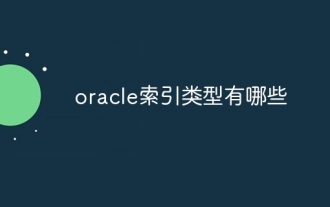 What are the Oracle index types?
Nov 16, 2023 am 09:59 AM
What are the Oracle index types?
Nov 16, 2023 am 09:59 AM
Oracle index types include: 1. B-Tree index; 2. Bitmap index; 3. Function index; 4. Hash index; 5. Reverse key index; 6. Local index; 7. Global index; 8. Domain index ; 9. Bitmap connection index; 10. Composite index. Detailed introduction: 1. B-Tree index is a self-balancing tree data structure that can efficiently support concurrent operations. In Oracle database, B-Tree index is the most commonly used index type; 2. Bit Graph index is an index type based on bitmap algorithm and so on.
 How to use JavaScript to implement table paging function?
Oct 20, 2023 pm 06:19 PM
How to use JavaScript to implement table paging function?
Oct 20, 2023 pm 06:19 PM
How to use JavaScript to implement table paging function? With the development of the Internet, more and more websites use tables to display data. In some cases where the amount of data is large, the data needs to be displayed in pages to improve user experience. This article will introduce how to use JavaScript to implement table paging function and provide specific code examples. 1. HTML structure First, we need to prepare an HTML structure to host tables and paging buttons. We can use <tab
 Detailed explanation of the principle of MyBatis paging plug-in
Feb 22, 2024 pm 03:42 PM
Detailed explanation of the principle of MyBatis paging plug-in
Feb 22, 2024 pm 03:42 PM
MyBatis is an excellent persistence layer framework. It supports database operations based on XML and annotations. It is simple and easy to use. It also provides a rich plug-in mechanism. Among them, the paging plug-in is one of the more frequently used plug-ins. This article will delve into the principles of the MyBatis paging plug-in and illustrate it with specific code examples. 1. Paging plug-in principle MyBatis itself does not provide native paging function, but you can use plug-ins to implement paging queries. The principle of paging plug-in is mainly to intercept MyBatis
 How to use Layui to develop a data display page with paging function
Oct 24, 2023 pm 01:10 PM
How to use Layui to develop a data display page with paging function
Oct 24, 2023 pm 01:10 PM
How to use Layui to develop a data display page with paging function Layui is a lightweight front-end UI framework that provides simple and beautiful interface components and a rich interactive experience. During development, we often encounter situations where we need to display large amounts of data and perform paging. The following is an example of a data display page with paging function developed using Layui. First, we need to introduce Layui related files and dependencies. Add the following code to the <head> tag of the html page
 Vue component practice: paging component development
Nov 24, 2023 am 08:56 AM
Vue component practice: paging component development
Nov 24, 2023 am 08:56 AM
Vue component practice: Introduction to paging component development In web applications, the paging function is an essential component. A good paging component should be simple and clear in presentation, rich in functions, and easy to integrate and use. In this article, we will introduce how to use the Vue.js framework to develop a highly customizable paging component. We will explain in detail how to develop using Vue components through code examples. Technology stack Vue.js2.xJavaScript (ES6) HTML5 and CSS3 development environment
 How to implement paging function in Vue technology development
Oct 09, 2023 am 09:06 AM
How to implement paging function in Vue technology development
Oct 09, 2023 am 09:06 AM
Vue is a popular JavaScript framework for building user interfaces. In the development of Vue technology, implementing paging function is a common requirement. This article will introduce how to use Vue to implement paging function and provide specific code examples. Before we start, we need to prepare some basic knowledge in advance. First, we need to understand the basic concepts and syntax of Vue. Secondly, we need to know how to use Vue components to build our application. Before we start, we need to install a paging plug-in in the Vue project,



