How to perform unit testing in Vue projects
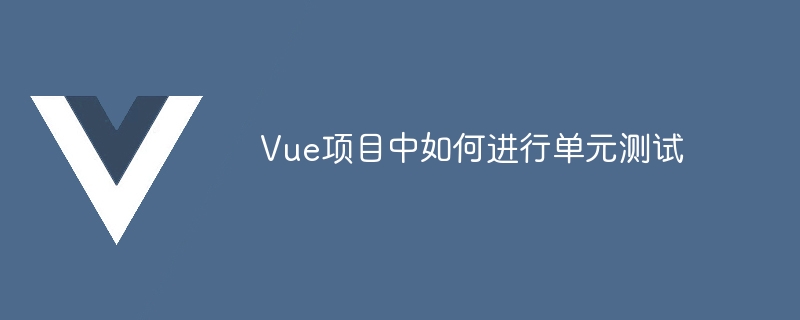
How to perform unit testing in Vue projects,需要具体代码示例
在开发Vue项目时,单元测试是非常重要的一环。通过单元测试可以确保项目的每个组件和模块的功能正常运行,并且在后续的项目迭代中提供了一定的保障。本文将介绍如何在Vue项目中进行单元测试,并提供一些具体的代码示例。
一、配置测试环境
在开始之前,首先需要配置好测试环境。Vue项目使用的单元测试框架是Jest,它是一个功能强大且易于使用的JavaScript测试框架。首先,在项目根目录下安装Jest:
npm install jest --save-dev
然后,在项目根目录下创建一个jest.config.js文件,并配置好基本的Jest配置:
module.exports = {
moduleFileExtensions: [
'js',
'jsx',
'json',
'vue'
],
transform: {
'^.+\.vue$': 'vue-jest',
'^.+\.jsx?$': 'babel-jest'
},
moduleNameMapper: {
'^@/(.*)$': '<rootDir>/src/$1'
},
snapshotSerializers: ['jest-serializer-vue'],
testMatch: [
'**/tests/unit/**/*.spec.(js|jsx|ts|tsx)|**/__tests__/*.(js|jsx|ts|tsx)'
],
testURL: 'http://localhost/'
}二、编写具体的单元测试用例
有了测试环境之后,就可以编写具体的单元测试用例了。在Vue项目中,我们可以使用Vue Test Utils这个库来帮助我们编写和运行测试用例。首先,安装Vue Test Utils:
npm install @vue/test-utils --save-dev
然后,我们就可以开始编写测试用例了。以一个简单的按钮组件为例:
<template>
<button @click="handleClick">{{ buttonText }}</button>
</template>
<script>
export default {
props: {
buttonText: {
type: String,
default: 'Click me'
}
},
methods: {
handleClick() {
this.$emit('click')
}
}
}
</script>我们的测试用例可以分为两个部分:渲染测试和交互测试。
- 渲染测试:测试按钮是否正常渲染出来,以及按钮的文本内容是否符合预期。
import { shallowMount } from '@vue/test-utils'
import Button from '@/components/Button.vue'
describe('Button.vue', () => {
it('renders button correctly', () => {
const wrapper = shallowMount(Button)
expect(wrapper.html()).toContain('<button>Click me</button>')
})
it('renders custom button text correctly', () => {
const buttonText = 'Custom text'
const wrapper = shallowMount(Button, {
propsData: {
buttonText
}
})
expect(wrapper.html()).toContain(`<button>${buttonText}</button>`)
})
})- 交互测试:测试按钮的点击事件是否能够被正确触发。
import { shallowMount } from '@vue/test-utils'
import Button from '@/components/Button.vue'
describe('Button.vue', () => {
it('emits click event when button is clicked', () => {
const wrapper = shallowMount(Button)
wrapper.find('button').trigger('click')
expect(wrapper.emitted().click).toBeTruthy()
})
})三、运行单元测试
完成测试用例的编写之后,我们可以运行测试脚本来执行这些测试用例。在项目的package.json文件中添加以下脚本:
"scripts": {
"test": "jest"
}然后,在命令行中运行以下命令执行单元测试:
npm test
如果所有的测试用例都通过,那么恭喜你,你的Vue项目已经通过了单元测试!
总结:
在Vue项目中进行单元测试是非常重要的一环。通过配置好测试环境,编写具体的单元测试用例,并运行测试脚本,可以确保项目的每个组件和模块的功能正常以及在后续的项目迭代中提供了一定的保障。希望本文的介绍能够帮助你更好地进行Vue项目的单元测试。
The above is the detailed content of How to perform unit testing in Vue projects. For more information, please follow other related articles on the PHP Chinese website!

Hot AI Tools

Undresser.AI Undress
AI-powered app for creating realistic nude photos

AI Clothes Remover
Online AI tool for removing clothes from photos.

Undress AI Tool
Undress images for free

Clothoff.io
AI clothes remover

Video Face Swap
Swap faces in any video effortlessly with our completely free AI face swap tool!

Hot Article

Hot Tools

Notepad++7.3.1
Easy-to-use and free code editor

SublimeText3 Chinese version
Chinese version, very easy to use

Zend Studio 13.0.1
Powerful PHP integrated development environment

Dreamweaver CS6
Visual web development tools

SublimeText3 Mac version
God-level code editing software (SublimeText3)

Hot Topics
 1662
1662
 14
14
 1418
1418
 52
52
 1311
1311
 25
25
 1261
1261
 29
29
 1234
1234
 24
24
 What is the method of converting Vue.js strings into objects?
Apr 07, 2025 pm 09:18 PM
What is the method of converting Vue.js strings into objects?
Apr 07, 2025 pm 09:18 PM
Using JSON.parse() string to object is the safest and most efficient: make sure that strings comply with JSON specifications and avoid common errors. Use try...catch to handle exceptions to improve code robustness. Avoid using the eval() method, which has security risks. For huge JSON strings, chunked parsing or asynchronous parsing can be considered for optimizing performance.
 How to use bootstrap in vue
Apr 07, 2025 pm 11:33 PM
How to use bootstrap in vue
Apr 07, 2025 pm 11:33 PM
Using Bootstrap in Vue.js is divided into five steps: Install Bootstrap. Import Bootstrap in main.js. Use the Bootstrap component directly in the template. Optional: Custom style. Optional: Use plug-ins.
 Vue.js vs. React: Project-Specific Considerations
Apr 09, 2025 am 12:01 AM
Vue.js vs. React: Project-Specific Considerations
Apr 09, 2025 am 12:01 AM
Vue.js is suitable for small and medium-sized projects and fast iterations, while React is suitable for large and complex applications. 1) Vue.js is easy to use and is suitable for situations where the team is insufficient or the project scale is small. 2) React has a richer ecosystem and is suitable for projects with high performance and complex functional needs.
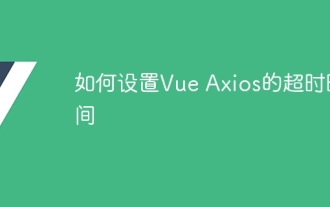 How to set the timeout of Vue Axios
Apr 07, 2025 pm 10:03 PM
How to set the timeout of Vue Axios
Apr 07, 2025 pm 10:03 PM
In order to set the timeout for Vue Axios, we can create an Axios instance and specify the timeout option: In global settings: Vue.prototype.$axios = axios.create({ timeout: 5000 }); in a single request: this.$axios.get('/api/users', { timeout: 10000 }).
 How to add functions to buttons for vue
Apr 08, 2025 am 08:51 AM
How to add functions to buttons for vue
Apr 08, 2025 am 08:51 AM
You can add a function to the Vue button by binding the button in the HTML template to a method. Define the method and write function logic in the Vue instance.
 How to use watch in vue
Apr 07, 2025 pm 11:36 PM
How to use watch in vue
Apr 07, 2025 pm 11:36 PM
The watch option in Vue.js allows developers to listen for changes in specific data. When the data changes, watch triggers a callback function to perform update views or other tasks. Its configuration options include immediate, which specifies whether to execute a callback immediately, and deep, which specifies whether to recursively listen to changes to objects or arrays.
 The Choice of Frameworks: What Drives Netflix's Decisions?
Apr 13, 2025 am 12:05 AM
The Choice of Frameworks: What Drives Netflix's Decisions?
Apr 13, 2025 am 12:05 AM
Netflix mainly considers performance, scalability, development efficiency, ecosystem, technical debt and maintenance costs in framework selection. 1. Performance and scalability: Java and SpringBoot are selected to efficiently process massive data and high concurrent requests. 2. Development efficiency and ecosystem: Use React to improve front-end development efficiency and utilize its rich ecosystem. 3. Technical debt and maintenance costs: Choose Node.js to build microservices to reduce maintenance costs and technical debt.
 What does vue multi-page development mean?
Apr 07, 2025 pm 11:57 PM
What does vue multi-page development mean?
Apr 07, 2025 pm 11:57 PM
Vue multi-page development is a way to build applications using the Vue.js framework, where the application is divided into separate pages: Code Maintenance: Splitting the application into multiple pages can make the code easier to manage and maintain. Modularity: Each page can be used as a separate module for easy reuse and replacement. Simple routing: Navigation between pages can be managed through simple routing configuration. SEO Optimization: Each page has its own URL, which helps SEO.




