How to use custom instructions to implement special functions in Vue
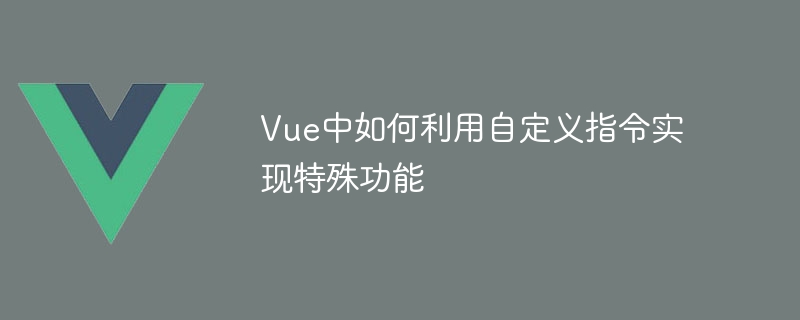
How to use custom instructions in Vue to achieve special functions
In Vue development, custom instructions are a very useful function, which can help us achieve some Special needs. Custom instructions can add some DOM operations, event binding and other functions to Vue, allowing us to control and manage page elements more conveniently.
Below I will use a specific example to demonstrate how to use custom instructions to implement special functions in Vue.
Suppose we need to implement an auto-focus function in the input box, that is, when the page is loaded, the input box automatically gains focus. This can improve the user experience in some cases.
First, we need to define a custom instruction in Vue to implement the auto-focus function. In the instruction definition, we can use the hook function provided by Vue to listen to life cycle events and execute corresponding logic when specific events are triggered.
// 自定义指令定义
Vue.directive('autofocus', {
// 当绑定元素插入到DOM中时被调用
inserted(el) {
// 使用setTimeout延迟执行,确保视图已经渲染完成
setTimeout(() => {
el.focus() // 输入框获取焦点
}, 0)
}
})Next, in the Vue instance, we can use the v-autofocus directive to achieve the automatic focus effect. Just add this directive to the input box element.
<template> <input type="text" v-autofocus> </template>
With the above code, when the page is loaded, the input box will automatically gain focus.
In addition to the auto-focus function, we can also use custom instructions to achieve some other special needs, such as:
Anti-shake instructions: when the input box is continuously input , the event is only triggered some time after the input has stopped.
Vue.directive('debounce', { inserted(el, binding) { let timeout = null el.addEventListener('input', () => { clearTimeout(timeout) timeout = setTimeout(() => { binding.value() }, binding.arg || 500) }) } })Copy after loginScroll loading instructions: When the page scrolls to the bottom, automatically load more data or execute corresponding logic.
Vue.directive('scroll-load', { inserted(el, binding) { const handleScroll = () => { const { scrollTop, clientHeight, scrollHeight } = document.documentElement if (scrollTop + clientHeight >= scrollHeight - 10) { binding.value() } } window.addEventListener('scroll', handleScroll) } })Copy after loginThrough custom instructions, we can quickly implement some special functions and improve development efficiency and user experience. It should be noted that when using custom instructions, you must follow Vue's development principles to avoid maintenance and understanding difficulties caused by misuse of instructions.
To summarize, using custom instructions in Vue can easily implement some special functions, reduce code duplication and redundancy, and improve development efficiency. By rationally using custom directives, we can make Vue applications more flexible and feature-rich.
The above is the detailed content of How to use custom instructions to implement special functions in Vue. For more information, please follow other related articles on the PHP Chinese website!

Hot AI Tools

Undresser.AI Undress
AI-powered app for creating realistic nude photos

AI Clothes Remover
Online AI tool for removing clothes from photos.

Undress AI Tool
Undress images for free

Clothoff.io
AI clothes remover

Video Face Swap
Swap faces in any video effortlessly with our completely free AI face swap tool!

Hot Article

Hot Tools

Notepad++7.3.1
Easy-to-use and free code editor

SublimeText3 Chinese version
Chinese version, very easy to use

Zend Studio 13.0.1
Powerful PHP integrated development environment

Dreamweaver CS6
Visual web development tools

SublimeText3 Mac version
God-level code editing software (SublimeText3)

Hot Topics
 UniApp Design and Development Guide for Implementing Custom Instructions and Operation Encapsulation
Jul 06, 2023 pm 11:49 PM
UniApp Design and Development Guide for Implementing Custom Instructions and Operation Encapsulation
Jul 06, 2023 pm 11:49 PM
Design and Development Guide for UniApp to Implement Custom Instructions and Operation Encapsulation 1. Introduction In the development of UniApp, we often encounter some repetitive operations or general UI requirements. In order to improve the reusability and maintainability of the code, we This can be achieved using custom instructions and operation encapsulation. This article will introduce how to design and develop custom instructions and operation packages in UniApp, and explain it with code examples. 2. Custom instruction What is a custom instruction? A custom instruction is a kind of instruction provided by Vue.js.
 Directive function in Vue3: Custom instructions extend Vue3 functions
Jun 18, 2023 pm 05:40 PM
Directive function in Vue3: Custom instructions extend Vue3 functions
Jun 18, 2023 pm 05:40 PM
Vue3 is the latest Vue version. Compared with Vue2, it has been upgraded and improved in many aspects. One of the improvements is the directive function. The directive function is a new function in Vue3. It can be used to customize instructions to extend the functions of Vue3. What is a directive? Directives are a special component attribute provided by Vue that are used to add specific behaviors to templates. Directives can be thought of as common directives in AngularJS that operate on elements.
 Instruction function in Vue3: Custom instructions make your code more flexible
Jun 18, 2023 pm 05:57 PM
Instruction function in Vue3: Custom instructions make your code more flexible
Jun 18, 2023 pm 05:57 PM
Vue is a very popular front-end framework. In the process of using Vue in recent years, we often use instructions to operate the display and hiding of DOM elements, such as v-if and v-show. However, with the release of Vue3, the directive function (DirectiveFunction) has achieved major changes and improvements. A very useful directive has been added to Vue3 - a custom directive. This article will introduce the instruction function in Vue3 in detail, especially the automatic
 How to customize instructions in Vue3? Code explanation
Jul 28, 2022 pm 07:33 PM
How to customize instructions in Vue3? Code explanation
Jul 28, 2022 pm 07:33 PM
How to customize instructions in Vue3? The following article will teach you step by step how to customize instructions in Vue3. I hope it will be helpful to you!
 Customize Vue instructions to optimize the Axios experience
Jul 17, 2023 am 11:42 AM
Customize Vue instructions to optimize the Axios experience
Jul 17, 2023 am 11:42 AM
Customize Vue instructions to optimize the Axios experience Introduction: In modern web development, data interaction between the front end and the back end is a very important link. As a popular HTTP request library, Axios is widely used in Vue projects. However, in actual use, we found that the way to use Axios is a bit cumbersome, and we need to manually write some similar code every time we send a request. In order to optimize the Axios usage experience, we can customize a Vue instruction to add commonly used request parameters
 How to write basic custom instructions using PHP
Jun 23, 2023 pm 12:55 PM
How to write basic custom instructions using PHP
Jun 23, 2023 pm 12:55 PM
As more and more people begin to learn and use the PHP language, writing custom instructions for PHP has become a very hot topic. Writing custom instructions allows programmers to complete repetitive tasks more efficiently, while also making the program more flexible. This article will introduce basic PHP custom instruction writing and show relevant code examples to help readers better understand. Writing custom instructions in PHP is achieved by defining functions or classes. For writing custom instructions for functions, you need to use PHP’s built-in function creat
 A brief analysis of the use of custom instructions in vue
Mar 27, 2023 pm 06:15 PM
A brief analysis of the use of custom instructions in vue
Mar 27, 2023 pm 06:15 PM
A recent project used a lot of Vue's custom instructions. Research among colleagues and other friends revealed that many people hardly use this capability provided by Vue. So I will sort out some of my usage methods and share them with my friends, so that everyone should not ignore the ability of custom instructions.
 Learn Directives in Vue 3 and expand custom directive functions
Sep 09, 2023 am 10:31 AM
Learn Directives in Vue 3 and expand custom directive functions
Sep 09, 2023 am 10:31 AM
Learn Directives in Vue3 and extend the custom instruction function Vue is a popular JavaScript framework for building interactive web applications. Vue provides many powerful features, one of which is directives. A directive is a special attribute used to add specific behavior or style to an HTML element. Vue3 introduces some new features that can more flexibly extend and customize directive functions. This article will introduce how to use Vue3






