How to solve the problem that the mouse cannot scroll up and down the web page
There are 4 solutions to the problem that the mouse cannot scroll up and down web pages: 1. Make sure the mouse is properly connected to the computer; 2. Please check the battery power of the mouse and replace the battery; 3. Try to update or reinstall the mouse driver. ; 4. Open the control panel, find the "Mouse" option, and check whether the scroll wheel setting is disabled.
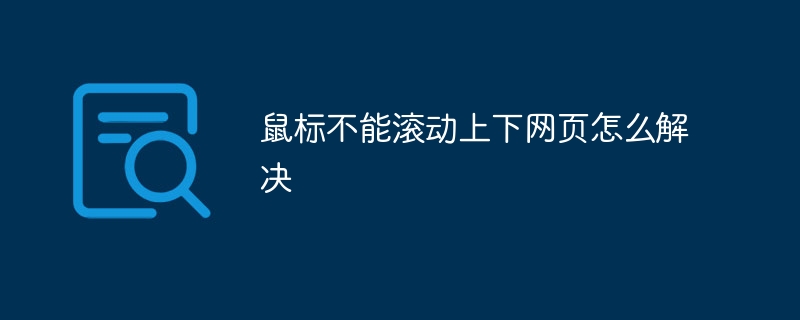
# Operating system for this tutorial: Windows 10 system, Dell G3 computer.
The mouse cannot scroll up and down the web page. You can try the following solutions:
Check the mouse connection: Make sure the mouse is properly connected to the computer. If it is a wired mouse, please check whether the connection cable between the mouse and the computer is tightly plugged in; if it is a wireless mouse, please make sure the mouse receiver is plugged into the computer's USB interface.
Check the mouse battery: If you are using a wireless mouse, the battery may need to be replaced. Please check the battery power of the mouse. If the battery power is too low, the mouse may not work properly.
Check the mouse driver: Try updating or reinstalling the mouse driver. You can download the latest driver from the mouse manufacturer's official website and follow the instructions to install it. If you're not sure what to do, you can also try finding your mouse in Device Manager and selecting Update Driver.
-
Check operating system settings: In some cases, operating system settings may prevent the mouse from scrolling. You can try the following steps:
- In Windows system, open the Control Panel, find the "Mouse" option, and check whether the scroll wheel setting is disabled or adjusted to other functions.
#If none of the above methods can solve the problem, you may need to consider replacing the mouse or ask a professional for further maintenance.
The above is the detailed content of How to solve the problem that the mouse cannot scroll up and down the web page. For more information, please follow other related articles on the PHP Chinese website!

Hot AI Tools

Undresser.AI Undress
AI-powered app for creating realistic nude photos

AI Clothes Remover
Online AI tool for removing clothes from photos.

Undress AI Tool
Undress images for free

Clothoff.io
AI clothes remover

Video Face Swap
Swap faces in any video effortlessly with our completely free AI face swap tool!

Hot Article

Hot Tools

Notepad++7.3.1
Easy-to-use and free code editor

SublimeText3 Chinese version
Chinese version, very easy to use

Zend Studio 13.0.1
Powerful PHP integrated development environment

Dreamweaver CS6
Visual web development tools

SublimeText3 Mac version
God-level code editing software (SublimeText3)

Hot Topics
 1664
1664
 14
14
 1423
1423
 52
52
 1319
1319
 25
25
 1269
1269
 29
29
 1249
1249
 24
24


