How to optimize user login experience in Vue technology development
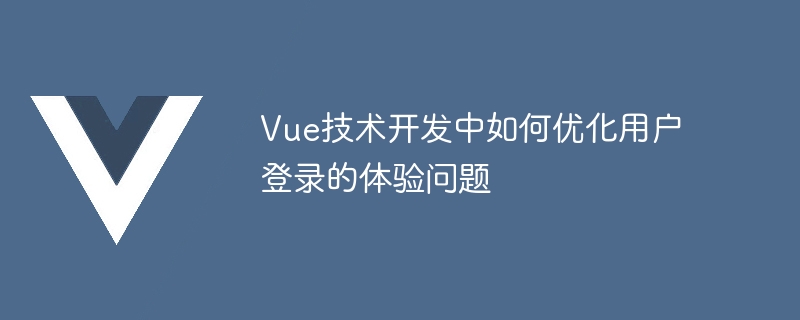
How to optimize the user login experience in Vue technology development
In the process of website and application development, user login is a very important link. Optimizing the user login experience can effectively improve the user's overall impression of the website or application, thereby increasing user stickiness and satisfaction. This article will introduce how to improve the user login experience through some optimization methods in Vue technology development, and give specific code examples.
1. Quick response
Quick response during the user login process is one of the important factors to improve the user experience. This can be achieved through the following methods:
- Asynchronous operation: Use the asynchronous methods provided by Vue, such as
nextTick(), to update the data during the next page rendering and optimize the response speed.
this.$nextTick(() => {
// 更新数据或DOM操作
});- Progressive display: After the login button is clicked, effects such as loading animation or progress bar can be used to prompt the user that the login operation is in progress and provide timely feedback to the user.
<template>
<button @click="login" :disabled="loading">登录</button>
<div v-if="loading">正在登录...</div>
</template>
<script>
export default {
data() {
return {
loading: false
};
},
methods: {
login() {
this.loading = true;
// 登录操作
}
}
};
</script>2. Error handling and prompts
When an error occurs when a user logs in, it is very important to give the user a clear prompt message. In Vue development, this can be achieved through the following methods:
- Form validation: Use the form validation plug-in provided by Vue, such as
VeeValidate, to perform real-time verification when entering form data , and an error message is given.
import { ValidationObserver, ValidationProvider } from 'vee-validate';
<template>
<ValidationObserver ref="form">
<ValidationProvider rules="required" v-slot="{ errors }">
<input v-model="username" type="text" placeholder="用户名" />
<span>{{ errors[0] }}</span>
</ValidationProvider>
<ValidationProvider rules="required" v-slot="{ errors }">
<input v-model="password" type="password" placeholder="密码" />
<span>{{ errors[0] }}</span>
</ValidationProvider>
</ValidationObserver>
</template>- Error message prompt: By using the
Toastcomponent or pop-up component, when an error occurs during the login process, a clear error message is displayed to the user.
import { Toast } from 'vant';
Toast.fail('用户名或密码错误');3. Remember username and automatic login
In order to improve the convenience of user login, you can provide the function of remembering username and automatic login. In Vue development, this can be achieved through the following methods:
- Local storage: Use
localStorageorsessionStorageto store usernames and passwords. The next time the user opens the app, the locally stored information can be read and the form automatically filled.
// 存储用户名和密码
localStorage.setItem('username', this.username);
localStorage.setItem('password', this.password);
// 读取本地存储的用户名和密码
this.username = localStorage.getItem('username');
this.password = localStorage.getItem('password');- Automatic login: After the user successfully logs in, the generated token is stored locally. The next time the application is opened, check whether a valid token exists locally. If it exists, log in automatically. .
// 存储token
localStorage.setItem('token', response.data.token);
// 自动登录
if (localStorage.getItem('token')) {
// 发送请求,验证token有效性
}4. Persistence of user login status
In order to ensure that users do not need to log in again when refreshing the page or reopening the application, you can use persistence to store the user's login status. . In Vue development, the following methods can be used to achieve:
- Vuex state management: Use Vuex to store the user's login status and related information.
// store.js
const store = new Vuex.Store({
state: {
user: null,
token: null
},
mutations: {
setUser(state, user) {
state.user = user;
},
setToken(state, token) {
state.token = token;
}
},
actions: {
login({ commit }, payload) {
// 登录操作
commit('setUser', payload.user);
commit('setToken', payload.token);
}
}
});- Routing guard: In the Vue routing configuration, use the routing guard to verify the user's login status. If not logged in, it will automatically jump to the login page.
// router.js
router.beforeEach((to, from, next) => {
if (to.meta.requireAuth && !store.state.token) {
next({
path: '/login',
query: { redirect: to.fullPath }
});
} else {
next();
}
});After the application of the above optimization methods, the user login experience will be greatly improved. Through optimization measures such as fast response, error handling, remembering user names and automatic login, and persistence of user login status, user satisfaction and user experience can be improved, thereby increasing user stickiness to the website or application.
The above is the detailed content of How to optimize user login experience in Vue technology development. For more information, please follow other related articles on the PHP Chinese website!

Hot AI Tools

Undresser.AI Undress
AI-powered app for creating realistic nude photos

AI Clothes Remover
Online AI tool for removing clothes from photos.

Undress AI Tool
Undress images for free

Clothoff.io
AI clothes remover

Video Face Swap
Swap faces in any video effortlessly with our completely free AI face swap tool!

Hot Article

Hot Tools

Notepad++7.3.1
Easy-to-use and free code editor

SublimeText3 Chinese version
Chinese version, very easy to use

Zend Studio 13.0.1
Powerful PHP integrated development environment

Dreamweaver CS6
Visual web development tools

SublimeText3 Mac version
God-level code editing software (SublimeText3)

Hot Topics
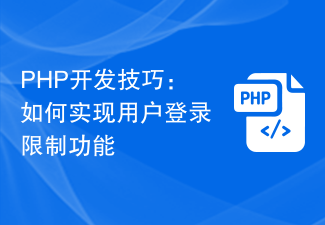 PHP development skills: How to implement user login restriction function
Sep 21, 2023 am 11:39 AM
PHP development skills: How to implement user login restriction function
Sep 21, 2023 am 11:39 AM
PHP development skills: How to implement user login restriction function In website or application development, user login restriction function is a very important security measure. By limiting the number of login attempts and frequency of users, you can effectively prevent accounts from being maliciously cracked or brute force cracked. This article will introduce how to use PHP to implement user login restriction function and provide specific code examples. 1. Requirements analysis of user login restriction function User login restriction function usually includes the following requirements: Limitation on the number of login attempts: when the user continuously inputs errors
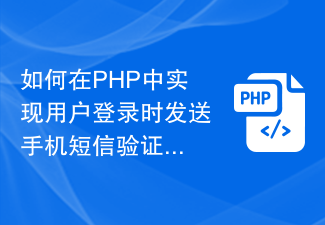 How to send SMS verification code and email notification when user logs in in PHP
Sep 26, 2023 pm 08:40 PM
How to send SMS verification code and email notification when user logs in in PHP
Sep 26, 2023 pm 08:40 PM
How to send SMS verification codes and email notifications when users log in in PHP. With the rapid development of the Internet, more and more applications require user login functions to ensure security and personalized experience. In addition to basic account and password verification, in order to improve user experience and security, many applications will also send mobile phone SMS verification codes and email notifications when users log in. This article will describe how to implement this functionality in PHP and provide corresponding code examples. 1. Send SMS verification code 1. First, you need someone who can send SMS
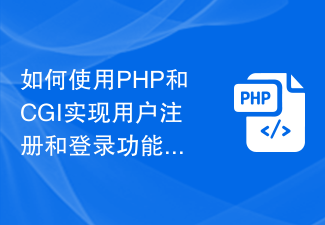 How to use PHP and CGI to implement user registration and login functions
Jul 21, 2023 pm 02:31 PM
How to use PHP and CGI to implement user registration and login functions
Jul 21, 2023 pm 02:31 PM
How to use PHP and CGI to implement user registration and login functions User registration and login are one of the necessary functions for many websites. In this article, we will introduce how to use PHP and CGI to achieve these two functions. We'll demonstrate the entire process with a code example. 1. Implementation of the user registration function The user registration function allows new users to create an account and save their information to the database. The following is a code example to implement the user registration function: Create a database table First, we need to create a database table to store user information. Can
 How to handle image uploading and compression in Vue technology development
Oct 08, 2023 am 10:58 AM
How to handle image uploading and compression in Vue technology development
Oct 08, 2023 am 10:58 AM
How to handle image uploading and compression in Vue technology development In modern web applications, image uploading is a very common requirement. However, due to network transmission and storage reasons, directly uploading original high-resolution images may result in slow upload speeds and a large waste of storage space. Therefore, uploading and compressing images is very important. In Vue technology development, we can use some ready-made solutions to handle image uploading and compression. The following will introduce how to use vue-upload-comone
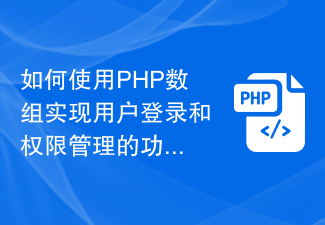 How to use PHP arrays to implement user login and permission management functions
Jul 15, 2023 pm 08:55 PM
How to use PHP arrays to implement user login and permission management functions
Jul 15, 2023 pm 08:55 PM
How to use PHP arrays to implement user login and permission management functions When developing a website, user login and permission management are one of the very important functions. User login allows us to authenticate users and protect the security of the website. Permission management can control users' operating permissions on the website to ensure that users can only access the functions for which they are authorized. In this article, we will introduce how to use PHP arrays to implement user login and permission management functions. We'll use a simple example to demonstrate this process. First we need to create
 UniApp implements detailed analysis of user login and authorization
Jul 05, 2023 pm 11:54 PM
UniApp implements detailed analysis of user login and authorization
Jul 05, 2023 pm 11:54 PM
UniApp implements detailed analysis of user login and authorization. In modern mobile application development, user login and authorization are essential functions. As a cross-platform development framework, UniApp provides a convenient way to implement user login and authorization. This article will explore the details of user login and authorization in UniApp, and attach corresponding code examples. 1. Implementation of user login function Create login page User login function usually requires a login page, which contains a form for users to enter their account number and password and a login button
 How to build a user login and permission management system using Elasticsearch and PHP
Jul 08, 2023 pm 04:15 PM
How to build a user login and permission management system using Elasticsearch and PHP
Jul 08, 2023 pm 04:15 PM
How to use Elasticsearch and PHP to build a user login and permission management system Introduction: In the current Internet era, user login and permission management are one of the necessary functions for every website or application. Elasticsearch is a powerful and flexible full-text search engine, while PHP is a widely used server-side scripting language. This article will introduce how to combine Elasticsearch and PHP to build a simple user login and permission management system
 How to use PHP to implement user registration/login function of CMS system
Aug 07, 2023 am 11:31 AM
How to use PHP to implement user registration/login function of CMS system
Aug 07, 2023 am 11:31 AM
How to use PHP to implement user registration/login function of CMS system? With the development of the Internet, the CMS (Content Management System) system has become a very important part of website development. The user registration/login function is an indispensable part. This article will introduce how to use PHP language to implement the user registration/login function of the CMS system, and attach corresponding code examples. The following are the implementation steps: Create a user database First, we need to create a






