How to use properties and indexers to simplify code in C#
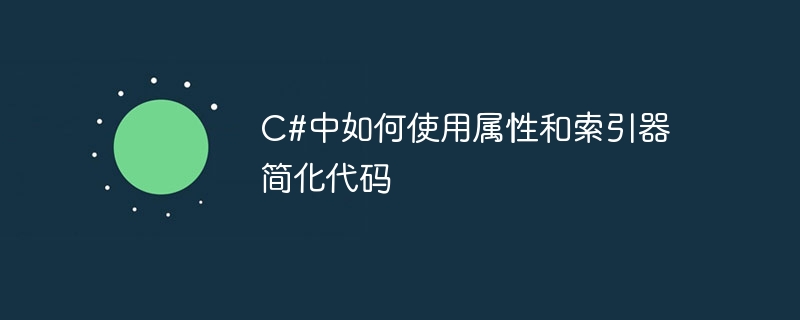
How to use properties and indexers in C# to simplify code
In C#, properties and indexers are two powerful language features that can help us simplify the code and Improve code readability and flexibility. This article explains how to use properties and indexers to simplify your code, and provides some concrete code examples.
1. Attributes
Attributes are special members used to access and set class objects. Through attributes, we can encapsulate access to internal fields of a class and provide a more intuitive and safe way to access class data. Here is an example:
public class Person
{
private string name;
public string Name
{
get { return name; }
set { name = value; }
}
}In the above example, we have defined a property named Name to access and set the private field name. Through attributes, we can access and set the value of name in the following ways:
Person person = new Person(); person.Name = "Alice"; Console.WriteLine(person.Name); // 输出:Alice
Through attributes, we can add additional logic in the process of getting and setting fields, such as input Values are verified and processed. Here is an example:
public class Person
{
private int age;
public int Age
{
get { return age; }
set
{
if (value >= 0 && value <= 120)
age = value;
else
throw new ArgumentOutOfRangeException("Age must be between 0 and 120.");
}
}
}In the above example, we have validated the age field to ensure that the age is within the legal range. If the set value is out of range, an exception will be thrown.
2. Indexer
The indexer is a special property that allows us to access and set elements in an object in an array-like manner. Indexers allow us to provide array-like access to instances of a class, which is useful for working with data structures such as sets and lists. Here is an example:
public class Students
{
private List<string> names;
public Students()
{
names = new List<string>();
}
public string this[int index]
{
get
{
if (index >= 0 && index < names.Count)
return names[index];
else
throw new IndexOutOfRangeException("Invalid index.");
}
set
{
if (index >= 0 && index < names.Count)
names[index] = value;
else if (index == names.Count)
names.Add(value);
else
throw new IndexOutOfRangeException("Invalid index.");
}
}
} In the above example, we have defined a class named Students and defined an indexer for it. Through the indexer, we can access and set elements in the Students class through subscripts. For example:
Students students = new Students(); students[0] = "Alice"; students[1] = "Bob"; Console.WriteLine(students[0]); // 输出:Alice Console.WriteLine(students[1]); // 输出:Bob
By using indexers, we can achieve array-like access, making the code more concise and easier to understand.
Summary:
Properties and indexers are important features in C# for simplifying code. By using properties, we can access and set the object's data more intuitively and safely. Indexers can help us access and set elements in an object in an array-like manner. By using attributes and indexers appropriately, we can make the code more concise and readable, while also improving the flexibility and maintainability of the code.
The above is the detailed content of How to use properties and indexers to simplify code in C#. For more information, please follow other related articles on the PHP Chinese website!

Hot AI Tools

Undresser.AI Undress
AI-powered app for creating realistic nude photos

AI Clothes Remover
Online AI tool for removing clothes from photos.

Undress AI Tool
Undress images for free

Clothoff.io
AI clothes remover

Video Face Swap
Swap faces in any video effortlessly with our completely free AI face swap tool!

Hot Article

Hot Tools

Notepad++7.3.1
Easy-to-use and free code editor

SublimeText3 Chinese version
Chinese version, very easy to use

Zend Studio 13.0.1
Powerful PHP integrated development environment

Dreamweaver CS6
Visual web development tools

SublimeText3 Mac version
God-level code editing software (SublimeText3)

Hot Topics
 1664
1664
 14
14
 1422
1422
 52
52
 1316
1316
 25
25
 1268
1268
 29
29
 1240
1240
 24
24
 How to get integer literal properties in Python without SyntaxError?
Aug 20, 2023 pm 07:13 PM
How to get integer literal properties in Python without SyntaxError?
Aug 20, 2023 pm 07:13 PM
TogetintliteralattributeinsteadofSyntaxError,useaspaceorparenthesis.TheintliteralisapartifNumericLiteralsinPython.NumericLiteralsalsoincludesthefollowingfourdifferentnumericaltypes−int(signedintegers)−Theyareoftencalledjustintegersorints,arepositiveo
 How to rename properties of JSON using Gson in Java?
Aug 27, 2023 pm 02:01 PM
How to rename properties of JSON using Gson in Java?
Aug 27, 2023 pm 02:01 PM
The Gson@SerializedName annotation can be serialized to JSON and have the provided name value as its field name. This annotation can override any FieldNamingPolicy, including the default field naming policy that may have been set on the Gson instance. Different naming strategies can be set using the GsonBuilder class. Syntax@Retention(value=RUNTIME)@Target(value={FIELD,METHOD})public@interfaceSerializedNameExample importcom.google.gson.annotations.*;
 Python's dir() function: View the properties and methods of an object
Nov 18, 2023 pm 01:45 PM
Python's dir() function: View the properties and methods of an object
Nov 18, 2023 pm 01:45 PM
Python's dir() function: View an object's properties and methods, specific code example required Summary: Python is a powerful and flexible programming language, and its built-in functions and tools provide developers with many convenient features. One of the very useful functions is the dir() function, which allows us to view the properties and methods of an object. This article will introduce the usage of the dir() function and demonstrate its functions and uses through specific code examples. Text: Python’s dir() function is a built-in function.
 What to do if Win11 disk properties are unknown
Jul 03, 2023 pm 04:17 PM
What to do if Win11 disk properties are unknown
Jul 03, 2023 pm 04:17 PM
What should I do if the disk properties of Win11 are unknown? Recently, Win11 users found that the system prompted a disk error when using their computers. What is going on? And how to solve it? Many friends don’t know how to operate in detail. The editor has compiled the steps to solve the Win11 disk error below. If you are interested, follow the editor to read below! Steps to solve Win11 disk error 1. First, press the Win+E key combination on the keyboard, or click the File Explorer on the taskbar; 2. In the right sidebar of the File Explorer, find the side and right-click the local disk (C :), in the menu item that opens, select Properties; 3. Local disk (C:) Properties window, switch to Tools
 Methods and examples of dynamically adding attributes using the Vue.set function
Jul 24, 2023 pm 07:22 PM
Methods and examples of dynamically adding attributes using the Vue.set function
Jul 24, 2023 pm 07:22 PM
Methods and examples of using the Vue.set function to dynamically add properties. In Vue, if we want to dynamically add a property to an existing object, we usually use the Vue.set function. The Vue.set function is a global method provided by Vue.js, which can ensure responsive updates when adding properties. This article will introduce the use of Vue.set and provide a specific example. First of all, in Vue, we usually use the data option to declare responsive data.
 Introduction to the attributes of Hearthstone's Despair Thread
Mar 20, 2024 pm 10:36 PM
Introduction to the attributes of Hearthstone's Despair Thread
Mar 20, 2024 pm 10:36 PM
Thread of Despair is a rare card in Blizzard Entertainment's masterpiece "Hearthstone" and has a chance to be obtained in the "Wizbane's Workshop" card pack. Can consume 100/400 arcane dust points to synthesize the normal/gold version. Introduction to the attributes of Hearthstone's Thread of Despair: It can be obtained in Wizbane's workshop card pack with a chance, or it can also be synthesized through arcane dust. Rarity: Rare Type: Spell Class: Death Knight Mana: 1 Effect: Gives all minions a Deathrattle: Deals 1 damage to all minions
 What is the role of pageXOffset attribute in JavaScript?
Sep 16, 2023 am 09:17 AM
What is the role of pageXOffset attribute in JavaScript?
Sep 16, 2023 am 09:17 AM
If you want to get the pixels to which the document is scrolled from the upper left corner of the window, use the pageXoffset and pageYoffset properties. Use pageXoffset for horizontal pixels. Example You can try running the following code to learn how to use the pageXOffset attribute in JavaScript - Live Demonstration<!DOCTYPEhtml><html> <head> <style> &
 bottom attribute syntax in CSS
Feb 21, 2024 pm 03:30 PM
bottom attribute syntax in CSS
Feb 21, 2024 pm 03:30 PM
Bottom attribute syntax and code examples in CSS In CSS, the bottom attribute is used to specify the distance between an element and the bottom of the container. It controls the position of an element relative to the bottom of its parent element. The syntax of the bottom attribute is as follows: element{bottom:value;} where element represents the element to which the style is to be applied, and value represents the bottom value to be set. value can be a specific length value, such as pixels




