Fuzzy image processing problems in image recognition
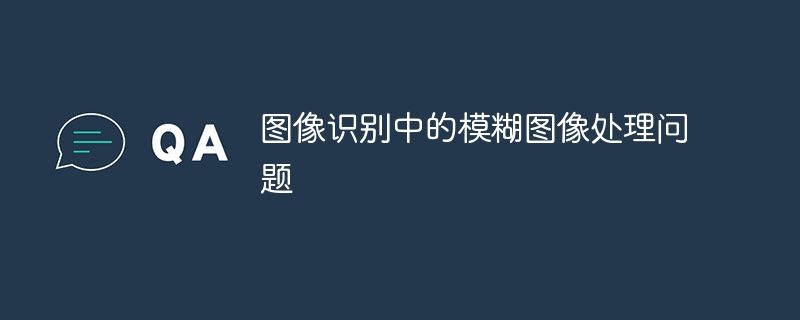
Fuzzy image processing problems in image recognition require specific code examples
Abstract:
With the development of artificial intelligence technology, image recognition has become an important research fields. However, in practical applications, we often encounter challenges caused by blurred images. This article explores the problem of blurred image processing and provides specific code examples.
Introduction:
Image recognition refers to the process of analyzing and understanding images through computer algorithms. It can be used in many fields, such as medical image analysis, autonomous driving, security monitoring, etc. However, in practical applications, images are often blurred due to various reasons, such as camera shake, inaccurate focus, etc.
In order to improve the accuracy and robustness of image recognition, we need to process blurred images. The following will introduce several commonly used blur image processing methods and give corresponding code examples.
1. Commonly used fuzzy image processing methods:
- Mean filter:
Mean filter is a common fuzzy image processing method. The value is replaced by the average value of surrounding pixels to reduce image noise. The following is a code example of a simple mean filter algorithm:
import cv2
import numpy as np
def blur_image(image):
blurred_image = cv2.blur(image, (3, 3))
return blurred_image
image = cv2.imread("input.jpg")
blurred_image = blur_image(image)
cv2.imwrite("output.jpg", blurred_image)- Gaussian filter:
Gaussian filter is a commonly used blur image processing method, which calculates each pixel The weighted average of surrounding pixels is used to reduce image noise. The following is a code example of a simple Gaussian filtering algorithm:
import cv2
import numpy as np
def blur_image(image):
blurred_image = cv2.GaussianBlur(image, (3, 3), 0)
return blurred_image
image = cv2.imread("input.jpg")
blurred_image = blur_image(image)
cv2.imwrite("output.jpg", blurred_image)- Median filtering:
Median filtering is a commonly used blur image processing method, which uses The value of a pixel is replaced by the median value of surrounding pixels to reduce image noise. The following is a code example of a simple median filter algorithm:
import cv2
import numpy as np
def blur_image(image):
blurred_image = cv2.medianBlur(image, 3)
return blurred_image
image = cv2.imread("input.jpg")
blurred_image = blur_image(image)
cv2.imwrite("output.jpg", blurred_image)2. Notes on applying fuzzy image processing methods:
- Selection of filter size:
The choice of filter size will affect the filtering effect. Generally speaking, smaller filters are suitable for smoothing smaller image details, while larger filters are suitable for smoothing larger image details. Therefore, choose the appropriate filter size according to actual needs. - Control of the degree of ambiguity:
Control of the degree of ambiguity is a key issue. An image that is too blurred may result in the loss of information, while insufficient blur may not achieve the denoising effect. Therefore, it is necessary to continuously adjust the blur parameters to find the appropriate degree of blur.
Conclusion:
Blurred image processing is one of the important issues in image recognition. This article introduces several commonly used blur image processing methods and provides corresponding code examples. With appropriate blur image processing methods, we can improve the accuracy and robustness of image recognition. At the same time, the reasonable application of precautions is also the key to ensuring the treatment effect. I hope this article can provide readers with reference and help in dealing with blurry image problems in image recognition.
The above is the detailed content of Fuzzy image processing problems in image recognition. For more information, please follow other related articles on the PHP Chinese website!

Hot AI Tools

Undresser.AI Undress
AI-powered app for creating realistic nude photos

AI Clothes Remover
Online AI tool for removing clothes from photos.

Undress AI Tool
Undress images for free

Clothoff.io
AI clothes remover

Video Face Swap
Swap faces in any video effortlessly with our completely free AI face swap tool!

Hot Article

Hot Tools

Notepad++7.3.1
Easy-to-use and free code editor

SublimeText3 Chinese version
Chinese version, very easy to use

Zend Studio 13.0.1
Powerful PHP integrated development environment

Dreamweaver CS6
Visual web development tools

SublimeText3 Mac version
God-level code editing software (SublimeText3)

Hot Topics
 1673
1673
 14
14
 1428
1428
 52
52
 1333
1333
 25
25
 1277
1277
 29
29
 1257
1257
 24
24
 The operation process of WIN10 service host occupying too much CPU
Mar 27, 2024 pm 02:41 PM
The operation process of WIN10 service host occupying too much CPU
Mar 27, 2024 pm 02:41 PM
1. First, we right-click the blank space of the taskbar and select the [Task Manager] option, or right-click the start logo, and then select the [Task Manager] option. 2. In the opened Task Manager interface, we click the [Services] tab on the far right. 3. In the opened [Service] tab, click the [Open Service] option below. 4. In the [Services] window that opens, right-click the [InternetConnectionSharing(ICS)] service, and then select the [Properties] option. 5. In the properties window that opens, change [Open with] to [Disabled], click [Apply] and then click [OK]. 6. Click the start logo, then click the shutdown button, select [Restart], and complete the computer restart.
 How to blur photos with Yitian camera
Feb 23, 2024 pm 06:40 PM
How to blur photos with Yitian camera
Feb 23, 2024 pm 06:40 PM
You can blur the photos in Yitian Camera, so how to blur the photos? Users can click Edit to select a photo, then click Effects and select Blur to blur the photo. This introduction to how to blur photos can tell you the specific content. The following is a detailed introduction, come and take a look! Yitian Camera usage tutorial. How to blur photos with Yitian Camera. Answer: Go to Edit-Special Effects-Blur. The specific process: 1. First open the app and click Edit on the lower left. 2. Then click on a picture and click the edit button. 3. Then click the special effects button below. 4. You can find the blur function below. 5. Then select the magnification of the blur.
 Summary of frequently asked questions about importing Excel data into Mysql: How to deal with error log problems encountered when importing data?
Sep 10, 2023 pm 02:21 PM
Summary of frequently asked questions about importing Excel data into Mysql: How to deal with error log problems encountered when importing data?
Sep 10, 2023 pm 02:21 PM
Summary of frequently asked questions about importing Excel data into Mysql: How to deal with error log problems encountered when importing data? Importing Excel data into a MySQL database is a common task. However, during this process, we often encounter various errors and problems. One of them is the error log issue. When we try to import data, the system may generate an error log listing the specific information about the error that occurred. So, how should we deal with the error log when we encounter this situation? First, we need to know how
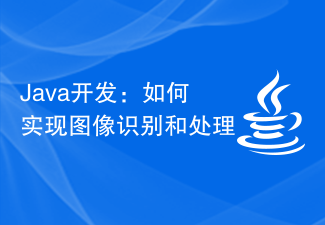 Java development: how to implement image recognition and processing
Sep 21, 2023 am 08:39 AM
Java development: how to implement image recognition and processing
Sep 21, 2023 am 08:39 AM
Java Development: A Practical Guide to Image Recognition and Processing Abstract: With the rapid development of computer vision and artificial intelligence, image recognition and processing play an important role in various fields. This article will introduce how to use Java language to implement image recognition and processing, and provide specific code examples. 1. Basic principles of image recognition Image recognition refers to the use of computer technology to analyze and understand images to identify objects, features or content in the image. Before performing image recognition, we need to understand some basic image processing techniques, as shown in the figure
 A quick guide to CSV file manipulation
Dec 26, 2023 pm 02:23 PM
A quick guide to CSV file manipulation
Dec 26, 2023 pm 02:23 PM
Quickly learn how to open and process CSV format files. With the continuous development of data analysis and processing, CSV format has become one of the widely used file formats. A CSV file is a simple and easy-to-read text file with different data fields separated by commas. Whether in academic research, business analysis or data processing, we often encounter situations where we need to open and process CSV files. The following guide will show you how to quickly learn to open and process CSV format files. Step 1: Understand the CSV file format First,
 Learn how to handle special characters and convert single quotes in PHP
Mar 27, 2024 pm 12:39 PM
Learn how to handle special characters and convert single quotes in PHP
Mar 27, 2024 pm 12:39 PM
In the process of PHP development, dealing with special characters is a common problem, especially in string processing, special characters are often escaped. Among them, converting special characters into single quotes is a relatively common requirement, because in PHP, single quotes are a common way to wrap strings. In this article, we will explain how to handle special character conversion single quotes in PHP and provide specific code examples. In PHP, special characters include but are not limited to single quotes ('), double quotes ("), backslash (), etc. In strings
 How to solve the problem after the upgrade from win7 to win10 fails?
Dec 26, 2023 pm 07:49 PM
How to solve the problem after the upgrade from win7 to win10 fails?
Dec 26, 2023 pm 07:49 PM
If the operating system we use is win7, some friends may fail to upgrade from win7 to win10 when upgrading. The editor thinks we can try upgrading again to see if it can solve the problem. Let’s take a look at what the editor did for details~ What to do if win7 fails to upgrade to win10. Method 1: 1. It is recommended to download a driver first to evaluate whether your computer can be upgraded to Win10. 2. Then use the driver test after upgrading. Check if there are any driver abnormalities, and then fix them with one click. Method 2: 1. Delete all files under C:\Windows\SoftwareDistribution\Download. 2.win+R run "wuauclt.e
 How to handle XML and JSON data formats in C# development
Oct 09, 2023 pm 06:15 PM
How to handle XML and JSON data formats in C# development
Oct 09, 2023 pm 06:15 PM
How to handle XML and JSON data formats in C# development requires specific code examples. In modern software development, XML and JSON are two widely used data formats. XML (Extensible Markup Language) is a markup language used to store and transmit data, while JSON (JavaScript Object Notation) is a lightweight data exchange format. In C# development, we often need to process and operate XML and JSON data. This article will focus on how to use C# to process these two data formats, and attach




