 Backend Development
Backend Development
 C#.Net Tutorial
C#.Net Tutorial
 How to use assertions and debugging tools to locate problems in C#
How to use assertions and debugging tools to locate problems in C#
How to use assertions and debugging tools to locate problems in C#
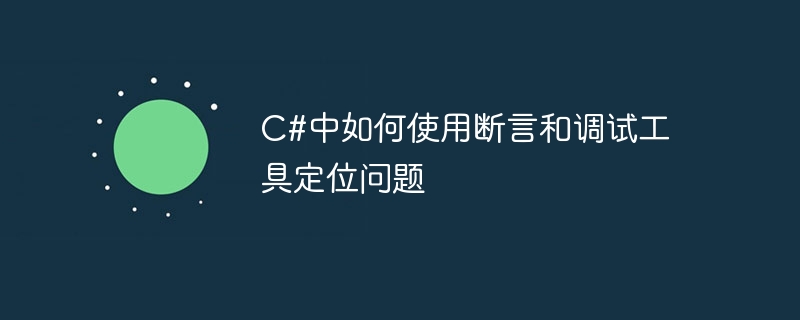
How to use assertions and debugging tools to locate problems in C
#In the C# development process, we often encounter program errors. At this time we need to use Assertions and debugging tools help us locate problems and fix them in time. By using these tools appropriately, we can improve the stability and reliability of our code. This article will introduce how to use assertions and debugging tools in C# to locate problems, and provide some specific code examples.
Assertions are a tool used during development that can help us check whether the conditions in the program meet expectations, and throw exceptions or output error messages when the conditions are not met. Assertions are typically used to check preconditions, postconditions, intermediate states, or unreachable portions of code. In C#, you can use the following code to add assertions:
using System.Diagnostics; Debug.Assert(condition, message);
where, condition is the condition to be checked. If the condition is false, the assertion fails; message Is the error message output when an assertion fails.
Here is a concrete example that demonstrates how to use assertions in a function to check the validity of the parameters passed in:
public void CalculateSum(int[] numbers)
{
Debug.Assert(numbers != null, "numbers cannot be null");
Debug.Assert(numbers.Length > 0, "numbers cannot be empty");
int sum = 0;
foreach (int number in numbers)
{
sum += number;
}
Console.WriteLine("The sum is: " + sum);
}In this example, assertions are used to ensure that the numbersThe parameter is not null and the length is greater than 0. If the assertion fails, the corresponding error message will be output.
In addition to assertions, debugging tools are also powerful tools for solving problems. C# provides a wealth of debugging tools, such as debugger, logging and profiler.
The debugger can help us execute the code line by line, observe the values of variables and the call stack, so as to quickly locate the problem. By setting breakpoints in the code, we can pause the execution of the program, allowing us to debug the code step by step. In Visual Studio, you can use the F9 key to set breakpoints on lines of code.
In addition, you can also use conditional breakpoints during debugging to set breakpoints that will only be triggered when specific conditions are met. For example, using conditional breakpoints in a loop can be used to find a specific iteration or iterations that meet a specific condition.
In addition, logging is a very useful debugging tool. It can write messages in the program into a log file to record the execution of the program and problem information. In C#, logging can be implemented using the System.Diagnostics.Trace class. The following is a simple example:
public void ProcessData()
{
// 执行一些操作
// 记录日志信息
Trace.WriteLine("Processing data...");
// 执行其他操作
// 记录日志信息
Trace.WriteLine("Data processed successfully.");
// 执行更多操作
}In this example, we use the Trace.WriteLine method to record the execution of the program. During the debugging process, we can view the log file and locate the problem based on the log information.
The performance analyzer is another useful debugging tool that can be used to analyze the performance bottlenecks of the program. In Visual Studio, you can use Performance Analyzer to detect and optimize performance issues in your program. By analyzing indicators such as function execution time and memory usage, you can find program bottlenecks and optimize accordingly.
To sum up, assertions and debugging tools are essential tools in the C# development process. They can help us locate and solve problems in the program. By properly using assertions and debugging tools, we can improve code quality and development efficiency.
I hope this article will help you understand how to use assertions and debugging tools in C# to locate problems. I wish you success in C# development!
The above is the detailed content of How to use assertions and debugging tools to locate problems in C#. For more information, please follow other related articles on the PHP Chinese website!

Hot AI Tools

Undresser.AI Undress
AI-powered app for creating realistic nude photos

AI Clothes Remover
Online AI tool for removing clothes from photos.

Undress AI Tool
Undress images for free

Clothoff.io
AI clothes remover

Video Face Swap
Swap faces in any video effortlessly with our completely free AI face swap tool!

Hot Article

Hot Tools

Notepad++7.3.1
Easy-to-use and free code editor

SublimeText3 Chinese version
Chinese version, very easy to use

Zend Studio 13.0.1
Powerful PHP integrated development environment

Dreamweaver CS6
Visual web development tools

SublimeText3 Mac version
God-level code editing software (SublimeText3)

Hot Topics
 The meaning and usage of AssertionError exception in Java
Jun 25, 2023 am 08:47 AM
The meaning and usage of AssertionError exception in Java
Jun 25, 2023 am 08:47 AM
In the Java development process, exception handling has always been a very important topic. When an exception occurs in the code, the program often needs to catch and handle the exception through exception handling to ensure the stability and security of the program. One of the common exception types is the AssertionError exception. This article will introduce the meaning and usage of AssertionError exception to help readers better understand and apply Java exception handling. 1. The meaning of AssertionError exception Asserti
 How to solve the Linux system crash problem
Jul 01, 2023 am 10:01 AM
How to solve the Linux system crash problem
Jul 01, 2023 am 10:01 AM
How to solve the system crash problem in Linux systems. With the development of technology, Linux operating system has become the first choice for many enterprises and individual users. However, just like other operating systems, Linux systems may also experience system freezes. System crash will not only lead to data loss, but also affect work progress and user experience. Therefore, it is very important to solve the system crash problem in Linux system. In this article, we will explore some methods and steps to solve this problem. 1. Hard inspection
 How to use exception handling and assertions to improve the debugability of Java functions?
Apr 24, 2024 pm 10:15 PM
How to use exception handling and assertions to improve the debugability of Java functions?
Apr 24, 2024 pm 10:15 PM
Two ways to improve the debugability of Java functions: Exception handling: Use try-catch blocks to catch specific types of errors and perform appropriate recovery operations. Assertion: Use the assert statement to verify the expected behavior of the function, and throw an AssertionError when it fails, providing useful information to help understand the cause of the failure. This enhances the debugability of Java functions, making it easier for developers to identify and resolve problems.
 Discover performance bottlenecks through php-fpm's debugging tools
Jul 07, 2023 am 10:50 AM
Discover performance bottlenecks through php-fpm's debugging tools
Jul 07, 2023 am 10:50 AM
Discover performance bottlenecks through the debugging tool of php-fpm. In recent years, PHP, as a widely used programming language, has become more and more popular among developers. However, as the project scale increases and service traffic increases, we can easily encounter performance bottlenecks. In this case, we need to use some debugging tools to find and solve these problems. This article will focus on the debugging tools of php-fpm to help us locate performance bottlenecks and illustrate them through actual code examples. 1. Introduction to php-fpm php-f
 How to use debugging tools in CakePHP?
Jun 05, 2023 pm 02:10 PM
How to use debugging tools in CakePHP?
Jun 05, 2023 pm 02:10 PM
CakePHP is a PHP open source framework developed based on the MVC model and is widely welcomed by developers. As the project develops, how to quickly locate problems and debug them becomes particularly important. CakePHP provides powerful debugging tools through which developers can easily debug and diagnose errors. This article will introduce how to use debugging tools in CakePHP. 1. Turn on the Debug mode. Before debugging, you need to turn on the Debug mode in the application. Debug mode is CakePH
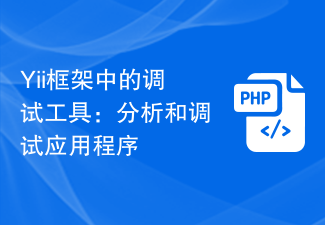 Debugging Tools in the Yii Framework: Profiling and Debugging Applications
Jun 21, 2023 pm 06:18 PM
Debugging Tools in the Yii Framework: Profiling and Debugging Applications
Jun 21, 2023 pm 06:18 PM
In modern web application development, debugging tools are indispensable. They help developers find and solve various problems with their applications. As a popular web application framework, the Yii framework naturally provides some debugging tools. This article will focus on the debugging tools in the Yii framework and discuss how they help us analyze and debug applications. GiiGii is a code generator for the Yii framework. It can automatically generate code for Yii applications, such as models, controllers, views, etc. Using Gii,
 How to debug and handle errors in PHP development
Jun 27, 2023 pm 02:30 PM
How to debug and handle errors in PHP development
Jun 27, 2023 pm 02:30 PM
PHP is a popular server-side language used for developing web applications. As a programmer, debugging and error handling are unavoidable. In this article, I will take you through how to debug and handle errors in PHP development. Turn on error reporting In PHP, error reporting is turned off by default. If we want to see errors in PHP code, we need to open error reporting manually. We can use the error reporting function error_reporting() to turn on or off PHP error reporting. example
 How to fix logic errors in Java code?
Jun 30, 2023 pm 06:13 PM
How to fix logic errors in Java code?
Jun 30, 2023 pm 06:13 PM
Title: How to solve code logic errors in Java development Introduction: In Java development, it is very common to encounter code logic errors. These errors can cause the program to run incorrectly or not work properly. Solving code logic errors is a problem that every Java developer needs to face and solve. This article will introduce some common code logic errors and provide solutions and debugging tips to help Java developers speed up solving these problems. 1. Understand the common types of code logic errors in the Java development process.





