The best way to learn Java and Linux scripting
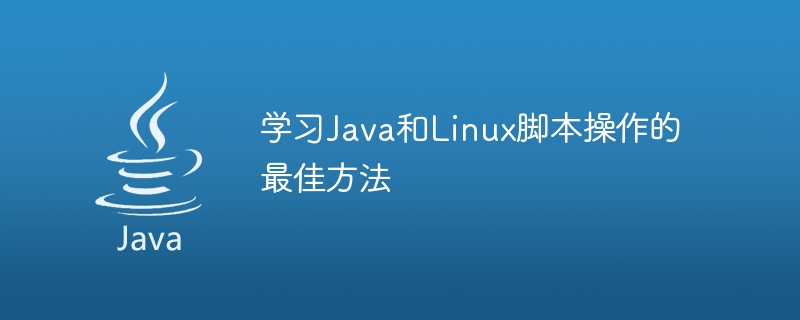
The best way to learn Java and Linux scripting operations requires specific code examples
In the field of modern computer programming, Java and Linux scripting are two very important Skill. Java is a widely used high-level programming language that is used to develop various types of applications. Linux script is a scripting language used for automated tasks and system management. Mastering these two skills will make you more competitive in software development and system administration. This article will introduce the best way to learn Java and Linux script operations, and provide specific code examples.
The best way to learn Java is through practice. Here are some steps to help you get started learning Java programming:
- Download and install the Java Development Kit (JDK): First, you need to download and install the Java Development Kit. JDK contains the compiler and other necessary tools for writing and running Java programs.
- Learn Java syntax: Understanding Java syntax is the first step to learning Java programming. You can learn the syntax rules and basic concepts of Java by reading Java tutorials or referring to Java programming books. In addition, you can also try to write some simple Java programs to deepen your understanding of the syntax.
The following is a simple Java program example:
1 2 3 4 5 |
|
- Learn object-oriented programming (OOP): Java is an object-oriented programming language, so learn object-oriented programming Programming is very important. Mastering concepts such as classes, objects, inheritance, and polymorphism in Java is essential for writing complex Java programs.
- Practice writing Java programs: Improve your programming skills by writing various types of Java programs. You can start with a simple console application and gradually expand to a graphical interface application or a web application.
The best way to learn Linux script operations is also through practice. Here are some steps to help you get started learning Linux scripting:
- Install the Linux operating system: First, you need to install a Linux distribution, such as Ubuntu or CentOS. You can choose to install Linux on a physical computer or run Linux in a virtual machine.
- Learn basic Linux commands: To use Linux scripts, you need to know basic Linux commands. You can become familiar with the Linux operating system by learning common Linux commands, such as ls (list directory contents), cd (switch directory), mkdir (create directory), etc.
- Learn Shell script syntax: Shell is the interpreter of Linux scripts. Learning shell scripting syntax will help you write automated tasks and system management scripts. You can learn the syntax rules and basic concepts of Shell scripts by reading Linux Shell scripting tutorials or referring to Shell programming books.
The following is a simple Shell script example to list all files and folders in a specified directory:
1 2 3 |
|
- Practice writing Shell scripts: by writing each types of shell scripts to improve your programming skills. You can start with simple scripts, such as automatically backing up files or performing system administration tasks, and gradually expand to more complex scripts.
In the process of practice, you can also refer to some online resources and communities, such as Java official documentation and Linux Shell script tutorials. In addition, you can also participate in relevant training courses or join the developer community to communicate with other developers and share learning experiences.
Learning Java and Linux scripting can bring huge benefits to your career development. Through practice and continuous learning, you will be able to master both skills and become a competitive software developer or system administrator. Don't forget to also pay attention to code standardization and good programming practices during the learning process, which will make your code easy to maintain and expand.
I wish you success in learning Java and Linux script operations!
The above is the detailed content of The best way to learn Java and Linux scripting. For more information, please follow other related articles on the PHP Chinese website!

Hot AI Tools

Undresser.AI Undress
AI-powered app for creating realistic nude photos

AI Clothes Remover
Online AI tool for removing clothes from photos.

Undress AI Tool
Undress images for free

Clothoff.io
AI clothes remover

Video Face Swap
Swap faces in any video effortlessly with our completely free AI face swap tool!

Hot Article

Hot Tools

Notepad++7.3.1
Easy-to-use and free code editor

SublimeText3 Chinese version
Chinese version, very easy to use

Zend Studio 13.0.1
Powerful PHP integrated development environment

Dreamweaver CS6
Visual web development tools

SublimeText3 Mac version
God-level code editing software (SublimeText3)

Hot Topics
 1664
1664
 14
14
 1422
1422
 52
52
 1316
1316
 25
25
 1267
1267
 29
29
 1239
1239
 24
24
 Linux Architecture: Unveiling the 5 Basic Components
Apr 20, 2025 am 12:04 AM
Linux Architecture: Unveiling the 5 Basic Components
Apr 20, 2025 am 12:04 AM
The five basic components of the Linux system are: 1. Kernel, 2. System library, 3. System utilities, 4. Graphical user interface, 5. Applications. The kernel manages hardware resources, the system library provides precompiled functions, system utilities are used for system management, the GUI provides visual interaction, and applications use these components to implement functions.
 Docker on Linux: Containerization for Linux Systems
Apr 22, 2025 am 12:03 AM
Docker on Linux: Containerization for Linux Systems
Apr 22, 2025 am 12:03 AM
Docker is important on Linux because Linux is its native platform that provides rich tools and community support. 1. Install Docker: Use sudoapt-getupdate and sudoapt-getinstalldocker-cedocker-ce-clicotainerd.io. 2. Create and manage containers: Use dockerrun commands, such as dockerrun-d--namemynginx-p80:80nginx. 3. Write Dockerfile: Optimize the image size and use multi-stage construction. 4. Optimization and debugging: Use dockerlogs and dockerex
 How to understand DMA operations in C?
Apr 28, 2025 pm 10:09 PM
How to understand DMA operations in C?
Apr 28, 2025 pm 10:09 PM
DMA in C refers to DirectMemoryAccess, a direct memory access technology, allowing hardware devices to directly transmit data to memory without CPU intervention. 1) DMA operation is highly dependent on hardware devices and drivers, and the implementation method varies from system to system. 2) Direct access to memory may bring security risks, and the correctness and security of the code must be ensured. 3) DMA can improve performance, but improper use may lead to degradation of system performance. Through practice and learning, we can master the skills of using DMA and maximize its effectiveness in scenarios such as high-speed data transmission and real-time signal processing.
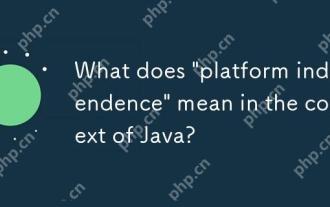 What does 'platform independence' mean in the context of Java?
Apr 23, 2025 am 12:05 AM
What does 'platform independence' mean in the context of Java?
Apr 23, 2025 am 12:05 AM
Java's platform independence means that the code written can run on any platform with JVM installed without modification. 1) Java source code is compiled into bytecode, 2) Bytecode is interpreted and executed by the JVM, 3) The JVM provides memory management and garbage collection functions to ensure that the program runs on different operating systems.
 Linux: A Deep Dive into Its Fundamental Parts
Apr 21, 2025 am 12:03 AM
Linux: A Deep Dive into Its Fundamental Parts
Apr 21, 2025 am 12:03 AM
The core components of Linux include kernel, file system, shell, user and kernel space, device drivers, and performance optimization and best practices. 1) The kernel is the core of the system, managing hardware, memory and processes. 2) The file system organizes data and supports multiple types such as ext4, Btrfs and XFS. 3) Shell is the command center for users to interact with the system and supports scripting. 4) Separate user space from kernel space to ensure system stability. 5) The device driver connects the hardware to the operating system. 6) Performance optimization includes tuning system configuration and following best practices.
 macOS vs. Linux: Exploring the Differences and Similarities
Apr 25, 2025 am 12:03 AM
macOS vs. Linux: Exploring the Differences and Similarities
Apr 25, 2025 am 12:03 AM
macOSandLinuxbothofferuniquestrengths:macOSprovidesauser-friendlyexperiencewithexcellenthardwareintegration,whileLinuxexcelsinflexibilityandcommunitysupport.macOS,developedbyApple,isknownforitssleekinterfaceandecosystemintegration,whereasLinux,beingo
 CentOS: Security, Stability, and Performance
Apr 21, 2025 am 12:11 AM
CentOS: Security, Stability, and Performance
Apr 21, 2025 am 12:11 AM
CentOS is the first choice for server and enterprise environments for its superior security, stability and performance. 1) Security provides forced access control through SELinux to improve system security. 2) Stability is supported by the LTS version for up to 10 years to ensure the stability of the system. 3) Performance significantly improves system response speed and resource utilization by optimizing kernel and system configuration.
 Linux Operations: Managing Files, Directories, and Permissions
Apr 23, 2025 am 12:19 AM
Linux Operations: Managing Files, Directories, and Permissions
Apr 23, 2025 am 12:19 AM
In Linux, file and directory management uses ls, cd, mkdir, rm, cp, mv commands, and permission management uses chmod, chown, and chgrp commands. 1. File and directory management commands such as ls-l list detailed information, mkdir-p recursively create directories. 2. Permission management commands such as chmod755file set file permissions, chownuserfile changes file owner, and chgrpgroupfile changes file group. These commands are based on file system structure and user and group systems, and operate and control through system calls and metadata.




