Java and Linux Scripting: How to Optimize Website Performance
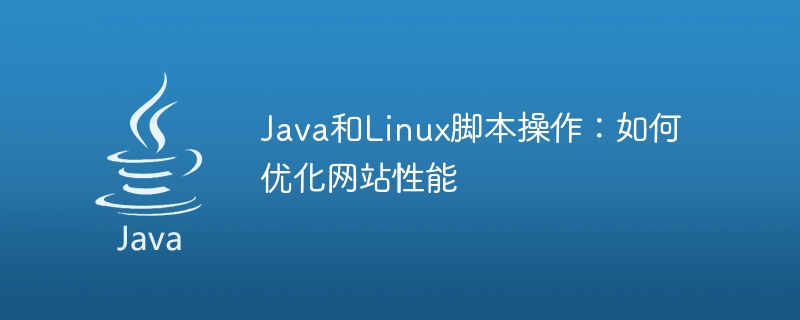
Java and Linux script operations: How to optimize website performance, specific code examples are required
Introduction:
In today's Internet era, website performance is crucial to user experience and business Development is crucial. In order to improve the performance and response speed of the website, we can optimize it by using Java and Linux scripts. This article will introduce some commonly used optimization techniques and specific code examples.
1. Use Java thread pool to improve concurrent processing capabilities
During the operation of the website, it is very common to process multiple requests at the same time. In order to improve concurrent processing capabilities, we can use Java thread pools. The thread pool manages a collection of threads and can reuse thread objects, avoiding the overhead of frequently creating and destroying threads. The following is a sample code using Java thread pool:
import java.util.concurrent.ExecutorService;
import java.util.concurrent.Executors;
public class ThreadPoolExample {
public static void main(String[] args) {
// 创建一个可重用固定线程数的线程池
ExecutorService threadPool = Executors.newFixedThreadPool(10);
for (int i = 0; i < 100; i++) {
final int taskIndex = i;
// 执行一个任务
threadPool.execute(new Runnable() {
public void run() {
System.out.println("线程:" + Thread.currentThread().getName() + ",正在执行任务:" + taskIndex);
}
});
}
// 关闭线程池
threadPool.shutdown();
}
} 2. Use Memcached to improve cache efficiency
In website development, using cache can effectively reduce the number of database queries and improve response speed. Memcached is a commonly used cache server that can store commonly used data in memory and provide high-speed data reading. The following is a Java code example using Memcached:
import net.spy.memcached.MemcachedClient;
public class MemcachedExample {
public static void main(String[] args) {
try {
// 创建一个MemcachedClient实例
MemcachedClient memcachedClient = new MemcachedClient(new InetSocketAddress("localhost", 11211));
// 将数据存储到缓存服务器
memcachedClient.set("key", 3600, "value");
// 从缓存服务器中读取数据
String result = (String) memcachedClient.get("key");
System.out.println("从缓存中读取到的数据:" + result);
// 关闭Memcached客户端连接
memcachedClient.shutdown();
} catch (Exception e) {
e.printStackTrace();
}
}
}3. Use Linux scripts to compress static resource files
The loading speed of static resource files (such as CSS, JavaScript, images, etc.) in the website directly affects the user experience. By using a Linux script to compress and merge these files, you can reduce the number of files and their size, thereby increasing your website's loading speed. The following is an example of using a Linux script to compress CSS files:
#!/bin/bash # 合并多个CSS文件 cat file1.css file2.css file3.css > merged.css # 使用YUI Compressor压缩CSS文件 java -jar yuicompressor.jar merged.css -o compressed.css
4. Use a Linux script to regularly clean up log files
During the operation of the website, the log file will continue to grow. If not cleaned up in time, it will occupy a lot of disk space. By using Linux scripts to regularly clear expired log files, you can free up disk space and improve system performance. The following is an example of using a Linux script to regularly clean log files 30 days ago:
#!/bin/bash
# 设置日志文件存放路径
logPath="/var/log/website"
# 清理30天前的日志文件
find $logPath -name "*.log" -type f -mtime +30 -exec rm {} ;Conclusion:
By using Java and Linux scripts to optimize website performance, we can improve concurrent processing capabilities, cache efficiency, and resources Loading speed, thereby improving user experience and business development. The above example code is only a simple example, and needs to be adjusted and expanded according to specific circumstances in actual applications.
Reference materials:
- Oracle official documentation - Java thread pool: https://docs.oracle.com/en/java/javase/11/docs/api/java. base/java/util/concurrent/ExecutorService.html
- Memcached official website: https://memcached.org/
- YUI Compressor official website: https://yui.github.io/ yuicompressor/
- Linux command manual: http://man.linuxde.net/
The above is the detailed content of Java and Linux Scripting: How to Optimize Website Performance. For more information, please follow other related articles on the PHP Chinese website!

Hot AI Tools

Undresser.AI Undress
AI-powered app for creating realistic nude photos

AI Clothes Remover
Online AI tool for removing clothes from photos.

Undress AI Tool
Undress images for free

Clothoff.io
AI clothes remover

Video Face Swap
Swap faces in any video effortlessly with our completely free AI face swap tool!

Hot Article

Hot Tools

Notepad++7.3.1
Easy-to-use and free code editor

SublimeText3 Chinese version
Chinese version, very easy to use

Zend Studio 13.0.1
Powerful PHP integrated development environment

Dreamweaver CS6
Visual web development tools

SublimeText3 Mac version
God-level code editing software (SublimeText3)

Hot Topics
 1657
1657
 14
14
 1415
1415
 52
52
 1309
1309
 25
25
 1257
1257
 29
29
 1229
1229
 24
24
 Linux Architecture: Unveiling the 5 Basic Components
Apr 20, 2025 am 12:04 AM
Linux Architecture: Unveiling the 5 Basic Components
Apr 20, 2025 am 12:04 AM
The five basic components of the Linux system are: 1. Kernel, 2. System library, 3. System utilities, 4. Graphical user interface, 5. Applications. The kernel manages hardware resources, the system library provides precompiled functions, system utilities are used for system management, the GUI provides visual interaction, and applications use these components to implement functions.
 PHP's Impact: Web Development and Beyond
Apr 18, 2025 am 12:10 AM
PHP's Impact: Web Development and Beyond
Apr 18, 2025 am 12:10 AM
PHPhassignificantlyimpactedwebdevelopmentandextendsbeyondit.1)ItpowersmajorplatformslikeWordPressandexcelsindatabaseinteractions.2)PHP'sadaptabilityallowsittoscaleforlargeapplicationsusingframeworkslikeLaravel.3)Beyondweb,PHPisusedincommand-linescrip
 PHP vs. Python: Use Cases and Applications
Apr 17, 2025 am 12:23 AM
PHP vs. Python: Use Cases and Applications
Apr 17, 2025 am 12:23 AM
PHP is suitable for web development and content management systems, and Python is suitable for data science, machine learning and automation scripts. 1.PHP performs well in building fast and scalable websites and applications and is commonly used in CMS such as WordPress. 2. Python has performed outstandingly in the fields of data science and machine learning, with rich libraries such as NumPy and TensorFlow.
 How to check the warehouse address of git
Apr 17, 2025 pm 01:54 PM
How to check the warehouse address of git
Apr 17, 2025 pm 01:54 PM
To view the Git repository address, perform the following steps: 1. Open the command line and navigate to the repository directory; 2. Run the "git remote -v" command; 3. View the repository name in the output and its corresponding address.
 How to run java code in notepad
Apr 16, 2025 pm 07:39 PM
How to run java code in notepad
Apr 16, 2025 pm 07:39 PM
Although Notepad cannot run Java code directly, it can be achieved by using other tools: using the command line compiler (javac) to generate a bytecode file (filename.class). Use the Java interpreter (java) to interpret bytecode, execute the code, and output the result.
 laravel installation code
Apr 18, 2025 pm 12:30 PM
laravel installation code
Apr 18, 2025 pm 12:30 PM
To install Laravel, follow these steps in sequence: Install Composer (for macOS/Linux and Windows) Install Laravel Installer Create a new project Start Service Access Application (URL: http://127.0.0.1:8000) Set up the database connection (if required)
 git software installation
Apr 17, 2025 am 11:57 AM
git software installation
Apr 17, 2025 am 11:57 AM
Installing Git software includes the following steps: Download the installation package and run the installation package to verify the installation configuration Git installation Git Bash (Windows only)
 How to set important Git configuration global properties
Apr 17, 2025 pm 12:21 PM
How to set important Git configuration global properties
Apr 17, 2025 pm 12:21 PM
There are many ways to customize a development environment, but the global Git configuration file is one that is most likely to be used for custom settings such as usernames, emails, preferred text editors, and remote branches. Here are the key things you need to know about global Git configuration files.




