How to use PHP-FPM to improve web application performance
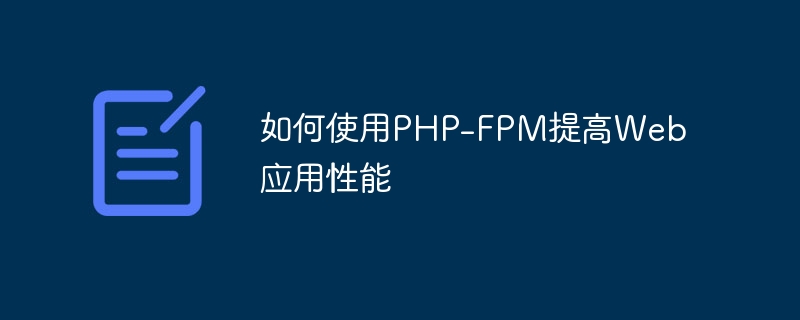
How to use PHP-FPM to improve Web application performance
With the development of Web applications and the increase in the number of users, how to improve the performance of Web applications has become a problem for developers One of the focus of attention. As a high-performance PHP process manager, PHP-FPM (FastCGI Process Manager) can effectively improve the performance of web applications. This article will introduce how to use PHP-FPM to optimize the performance of web applications, and provide specific code examples to help readers better understand and practice.
1. How to install and configure PHP-FPM
- Install PHP-FPM
In Linux systems, you can install PHP through the package manager -FPM. For example, in Debian/Ubuntu system, you can use the following command to install:
sudo apt-get install php-fpm
- Configure PHP-FPM
The configuration file is located in /etc/php/7.4/fpm/ php-fpm.conf (different according to the installation version and system) can be customized as needed. The following are some common configuration items:
pm.max_children: Defines the maximum number of child processes that PHP-FPM can create, which can be determined based on the server's hardware configuration and concurrent access. set up.pm.start_servers: Defines the number of child processes created at startup.pm.min_spare_serversandpm.max_spare_servers: Define the minimum and maximum number of child processes in idle state. When the number of child processes is below the minimum value, PHP-FPM will automatically create new child processes; when the number of child processes is above the maximum value, PHP-FPM will stop creating new child processes.pm.max_requests: Defines the maximum number of requests handled by each child process. After this number is exceeded, the child process will be restarted.
2. How to use PHP-FPM to optimize web application performance
- Set the correct number of processes
By adjustingpm. These parameters, max_children, pm.start_servers, pm.min_spare_servers and pm.max_spare_servers, can be set appropriately according to the server’s hardware configuration and concurrent access volume. number of processes. By setting a reasonable number of processes, server resources can be fully utilized and the concurrent processing capabilities and response speed of web applications can be improved.
- Enable slow logging
By enabling slow logging, requests whose execution time exceeds the preset threshold can be recorded for later analysis and optimization. Add the following configuration items in the configuration file:
slowlog = /var/log/php-fpm/slow.log request_slowlog_timeout = 10s
- Use PHP Opcode Cache
PHP Opcode cache stores parsed and compiled PHP code in memory to reduce Repeat the overhead of parsing and compilation, thereby increasing the running speed of PHP. Commonly used PHP Opcode caching software includes APC, OpCache, etc. Opcode caching can be enabled and related parameters configured in the PHP configuration file. The following is a sample configuration (for OpCache):
[opcache] opcache.enable = 1 opcache.memory_consumption = 128 opcache.interned_strings_buffer = 8 opcache.max_accelerated_files = 4000 opcache.revalidate_freq = 60 opcache.save_comments = 1
- Use PHP to extend or optimize code logic
PHP has a rich extension library, which can be Further improve the performance of web applications. For example, use the Redis extension library to replace MySQL queries, use the Memcached extension library for caching, etc. At the same time, optimizing the logical structure of the code to avoid performance bottlenecks and invalid calculations is also an important means to improve the performance of web applications.
- Use CDN and load balancing
Using CDN (content distribution network) to cache static resources can reduce the pressure on the web application server and improve the response speed of user access. At the same time, using load balancing technology can evenly distribute requests to multiple servers, improving the concurrent processing capabilities and availability of web applications.
3. Code Example
The following is a simple PHP-FPM configuration file example:
[global] pid = /var/run/php-fpm.pid error_log = /var/log/php-fpm.log log_level = warning [www] listen = 127.0.0.1:9000 listen.allowed_clients = 127.0.0.1 user = www-data group = www-data pm = dynamic pm.max_children = 10 pm.start_servers = 2 pm.min_spare_servers = 1 pm.max_spare_servers = 3 request_terminate_timeout = 100s
The above configuration sets the listening address of PHP-FPM to 9000 of the local IP Port, set the maximum number of child processes to 10, create 2 child processes at startup, the minimum idle child process is 1, the maximum idle child process is 3, and terminate the request when the request times out.
Conclusion:
By properly configuring PHP-FPM and optimizing the code structure, the performance and concurrent processing capabilities of Web applications can be improved. The use of PHP Opcode caching, CDN, load balancing and other technologies can further improve the performance of web applications. I hope this article can help readers understand and use PHP-FPM to improve web application performance.
The above is the detailed content of How to use PHP-FPM to improve web application performance. For more information, please follow other related articles on the PHP Chinese website!

Hot AI Tools

Undresser.AI Undress
AI-powered app for creating realistic nude photos

AI Clothes Remover
Online AI tool for removing clothes from photos.

Undress AI Tool
Undress images for free

Clothoff.io
AI clothes remover

Video Face Swap
Swap faces in any video effortlessly with our completely free AI face swap tool!

Hot Article

Hot Tools

Notepad++7.3.1
Easy-to-use and free code editor

SublimeText3 Chinese version
Chinese version, very easy to use

Zend Studio 13.0.1
Powerful PHP integrated development environment

Dreamweaver CS6
Visual web development tools

SublimeText3 Mac version
God-level code editing software (SublimeText3)

Hot Topics
 1657
1657
 14
14
 1415
1415
 52
52
 1309
1309
 25
25
 1257
1257
 29
29
 1230
1230
 24
24
 Windows 10 vs. Windows 11 performance comparison: Which one is better?
Mar 28, 2024 am 09:00 AM
Windows 10 vs. Windows 11 performance comparison: Which one is better?
Mar 28, 2024 am 09:00 AM
Windows 10 vs. Windows 11 performance comparison: Which one is better? With the continuous development and advancement of technology, operating systems are constantly updated and upgraded. As one of the world's largest operating system developers, Microsoft's Windows series of operating systems have always attracted much attention from users. In 2021, Microsoft released the Windows 11 operating system, which triggered widespread discussion and attention. So, what is the difference in performance between Windows 10 and Windows 11? Which
 Comparison of PHP and Go languages: big performance difference
Mar 26, 2024 am 10:48 AM
Comparison of PHP and Go languages: big performance difference
Mar 26, 2024 am 10:48 AM
PHP and Go are two commonly used programming languages, and they have different characteristics and advantages. Among them, performance difference is an issue that everyone is generally concerned about. This article will compare PHP and Go languages from a performance perspective, and demonstrate their performance differences through specific code examples. First, let us briefly introduce the basic features of PHP and Go language. PHP is a scripting language originally designed for web development. It is easy to learn and use and is widely used in the field of web development. The Go language is a compiled language developed by Google.
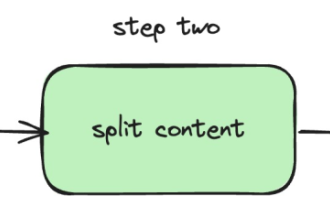 The local running performance of the Embedding service exceeds that of OpenAI Text-Embedding-Ada-002, which is so convenient!
Apr 15, 2024 am 09:01 AM
The local running performance of the Embedding service exceeds that of OpenAI Text-Embedding-Ada-002, which is so convenient!
Apr 15, 2024 am 09:01 AM
Ollama is a super practical tool that allows you to easily run open source models such as Llama2, Mistral, and Gemma locally. In this article, I will introduce how to use Ollama to vectorize text. If you have not installed Ollama locally, you can read this article. In this article we will use the nomic-embed-text[2] model. It is a text encoder that outperforms OpenAI text-embedding-ada-002 and text-embedding-3-small on short context and long context tasks. Start the nomic-embed-text service when you have successfully installed o
 Comparing the performance of Win11 and Win10 systems, which one is better?
Mar 27, 2024 pm 05:09 PM
Comparing the performance of Win11 and Win10 systems, which one is better?
Mar 27, 2024 pm 05:09 PM
The Windows operating system has always been one of the most widely used operating systems on personal computers, and Windows 10 has long been Microsoft's flagship operating system until recently when Microsoft launched the new Windows 11 system. With the launch of Windows 11 system, people have become interested in the performance differences between Windows 10 and Windows 11 systems. Which one is better between the two? First, let’s take a look at W
 PHP array key value flipping: Comparative performance analysis of different methods
May 03, 2024 pm 09:03 PM
PHP array key value flipping: Comparative performance analysis of different methods
May 03, 2024 pm 09:03 PM
The performance comparison of PHP array key value flipping methods shows that the array_flip() function performs better than the for loop in large arrays (more than 1 million elements) and takes less time. The for loop method of manually flipping key values takes a relatively long time.
 Performance comparison of different Java frameworks
Jun 05, 2024 pm 07:14 PM
Performance comparison of different Java frameworks
Jun 05, 2024 pm 07:14 PM
Performance comparison of different Java frameworks: REST API request processing: Vert.x is the best, with a request rate of 2 times SpringBoot and 3 times Dropwizard. Database query: SpringBoot's HibernateORM is better than Vert.x and Dropwizard's ORM. Caching operations: Vert.x's Hazelcast client is superior to SpringBoot and Dropwizard's caching mechanisms. Suitable framework: Choose according to application requirements. Vert.x is suitable for high-performance web services, SpringBoot is suitable for data-intensive applications, and Dropwizard is suitable for microservice architecture.
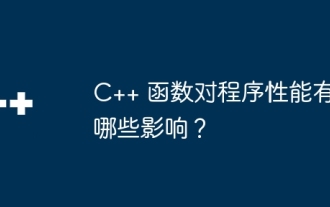 What impact do C++ functions have on program performance?
Apr 12, 2024 am 09:39 AM
What impact do C++ functions have on program performance?
Apr 12, 2024 am 09:39 AM
The impact of functions on C++ program performance includes function call overhead, local variable and object allocation overhead: Function call overhead: including stack frame allocation, parameter transfer and control transfer, which has a significant impact on small functions. Local variable and object allocation overhead: A large number of local variable or object creation and destruction can cause stack overflow and performance degradation.
 How to optimize the performance of multi-threaded programs in C++?
Jun 05, 2024 pm 02:04 PM
How to optimize the performance of multi-threaded programs in C++?
Jun 05, 2024 pm 02:04 PM
Effective techniques for optimizing C++ multi-threaded performance include limiting the number of threads to avoid resource contention. Use lightweight mutex locks to reduce contention. Optimize the scope of the lock and minimize the waiting time. Use lock-free data structures to improve concurrency. Avoid busy waiting and notify threads of resource availability through events.




