 Backend Development
Backend Development
 PHP Tutorial
PHP Tutorial
 Improving Online Store Performance with PHP-FPM: A Practical Guide
Improving Online Store Performance with PHP-FPM: A Practical Guide
Improving Online Store Performance with PHP-FPM: A Practical Guide
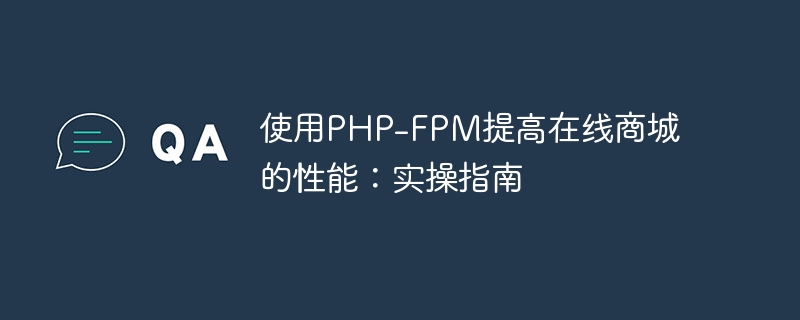
Using PHP-FPM to Improve the Performance of Online Malls: A Practical Guide
Introduction:
Nowadays, with the rapid development of e-commerce, more and more of companies choose online shopping malls as their main business channel. However, as the number of users of online shopping malls grows, the performance and reliability of the website have also become the focus of attention. In order to solve this problem, this article will introduce how to improve the performance of online malls by using PHP-FPM, and provide practical guidance combined with specific code examples.
1. What is PHP-FPM?
PHP-FPM (FastCGI Process Manager) is a solution for solving PHP application performance problems. PHP-FPM effectively improves the performance and reliability of PHP applications by independently managing PHP processing processes. In the traditional PHP-CGI mode, each request requires restarting a PHP process, while PHP-FPM uses pooling and process management mechanisms to keep the PHP process running and can automatically expand and expand as needed. shrink. This mechanism can greatly improve the concurrent processing capabilities of PHP applications, thereby improving the performance of the online mall.
2. How to configure PHP-FPM?
- Installing PHP-FPM
First of all, you need to confirm whether PHP has been installed on the server and the version is 5.3.3 or above. If it is not installed, you need to install it first. - Configuring PHP-FPM
Find the php-fpm.conf file and open it for editing. According to the configuration of the server, the following key parameters need to be adjusted:
-
listen: Specify the address and port that PHP-FPM listens on. It is recommended to use Unix socket files because socket communication is more efficient than using IP addresses and ports. -
pm: Specify the process manager used by PHP-FPM. Can be set todynamic,staticorondemand. Among them,dynamicis the most commonly used. It dynamically manages the size of the process pool and automatically increases or decreases the number of processes based on the current load. -
pm.max_children: Specifies the maximum number of child processes in the process pool. This value needs to be adjusted based on the server configuration and the number of concurrent requests. It is generally recommended to set it to 1.5 times the number of CPU cores on the server.
-
Restart PHP-FPM
After completing the configuration, you need to restart PHP-FPM for it to take effect. You can use the following command to restart PHP-FPM:$ sudo service php-fpm restart
Copy after login
3. How to use PHP-FPM in the online mall?
- Integrate PHP-FPM to Apache or Nginx
First, make sure that a network server such as Apache or Nginx has been installed on the server. Then, appropriate configuration is required to integrate PHP-FPM with the web server.
For Apache, you can use mod_fastcgi to integrate with PHP-FPM. First you need to enable mod_fastcgi, and then add the following code to the vhost configuration file:
<IfModule mod_fastcgi.c> AddHandler php5-fcgi .php Action php5-fcgi /php5-fcgi Alias /php5-fcgi /var/www/html/php5-fcgi FastCgiExternalServer /var/www/html/php5-fcgi -host 127.0.0.1:9000 -pass-header Authorization </IfModule>
Copy after loginFor Nginx, you can add the following code to the server configuration block:
location ~ .php$ { fastcgi_pass unix:/var/run/php-fpm.socket; fastcgi_param SCRIPT_FILENAME $document_root$fastcgi_script_name; include fastcgi_params; }Copy after login
- Code Example
The following is a simple PHP code example to demonstrate the effect of using PHP-FPM to improve the performance of an online mall. This example shows how to use PHP-FPM to handle user login requests and verify the user's identity information. In practical applications, further optimization and improvements can be made according to specific business needs.
<?php
// 处理用户登录请求
function handleLoginRequest($username, $password) {
// 验证用户身份信息
if ($username === 'admin' && $password === 'password') {
return true;
} else {
return false;
}
}
// 处理HTTP请求
function handleRequest() {
// 获取用户提交的表单数据
$username = $_POST['username'];
$password = $_POST['password'];
// 处理用户登录请求并验证用户身份信息
$result = handleLoginRequest($username, $password);
// 响应结果
if ($result) {
echo '登录成功!';
} else {
echo '用户名或密码错误!';
}
}
// 处理HTTP请求入口
handleRequest();
?>Conclusion:
By using PHP-FPM, the performance and reliability of the online mall can be effectively improved. Properly configuring and integrating PHP-FPM into the web server, and optimizing and improving it according to actual business needs, can allow the online mall to handle user requests more efficiently and provide a better user experience.
(Word count: 1500)
The above is the detailed content of Improving Online Store Performance with PHP-FPM: A Practical Guide. For more information, please follow other related articles on the PHP Chinese website!

Hot AI Tools

Undresser.AI Undress
AI-powered app for creating realistic nude photos

AI Clothes Remover
Online AI tool for removing clothes from photos.

Undress AI Tool
Undress images for free

Clothoff.io
AI clothes remover

Video Face Swap
Swap faces in any video effortlessly with our completely free AI face swap tool!

Hot Article

Hot Tools

Notepad++7.3.1
Easy-to-use and free code editor

SublimeText3 Chinese version
Chinese version, very easy to use

Zend Studio 13.0.1
Powerful PHP integrated development environment

Dreamweaver CS6
Visual web development tools

SublimeText3 Mac version
God-level code editing software (SublimeText3)

Hot Topics
 1664
1664
 14
14
 1421
1421
 52
52
 1315
1315
 25
25
 1266
1266
 29
29
 1239
1239
 24
24
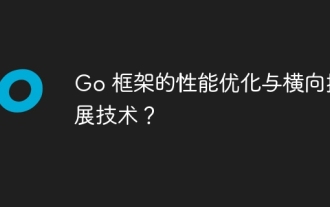 Performance optimization and horizontal expansion technology of Go framework?
Jun 03, 2024 pm 07:27 PM
Performance optimization and horizontal expansion technology of Go framework?
Jun 03, 2024 pm 07:27 PM
In order to improve the performance of Go applications, we can take the following optimization measures: Caching: Use caching to reduce the number of accesses to the underlying storage and improve performance. Concurrency: Use goroutines and channels to execute lengthy tasks in parallel. Memory Management: Manually manage memory (using the unsafe package) to further optimize performance. To scale out an application we can implement the following techniques: Horizontal Scaling (Horizontal Scaling): Deploying application instances on multiple servers or nodes. Load balancing: Use a load balancer to distribute requests to multiple application instances. Data sharding: Distribute large data sets across multiple databases or storage nodes to improve query performance and scalability.
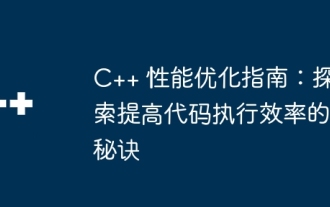 C++ Performance Optimization Guide: Discover the secrets to making your code more efficient
Jun 01, 2024 pm 05:13 PM
C++ Performance Optimization Guide: Discover the secrets to making your code more efficient
Jun 01, 2024 pm 05:13 PM
C++ performance optimization involves a variety of techniques, including: 1. Avoiding dynamic allocation; 2. Using compiler optimization flags; 3. Selecting optimized data structures; 4. Application caching; 5. Parallel programming. The optimization practical case shows how to apply these techniques when finding the longest ascending subsequence in an integer array, improving the algorithm efficiency from O(n^2) to O(nlogn).
 Nginx Performance Tuning: Optimizing for Speed and Low Latency
Apr 05, 2025 am 12:08 AM
Nginx Performance Tuning: Optimizing for Speed and Low Latency
Apr 05, 2025 am 12:08 AM
Nginx performance tuning can be achieved by adjusting the number of worker processes, connection pool size, enabling Gzip compression and HTTP/2 protocols, and using cache and load balancing. 1. Adjust the number of worker processes and connection pool size: worker_processesauto; events{worker_connections1024;}. 2. Enable Gzip compression and HTTP/2 protocol: http{gzipon;server{listen443sslhttp2;}}. 3. Use cache optimization: http{proxy_cache_path/path/to/cachelevels=1:2k
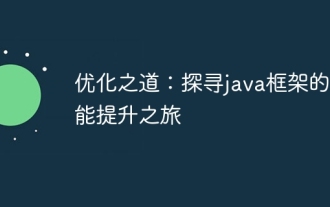 The Way to Optimization: Exploring the Performance Improvement Journey of Java Framework
Jun 01, 2024 pm 07:07 PM
The Way to Optimization: Exploring the Performance Improvement Journey of Java Framework
Jun 01, 2024 pm 07:07 PM
The performance of Java frameworks can be improved by implementing caching mechanisms, parallel processing, database optimization, and reducing memory consumption. Caching mechanism: Reduce the number of database or API requests and improve performance. Parallel processing: Utilize multi-core CPUs to execute tasks simultaneously to improve throughput. Database optimization: optimize queries, use indexes, configure connection pools, and improve database performance. Reduce memory consumption: Use lightweight frameworks, avoid leaks, and use analysis tools to reduce memory consumption.
 How to quickly diagnose PHP performance issues
Jun 03, 2024 am 10:56 AM
How to quickly diagnose PHP performance issues
Jun 03, 2024 am 10:56 AM
Effective techniques for quickly diagnosing PHP performance issues include using Xdebug to obtain performance data and then analyzing the Cachegrind output. Use Blackfire to view request traces and generate performance reports. Examine database queries to identify inefficient queries. Analyze memory usage, view memory allocations and peak usage.
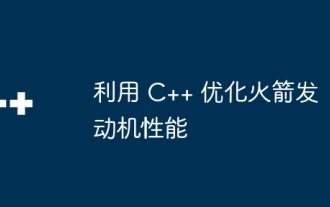 Optimizing rocket engine performance using C++
Jun 01, 2024 pm 04:14 PM
Optimizing rocket engine performance using C++
Jun 01, 2024 pm 04:14 PM
By building mathematical models, conducting simulations and optimizing parameters, C++ can significantly improve rocket engine performance: Build a mathematical model of a rocket engine and describe its behavior. Simulate engine performance and calculate key parameters such as thrust and specific impulse. Identify key parameters and search for optimal values using optimization algorithms such as genetic algorithms. Engine performance is recalculated based on optimized parameters to improve its overall efficiency.
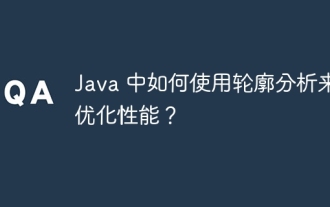 How to use profiling in Java to optimize performance?
Jun 01, 2024 pm 02:08 PM
How to use profiling in Java to optimize performance?
Jun 01, 2024 pm 02:08 PM
Profiling in Java is used to determine the time and resource consumption in application execution. Implement profiling using JavaVisualVM: Connect to the JVM to enable profiling, set the sampling interval, run the application, stop profiling, and the analysis results display a tree view of the execution time. Methods to optimize performance include: identifying hotspot reduction methods and calling optimization algorithms
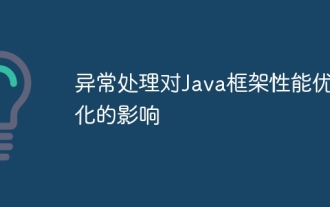 The impact of exception handling on Java framework performance optimization
Jun 03, 2024 pm 06:34 PM
The impact of exception handling on Java framework performance optimization
Jun 03, 2024 pm 06:34 PM
Exception handling affects Java framework performance because when an exception occurs, execution is paused and the exception logic is processed. Tips for optimizing exception handling include: caching exception messages using specific exception types using suppressed exceptions to avoid excessive exception handling



