How to use Java to write scripts to crawl web pages on Linux
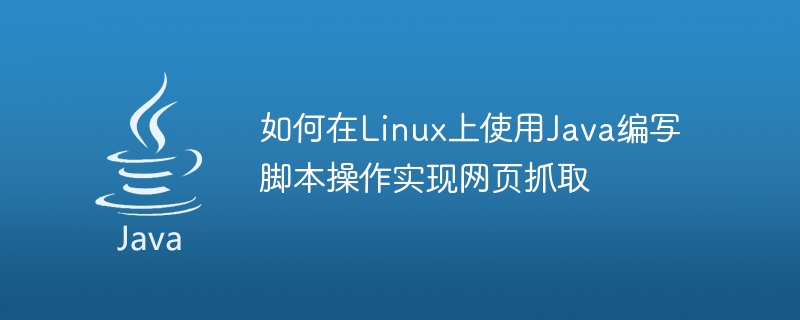
How to use Java to write scripts to implement web page crawling on Linux requires specific code examples
Introduction:
In daily work and study, we often Need to get the data on the web page. It is a common way to use Java to write scripts to crawl web pages. This article will introduce how to use Java to write scripts in a Linux environment to crawl web pages, and provide specific code examples.
1. Environment configuration
First, we need to install the Java runtime environment (JRE) and development environment (JDK).
-
Install JRE
Open the terminal on Linux and enter the following command to install:sudo apt-get update sudo apt-get install default-jre
Copy after login Install JDK
Continue in the terminal Enter the following command to install:sudo apt-get install default-jdk
Copy after login
After the installation is complete, use the following command to check whether the installation is successful:
java -version javac -version
2. Use Java to write a web page crawling script
The following is an example of a simple web page crawling script written in Java:
import java.io.BufferedReader;
import java.io.IOException;
import java.io.InputStreamReader;
import java.net.URL;
public class WebpageCrawler {
public static void main(String[] args) {
try {
// 定义要抓取的网页地址
String url = "https://www.example.com";
// 创建URL对象
URL webpage = new URL(url);
// 打开URL连接
BufferedReader in = new BufferedReader(new InputStreamReader(webpage.openStream()));
// 读取网页内容并输出
String inputLine;
while ((inputLine = in.readLine()) != null) {
System.out.println(inputLine);
}
// 关闭连接
in.close();
} catch (IOException e) {
e.printStackTrace();
}
}
}The above code implements web page crawling through Java's input and output streams and URL objects. First, the web page address to be crawled is defined; then, a URL object and a BufferedReader object are created to open the URL connection and read the web page content; finally, the content in the input stream is read through a loop and output to the console.
3. Run the web page crawling script
Compile and run the above Java code to get the web page crawling results.
Compile Java Code
In the terminal, go to the directory where the Java code is located, and then use the following command to compile:javac WebpageCrawler.java
Copy after login
if If the compilation is successful, a WebpageCrawler.class file will be generated in the current directory.
Run the web crawling script
Use the following command to run the web crawling script:java WebpageCrawler
Copy after login
After the execution is completed, the page will be displayed in the terminal Print out the content of the web page.
Summary:
This article introduces how to use Java to write scripts to crawl web pages in a Linux environment, and provides specific code examples. Through simple Java code, we can easily implement web crawling functions, bringing convenience to daily work and learning.
The above is the detailed content of How to use Java to write scripts to crawl web pages on Linux. For more information, please follow other related articles on the PHP Chinese website!

Hot AI Tools

Undresser.AI Undress
AI-powered app for creating realistic nude photos

AI Clothes Remover
Online AI tool for removing clothes from photos.

Undress AI Tool
Undress images for free

Clothoff.io
AI clothes remover

Video Face Swap
Swap faces in any video effortlessly with our completely free AI face swap tool!

Hot Article

Hot Tools

Notepad++7.3.1
Easy-to-use and free code editor

SublimeText3 Chinese version
Chinese version, very easy to use

Zend Studio 13.0.1
Powerful PHP integrated development environment

Dreamweaver CS6
Visual web development tools

SublimeText3 Mac version
God-level code editing software (SublimeText3)

Hot Topics
 Linux Architecture: Unveiling the 5 Basic Components
Apr 20, 2025 am 12:04 AM
Linux Architecture: Unveiling the 5 Basic Components
Apr 20, 2025 am 12:04 AM
The five basic components of the Linux system are: 1. Kernel, 2. System library, 3. System utilities, 4. Graphical user interface, 5. Applications. The kernel manages hardware resources, the system library provides precompiled functions, system utilities are used for system management, the GUI provides visual interaction, and applications use these components to implement functions.
 PHP vs. Python: Use Cases and Applications
Apr 17, 2025 am 12:23 AM
PHP vs. Python: Use Cases and Applications
Apr 17, 2025 am 12:23 AM
PHP is suitable for web development and content management systems, and Python is suitable for data science, machine learning and automation scripts. 1.PHP performs well in building fast and scalable websites and applications and is commonly used in CMS such as WordPress. 2. Python has performed outstandingly in the fields of data science and machine learning, with rich libraries such as NumPy and TensorFlow.
 PHP's Impact: Web Development and Beyond
Apr 18, 2025 am 12:10 AM
PHP's Impact: Web Development and Beyond
Apr 18, 2025 am 12:10 AM
PHPhassignificantlyimpactedwebdevelopmentandextendsbeyondit.1)ItpowersmajorplatformslikeWordPressandexcelsindatabaseinteractions.2)PHP'sadaptabilityallowsittoscaleforlargeapplicationsusingframeworkslikeLaravel.3)Beyondweb,PHPisusedincommand-linescrip
 How to check the warehouse address of git
Apr 17, 2025 pm 01:54 PM
How to check the warehouse address of git
Apr 17, 2025 pm 01:54 PM
To view the Git repository address, perform the following steps: 1. Open the command line and navigate to the repository directory; 2. Run the "git remote -v" command; 3. View the repository name in the output and its corresponding address.
 How to run java code in notepad
Apr 16, 2025 pm 07:39 PM
How to run java code in notepad
Apr 16, 2025 pm 07:39 PM
Although Notepad cannot run Java code directly, it can be achieved by using other tools: using the command line compiler (javac) to generate a bytecode file (filename.class). Use the Java interpreter (java) to interpret bytecode, execute the code, and output the result.
 laravel installation code
Apr 18, 2025 pm 12:30 PM
laravel installation code
Apr 18, 2025 pm 12:30 PM
To install Laravel, follow these steps in sequence: Install Composer (for macOS/Linux and Windows) Install Laravel Installer Create a new project Start Service Access Application (URL: http://127.0.0.1:8000) Set up the database connection (if required)
 How to run sublime after writing the code
Apr 16, 2025 am 08:51 AM
How to run sublime after writing the code
Apr 16, 2025 am 08:51 AM
There are six ways to run code in Sublime: through hotkeys, menus, build systems, command lines, set default build systems, and custom build commands, and run individual files/projects by right-clicking on projects/files. The build system availability depends on the installation of Sublime Text.
 git software installation
Apr 17, 2025 am 11:57 AM
git software installation
Apr 17, 2025 am 11:57 AM
Installing Git software includes the following steps: Download the installation package and run the installation package to verify the installation configuration Git installation Git Bash (Windows only)






