 Backend Development
Backend Development
 Python Tutorial
Python Tutorial
 Django vs Flask vs FastAPI: Which framework should you choose for agile development?
Django vs Flask vs FastAPI: Which framework should you choose for agile development?
Django vs Flask vs FastAPI: Which framework should you choose for agile development?
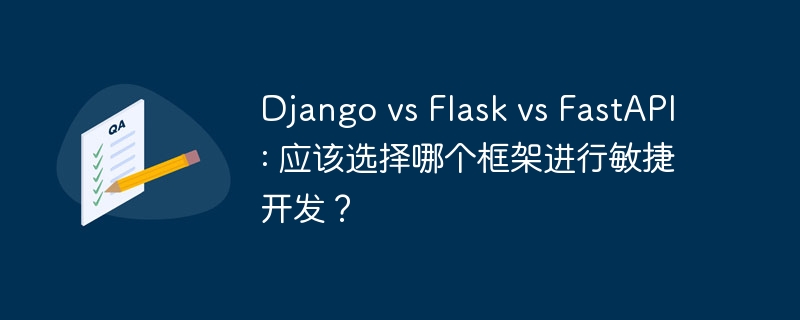
Django vs Flask vs FastAPI: Which framework should you choose for agile development?
Introduction:
When doing agile development, choosing an appropriate framework is crucial. Django, Flask, and FastAPI are among the most popular web frameworks in the Python language. This article will compare these three frameworks from the perspectives of development efficiency, flexibility, performance and community support, and give some specific code examples to help readers better understand.
1. Development efficiency comparison
- Django:
Django is a powerful and comprehensive framework with many built-in modules and functions. It provides many convenient functions, such as ORM, template engine, user authentication, etc. This enables you to build complex applications quickly. However, due to its many built-in features, it may require more learning time when you first start using it. - Flask:
Flask is a flexible and concise framework that provides basic functionality and allows you to choose appropriate plug-ins to extend your application. Compared with Django, Flask has a gentler learning curve and is more suitable for small projects and rapid prototype development. However, for some advanced features, you may need corresponding plugins to extend Flask's capabilities. - FastAPI:
FastAPI is the latest Python framework, which provides a very high-performance development method. It uses new features in Python 3.7 such as type hints and asynchronous request handling. FastAPI aims to provide the simplicity of Flask and the feature richness of Django. Due to its strong performance, FastAPI performs well when handling high concurrent requests. However, FastAPI is relatively new and its community and plugin ecosystem are relatively small.
2. Comparison of flexibility
- Django:
The design goal of Django is to build large, complex applications. It provides a wealth of built-in functions and modules, allowing you to quickly build fully functional applications. However, the variety and complexity of built-in features can sometimes limit your flexibility. - Flask:
Flask is a very flexible framework that allows you to customize it according to your project needs. You can choose the right plugins and extensions according to your needs. Flask's design concept is "simple but not lacking in functionality", which makes it widely used in small projects and rapid prototyping development. - FastAPI:
FastAPI provides Flask-like simplicity and Django-like functionality. It combines the advantages of both and uses new features such as asynchronous request processing and type hints to make development more efficient. At the same time, FastAPI also provides a powerful dependency injection system, allowing you to easily manage the components of your application.
3. Performance comparison
- Django:
Since Django provides many built-in functions and modules, this may have a certain impact on performance. Especially when handling high concurrent requests, Django's performance may be relatively low. - Flask:
Flask has better performance than Django. Due to its streamlined design and flexible structure, Flask performs well when handling high concurrent requests. - FastAPI:
FastAPI is a high-performance framework that achieves extremely high performance by using asynchronous request handling, type hints, and Pydantic-based data validation. The performance of FastAPI is comparable to other high-performance frameworks such as Node.js and Go.
4. Comparison of community support
- Django:
Django is a very mature and popular framework with a large community and active contributors. This means you can easily find the documentation, tutorials, and solutions you need. At the same time, Django’s plug-ins and extensions are also very rich to meet the needs of different projects. - Flask:
Flask also has a huge community and rich resources. Thanks to its clean and flexible design, you can find a large number of plugins and libraries to accomplish specific tasks. Flask's community of contributors is also very active, and there are many excellent projects and solutions to choose from. - FastAPI:
FastAPI is a relatively new framework, so its community and plugin ecosystem are relatively small. However, FastAPI is developing rapidly and the community is growing rapidly. You can get support and help by reading official documentation and participating in community discussions.
To summarize, which framework to choose depends on your project’s needs and preferences. If you need to build large, feature-rich applications, Django may be a good choice. If you need a more flexible framework, you can choose Flask for custom development. For projects that pursue ultimate performance and high concurrency processing, FastAPI may be a more ideal choice.
Code example (taking Flask as an example):
from flask import Flask
app = Flask(__name__)
@app.route('/')
def hello():
return "Hello, World!"
if __name__ == '__main__':
app.run()The above is a simple example written using the Flask framework. With this example, you can see the simplicity and flexibility of the Flask framework. You can build a simple web application with just a few lines of code.
Conclusion:
When doing agile development, it is very important to choose an appropriate framework. This article compares the three Python frameworks of Django, Flask and FastAPI from the perspectives of development efficiency, flexibility, performance and community support. Through comparison and explanation of code examples, we hope to help readers better understand the characteristics and applicable scenarios of these frameworks, and make wise choices. But the final choice should be decided based on project needs and personal preference.
The above is the detailed content of Django vs Flask vs FastAPI: Which framework should you choose for agile development?. For more information, please follow other related articles on the PHP Chinese website!

Hot AI Tools

Undresser.AI Undress
AI-powered app for creating realistic nude photos

AI Clothes Remover
Online AI tool for removing clothes from photos.

Undress AI Tool
Undress images for free

Clothoff.io
AI clothes remover

Video Face Swap
Swap faces in any video effortlessly with our completely free AI face swap tool!

Hot Article

Hot Tools

Notepad++7.3.1
Easy-to-use and free code editor

SublimeText3 Chinese version
Chinese version, very easy to use

Zend Studio 13.0.1
Powerful PHP integrated development environment

Dreamweaver CS6
Visual web development tools

SublimeText3 Mac version
God-level code editing software (SublimeText3)

Hot Topics
 Can wallpaper engine be shared among families?
Mar 18, 2024 pm 07:28 PM
Can wallpaper engine be shared among families?
Mar 18, 2024 pm 07:28 PM
Does Wallpaper support family sharing? Unfortunately, it cannot be supported. Still, we have solutions. For example, you can purchase with a small account or download the software and wallpapers from a large account first, and then change to the small account. Simply launching the software is perfectly fine. Can wallpaperengine be family shared? Answer: Wallpaper does not currently support the family sharing function. 1. It is understood that WallpaperEngine does not seem to be suitable for family sharing environments. 2. In order to solve this problem, it is recommended that you consider purchasing a new account; 3. Or download the required software and wallpapers in the main account first, and then switch to other accounts. 4. Just open the software with a light click and it will be fine. 5. You can view the properties on the above web page"
 How to set lock screen wallpaper on wallpaper engine? How to use wallpaper engine
Mar 13, 2024 pm 08:07 PM
How to set lock screen wallpaper on wallpaper engine? How to use wallpaper engine
Mar 13, 2024 pm 08:07 PM
WallpaperEngine is a software commonly used to set desktop wallpapers. Users can search for their favorite pictures in WallpaperEngine to generate desktop wallpapers. It also supports adding pictures from the computer to WallpaperEngine to set them as computer wallpapers. Let’s take a look at how wallpaperengine sets the lock screen wallpaper. Wallpaperengine setting lock screen wallpaper tutorial 1. First enter the software, then select installed, and click "Configure Wallpaper Options". 2. After selecting the wallpaper in separate settings, you need to click OK on the lower right. 3. Then click on the settings and preview above. 4. Next
 Four recommended AI-assisted programming tools
Apr 22, 2024 pm 05:34 PM
Four recommended AI-assisted programming tools
Apr 22, 2024 pm 05:34 PM
This AI-assisted programming tool has unearthed a large number of useful AI-assisted programming tools in this stage of rapid AI development. AI-assisted programming tools can improve development efficiency, improve code quality, and reduce bug rates. They are important assistants in the modern software development process. Today Dayao will share with you 4 AI-assisted programming tools (and all support C# language). I hope it will be helpful to everyone. https://github.com/YSGStudyHards/DotNetGuide1.GitHubCopilotGitHubCopilot is an AI coding assistant that helps you write code faster and with less effort, so you can focus more on problem solving and collaboration. Git
 Is there any virus when watching wallpaper engine movies?
Mar 18, 2024 pm 07:28 PM
Is there any virus when watching wallpaper engine movies?
Mar 18, 2024 pm 07:28 PM
Users can download various wallpapers when using WallpaperEngine, and can also use dynamic wallpapers. Many users do not know whether there are viruses when watching videos on WallpaperEngine, but video files cannot be used as viruses. Is there any virus when watching movies on wallpaperengine? Answer: No. 1. Just video files cannot be used as viruses. 2. Just make sure to download videos from trusted sources and maintain computer security measures to avoid the risk of virus infection. 3. Application wallpapers are in apk format, and apk may carry Trojan viruses. 4. WallpaperEngine itself does not have viruses, but some application wallpapers in the creative workshop may have viruses.
 In which folder are the wallpapers of wallpaper engine located?
Mar 19, 2024 am 08:16 AM
In which folder are the wallpapers of wallpaper engine located?
Mar 19, 2024 am 08:16 AM
When using wallpaper, users can download various wallpapers they like for use. Many users do not know which folder the wallpapers are in. The wallpapers downloaded by users are stored in the content folder. Which folder is the wallpaper in? Answer: content folder. 1. Open File Explorer. 2. Click "This PC" on the left. 3. Find the "STEAM" folder. 4. Select "steamapps". 5. Click “workshop”. 6. Find the “content” folder.
 Where is the wallpaper engine subscription record?
Mar 18, 2024 pm 05:37 PM
Where is the wallpaper engine subscription record?
Mar 18, 2024 pm 05:37 PM
How to check wallpaper subscription records? Many users have made a large number of subscriptions on this software, but may not know how to query these records. In fact, you only need to operate it in the browsing function area of the software. Where are wallpaperengine subscription records? Answer: In the browsing interface. 1. Please start the computer first and enter the wallpaper software. 2. Find the Browse tab icon in the upper left corner of the application and click it. 3. In the "Browse" interface, you will see an overview of various wallpapers and feeds. 4. Enter the keywords you want to search in the search box in the upper right corner. 5. Relying on the search results, you can find the source information of the wallpaper subscription. 6. Click on the corresponding feed to enter its web page. 7. Ordering
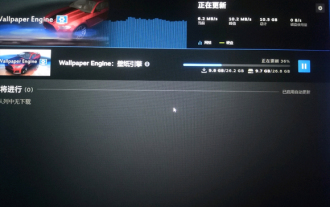 Does wallpaper engine consume a lot of power?
Mar 18, 2024 pm 08:30 PM
Does wallpaper engine consume a lot of power?
Mar 18, 2024 pm 08:30 PM
Users can change their computer wallpapers when using WallpaperEngine. Many users don't know that WallpaperEngine consumes a lot of power. Dynamic wallpapers consume a little more power than static wallpapers, but not a lot. Does wallpaperengine consume a lot of power? Answer: Not much. 1. Dynamic wallpapers consume a little more power than static wallpapers, but not a lot. 2. Turning on dynamic wallpaper will increase the computer's power consumption and take away a small amount of memory usage. 3. Users do not need to worry about the serious power consumption of dynamic wallpapers.
 Which AI programmer is the best? Explore the potential of Devin, Tongyi Lingma and SWE-agent
Apr 07, 2024 am 09:10 AM
Which AI programmer is the best? Explore the potential of Devin, Tongyi Lingma and SWE-agent
Apr 07, 2024 am 09:10 AM
On March 3, 2022, less than a month after the birth of the world's first AI programmer Devin, the NLP team of Princeton University developed an open source AI programmer SWE-agent. It leverages the GPT-4 model to automatically resolve issues in GitHub repositories. SWE-agent's performance on the SWE-bench test set is similar to Devin, taking an average of 93 seconds and solving 12.29% of the problems. By interacting with a dedicated terminal, SWE-agent can open and search file contents, use automatic syntax checking, edit specific lines, and write and execute tests. (Note: The above content is a slight adjustment of the original content, but the key information in the original text is retained and does not exceed the specified word limit.) SWE-A





