 Web Front-end
Web Front-end
 JS Tutorial
JS Tutorial
 How to use React and Jenkins to build front-end applications for continuous integration and continuous deployment
How to use React and Jenkins to build front-end applications for continuous integration and continuous deployment
How to use React and Jenkins to build front-end applications for continuous integration and continuous deployment
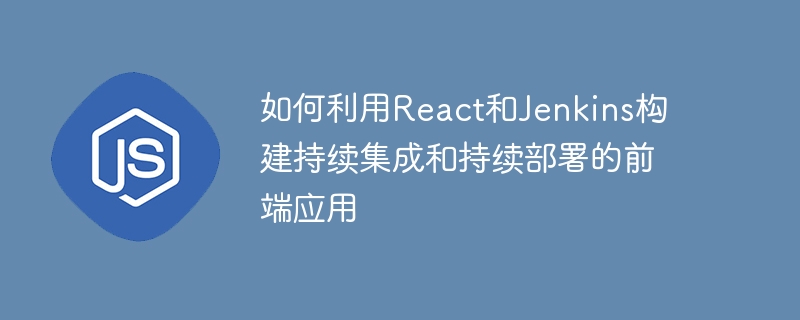
How to use React and Jenkins to build continuous integration and continuous deployment front-end applications
Introduction:
In today's Internet development, continuous integration and continuous deployment have It has become an important means for the development team to improve efficiency and ensure product quality. As a popular front-end framework, React, combined with Jenkins, a powerful continuous integration tool, can provide us with a convenient and efficient solution for building front-end applications for continuous integration and continuous deployment. This article will introduce in detail how to use React and Jenkins for continuous integration and how to implement automatic deployment through Jenkins, and give corresponding code examples.
1. Steps of continuous integration
- Install Jenkins
Download and install Jenkins, choose the appropriate installation method according to the platform, and ensure that Jenkins runs successfully. - Create Jenkins Job
Create a new Job in Jenkins, select "Build a Free Style Software Project", and fill in the name of the Job. - Configuring source code management
In the Job configuration page, select the relevant source code management tool, such as Git or SVN, and configure the warehouse address, user name, and password. - Configuring the build trigger
In the Job configuration page, configure the build trigger. You can choose to trigger the build regularly or when the code changes. - Configure build steps
In the Job configuration page, configure the build steps. For React applications, we can use tools such as npm or yarn to build. In the "Build" section add steps to execute commands, such as running the commands "yarn install" and "yarn build" in the shell. - Save and execute the Job
After the configuration is completed, save and execute the Job, and Jenkins will automatically pull the code, install dependencies and build the project.
2. Steps of continuous deployment
- Install the Jenkins plug-in
Install the corresponding plug-in in Jenkins, such as "Publish Over SSH", to support remote deployment . - Configure server information
In the global configuration of Jenkins, configure the relevant information of the remote server, including host name, user name, password, etc. - Modify the build steps
In the Job configuration page, modify the build steps and add a deployment step. Use the "Publish Over SSH" plug-in to configure the path to the remote server and the file upload method. For example, you can use the SCP command to upload the build product to a specified directory on the server. - Save and execute the Job
After the configuration is completed, save and execute the Job, and Jenkins will automatically build the project and deploy the build product to the remote server.
3. Code Example
The following is a sample code for a front-end application with continuous integration and continuous deployment built using React and Jenkins:
// .jenkinsfile
pipeline {
agent any
stages {
stage('Clone') {
steps {
git 'https://github.com/your-repo.git'
}
}
stage('Build') {
steps {
sh 'yarn install'
sh 'yarn build'
}
}
stage('Deploy') {
steps {
publishOverSSH server: 'your-server',
credentialsId: 'your-credential',
transfers: [transferSet(sourceFiles: 'dist/*',
removePrefix: 'dist', remoteDirectory: '/var/www/html')]
}
}
}
}In the above code, by using Jenkins' pipeline plug-in defines a three-stage pipeline, namely cloning code, building and deploying. In the build phase, yarn is used to install and build dependencies, and in the deployment phase, the "Publish Over SSH" plug-in is used to upload the build product to the specified server path.
Conclusion:
Through the introduction of this article, we have learned how to use React and Jenkins to build front-end applications for continuous integration and continuous deployment. In continuous integration, we can configure Jenkins Job to automatically pull the code, install dependencies and build the project. In continuous deployment, we can use the Jenkins plug-in to automatically deploy the build product to the remote server. In this way, we can greatly improve the efficiency and quality of front-end development, allowing the team to focus more on business development, while quickly responding to and fixing problems and providing a better user experience.
The above is the detailed content of How to use React and Jenkins to build front-end applications for continuous integration and continuous deployment. For more information, please follow other related articles on the PHP Chinese website!

Hot AI Tools

Undresser.AI Undress
AI-powered app for creating realistic nude photos

AI Clothes Remover
Online AI tool for removing clothes from photos.

Undress AI Tool
Undress images for free

Clothoff.io
AI clothes remover

Video Face Swap
Swap faces in any video effortlessly with our completely free AI face swap tool!

Hot Article

Hot Tools

Notepad++7.3.1
Easy-to-use and free code editor

SublimeText3 Chinese version
Chinese version, very easy to use

Zend Studio 13.0.1
Powerful PHP integrated development environment

Dreamweaver CS6
Visual web development tools

SublimeText3 Mac version
God-level code editing software (SublimeText3)

Hot Topics
 PHP, Vue and React: How to choose the most suitable front-end framework?
Mar 15, 2024 pm 05:48 PM
PHP, Vue and React: How to choose the most suitable front-end framework?
Mar 15, 2024 pm 05:48 PM
PHP, Vue and React: How to choose the most suitable front-end framework? With the continuous development of Internet technology, front-end frameworks play a vital role in Web development. PHP, Vue and React are three representative front-end frameworks, each with its own unique characteristics and advantages. When choosing which front-end framework to use, developers need to make an informed decision based on project needs, team skills, and personal preferences. This article will compare the characteristics and uses of the three front-end frameworks PHP, Vue and React.
 Integration of Java framework and front-end React framework
Jun 01, 2024 pm 03:16 PM
Integration of Java framework and front-end React framework
Jun 01, 2024 pm 03:16 PM
Integration of Java framework and React framework: Steps: Set up the back-end Java framework. Create project structure. Configure build tools. Create React applications. Write REST API endpoints. Configure the communication mechanism. Practical case (SpringBoot+React): Java code: Define RESTfulAPI controller. React code: Get and display the data returned by the API.
 PHP Jenkins 101: The only way to get started with CI/CD
Mar 09, 2024 am 10:28 AM
PHP Jenkins 101: The only way to get started with CI/CD
Mar 09, 2024 am 10:28 AM
Introduction Continuous integration (CI) and continuous deployment (CD) are key practices in modern software development that help teams deliver high-quality software faster and more reliably. Jenkins is a popular open source CI/CD tool that automates the build, test and deployment process. This article explains how to set up a CI/CD pipeline with Jenkins using PHP. Set up Jenkins Install Jenkins: Download and install Jenkins from the official Jenkins website. Create project: Create a new project from the Jenkins dashboard and name it to match your php project. Configure source control: Configure your PHP project's git repository as Jenkin
 PHP Jenkins and SonarQube: Continuously monitor PHP code quality
Mar 09, 2024 pm 01:10 PM
PHP Jenkins and SonarQube: Continuously monitor PHP code quality
Mar 09, 2024 pm 01:10 PM
In PHP development, maintaining code quality is crucial to improve software reliability, maintainability, and security. Continuously monitoring code quality proactively identifies issues, promotes early fixes, and prevents them from reaching production. In this article, we will explore how to set up a continuous monitoring pipeline for a PHP project using Jenkins and SonarQube. Jenkins: Continuous Integration Server Jenkins is an open source continuous integration server that automates the build, test and deployment process. It allows developers to set up jobs that will be triggered periodically and perform a series of tasks. For PHP projects, we can set up Jenkins jobs to complete the following tasks: check out the code from the version control system
 Vue.js vs. React: Project-Specific Considerations
Apr 09, 2025 am 12:01 AM
Vue.js vs. React: Project-Specific Considerations
Apr 09, 2025 am 12:01 AM
Vue.js is suitable for small and medium-sized projects and fast iterations, while React is suitable for large and complex applications. 1) Vue.js is easy to use and is suitable for situations where the team is insufficient or the project scale is small. 2) React has a richer ecosystem and is suitable for projects with high performance and complex functional needs.
 React's Role in HTML: Enhancing User Experience
Apr 09, 2025 am 12:11 AM
React's Role in HTML: Enhancing User Experience
Apr 09, 2025 am 12:11 AM
React combines JSX and HTML to improve user experience. 1) JSX embeds HTML to make development more intuitive. 2) The virtual DOM mechanism optimizes performance and reduces DOM operations. 3) Component-based management UI to improve maintainability. 4) State management and event processing enhance interactivity.
 PHP Jenkins vs. PHPUnit: Unit testing PHP code
Mar 09, 2024 am 10:10 AM
PHP Jenkins vs. PHPUnit: Unit testing PHP code
Mar 09, 2024 am 10:10 AM
PHPUnit is a framework for streamlining unit testing in PHP. When combined with jenkins, you can incorporate testing into your CI (continuous integration) process and run tests on every code change. PHPUnit Plugin for JenkinsThe PHPUnit plugin for Jenkins allows you to easily add PHPUnit tests to your Jenkins jobs. This plugin runs tests, displays results, and automatically notifies you of failed tests. Installing and configuring PHPUnitPHPUnit
 React and the Frontend: Building Interactive Experiences
Apr 11, 2025 am 12:02 AM
React and the Frontend: Building Interactive Experiences
Apr 11, 2025 am 12:02 AM
React is the preferred tool for building interactive front-end experiences. 1) React simplifies UI development through componentization and virtual DOM. 2) Components are divided into function components and class components. Function components are simpler and class components provide more life cycle methods. 3) The working principle of React relies on virtual DOM and reconciliation algorithm to improve performance. 4) State management uses useState or this.state, and life cycle methods such as componentDidMount are used for specific logic. 5) Basic usage includes creating components and managing state, and advanced usage involves custom hooks and performance optimization. 6) Common errors include improper status updates and performance issues, debugging skills include using ReactDevTools and Excellent





