How to build scalable database applications with React and MongoDB
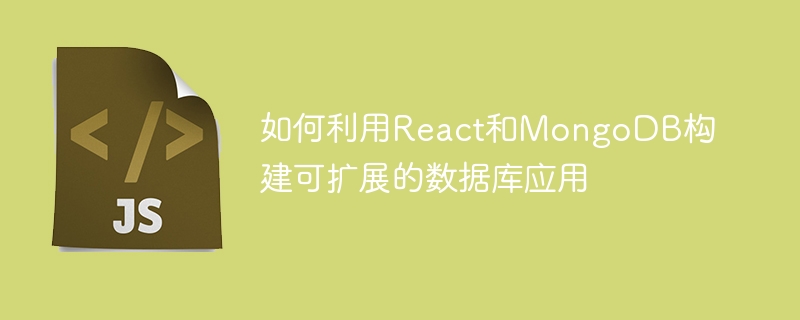
How to build a scalable database application using React and MongoDB
In modern software development, building a scalable database application has become increasingly important. React, as a popular JavaScript library, is famous for its efficient and flexible component-based development method. MongoDB is a non-relational database with scalability and high performance. This article will introduce how to combine React and MongoDB to build a scalable database application, and provide corresponding code examples.
1. Install and configure the development environment
First, we need to install and configure the corresponding development environment. Make sure Node.js and npm (Node package manager) are installed. You can check whether it is installed by running the following command:
node -v npm -v
Next, create a new React project using npm install create-react-app. Run the following command:
npx create-react-app my-app cd my-app npm start
After successful operation, a development server will be started locally and the React application will be opened in the browser.
2. Connect to MongoDB database
Before using the database in a React application, we need to connect to MongoDB. First, make sure MongoDB is installed and the MongoDB service is started.
Next, we will use Mongoose as the Node.js driver for MongoDB, which provides a convenient API to operate the database. Use the following command to install Mongoose:
npm install mongoose
Create a file named db.js in the src directory of the React application and add the following code:
const mongoose = require('mongoose');
mongoose.connect('mongodb://localhost/my_database', { useNewUrlParser: true });
const db = mongoose.connection;
db.on('error', console.error.bind(console, 'connection error:'));
db.once('open', () => {
console.log('Database connected!');
});3. Create a data model
After connecting to the database, we need to define the data model. Create a folder named models in the src directory of your React application and create a file named user.js in it. Add the following code to the user.js file:
const mongoose = require('mongoose');
const userSchema = new mongoose.Schema({
name: String,
age: Number,
email: String,
});
const User = mongoose.model('User', userSchema);
module.exports = User;4. Write React components
Next, we will write React components to display and operate data in the database. Create a folder named components in the src directory of your React application, create a file named UserList.js in it, and add the following code:
import React, { useState, useEffect } from 'react';
import axios from 'axios';
const UserList = () => {
const [users, setUsers] = useState([]);
useEffect(() => {
axios.get('/users').then((response) => {
setUsers(response.data);
});
}, []);
return (
<div>
<h1 id="User-List">User List</h1>
{users.map((user) => (
<div key={user._id}>
<p>Name: {user.name}</p>
<p>Age: {user.age}</p>
<p>Email: {user.email}</p>
</div>
))}
</div>
);
};
export default UserList;In the above code, we use the axios library To send a GET request and obtain the user data in the database, and then use useState and useEffect to manage and update the state of the user data.
Next, use the UserList component in the App.js file:
import React from 'react';
import UserList from './components/UserList';
const App = () => {
return (
<div>
<UserList />
</div>
);
};
export default App;5. Start the application
Now, we have connected to the database and written the React component that displays user data. Run the following command to start the React application:
npm start
Open the browser, and you can see at the http://localhost:3000 address that the application has been successfully started and the user data in the database is displayed.
6. Extended application functions
Based on the above basic application, we can also add and edit users by adding forms. Add the following code in the UserList.js component:
const [name, setName] = useState('');
const [age, setAge] = useState('');
const [email, setEmail] = useState('');
const addUser = () => {
axios.post('/users', { name, age, email }).then((response) => {
setUsers([...users, response.data]);
});
};In the render method, add a form for entering user information and call the addUser method to add a new user.
By adding similar code, we can also implement the functions of editing and deleting users.
7. Summary
This article introduces how to use React and MongoDB to build scalable database applications. We first connect to MongoDB through Mongoose, then define the data model, and use React to write components for displaying and operating data. Through the code examples shown, you can gain a deep understanding of how to use MongoDB in React applications. I hope this article will help you build scalable database applications.
The above is the detailed content of How to build scalable database applications with React and MongoDB. For more information, please follow other related articles on the PHP Chinese website!

Hot AI Tools

Undresser.AI Undress
AI-powered app for creating realistic nude photos

AI Clothes Remover
Online AI tool for removing clothes from photos.

Undress AI Tool
Undress images for free

Clothoff.io
AI clothes remover

Video Face Swap
Swap faces in any video effortlessly with our completely free AI face swap tool!

Hot Article

Hot Tools

Notepad++7.3.1
Easy-to-use and free code editor

SublimeText3 Chinese version
Chinese version, very easy to use

Zend Studio 13.0.1
Powerful PHP integrated development environment

Dreamweaver CS6
Visual web development tools

SublimeText3 Mac version
God-level code editing software (SublimeText3)

Hot Topics
 React vs. Vue: Which Framework Does Netflix Use?
Apr 14, 2025 am 12:19 AM
React vs. Vue: Which Framework Does Netflix Use?
Apr 14, 2025 am 12:19 AM
Netflixusesacustomframeworkcalled"Gibbon"builtonReact,notReactorVuedirectly.1)TeamExperience:Choosebasedonfamiliarity.2)ProjectComplexity:Vueforsimplerprojects,Reactforcomplexones.3)CustomizationNeeds:Reactoffersmoreflexibility.4)Ecosystema
 React's Ecosystem: Libraries, Tools, and Best Practices
Apr 18, 2025 am 12:23 AM
React's Ecosystem: Libraries, Tools, and Best Practices
Apr 18, 2025 am 12:23 AM
The React ecosystem includes state management libraries (such as Redux), routing libraries (such as ReactRouter), UI component libraries (such as Material-UI), testing tools (such as Jest), and building tools (such as Webpack). These tools work together to help developers develop and maintain applications efficiently, improve code quality and development efficiency.
 Frontend Development with React: Advantages and Techniques
Apr 17, 2025 am 12:25 AM
Frontend Development with React: Advantages and Techniques
Apr 17, 2025 am 12:25 AM
The advantages of React are its flexibility and efficiency, which are reflected in: 1) Component-based design improves code reusability; 2) Virtual DOM technology optimizes performance, especially when handling large amounts of data updates; 3) The rich ecosystem provides a large number of third-party libraries and tools. By understanding how React works and uses examples, you can master its core concepts and best practices to build an efficient, maintainable user interface.
 React vs. Backend Frameworks: A Comparison
Apr 13, 2025 am 12:06 AM
React vs. Backend Frameworks: A Comparison
Apr 13, 2025 am 12:06 AM
React is a front-end framework for building user interfaces; a back-end framework is used to build server-side applications. React provides componentized and efficient UI updates, and the backend framework provides a complete backend service solution. When choosing a technology stack, project requirements, team skills, and scalability should be considered.
 Netflix's Frontend: Examples and Applications of React (or Vue)
Apr 16, 2025 am 12:08 AM
Netflix's Frontend: Examples and Applications of React (or Vue)
Apr 16, 2025 am 12:08 AM
Netflix uses React as its front-end framework. 1) React's componentized development model and strong ecosystem are the main reasons why Netflix chose it. 2) Through componentization, Netflix splits complex interfaces into manageable chunks such as video players, recommendation lists and user comments. 3) React's virtual DOM and component life cycle optimizes rendering efficiency and user interaction management.
 Use Composer to solve the dilemma of recommendation systems: andres-montanez/recommendations-bundle
Apr 18, 2025 am 11:48 AM
Use Composer to solve the dilemma of recommendation systems: andres-montanez/recommendations-bundle
Apr 18, 2025 am 11:48 AM
When developing an e-commerce website, I encountered a difficult problem: how to provide users with personalized product recommendations. Initially, I tried some simple recommendation algorithms, but the results were not ideal, and user satisfaction was also affected. In order to improve the accuracy and efficiency of the recommendation system, I decided to adopt a more professional solution. Finally, I installed andres-montanez/recommendations-bundle through Composer, which not only solved my problem, but also greatly improved the performance of the recommendation system. You can learn composer through the following address:
 Understanding React's Primary Function: The Frontend Perspective
Apr 18, 2025 am 12:15 AM
Understanding React's Primary Function: The Frontend Perspective
Apr 18, 2025 am 12:15 AM
React's main functions include componentized thinking, state management and virtual DOM. 1) The idea of componentization allows splitting the UI into reusable parts to improve code readability and maintainability. 2) State management manages dynamic data through state and props, and changes trigger UI updates. 3) Virtual DOM optimization performance, update the UI through the calculation of the minimum operation of DOM replica in memory.
 The Future of React: Trends and Innovations in Web Development
Apr 19, 2025 am 12:22 AM
The Future of React: Trends and Innovations in Web Development
Apr 19, 2025 am 12:22 AM
React's future will focus on the ultimate in component development, performance optimization and deep integration with other technology stacks. 1) React will further simplify the creation and management of components and promote the ultimate in component development. 2) Performance optimization will become the focus, especially in large applications. 3) React will be deeply integrated with technologies such as GraphQL and TypeScript to improve the development experience.






