C program for loop scheduling
We are given with the n processes with their corresponding burst time and time quantum and the task is to find the average waiting time and average turnaround time and display the result.
What is Round Robin Scheduling?
Round robin is a CPU scheduling algorithm that is designed especially for time sharing systems. It is more like a FCFS scheduling algorithm with one change that in Round Robin processes are bounded with a quantum time size. A small unit of time is known as Time Quantum or Time Slice. Time quantum can range from 10 to 100 milliseconds. CPU treat ready queue as a circular queue for executing the processes with given time slice. It follows preemptive approach because fixed time are allocated to processes. The only disadvantage of it is overhead of context switching.
What we need to calculate?
Completion Time is the time required by the process to complete its execution
Turnaround Time is the time interval between the submission of a process and its completion.
Turnaround Time = completion of a process – submission of a process
Waiting Time is the difference between turnaround time and burst time
Waiting Time = turnaround time – burst time
Example
We are given with 3 processes P1, P2 and P3 with their corresponding burst time as 24, 3 and 3
| Process | Burst Time |
|---|---|
| P1 | 24 |
| P2 | 3 |
| P3 | 3 |
Since the time quantum is of 4 milliseconds, process P1 gets the first 4 milliseconds but it requires another 20 millisecond to complete its execution but CPU will preempt it after the first time quantum and CPU will be allocated to the next process P2. As shown in the table, Process P2 requires only 3 milliseconds to complete its execution so CPU will be allocated for time quantum of 3 milliseconds only instead of 4 milliseconds.
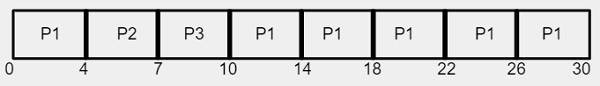
Using the Gantt chart, Average waiting time is calculated as given below −
Average waiting time = 17/3 = 5.66 milliseconds
Algorithm
Start
Step 1-> In function int turnarroundtime(int processes[], int n, int bt[], int wt[], int tat[])
Loop For i = 0 and i < n and i++
Set tat[i] = bt[i] + wt[i]
return 1
Step 2-> In function int waitingtime(int processes[], int n, int bt[], int wt[], int quantum)
Declare rem_bt[n]
Loop For i = 0 and i < n and i++
Set rem_bt[i] = bt[i]
Set t = 0
Loop While (1)
Set done = true
Loop For i = 0 and i < n and i++
If rem_bt[i] > 0 then,
Set done = false
If rem_bt[i] > quantum then,
Set t = t + quantum
Set rem_bt[i] = rem_bt[i] - quantum
Else
Set t = t + rem_bt[i]
Set wt[i] = t - bt[i]
Set rem_bt[i] = 0
If done == true then,
Break
Step 3->In function int findavgTime(int processes[], int n, int bt[], int quantum)
Declare and initialize wt[n], tat[n], total_wt = 0, total_tat = 0
Call function waitingtime(processes, n, bt, wt, quantum)
Call function turnarroundtime(processes, n, bt, wt, tat)
Print "Processes Burst Time Waiting Time turnaround time "
Loop For i=0 and i<n and i++
Set total_wt = total_wt + wt[i]
Set total_tat = total_tat + tat[i]
Print the value i+1, bt[i], wt[i], tat[i]
Print "Average waiting time = total_wt / n
Print "Average turnaround time =total_tat / n
Step 4-> In function int main()
Delcare and initialize processes[] = { 1, 2, 3}
Declare and initialize n = sizeof processes / sizeof processes[0]
Declare and initialize burst_time[] = {8, 6, 12}
Set quantum = 2
Call function findavgTime(processes, n, burst_time, quantum)Example
实例演示
#include <stdio.h>
// Function to calculate turn around time
int turnarroundtime(int processes[], int n,
int bt[], int wt[], int tat[]) {
// calculating turnaround time by adding
// bt[i] + wt[i]
for (int i = 0; i < n ; i++)
tat[i] = bt[i] + wt[i];
return 1;
}
// Function to find the waiting time for all
// processes
int waitingtime(int processes[], int n,
int bt[], int wt[], int quantum) {
// Make a copy of burst times bt[] to store remaining
// burst times.
int rem_bt[n];
for (int i = 0 ; i < n ; i++)
rem_bt[i] = bt[i];
int t = 0; // Current time
// Keep traversing processes in round robin manner
// until all of them are not done.
while (1) {
bool done = true;
// Traverse all processes one by one repeatedly
for (int i = 0 ; i < n; i++) {
// If burst time of a process is greater than 0
// then only need to process further
if (rem_bt[i] > 0) {
done = false; // There is a pending process
if (rem_bt[i] > quantum) {
// Increase the value of t i.e. shows
// how much time a process has been processed
t += quantum;
// Decrease the burst_time of current process
// by quantum
rem_bt[i] -= quantum;
}
// If burst time is smaller than or equal to
// quantum. Last cycle for this process
else {
// Increase the value of t i.e. shows
// how much time a process has been processed
t = t + rem_bt[i];
// Waiting time is current time minus time
// used by this process
wt[i] = t - bt[i];
// As the process gets fully executed
// make its remaining burst time = 0
rem_bt[i] = 0;
}
}
}
// If all processes are done
if (done == true)
break;
}
return 1;
}
// Function to calculate average time
int findavgTime(int processes[], int n, int bt[],
int quantum) {
int wt[n], tat[n], total_wt = 0, total_tat = 0;
// Function to find waiting time of all processes
waitingtime(processes, n, bt, wt, quantum);
// Function to find turn around time for all processes
turnarroundtime(processes, n, bt, wt, tat);
// Display processes along with all details
printf("Processes Burst Time Waiting Time turnaround time</p><p>");
// Calculate total waiting time and total turn
// around time
for (int i=0; i<n; i++) {
total_wt = total_wt + wt[i];
total_tat = total_tat + tat[i];
printf("\t%d\t\t\t%d\t\t\t%d\t\t\t%d</p><p>",i+1, bt[i], wt[i], tat[i]);
}
printf("Average waiting time = %f", (float)total_wt / (float)n);
printf("</p><p>Average turnaround time = %f</p><p>", (float)total_tat / (float)n);
return 1;
}
// main function
int main() {
// process id's
int processes[] = { 1, 2, 3};
int n = sizeof processes / sizeof processes[0];
// Burst time of all processes
int burst_time[] = {8, 6, 12};
// Time quantum
int quantum = 2;
findavgTime(processes, n, burst_time, quantum);
return 0;
}输出
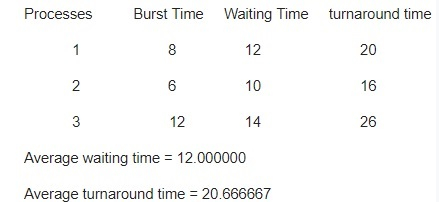
The above is the detailed content of C program for loop scheduling. For more information, please follow other related articles on the PHP Chinese website!

Hot AI Tools

Undresser.AI Undress
AI-powered app for creating realistic nude photos

AI Clothes Remover
Online AI tool for removing clothes from photos.

Undress AI Tool
Undress images for free

Clothoff.io
AI clothes remover

Video Face Swap
Swap faces in any video effortlessly with our completely free AI face swap tool!

Hot Article

Hot Tools

Notepad++7.3.1
Easy-to-use and free code editor

SublimeText3 Chinese version
Chinese version, very easy to use

Zend Studio 13.0.1
Powerful PHP integrated development environment

Dreamweaver CS6
Visual web development tools

SublimeText3 Mac version
God-level code editing software (SublimeText3)

Hot Topics
 1664
1664
 14
14
 1423
1423
 52
52
 1317
1317
 25
25
 1268
1268
 29
29
 1246
1246
 24
24
 How to disable the 'Click to Show Desktop' feature in macOS
Nov 23, 2023 pm 02:31 PM
How to disable the 'Click to Show Desktop' feature in macOS
Nov 23, 2023 pm 02:31 PM
By default, macOSSonoma hides all active windows when you click on your desktop wallpaper. This is convenient if you tend to have a bunch of files on your desktop that you need to access. However, if you find this behavior maddening, there is a way to turn it off. Apple's latest macOS Sonoma Mac operating system has a new option called "Click the wallpaper to show the desktop." Enabled by default, this option can be particularly useful if you tend to have multiple windows open and want to access files or folders on your desktop without having to minimize or move the windows. When you enable the feature and click on the desktop wallpaper, all open windows are temporarily swept aside, allowing direct access to the desktop. Once done, you can again
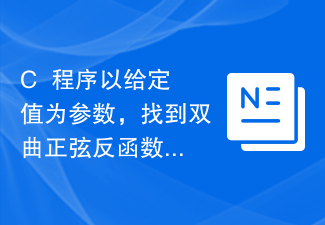 C++ program to find the value of the inverse hyperbolic sine function taking a given value as argument
Sep 17, 2023 am 10:49 AM
C++ program to find the value of the inverse hyperbolic sine function taking a given value as argument
Sep 17, 2023 am 10:49 AM
Hyperbolic functions are defined using hyperbolas instead of circles and are equivalent to ordinary trigonometric functions. It returns the ratio parameter in the hyperbolic sine function from the supplied angle in radians. But do the opposite, or in other words. If we want to calculate an angle from a hyperbolic sine, we need an inverse hyperbolic trigonometric operation like the hyperbolic inverse sine operation. This course will demonstrate how to use the hyperbolic inverse sine (asinh) function in C++ to calculate angles using the hyperbolic sine value in radians. The hyperbolic arcsine operation follows the following formula -$$\mathrm{sinh^{-1}x\:=\:In(x\:+\:\sqrt{x^2\:+\:1})}, Where\:In\:is\:natural logarithm\:(log_e\:k)
 C program uses rename() function to change file name
Sep 21, 2023 pm 10:01 PM
C program uses rename() function to change file name
Sep 21, 2023 pm 10:01 PM
The rename function changes a file or directory from its old name to its new name. This operation is similar to the move operation. So we can also use this rename function to move files. This function exists in the stdio.h library header file. The syntax of the rename function is as follows: intrename(constchar*oldname,constchar*newname); The function of the rename() function accepts two parameters. One is oldname and the other is newname. Both parameters are pointers to constant characters that define the old and new names of the file. Returns zero if the file was renamed successfully; otherwise, returns a nonzero integer. During a rename operation
 C++ program to print dictionary
Sep 11, 2023 am 10:33 AM
C++ program to print dictionary
Sep 11, 2023 am 10:33 AM
A map is a special type of container in C++ in which each element is a pair of two values, namely a key value and a map value. The key value is used to index each item, and the mapped value is the value associated with the key. Regardless of whether the mapped value is unique, the key is always unique. To print map elements in C++ we have to use iterator. An element in a set of items is indicated by an iterator object. Iterators are primarily used with arrays and other types of containers (such as vectors), and they have a specific set of operations that can be used to identify specific elements within a specific range. Iterators can be incremented or decremented to reference different elements present in a range or container. The iterator points to the memory location of a specific element in the range. Printing a map in C++ using iterators First, let's look at how to define
 C++ program to check if a character is alphabetic or non-alphabetic
Sep 14, 2023 pm 03:37 PM
C++ program to check if a character is alphabetic or non-alphabetic
Sep 14, 2023 pm 03:37 PM
Using strings or characters is sometimes very useful when solving some logic programming problems. A string is a collection of characters, which is a 1-byte data type used to hold symbols in ASCII values. Symbols can be English letters, numbers, or special characters. In this article, we will learn how to check if a character is an English letter or a letter of the alphabet using C++. Checking the isalpha() function To check if a number is a letter, we can use the isalpha() function in the ctype.h header file. This takes a character as input and returns true if it is an alphabet, false otherwise. Let us look at the following C++ implementation to understand the usage of this function. The Chinese translation of Example is: show
 Lambda expression breaks out of loop
Feb 20, 2024 am 08:47 AM
Lambda expression breaks out of loop
Feb 20, 2024 am 08:47 AM
Lambda expression breaks out of the loop, specific code examples are needed. In programming, the loop structure is an important syntax that is often used. However, in certain circumstances, we may want to break out of the entire loop when a certain condition is met within the loop body, rather than just terminating the current loop iteration. At this time, the characteristics of lambda expressions can help us achieve the goal of jumping out of the loop. Lambda expression is a way to declare an anonymous function, which can define simple function logic internally. It is different from an ordinary function declaration,
 Factorial program in C program
Sep 09, 2023 am 11:17 AM
Factorial program in C program
Sep 09, 2023 am 11:17 AM
Givenwiththenumbernthetaskistocalculatethefactorialofanumber.Factorialofanumberiscalculatedbymultiplyingthenumberwithitssmallestorequalintegervalues.Factorialiscalculatedas−0!=11!=12!=2X1=23!=3X2X1=64!=4X3X2X1=245!=5X4X3X2X1=120...N!=n*(n-1
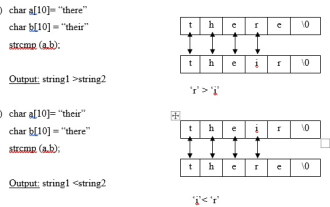 Write a C program that uses the strncmp library function to compare two strings
Sep 09, 2023 pm 01:17 PM
Write a C program that uses the strncmp library function to compare two strings
Sep 09, 2023 pm 01:17 PM
Strncmp is a predefined library function, present in the string.h file, which is used to compare two strings and display which string is larger. strcmp function (string comparison) This function compares two strings. It returns the ASCII difference of the first non-matching character in the two strings. Syntax intstrcmp(string1,string2); If the difference is equal to zero, then string1=string2. If the difference is positive, string1>string2. If the difference is negative, string1<string2. Example strncmp function This function is used to compare the first n characters of two strings. syntax strn




