 Backend Development
Backend Development
 PHP Tutorial
PHP Tutorial
 How to use PHP microservices to achieve distributed data synchronization and replication
How to use PHP microservices to achieve distributed data synchronization and replication
How to use PHP microservices to achieve distributed data synchronization and replication
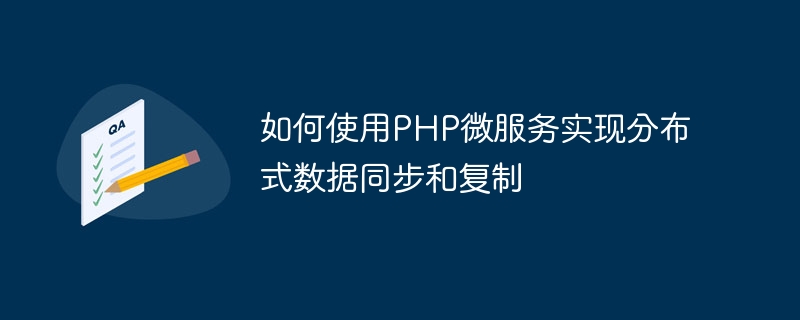
How to use PHP microservices to achieve distributed data synchronization and replication
Introduction:
In a distributed system, data synchronization and replication are very important operations , which can ensure the consistency of data on different nodes. As a popular server-side scripting language, PHP can use microservice architecture to achieve distributed data synchronization and replication. This article will introduce in detail how to use PHP microservices to implement this function and provide specific code examples.
- Architecture Design
When designing a distributed data synchronization and replication system, the following aspects need to be considered: - Data storage: Choose an appropriate database or data storage Systems, such as MySQL, MongoDB, etc.
- Data synchronization: Choose an appropriate synchronization strategy, such as real-time synchronization, periodic synchronization, etc.
- Data replication: Choose an appropriate replication strategy, such as master-slave replication, multi-master replication, etc.
- Using PHP microservice framework
PHP microservice framework can help us quickly build a microservice architecture and provides some commonly used functions and components. In this article, we use the Lumen framework to implement distributed data synchronization and replication functions. The following is a simple example code to build the Lumen framework:
// index.php
require_once __DIR__.'/vendor/autoload.php';
$app = new LaravelLumenApplication(
realpath(__DIR__.'/../')
);
$app->withFacades();
$app->router->group([
'namespace' => 'AppHttpControllers',
], function ($router) {
require __DIR__.'/../routes/web.php';
});
$app->run();composer installInstall the required dependencies and run php -S localhost:8000 -t publicStart the Lumen framework.
- Achieve data synchronization
In order to achieve data synchronization, we can consider using message queues. When the data on a node changes, it will send the change information to the message queue, and other nodes can achieve data synchronization by subscribing to the message queue. Below is a simple example code using Redis as a message queue:
// app/Http/Controllers/ExampleController.php
namespace AppHttpControllers;
use IlluminateSupportFacadesRedis;
use IlluminateHttpRequest;
class ExampleController extends Controller
{
public function sync(Request $request)
{
$data = $request->all();
Redis::publish('data-sync', json_encode($data));
return response()->json(['message' => 'Sync successful']);
}
} In the above code, when a synchronous request is received, we publish the data to Redis' data-sync in the channel. Other nodes can achieve data synchronization by subscribing to this channel.
- Implement data replication
In order to achieve data replication, we can use the master-slave replication strategy. When the data on one node changes, it will send the change information to other nodes, and other nodes will process the change information accordingly after receiving the change information, thereby realizing data replication. The following is a simple example code using MySQL to implement master-slave replication:
// app/Http/Controllers/ExampleController.php
namespace AppHttpControllers;
use IlluminateSupportFacadesDB;
use IlluminateHttpRequest;
class ExampleController extends Controller
{
public function duplicate(Request $request)
{
$data = $request->all();
DB::table('example_table')->insert($data);
return response()->json(['message' => 'Duplicate successful']);
}
}In the above code, we use the DB Facade provided by Laravel to perform database operations. When executing a data copy request, we insert data into the example_table table of the database.
Conclusion:
By using the PHP microservices framework and appropriate data synchronization and replication strategies, we can achieve distributed data synchronization and replication functions. This article provides specific code using the Lumen framework, Redis, and MySQL as examples for readers' reference and learning. Of course, the above example is just a simple implementation method and should be adjusted and improved according to actual needs. I hope this article is helpful to readers, thank you for reading!
(Note: The above code examples are for reference only, and need to be adjusted and improved according to specific circumstances in actual applications.)
The above is the detailed content of How to use PHP microservices to achieve distributed data synchronization and replication. For more information, please follow other related articles on the PHP Chinese website!

Hot AI Tools

Undresser.AI Undress
AI-powered app for creating realistic nude photos

AI Clothes Remover
Online AI tool for removing clothes from photos.

Undress AI Tool
Undress images for free

Clothoff.io
AI clothes remover

Video Face Swap
Swap faces in any video effortlessly with our completely free AI face swap tool!

Hot Article

Hot Tools

Notepad++7.3.1
Easy-to-use and free code editor

SublimeText3 Chinese version
Chinese version, very easy to use

Zend Studio 13.0.1
Powerful PHP integrated development environment

Dreamweaver CS6
Visual web development tools

SublimeText3 Mac version
God-level code editing software (SublimeText3)

Hot Topics
 How to copy lyrics from QQ Music How to copy lyrics
Mar 12, 2024 pm 08:22 PM
How to copy lyrics from QQ Music How to copy lyrics
Mar 12, 2024 pm 08:22 PM
We users should be able to understand the diversity of some functions when using this platform. We know that the lyrics of some songs are very well written. Sometimes we even listen to it several times and feel that the meaning is very profound. So if we want to understand the meaning of it, we want to copy it directly and use it as copywriting. However, if we want to use it, we still need to You just need to learn how to copy lyrics. I believe that everyone is familiar with these operations, but it is indeed a bit difficult to operate on a mobile phone. So in order to give you a better understanding, today the editor is here to help you. A good explanation of some of the above operating experiences. If you also like it, come and take a look with the editor. Don’t miss it.
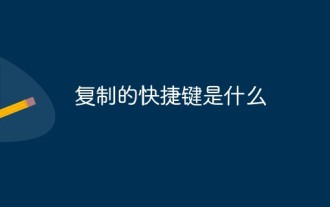 What is the shortcut key for copying?
Mar 10, 2023 pm 02:00 PM
What is the shortcut key for copying?
Mar 10, 2023 pm 02:00 PM
The shortcut key for copying is "Ctrl+c", and the corresponding paste key is "Ctrl+v"; on the computer, use the mouse to drag and select text, hold down Ctrl, and then click the C key to complete the copy; A shortcut key refers to completing an operation through certain specific keys, key sequences, or key combinations.
 PS copy layer shortcut key
Feb 23, 2024 pm 02:34 PM
PS copy layer shortcut key
Feb 23, 2024 pm 02:34 PM
In the PS copy layer shortcut keys, we can know that if you want to copy a layer when using PS, you can use the shortcut key [Ctrl+J] for quick copying. This introduction to the shortcut keys for copying layers can tell you the specific operation method. The following is the detailed content, so take a look. PS copy layer shortcut key answer: [Ctrl+J] Specific method: 1. Open the image in PS and select the layer that needs to be copied. 2. Press [Ctrl+J] on the keyboard at the same time to complete the copy of the layer. Other copying methods: 1. After opening the image, press and hold the layer and move the [New Layer] icon downwards. 2. After moving to the icon, let go. 3. The layer copy is completed.
 How to handle exceptions and errors in PHP microservices
Sep 25, 2023 pm 02:19 PM
How to handle exceptions and errors in PHP microservices
Sep 25, 2023 pm 02:19 PM
How to handle exceptions and errors in PHP microservices Introduction: With the popularity of microservice architecture, more and more developers choose to use PHP to implement microservices. However, due to the complexity of microservices, exception and error handling have become an essential topic. This article will introduce how to correctly handle exceptions and errors in PHP microservices and demonstrate it through specific code examples. 1. Exception handling In PHP microservices, exception handling is essential. Exceptions are unexpected situations encountered by the program during operation, such as database connection failure, A
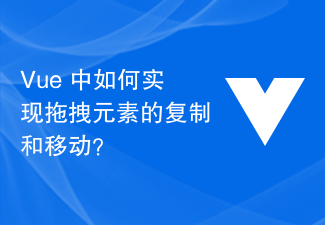 How to copy and move drag-and-drop elements in Vue?
Jun 25, 2023 am 08:35 AM
How to copy and move drag-and-drop elements in Vue?
Jun 25, 2023 am 08:35 AM
Vue is a popular JavaScript framework that provides a convenient drag-and-drop function, allowing us to easily copy and move elements. Next, let's take a look at how to copy and move drag-and-drop elements in Vue. 1. Basic implementation of drag-and-drop elements To copy and move drag-and-drop elements in Vue, you first need to implement the basic drag-and-drop function of the element. The specific implementation method is as follows: Add the elements that need to be dragged in the template: <divclass="drag-elem"
 How to back up CMS DreamWeaver database files?
Mar 13, 2024 pm 06:09 PM
How to back up CMS DreamWeaver database files?
Mar 13, 2024 pm 06:09 PM
How to back up CMS DreamWeaver database files? In the process of using CMS to build a website, it is very important to ensure the security of database files to prevent data loss or damage. Backing up database files is an essential operation. The following will introduce how to back up CMS DreamWeaver database files and attach specific code examples. 1. Use phpMyAdmin for backup. phpMyAdmin is a commonly used database management tool through which you can easily back up the database. The following is using phpMyAdm
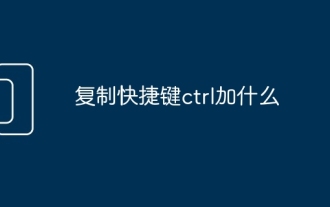 What should I add to the copy shortcut key ctrl?
Mar 15, 2024 am 09:57 AM
What should I add to the copy shortcut key ctrl?
Mar 15, 2024 am 09:57 AM
On Windows, the shortcut key for copying is Ctrl C; on Apple, the shortcut key for copying is Command C; on Linux, the shortcut key for copying is Ctrl Shift C. Knowing these shortcut keys can improve the user's work efficiency and facilitate text or file copy operations.
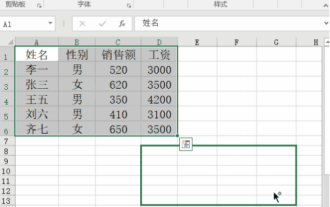 How to copy a table in Excel and keep the original format?
Mar 21, 2024 am 10:26 AM
How to copy a table in Excel and keep the original format?
Mar 21, 2024 am 10:26 AM
We often use Excel to process multiple table data. After copying and pasting the set table, the original format returns to the default, and we have to reset it. In fact, there is a way to make the Excel copy table retain the original format. The editor will explain the specific method to you below. 1. Ctrl key dragging and copying operation steps: Use the shortcut key [Ctrl+A] to select all table contents, then move the mouse cursor to the edge of the table until the moving cursor appears. Press and hold the [Ctrl] key, and then drag the table to the desired position to complete the movement. It should be noted that this method only works on a single worksheet and cannot be moved between different worksheets. 2. Steps for selective pasting: Press the [Ctrl+A] shortcut key to select all tables, and press





