 Backend Development
Backend Development
 PHP Tutorial
PHP Tutorial
 PHP and Vue: How to implement the calculation method of member points deduction amount
PHP and Vue: How to implement the calculation method of member points deduction amount
PHP and Vue: How to implement the calculation method of member points deduction amount
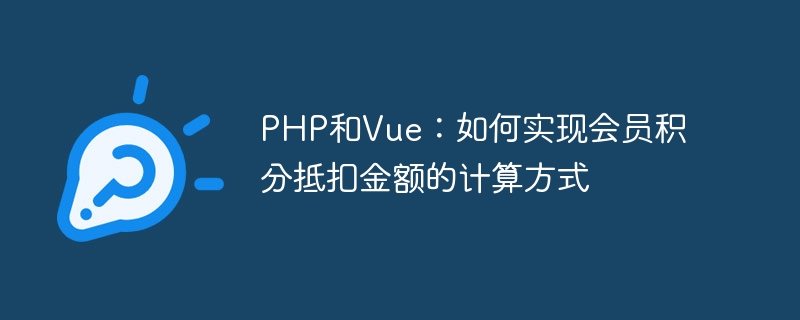
PHP and Vue: How to calculate the member points deduction amount
In the field of e-commerce, member points deduction amount is a common preferential method. It allows members to enjoy additional benefits and encourages members to participate in more consumption. This article will introduce how to use PHP and Vue to implement the calculation method of member points deduction amount, and provide specific code examples.
First of all, we need to implement the following functions on the PHP backend:
- Calculate members’ available points: Member points are usually stored in the database, and we can obtain members by querying the database current points.
- Calculate the deduction amount based on points: Convert the member's points into a deduction amount according to certain rules. For example, you can set a rule to deduct RMB 1 for every 100 points.
The following is a sample code that uses PHP to implement the above functions:
// 计算会员的可用积分
function getMemberPoints($memberId) {
// 连接数据库,查询会员积分
$conn = new mysqli($servername, $username, $password, $dbname);
// 根据会员ID查询积分
$sql = "SELECT points FROM members WHERE id = $memberId";
$result = $conn->query($sql);
if ($result->num_rows > 0) {
// 获取积分并返回
$row = $result->fetch_assoc();
return $row['points'];
} else {
return 0; // 没有找到对应会员的积分,默认为0
}
$conn->close();
}
// 根据积分计算抵扣金额
function calculateDiscount($points) {
// 按照每100积分抵扣1元人民币的规则进行计算
return floor($points / 100);
}Next, we need to implement the user interface on the Vue front end and use the above PHP function to calculate member deductions amount. In Vue, we can achieve this function by binding the input box and calculating the click event of the button.
The following is a sample code that uses Vue to implement the above function:
<template>
<div>
<h2 id="会员积分抵扣计算">会员积分抵扣计算</h2>
<label for="points">积分:</label>
<input type="number" id="points" v-model="points" />
<button @click="calculateDiscount">计算抵扣金额</button>
<div v-if="discount > 0">
<p>可抵扣金额:{{ discount }} 元</p>
</div>
</div>
</template>
<script>
export default {
data() {
return {
points: 0, // 输入的积分
discount: 0 // 计算得到的抵扣金额
};
},
methods: {
calculateDiscount() {
// 调用PHP后端接口,计算抵扣金额
axios
.get("/calculate_discount.php", {
params: {
points: this.points
}
})
.then(response => {
this.discount = response.data.discount;
});
}
}
};
</script>The above code uses the axios library to send a GET request and pass the points parameters. The backend calculates the deduction amount by receiving this parameter and calling the calculateDiscount function we implemented previously. Finally, the backend returns the discount amount to the frontend as a response, and the frontend displays the discount amount by updating the discount attribute.
It should be noted that the above code is only an example, and more design and security issues may need to be considered in actual applications. For example, it is necessary to verify user input, prevent malicious points calculation requests, and more complex points rules.
Summary: Through the cooperation of PHP and Vue, we can easily implement the calculation method of member points deduction amount. PHP provides the ability to handle background logic, while Vue provides an elegant user interface and responsive data binding. I hope this article will help you understand and use the member points deduction function.
The above is the detailed content of PHP and Vue: How to implement the calculation method of member points deduction amount. For more information, please follow other related articles on the PHP Chinese website!

Hot AI Tools

Undresser.AI Undress
AI-powered app for creating realistic nude photos

AI Clothes Remover
Online AI tool for removing clothes from photos.

Undress AI Tool
Undress images for free

Clothoff.io
AI clothes remover

Video Face Swap
Swap faces in any video effortlessly with our completely free AI face swap tool!

Hot Article

Hot Tools

Notepad++7.3.1
Easy-to-use and free code editor

SublimeText3 Chinese version
Chinese version, very easy to use

Zend Studio 13.0.1
Powerful PHP integrated development environment

Dreamweaver CS6
Visual web development tools

SublimeText3 Mac version
God-level code editing software (SublimeText3)

Hot Topics
 1664
1664
 14
14
 1423
1423
 52
52
 1317
1317
 25
25
 1268
1268
 29
29
 1243
1243
 24
24
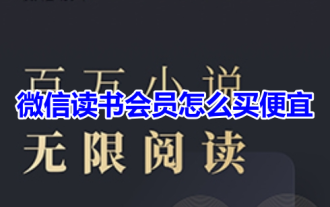 How to buy WeChat reading membership cheaply? Share the best way to buy membership on WeChat Reading!
Mar 16, 2024 am 08:22 AM
How to buy WeChat reading membership cheaply? Share the best way to buy membership on WeChat Reading!
Mar 16, 2024 am 08:22 AM
1. How to buy WeChat reading membership cheaply? Share the best way to buy membership on WeChat Reading! 1. Open the WeChat Reading APP. There is a reading challenge in the reading welfare special session. Participate in the reading challenge. 2. Pay 1 yuan to participate, read for 7 days, duration >7 hours, and get a 4-day paid membership card with 4 book coins. You can participate for about 52 weeks in a year. If you participate every time, it will cost a total of 52 yuan, and you can get a total of 208 days. Paid membership card 208 book coins. 3. Pay 3 yuan to participate, read for 14 days, duration >14 hours, and get a 10-day paid membership card with 10 book coins. You can participate about 26 times a year. If you participate every time, it will cost a total of 78 yuan, and you can get a total of 260 days. Paid membership card costs 260 book coins. 4. Pay 4 yuan to participate and read for 21 days
 How to get qq music membership for free? Tutorial on getting QQ Music membership for free
Mar 13, 2024 pm 08:37 PM
How to get qq music membership for free? Tutorial on getting QQ Music membership for free
Mar 13, 2024 pm 08:37 PM
QQ Music is a music-listening software used by many users. Some songs here require users to have membership before they can download and play them. So how to get QQ Music membership for free? Let this site give users a detailed introduction to the tutorial on how to obtain QQ Music membership for free. Tutorial on getting QQ Music membership for free 1. First, we open QQ Music. 2. Go to my homepage and click on the three horizontal lines in the upper right corner. 3. Click to open the free music listening mode here. 4. A 15-second advertisement will appear here. We only need to wait for the advertisement to end to get a thirty-minute membership experience. Experience time can be superimposed. 5. Obtain a membership after reading it. Receive 1 day of QQ music
 Instructions for automatic renewal and cancellation of Kugou Music APP membership
Mar 19, 2024 pm 07:28 PM
Instructions for automatic renewal and cancellation of Kugou Music APP membership
Mar 19, 2024 pm 07:28 PM
How to cancel automatic membership renewal on Kugou Music APP? There are many users who have applied for Kugou Music’s VIP auto-renewal service. Later, they want to cancel this service, but they don’t know where to cancel it. Below, I will bring you a tutorial on how to cancel the auto-renewal of Kugou Music. I hope it will be helpful to everyone. . It is very simple to cancel automatic renewal in Kugou Music APP: just enter the member center, find the music package/luxury VIP option, select automatic renewal enabled, and then click to close renewal. 2. WeChat: As shown in the picture below, go to the payment page, click the three dots in the upper right corner, select the deduction service, click Kugou Music to close the service; 3. Alipay: Go to the settings page, select payment settings, and select password-free payment/ Automatically deduct fees, and finally choose Kugou Music to terminate the contract.
 How to cancel automatic renewal for Zhihu app members How to cancel automatic renewal for Zhihu app members
Mar 13, 2024 am 11:04 AM
How to cancel automatic renewal for Zhihu app members How to cancel automatic renewal for Zhihu app members
Mar 13, 2024 am 11:04 AM
How to cancel the automatic renewal of Zhihu app membership? Zhihu app is a very practical mobile software. This software has many functions, and each function will bring a different feeling to the users. There are some contents on this software that require users to register as a member before they can read them. Membership on this software is not expensive, and continuous monthly membership will be cheaper. Some players want to know how to cancel automatic renewal. The editor below has compiled methods for canceling automatic renewal for your reference. How to cancel automatic renewal for Zhihu app members Zhihu members can choose four renewal methods, including Apple Pay, WeChat Pay, Alipay Pay and Baidu Pay. For users who choose Baidu Pay, renewal can be managed through WeChat or Alipay payment.
 How to get free Himalaya membership
Feb 20, 2024 am 08:51 AM
How to get free Himalaya membership
Feb 20, 2024 am 08:51 AM
Ximalaya membership is a paid membership service that allows users to listen to audio content, download works of Ximalaya anchors, and enjoy more privileges and benefits. However, many users hope to receive free Himalaya membership to enjoy more audio resources. So, is there really a way to get a Himalayan membership for free? This article will share some methods and techniques to help readers better obtain Himalaya membership. First, we need to understand the basic situation of Himalaya members. Himalayan membership is divided into two types: ordinary members and professional members. general
 How to get Bilibili membership for free? Free for big members of B station
Mar 15, 2024 pm 05:00 PM
How to get Bilibili membership for free? Free for big members of B station
Mar 15, 2024 pm 05:00 PM
Bilibili is a video playback platform with rich resources, including a dance area, ghost animal area, food area, animal area, etc. But now many times you need to be a member to watch videos on site B. If you don’t want to spend money, can you get a member of site B? The editor here will bring you how to get the free membership of Bilibili. I hope it can help you. How to get free membership on Bilibili: Open Bilibili and click "My". Click the "Creation Home" icon in the "Creation Center" area. After entering the creation center, click "Task Center". After entering the task center, read the corresponding tasks and complete them to get points.
 How to become a member of Xianyu_Introduction to how to activate VIP membership of Xianyu
Mar 20, 2024 pm 05:50 PM
How to become a member of Xianyu_Introduction to how to activate VIP membership of Xianyu
Mar 20, 2024 pm 05:50 PM
The "VIP membership" function in Xianyu APP is a value-added service provided to users. Users who become VIP members can enjoy a series of privileges and benefits, such as increased product exposure, more display opportunities, exclusive customer service, transaction guarantee upgrades, etc., which help improve users’ buying and selling experience and efficiency. How to become a member of Xianyu 1. First open the Xianyu software. After entering the homepage, you can switch to different pages. Here we click [My] in the lower right corner; 2. Then we can view many different pages in For information, we need to click [My Fish Value]; 3. After the final click, we can activate VIP membership on this page;
 How to get points on QQ Music? QQ Music Points Collection Tutorial
Mar 15, 2024 pm 10:49 PM
How to get points on QQ Music? QQ Music Points Collection Tutorial
Mar 15, 2024 pm 10:49 PM
QQ Music is a player software with many types of music. You can search here for any type of music you want to listen to. The sound quality of all the music is very good and there are many different sound quality options. So do you know how to collect points on QQ Music? Detailed tutorial on how to collect points on QQ Music: 1. First open the [QQ Music] APP software and click the [My] function button in the bottom function bar. 2. Then click the [Activity Center] function button. 3. Then click the [Receive Points] button to receive the points. Software introduction: 1. High-quality music playback; 2. Album pictures and full-screen lyrics display; 3. Log in to QQ to synchronize my favorite songs on QQ Music on the computer; 4. Massive online



