 Backend Development
Backend Development
 PHP Tutorial
PHP Tutorial
 How to use PHP to write automatic reports for employee attendance data?
How to use PHP to write automatic reports for employee attendance data?
How to use PHP to write automatic reports for employee attendance data?
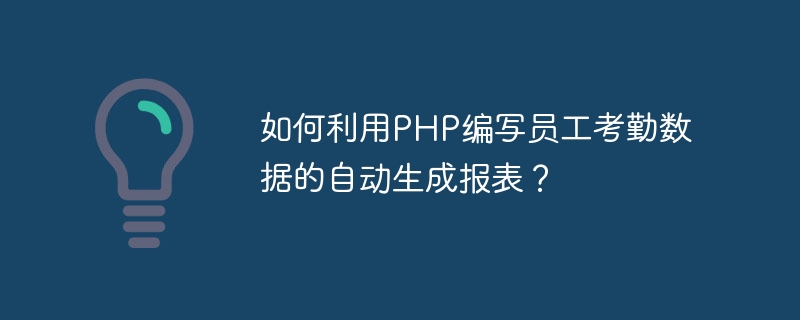
How to use PHP to write automatic reports for employee attendance data?
With the rapid development of information technology, more and more companies and organizations are beginning to use electronic attendance systems to manage employee attendance data. Automatically generating attendance reports can not only improve work efficiency, but also reduce errors and tedious manual operations. This article will introduce how to use PHP to write automatic reports for employee attendance data, and provide specific code examples.
Step 1: Create a database table
First, we need to create a database table to store employee attendance data. This table can contain fields such as employee name, department, attendance date, working time, off-duty time, etc. The following is an example database table structure:
CREATE TABLE `attendance` ( `id` INT(11) NOT NULL AUTO_INCREMENT, `employee_name` VARCHAR(50) NOT NULL, `department` VARCHAR(50) NOT NULL, `attendance_date` DATE NOT NULL, `start_time` TIME NOT NULL, `end_time` TIME NOT NULL, PRIMARY KEY (`id`) );
Step 2: Connect to the database
Next, we need to connect to the database through PHP. Database connections can be implemented using PHP's MySQLi or PDO extensions. The following is a sample code that uses the MySQLi extension to connect to the database:
// 数据库连接配置
$servername = "localhost";
$username = "username";
$password = "password";
$dbname = "database";
// 创建数据库连接
$conn = new mysqli($servername, $username, $password, $dbname);
// 检查连接是否成功
if ($conn->connect_error) {
die("数据库连接失败: " . $conn->connect_error);
}Step 3: Query attendance data
Next, we need to write code to query attendance data from the database. You can use SQL statements to query the required attendance data and save the results into an array. The following is an example code for querying attendance data:
// 查询考勤数据的SQL语句
$sql = "SELECT * FROM attendance";
// 执行查询
$result = $conn->query($sql);
// 检查查询结果是否为空
if ($result->num_rows > 0) {
// 初始化一个空数组来保存查询结果
$attendanceData = array();
// 将每行数据添加到数组中
while ($row = $result->fetch_assoc()) {
// 将数据添加到数组中
$attendanceData[] = $row;
}
} else {
echo "没有找到考勤数据";
}Step 4: Generate a report
Finally, we need to write code to generate an attendance report. You can use PHP's Excel library such as PHPExcel to create an Excel file and populate the attendance data into the table. The following is an example code for generating reports:
// 引入PHPExcel库
require_once 'PHPExcel.php';
// 创建一个新的Excel对象
$objPHPExcel = new PHPExcel();
// 设置当前活动的工作表
$objPHPExcel->setActiveSheetIndex(0);
// 标题行
$objPHPExcel->getActiveSheet()->setCellValue('A1', '员工姓名');
$objPHPExcel->getActiveSheet()->setCellValue('B1', '部门');
$objPHPExcel->getActiveSheet()->setCellValue('C1', '考勤日期');
$objPHPExcel->getActiveSheet()->setCellValue('D1', '上班时间');
$objPHPExcel->getActiveSheet()->setCellValue('E1', '下班时间');
// 填充数据行
$row = 2;
foreach ($attendanceData as $data) {
$objPHPExcel->getActiveSheet()->setCellValue('A'.$row, $data['employee_name']);
$objPHPExcel->getActiveSheet()->setCellValue('B'.$row, $data['department']);
$objPHPExcel->getActiveSheet()->setCellValue('C'.$row, $data['attendance_date']);
$objPHPExcel->getActiveSheet()->setCellValue('D'.$row, $data['start_time']);
$objPHPExcel->getActiveSheet()->setCellValue('E'.$row, $data['end_time']);
$row++;
}
// 保存Excel文件
$objWriter = PHPExcel_IOFactory::createWriter($objPHPExcel, 'Excel5');
$objWriter->save('attendance_report.xls');
echo "考勤报表已生成";Through the above steps, we can use PHP to write the function of automatically generating reports for employee attendance data. By connecting to the database, querying attendance data and generating reports, we can easily obtain and analyze employee attendance status. This automated approach not only improves work efficiency, but also reduces errors and tedious manual operations.
The above is the detailed content of How to use PHP to write automatic reports for employee attendance data?. For more information, please follow other related articles on the PHP Chinese website!

Hot AI Tools

Undresser.AI Undress
AI-powered app for creating realistic nude photos

AI Clothes Remover
Online AI tool for removing clothes from photos.

Undress AI Tool
Undress images for free

Clothoff.io
AI clothes remover

Video Face Swap
Swap faces in any video effortlessly with our completely free AI face swap tool!

Hot Article

Hot Tools

Notepad++7.3.1
Easy-to-use and free code editor

SublimeText3 Chinese version
Chinese version, very easy to use

Zend Studio 13.0.1
Powerful PHP integrated development environment

Dreamweaver CS6
Visual web development tools

SublimeText3 Mac version
God-level code editing software (SublimeText3)

Hot Topics
 1664
1664
 14
14
 1423
1423
 52
52
 1317
1317
 25
25
 1268
1268
 29
29
 1242
1242
 24
24
 How to use MySQL for data analysis and report generation?
Sep 08, 2023 am 10:18 AM
How to use MySQL for data analysis and report generation?
Sep 08, 2023 am 10:18 AM
How to use MySQL for data analysis and report generation MySQL is a widely used relational database management system for storing and managing structured data. In addition to being a data storage and management tool, MySQL can also be used for data analysis and report generation. This article will introduce how to use MySQL for data analysis and report generation, and provide code examples. 1. Data analysis Data search and filtering MySQL provides powerful data query functions, which can search and filter data according to conditions. For example,
 How to use PHP for data analysis and report generation
Sep 06, 2023 pm 03:07 PM
How to use PHP for data analysis and report generation
Sep 06, 2023 pm 03:07 PM
Introduction to how to use PHP to implement data analysis and report generation: In today's information age, data analysis and report generation are an essential part of corporate decision-making. Fortunately, this functionality can be easily achieved using the PHP programming language. This article will introduce the basic methods and techniques of using PHP to implement data analysis and report generation, and provide some code examples. 1. Data Analysis Data Collection First, we need to collect and prepare the data to be analyzed. Data can come from various sources such as databases, log files,
 Master data visualization and report generation in JavaScript
Nov 04, 2023 pm 12:24 PM
Master data visualization and report generation in JavaScript
Nov 04, 2023 pm 12:24 PM
Mastering data visualization and report generation in JavaScript requires specific code examples. Today, data visualization and report generation have become an indispensable part of the information age. Whether it is corporate decision-making analysis, marketing promotion or scientific research, large and complex data need to be displayed and analyzed through intuitive visualization methods. As a programming language widely used in web development, JavaScript has rich data visualization and report generation libraries, which greatly facilitates developers to analyze data.
 How to use Webman to visualize website data and generate reports
Aug 27, 2023 pm 02:52 PM
How to use Webman to visualize website data and generate reports
Aug 27, 2023 pm 02:52 PM
How to use Webman for data visualization and report generation for websites Introduction: In the development process of Web applications, data visualization and report generation are an essential part. The traditional way is to write a lot of code for data query, processing and display, which is heavy workload and time-consuming. However, there is now a tool called Webman that can help developers easily visualize website data and generate reports. This article will introduce how to use Webman to implement this function and provide code examples.
 PHP study notes: data visualization and report generation
Oct 08, 2023 pm 03:41 PM
PHP study notes: data visualization and report generation
Oct 08, 2023 pm 03:41 PM
PHP study notes: Data visualization and report generation Introduction: With the development of the Internet, the explosive growth of data volume and the increasingly urgent need for data analysis, data visualization and report generation have become problems that all walks of life need to face. In the process of learning PHP, it is very important to understand commonly used data visualization techniques and report generation methods. This article will introduce relevant knowledge points of data visualization and report generation in PHP through specific code examples. 1. Selection of data visualization chart library In PHP, we can use various charts
 How to use Go language to develop the report generation function of the ordering system
Nov 01, 2023 pm 12:44 PM
How to use Go language to develop the report generation function of the ordering system
Nov 01, 2023 pm 12:44 PM
How to use Go language to develop the report generation function of the ordering system Introduction: With the continuous development of society and changes in people's consumption concepts, competition in the catering industry has intensified. In order to better manage restaurant operations, it is necessary to develop an efficient ordering system. In addition to the basic ordering function, the report generation function is an important part of catering management. This article will introduce how to use Go language to develop the report generation function of the ordering system and provide specific code examples. 1. Technology Selection When developing the report generation function of the ordering system, we chose G
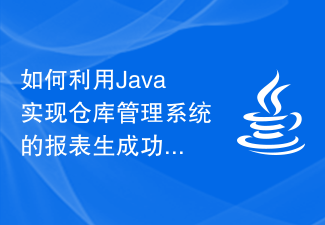 How to use Java to implement the report generation function of the warehouse management system
Sep 25, 2023 pm 12:09 PM
How to use Java to implement the report generation function of the warehouse management system
Sep 25, 2023 pm 12:09 PM
How to use Java to implement the report generation function of the warehouse management system. In the warehouse management system, reports are an important function. It can help business personnel understand the operation of the warehouse, monitor inventory conditions, conduct forecasts and analysis, etc. This article will introduce how to use Java language to implement the report generation function of the warehouse management system, and provide specific code examples. Report needs analysis First, we need to analyze report needs. Specifically, in the warehouse management system, there may be the following report requirements: Inventory report: display each
 How to implement data statistics and report generation in PHP projects?
Nov 02, 2023 am 09:15 AM
How to implement data statistics and report generation in PHP projects?
Nov 02, 2023 am 09:15 AM
In today's information age, data statistics and report generation have become crucial for businesses and organizations. Data statistics can help companies understand important data such as business performance, product sales, market trends, etc., and report generation can present these data to management and decision-makers in an intuitive form. There are many ways to implement data statistics and report generation in PHP projects. Some commonly used technologies and tools will be introduced below. Database query and statistical functions PHP projects usually use databases to store and manage data, so they can be queried through the database.



