How to develop a simple batch rename function using MySQL and C++

How to use MySQL and C to develop a simple batch rename function
Introduction:
In daily work and life, we often encounter the need to Batch files are renamed. To improve efficiency, we can develop a simple batch rename function to automate processing. This article will introduce how to develop such a function using MySQL and C, and provide specific code examples.
- Requirement analysis:
Before developing the batch renaming function, we need to clarify the specific requirements of the function, for example: - The user needs to provide a folder path, and the program will Traverse all files under this path.
- The program needs to provide a rule for renaming files.
- Users can choose whether to overwrite existing files.
-
Database design:
In order to implement such a function, we need to use a MySQL database to store the original path and new path of the file. The following is the design of the database:CREATE TABLE file_rename ( id INT PRIMARY KEY AUTO_INCREMENT, original_path VARCHAR(255) NOT NULL, new_path VARCHAR(255) NOT NULL );
Copy after login - Code implementation:
Next, we will use C to implement the batch renaming function.
3.1 Traverse the folder:
First, we need to traverse the folder path provided by the user and store all the file information into a vector. The following is a code example for traversing a folder:
#include <dirent.h>
#include <vector>
void listFiles(const char* path, std::vector<std::string>& files) {
DIR* dir;
struct dirent* entry;
dir = opendir(path);
if (dir != NULL) {
while ((entry = readdir(dir)) != NULL) {
if (entry->d_type == DT_REG) {
files.push_back(std::string(entry->d_name));
}
}
closedir(dir);
}
}3.2 File renaming:
Next, we need to rename the file according to the rules provided by the user and store the original path and the new path to in the database. The following is a code example for file renaming:
#include <iostream>
#include <mysql/mysql.h>
void renameFiles(std::vector<std::string>& files, const std::string& rule, const std::string& folderPath) {
// Connect to MySQL database
MYSQL* conn;
conn = mysql_init(NULL);
if (conn == NULL) {
std::cerr << "Failed to initialize MySQL connection." << std::endl;
return;
}
if (mysql_real_connect(conn, "localhost", "username", "password", "database", 0, NULL, 0) == NULL) {
std::cerr << "Failed to connect to MySQL database." << std::endl;
return;
}
// Generate new names and rename files
for (const std::string& file : files) {
std::string newFileName = // generate new file name based on rule
std::string oldFilePath = folderPath + "/" + file;
std::string newFilePath = folderPath + "/" + newFileName;
// Rename file
if (rename(oldFilePath.c_str(), newFilePath.c_str()) != 0) {
std::cerr << "Failed to rename file " << file << "." << std::endl;
}
// Insert data into MySQL database
std::string query = "INSERT INTO file_rename (original_path, new_path) VALUES ('" + oldFilePath + "', '" + newFilePath + "')";
if (mysql_query(conn, query.c_str()) != 0) {
std::cerr << "Failed to insert data into MySQL database." << std::endl;
}
}
// Close MySQL connection
mysql_close(conn);
}- Improvement and expansion:
The above code implements a simple batch rename function, but there is still some room for improvement and expansion: - Add error handling: Add appropriate error handling to the code so that errors that may occur can be caught and handled.
- Add user interaction: Add an interactive interface to the program, allowing users to enter information such as folder paths, rules, etc., and provide a more friendly operating experience.
- Batch rename record query: Add query function in the program, you can query rename records based on the original path of the file or the new path.
Conclusion:
This article introduces how to use MySQL and C to develop a simple batch rename function. By traversing folders and renaming files, we can batch rename multiple files at one time to improve work efficiency. At the same time, the database records the original path and new path of the file to facilitate future query and management. I hope this article will help you develop similar functions.
The above is the detailed content of How to develop a simple batch rename function using MySQL and C++. For more information, please follow other related articles on the PHP Chinese website!

Hot AI Tools

Undresser.AI Undress
AI-powered app for creating realistic nude photos

AI Clothes Remover
Online AI tool for removing clothes from photos.

Undress AI Tool
Undress images for free

Clothoff.io
AI clothes remover

Video Face Swap
Swap faces in any video effortlessly with our completely free AI face swap tool!

Hot Article

Hot Tools

Notepad++7.3.1
Easy-to-use and free code editor

SublimeText3 Chinese version
Chinese version, very easy to use

Zend Studio 13.0.1
Powerful PHP integrated development environment

Dreamweaver CS6
Visual web development tools

SublimeText3 Mac version
God-level code editing software (SublimeText3)

Hot Topics
 MySQL and phpMyAdmin: Core Features and Functions
Apr 22, 2025 am 12:12 AM
MySQL and phpMyAdmin: Core Features and Functions
Apr 22, 2025 am 12:12 AM
MySQL and phpMyAdmin are powerful database management tools. 1) MySQL is used to create databases and tables, and to execute DML and SQL queries. 2) phpMyAdmin provides an intuitive interface for database management, table structure management, data operations and user permission management.
 Explain the purpose of foreign keys in MySQL.
Apr 25, 2025 am 12:17 AM
Explain the purpose of foreign keys in MySQL.
Apr 25, 2025 am 12:17 AM
In MySQL, the function of foreign keys is to establish the relationship between tables and ensure the consistency and integrity of the data. Foreign keys maintain the effectiveness of data through reference integrity checks and cascading operations. Pay attention to performance optimization and avoid common errors when using them.
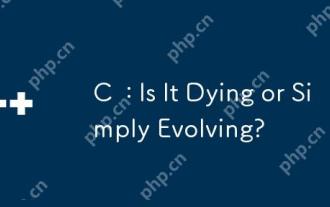 C : Is It Dying or Simply Evolving?
Apr 24, 2025 am 12:13 AM
C : Is It Dying or Simply Evolving?
Apr 24, 2025 am 12:13 AM
C isnotdying;it'sevolving.1)C remainsrelevantduetoitsversatilityandefficiencyinperformance-criticalapplications.2)Thelanguageiscontinuouslyupdated,withC 20introducingfeatureslikemodulesandcoroutinestoimproveusabilityandperformance.3)Despitechallen
 SQL vs. MySQL: Clarifying the Relationship Between the Two
Apr 24, 2025 am 12:02 AM
SQL vs. MySQL: Clarifying the Relationship Between the Two
Apr 24, 2025 am 12:02 AM
SQL is a standard language for managing relational databases, while MySQL is a database management system that uses SQL. SQL defines ways to interact with a database, including CRUD operations, while MySQL implements the SQL standard and provides additional features such as stored procedures and triggers.
 How does MySQL differ from Oracle?
Apr 22, 2025 pm 05:57 PM
How does MySQL differ from Oracle?
Apr 22, 2025 pm 05:57 PM
MySQL is suitable for rapid development and small and medium-sized applications, while Oracle is suitable for large enterprises and high availability needs. 1) MySQL is open source and easy to use, suitable for web applications and small and medium-sized enterprises. 2) Oracle is powerful and suitable for large enterprises and government agencies. 3) MySQL supports a variety of storage engines, and Oracle provides rich enterprise-level functions.
 Compare and contrast MySQL and MariaDB.
Apr 26, 2025 am 12:08 AM
Compare and contrast MySQL and MariaDB.
Apr 26, 2025 am 12:08 AM
The main difference between MySQL and MariaDB is performance, functionality and license: 1. MySQL is developed by Oracle, and MariaDB is its fork. 2. MariaDB may perform better in high load environments. 3.MariaDB provides more storage engines and functions. 4.MySQL adopts a dual license, and MariaDB is completely open source. The existing infrastructure, performance requirements, functional requirements and license costs should be taken into account when choosing.
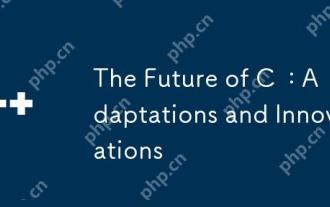 The Future of C : Adaptations and Innovations
Apr 27, 2025 am 12:25 AM
The Future of C : Adaptations and Innovations
Apr 27, 2025 am 12:25 AM
The future of C will focus on parallel computing, security, modularization and AI/machine learning: 1) Parallel computing will be enhanced through features such as coroutines; 2) Security will be improved through stricter type checking and memory management mechanisms; 3) Modulation will simplify code organization and compilation; 4) AI and machine learning will prompt C to adapt to new needs, such as numerical computing and GPU programming support.
 C in the Modern World: Applications and Industries
Apr 23, 2025 am 12:10 AM
C in the Modern World: Applications and Industries
Apr 23, 2025 am 12:10 AM
C is widely used and important in the modern world. 1) In game development, C is widely used for its high performance and polymorphism, such as UnrealEngine and Unity. 2) In financial trading systems, C's low latency and high throughput make it the first choice, suitable for high-frequency trading and real-time data analysis.






