 Backend Development
Backend Development
 PHP Tutorial
PHP Tutorial
 PHP development: How to implement image upload and cropping functions
PHP development: How to implement image upload and cropping functions
PHP development: How to implement image upload and cropping functions
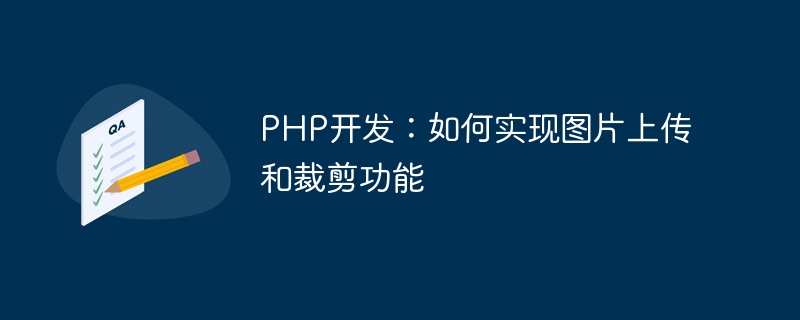
PHP development: How to implement image uploading and cropping functions, specific code examples are required
Introduction:
In the process of web development, image uploading and Cropping functionality is a very common requirement. This article will introduce how to implement image upload and cropping functions through PHP development, and provide specific code examples.
1. Implementation of the picture upload function:
The picture upload function is one of the common functions in the website. Users can upload pictures to display personal images, product pictures, etc. The following are the steps to implement a simple image upload function:
-
Create an HTML form for users to select files and submit them:
<form action="upload.php" method="post" enctype="multipart/form-data"> <input type="file" name="image"> <input type="submit" value="上传"> </form>
Copy after login Create a PHP script (upload.php) on the server side to process uploaded files:
<?php if($_FILES["image"]["error"] == 0){ $temp_name = $_FILES["image"]["tmp_name"]; $new_name = "uploads/".time().$_FILES["image"]["name"]; move_uploaded_file($temp_name, $new_name); echo "文件上传成功!"; }else{ echo "文件上传失败!"; } ?>Copy after login- Create a folder named "uploads" on the server side to save uploaded images .
Through the above code, after the user selects a picture, the picture will be uploaded to the folder specified by the server, and a prompt message indicating whether the upload is successful or failed will be displayed on the page.
2. Image cropping function implementation:
The image cropping function allows users to crop uploaded images as needed to meet image size requirements. The following are the steps to implement a simple image cropping function:
Introduce jQuery library and cropping plug-in into the web page, such as jCrop plug-in:
<script src="https://code.jquery.com/jquery-3.6.0.min.js"></script> <script src="https://cdnjs.cloudflare.com/ajax/libs/jquery-jcrop/0.9.15/jquery.Jcrop.min.js"></script> <link rel="stylesheet" href="https://cdnjs.cloudflare.com/ajax/libs/jquery-jcrop/0.9.15/jquery.Jcrop.min.css">
Copy after loginCreate an HTML form for users to select files and set the cropping area:
<form action="crop.php" method="post" enctype="multipart/form-data"> <input type="file" name="image" id="image"> <div id="preview"></div> <input type="submit" value="裁剪"> </form>
Copy after loginUse JavaScript code to initialize the cropping plug-in and set the preview area:
<script> $(function(){ $('#image').change(function(){ $('#preview').html(''); if (this.files && this.files[0]) { var reader = new FileReader(); reader.onload = function (e) { $('#preview').append('<img src="/static/imghw/default1.png" data-src="'+e.target.result+'" class="lazy"+e.target.result+'" alt="PHP development: How to implement image upload and cropping functions" >'); $('#preview img').Jcrop({ aspectRatio: 1, onSelect: updateCoords }); } reader.readAsDataURL(this.files[0]); } }); }); function updateCoords(c) { $('#x').val(c.x); $('#y').val(c.y); $('#width').val(c.w); $('#height').val(c.h); }; </script>Copy after loginCreate a PHP script (crop.php) on the server side for cropping pictures:
<?php $image_path = $_FILES["image"]["tmp_name"]; $new_image_path = "uploads/cropped_".time().$_FILES["image"]["name"]; $x = $_POST["x"]; $y = $_POST["y"]; $width = $_POST["width"]; $height = $_POST["height"]; $image = imagecreatefromjpeg($image_path); $new_image = imagecrop($image, ['x' => $x, 'y' => $y, 'width' => $width, 'height' => $height]); imagejpeg($new_image, $new_image_path); imagedestroy($image); imagedestroy($new_image); echo "图片裁剪成功!"; ?>
Copy after login
With the above code, after the user selects the picture, he can select cropping by dragging area, and after submitting the form, the cropped image will be saved to the folder specified by the server, and a prompt message indicating successful cropping will be displayed on the page.
Summary:
Through the introduction of this article, we can learn how to implement image upload and cropping functions through PHP development. The code example provides a simple implementation process, and developers can expand and optimize it according to actual needs. The image upload and cropping functions are very practical for various websites and applications. Through reasonable development and use, they can provide users with better experiences and functions.
The above is the detailed content of PHP development: How to implement image upload and cropping functions. For more information, please follow other related articles on the PHP Chinese website!

Hot AI Tools

Undresser.AI Undress
AI-powered app for creating realistic nude photos

AI Clothes Remover
Online AI tool for removing clothes from photos.

Undress AI Tool
Undress images for free

Clothoff.io
AI clothes remover

Video Face Swap
Swap faces in any video effortlessly with our completely free AI face swap tool!

Hot Article

Hot Tools

Notepad++7.3.1
Easy-to-use and free code editor

SublimeText3 Chinese version
Chinese version, very easy to use

Zend Studio 13.0.1
Powerful PHP integrated development environment

Dreamweaver CS6
Visual web development tools

SublimeText3 Mac version
God-level code editing software (SublimeText3)

Hot Topics
 1664
1664
 14
14
 1423
1423
 52
52
 1318
1318
 25
25
 1268
1268
 29
29
 1248
1248
 24
24
 How to use Memcache in PHP development?
Nov 07, 2023 pm 12:49 PM
How to use Memcache in PHP development?
Nov 07, 2023 pm 12:49 PM
In web development, we often need to use caching technology to improve website performance and response speed. Memcache is a popular caching technology that can cache any data type and supports high concurrency and high availability. This article will introduce how to use Memcache in PHP development and provide specific code examples. 1. Install Memcache To use Memcache, we first need to install the Memcache extension on the server. In CentOS operating system, you can use the following command
 WeChat applet implements image upload function
Nov 21, 2023 am 09:08 AM
WeChat applet implements image upload function
Nov 21, 2023 am 09:08 AM
WeChat applet implements picture upload function With the development of mobile Internet, WeChat applet has become an indispensable part of people's lives. WeChat mini programs not only provide a wealth of application scenarios, but also support developer-defined functions, including image upload functions. This article will introduce how to implement the image upload function in the WeChat applet and provide specific code examples. 1. Preparatory work Before starting to write code, we need to download and install the WeChat developer tools and register as a WeChat developer. At the same time, you also need to understand WeChat
 Describe the SOLID principles and how they apply to PHP development.
Apr 03, 2025 am 12:04 AM
Describe the SOLID principles and how they apply to PHP development.
Apr 03, 2025 am 12:04 AM
The application of SOLID principle in PHP development includes: 1. Single responsibility principle (SRP): Each class is responsible for only one function. 2. Open and close principle (OCP): Changes are achieved through extension rather than modification. 3. Lisch's Substitution Principle (LSP): Subclasses can replace base classes without affecting program accuracy. 4. Interface isolation principle (ISP): Use fine-grained interfaces to avoid dependencies and unused methods. 5. Dependency inversion principle (DIP): High and low-level modules rely on abstraction and are implemented through dependency injection.
 How to use PHP to develop an online tutoring service platform
Oct 28, 2023 am 09:01 AM
How to use PHP to develop an online tutoring service platform
Oct 28, 2023 am 09:01 AM
How to use PHP to develop an online tutoring service platform. With the rapid development of the Internet, online tutoring service platforms have attracted more and more people's attention and demand. Parents and students can easily find suitable tutors through such a platform, and tutors can also better demonstrate their teaching abilities and advantages. This article will introduce how to use PHP to develop an online tutoring service platform. First, we need to clarify the functional requirements of the platform. An online tutoring service platform needs to have the following basic functions: Registration and login system: users can
 How to implement version control and code collaboration in PHP development?
Nov 02, 2023 pm 01:35 PM
How to implement version control and code collaboration in PHP development?
Nov 02, 2023 pm 01:35 PM
How to implement version control and code collaboration in PHP development? With the rapid development of the Internet and the software industry, version control and code collaboration in software development have become increasingly important. Whether you are an independent developer or a team developing, you need an effective version control system to manage code changes and collaborate. In PHP development, there are several commonly used version control systems to choose from, such as Git and SVN. This article will introduce how to use these tools for version control and code collaboration in PHP development. The first step is to choose the one that suits you
 How to use Memcache for efficient data writing and querying in PHP development?
Nov 07, 2023 pm 01:36 PM
How to use Memcache for efficient data writing and querying in PHP development?
Nov 07, 2023 pm 01:36 PM
How to use Memcache for efficient data writing and querying in PHP development? With the continuous development of Internet applications, the requirements for system performance are getting higher and higher. In PHP development, in order to improve system performance and response speed, we often use various caching technologies. One of the commonly used caching technologies is Memcache. Memcache is a high-performance distributed memory object caching system that can be used to cache database query results, page fragments, session data, etc. By storing data in memory
 How to use PHP to develop the coupon function of the ordering system?
Nov 01, 2023 pm 04:41 PM
How to use PHP to develop the coupon function of the ordering system?
Nov 01, 2023 pm 04:41 PM
How to use PHP to develop the coupon function of the ordering system? With the rapid development of modern society, people's life pace is getting faster and faster, and more and more people choose to eat out. The emergence of the ordering system has greatly improved the efficiency and convenience of customers' ordering. As a marketing tool to attract customers, the coupon function is also widely used in various ordering systems. So how to use PHP to develop the coupon function of the ordering system? 1. Database design First, we need to design a database to store coupon-related data. It is recommended to create two tables: one
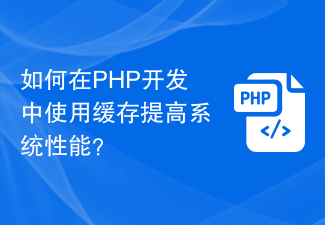 How to use caching to improve system performance in PHP development?
Nov 04, 2023 pm 01:39 PM
How to use caching to improve system performance in PHP development?
Nov 04, 2023 pm 01:39 PM
How to use caching to improve system performance in PHP development? In today's era of rapid Internet development, system performance has become a crucial indicator. For PHP development, caching is an important means to improve system performance. This article will explore how to use caching in PHP development to improve system performance. 1. Why use caching to improve system performance: Caching can reduce frequent access to resources such as databases, thereby reducing system response time and improving system performance and throughput. Reduce server load: By using caching, you can reduce



