Why is there no sound in WeChat voice?
The reason why WeChat voice has no sound may be that the device is muted or the volume is set too low, speaker failure, headset or Bluetooth device connection problem, network problem, application problem, etc. Detailed introduction: 1. The device is muted or the volume is set too low. Check whether the device is in mute mode or the volume is set too low. If the device is muted or the volume is set too low, you cannot hear the sound even if you receive a voice message. You can adjust the Use the device volume button or enter the device settings to adjust the volume; 2. Speaker failure, if the device volume has been adjusted to an appropriate level, etc.
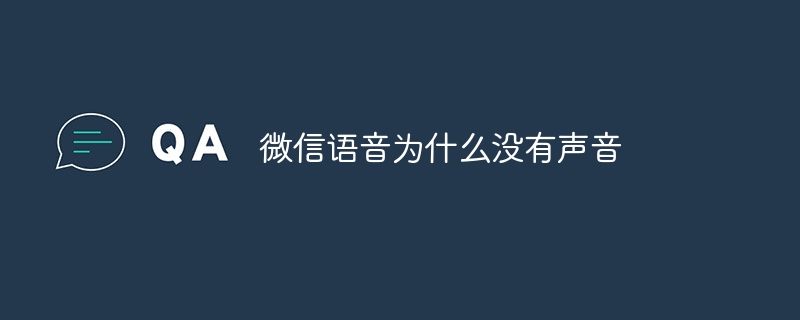
The operating system of this tutorial: ios16.6 system, WeChat version 8.0.41, iphone14 computer.
The lack of sound in WeChat voice may be due to the following reasons:
1. The device is muted or the volume is set too low: First, check whether the device is in mute mode or the volume is set too low. Setting too low. If your device is muted or the volume is set too low, you won't be able to hear the sound even if you receive a voice message. The volume can be adjusted by adjusting the device volume buttons or entering the device settings.
2. Speaker failure: If the device volume has been adjusted to an appropriate level but you still cannot hear WeChat voice, the speaker may be malfunctioning. You can try playing the audio file in another application or multimedia player to determine if the speakers are working properly. If there is a problem with your speakers, they may need to be repaired or replaced.
3. Headset or Bluetooth device connection problem: If the device is connected to a headset or Bluetooth device, but the WeChat voice sound cannot be heard, it may be due to a connection problem with the headset or Bluetooth device. You can try reconnecting the headset or Bluetooth device, or try disconnecting and playing the voice message using the device's built-in speaker.
Related reading recommendations:
[shoudongurl] Why can’t I hear the sound in WeChat voice? What should I do if I can’t hear the sound on WeChat Voice? [/shoudongurl]
[shoudongurl]Why is there no sound in WeChat voice calls[/shoudongurl]
[shoudongurl]WeChat voice when sleeping Why was it interrupted[/shoudongurl]
4. Network problems: WeChat voice messages are transmitted over the network. If the network connection is unstable or slow, the voice messages may not play properly. You can try to connect to another network or wait for the network to return to normal before trying to play the voice message.
5. Application problem: If none of the above methods can solve the problem, there may be a problem with the WeChat application itself. You can try to exit WeChat and restart the application, or uninstall and reinstall the WeChat application to resolve possible application errors.
It should be noted that the above are only some common possible causes. Specific problems may vary depending on factors such as device, operating system version, and WeChat version. If the problem persists, it is recommended to consult the device manufacturer or contact WeChat customer service for further technical support.
The above is the detailed content of Why is there no sound in WeChat voice?. For more information, please follow other related articles on the PHP Chinese website!

Hot AI Tools

Undresser.AI Undress
AI-powered app for creating realistic nude photos

AI Clothes Remover
Online AI tool for removing clothes from photos.

Undress AI Tool
Undress images for free

Clothoff.io
AI clothes remover

Video Face Swap
Swap faces in any video effortlessly with our completely free AI face swap tool!

Hot Article

Hot Tools

Notepad++7.3.1
Easy-to-use and free code editor

SublimeText3 Chinese version
Chinese version, very easy to use

Zend Studio 13.0.1
Powerful PHP integrated development environment

Dreamweaver CS6
Visual web development tools

SublimeText3 Mac version
God-level code editing software (SublimeText3)

Hot Topics
 How to solve the problem of 'Undefined array key 'sign'' error when calling Alipay EasySDK using PHP?
Mar 31, 2025 pm 11:51 PM
How to solve the problem of 'Undefined array key 'sign'' error when calling Alipay EasySDK using PHP?
Mar 31, 2025 pm 11:51 PM
Problem Description When calling Alipay EasySDK using PHP, after filling in the parameters according to the official code, an error message was reported during operation: "Undefined...
 How to view XML on your phone without a network
Apr 02, 2025 pm 10:30 PM
How to view XML on your phone without a network
Apr 02, 2025 pm 10:30 PM
There are two ways to view XML files: Android phones: use file manager or third-party applications (XML Viewer, DroidEdit). iPhone: Transfer files via iCloud Drive and use the Files app or third-party app (XML Buddha, Textastic).
 Multi-party certification: iPhone 17 standard version will support high refresh rate! For the first time in history!
Apr 13, 2025 pm 11:15 PM
Multi-party certification: iPhone 17 standard version will support high refresh rate! For the first time in history!
Apr 13, 2025 pm 11:15 PM
Apple's iPhone 17 may usher in a major upgrade to cope with the impact of strong competitors such as Huawei and Xiaomi in China. According to the digital blogger @Digital Chat Station, the standard version of iPhone 17 is expected to be equipped with a high refresh rate screen for the first time, significantly improving the user experience. This move marks the fact that Apple has finally delegated high refresh rate technology to the standard version after five years. At present, the iPhone 16 is the only flagship phone with a 60Hz screen in the 6,000 yuan price range, and it seems a bit behind. Although the standard version of the iPhone 17 will have a high refresh rate screen, there are still differences compared to the Pro version, such as the bezel design still does not achieve the ultra-narrow bezel effect of the Pro version. What is more worth noting is that the iPhone 17 Pro series will adopt a brand new and more
 How to open XML files with iPhone
Apr 02, 2025 pm 11:00 PM
How to open XML files with iPhone
Apr 02, 2025 pm 11:00 PM
There is no built-in XML viewer on iPhone, and you can use third-party applications to open XML files, such as XML Viewer, JSON Viewer. Method: 1. Download and install the XML viewer in the App Store; 2. Find the XML file on the iPhone; 3. Press and hold the XML file to select "Share"; 4. Select the installed XML viewer app; 5. The XML file will open in the app. Note: 1. Make sure the XML viewer is compatible with the iPhone iOS version; 2. Be careful about case sensitivity when entering file paths; 3. Be careful with XML documents containing external entities
 What to do if the oracle can't be opened
Apr 11, 2025 pm 10:06 PM
What to do if the oracle can't be opened
Apr 11, 2025 pm 10:06 PM
Solutions to Oracle cannot be opened include: 1. Start the database service; 2. Start the listener; 3. Check port conflicts; 4. Set environment variables correctly; 5. Make sure the firewall or antivirus software does not block the connection; 6. Check whether the server is closed; 7. Use RMAN to recover corrupt files; 8. Check whether the TNS service name is correct; 9. Check network connection; 10. Reinstall Oracle software.
 How to interpret the output results of Debian Sniffer
Apr 12, 2025 pm 11:00 PM
How to interpret the output results of Debian Sniffer
Apr 12, 2025 pm 11:00 PM
DebianSniffer is a network sniffer tool used to capture and analyze network packet timestamps: displays the time for packet capture, usually in seconds. Source IP address (SourceIP): The network address of the device that sent the packet. Destination IP address (DestinationIP): The network address of the device receiving the data packet. SourcePort: The port number used by the device sending the packet. Destinatio
 Navicat's solution to the database cannot be connected
Apr 08, 2025 pm 11:12 PM
Navicat's solution to the database cannot be connected
Apr 08, 2025 pm 11:12 PM
The following steps can be used to resolve the problem that Navicat cannot connect to the database: Check the server connection, make sure the server is running, address and port correctly, and the firewall allows connections. Verify the login information and confirm that the user name, password and permissions are correct. Check network connections and troubleshoot network problems such as router or firewall failures. Disable SSL connections, which may not be supported by some servers. Check the database version to make sure the Navicat version is compatible with the target database. Adjust the connection timeout, and for remote or slower connections, increase the connection timeout timeout. Other workarounds, if the above steps are not working, you can try restarting the software, using a different connection driver, or consulting the database administrator or official Navicat support.
 Solutions to the errors reported by MySQL on a specific system version
Apr 08, 2025 am 11:54 AM
Solutions to the errors reported by MySQL on a specific system version
Apr 08, 2025 am 11:54 AM
The solution to MySQL installation error is: 1. Carefully check the system environment to ensure that the MySQL dependency library requirements are met. Different operating systems and version requirements are different; 2. Carefully read the error message and take corresponding measures according to prompts (such as missing library files or insufficient permissions), such as installing dependencies or using sudo commands; 3. If necessary, try to install the source code and carefully check the compilation log, but this requires a certain amount of Linux knowledge and experience. The key to ultimately solving the problem is to carefully check the system environment and error information, and refer to the official documents.





