How to develop a simple Q&A website using MySQL and Python
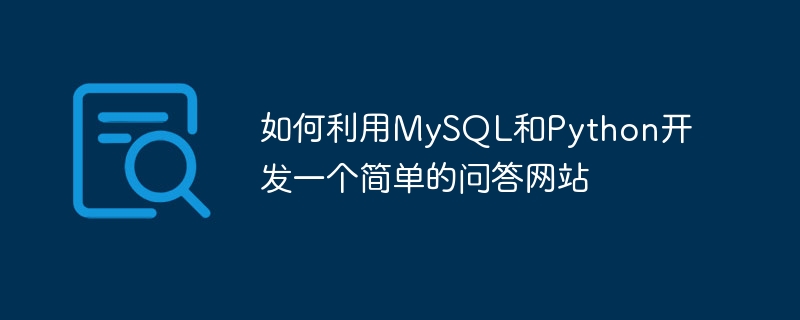
How to use MySQL and Python to develop a simple Q&A website
Introduction:
The Q&A website is one of the most popular online social platforms on the Internet. It provides a platform where users can ask questions and get answers from other users. This article will detail how to develop a simple Q&A website using the MySQL database and the Python programming language, and provide specific code examples.
1. Environment setup
Before you start, you need to make sure that the MySQL database and Python programming environment have been installed. You can learn how to install and configure the relevant environment through the following link:
- MySQL database: https://dev.mysql.com/downloads/installer/
- Python programming environment: https: //www.python.org/downloads/
2. Create a database
Create a database in MySQL to store the data required for the Q&A website. You can use MySQL's graphical tools (such as phpMyAdmin) or the command line to create a database.
Sample code:
CREATE DATABASE qanda;
3. Create data tables
In order to store information such as users, questions, and answers, corresponding data tables need to be created in the database. Create three data tables in the qanda database: users, questions, and answers.
- The users data table stores user information, such as user name, password, etc.
Sample code:
CREATE TABLE users ( id INT AUTO_INCREMENT PRIMARY KEY, username VARCHAR(50) NOT NULL, password VARCHAR(50) NOT NULL );
- The questions data table stores question information, such as the question and the questioner.
Sample code:
CREATE TABLE questions ( id INT AUTO_INCREMENT PRIMARY KEY, title VARCHAR(100) NOT NULL, content TEXT NOT NULL, user_id INT, FOREIGN KEY (user_id) REFERENCES users(id) );
- answers data table stores answer information, such as answer content and respondent.
Sample code:
CREATE TABLE answers ( id INT AUTO_INCREMENT PRIMARY KEY, content TEXT NOT NULL, question_id INT, user_id INT, FOREIGN KEY (question_id) REFERENCES questions(id), FOREIGN KEY (user_id) REFERENCES users(id) );
4. Write Python code
Use the Python programming language to connect to the MySQL database, and write code to process the logic of the Q&A website.
- Connect to database:
Sample code:
import mysql.connector db = mysql.connector.connect( host="localhost", user="root", password="password", database="qanda" )
- Registered user:
Sample code:
def register_user(username, password):
cursor = db.cursor()
sql = "INSERT INTO users (username, password) VALUES (%s, %s)"
val = (username, password)
cursor.execute(sql, val)
db.commit()
return cursor.lastrowid- Ask a question:
Sample code:
def ask_question(title, content, user_id):
cursor = db.cursor()
sql = "INSERT INTO questions (title, content, user_id) VALUES (%s, %s, %s)"
val = (title, content, user_id)
cursor.execute(sql, val)
db.commit()
return cursor.lastrowid- Answer a question:
Sample code:
def answer_question(content, question_id, user_id):
cursor = db.cursor()
sql = "INSERT INTO answers (content, question_id, user_id) VALUES (%s, %s, %s)"
val = (content, question_id, user_id)
cursor.execute(sql, val)
db.commit()
return cursor.lastrowid- Get the list of questions:
Sample code:
def get_question_list():
cursor = db.cursor()
sql = "SELECT * FROM questions"
cursor.execute(sql)
return cursor.fetchall()- Get the list of questions and answers:
Example Code:
def get_answer_list(question_id):
cursor = db.cursor()
sql = "SELECT * FROM answers WHERE question_id = %s"
val = (question_id,)
cursor.execute(sql, val)
return cursor.fetchall()- Complete sample code:
import mysql.connector
db = mysql.connector.connect(
host="localhost",
user="root",
password="password",
database="qanda"
)
def register_user(username, password):
cursor = db.cursor()
sql = "INSERT INTO users (username, password) VALUES (%s, %s)"
val = (username, password)
cursor.execute(sql, val)
db.commit()
return cursor.lastrowid
def ask_question(title, content, user_id):
cursor = db.cursor()
sql = "INSERT INTO questions (title, content, user_id) VALUES (%s, %s, %s)"
val = (title, content, user_id)
cursor.execute(sql, val)
db.commit()
return cursor.lastrowid
def answer_question(content, question_id, user_id):
cursor = db.cursor()
sql = "INSERT INTO answers (content, question_id, user_id) VALUES (%s, %s, %s)"
val = (content, question_id, user_id)
cursor.execute(sql, val)
db.commit()
return cursor.lastrowid
def get_question_list():
cursor = db.cursor()
sql = "SELECT * FROM questions"
cursor.execute(sql)
return cursor.fetchall()
def get_answer_list(question_id):
cursor = db.cursor()
sql = "SELECT * FROM answers WHERE question_id = %s"
val = (question_id,)
cursor.execute(sql, val)
return cursor.fetchall() 5. Run the website program
Use a Web framework such as Flask to write a simple website program and start the Web server. Make the Q&A site accessible in the browser.
Sample code (using Flask):
from flask import Flask, request, render_template
app = Flask(__name__)
# 注册用户
@app.route('/register', methods=['POST'])
def handle_register():
username = request.form.get('username')
password = request.form.get('password')
user_id = register_user(username, password)
return f"User registered with ID: {user_id}"
# 提问问题
@app.route('/ask', methods=['POST'])
def handle_ask():
title = request.form.get('title')
content = request.form.get('content')
user_id = int(request.form.get('user_id'))
question_id = ask_question(title, content, user_id)
return f"Question asked with ID: {question_id}"
# 回答问题
@app.route('/answer', methods=['POST'])
def handle_answer():
content = request.form.get('content')
question_id = int(request.form.get('question_id'))
user_id = int(request.form.get('user_id'))
answer_id = answer_question(content, question_id, user_id)
return f"Answered with ID: {answer_id}"
# 获取问题列表
@app.route('/questions')
def handle_questions():
questions = get_question_list()
return render_template('questions.html', questions=questions)
# 获取问题回答列表
@app.route('/answers/<question_id>')
def handle_answers(question_id):
answers = get_answer_list(int(question_id))
return render_template('answers.html', answers=answers)
if __name__ == '__main__':
app.run() 6. Summary
At this point, the development of a simple question and answer website is completed. In this article, we introduce how to develop a Q&A website using MySQL and Python, and provide specific code examples. I hope readers can learn some knowledge about MySQL and Python development through this article, and can use it as a basis for more complex application development. I wish you all good luck with your development!
The above is the detailed content of How to develop a simple Q&A website using MySQL and Python. For more information, please follow other related articles on the PHP Chinese website!

Hot AI Tools

Undresser.AI Undress
AI-powered app for creating realistic nude photos

AI Clothes Remover
Online AI tool for removing clothes from photos.

Undress AI Tool
Undress images for free

Clothoff.io
AI clothes remover

Video Face Swap
Swap faces in any video effortlessly with our completely free AI face swap tool!

Hot Article

Hot Tools

Notepad++7.3.1
Easy-to-use and free code editor

SublimeText3 Chinese version
Chinese version, very easy to use

Zend Studio 13.0.1
Powerful PHP integrated development environment

Dreamweaver CS6
Visual web development tools

SublimeText3 Mac version
God-level code editing software (SublimeText3)

Hot Topics
 1672
1672
 14
14
 1428
1428
 52
52
 1332
1332
 25
25
 1276
1276
 29
29
 1256
1256
 24
24
 MySQL and phpMyAdmin: Core Features and Functions
Apr 22, 2025 am 12:12 AM
MySQL and phpMyAdmin: Core Features and Functions
Apr 22, 2025 am 12:12 AM
MySQL and phpMyAdmin are powerful database management tools. 1) MySQL is used to create databases and tables, and to execute DML and SQL queries. 2) phpMyAdmin provides an intuitive interface for database management, table structure management, data operations and user permission management.
 Python vs. JavaScript: Development Environments and Tools
Apr 26, 2025 am 12:09 AM
Python vs. JavaScript: Development Environments and Tools
Apr 26, 2025 am 12:09 AM
Both Python and JavaScript's choices in development environments are important. 1) Python's development environment includes PyCharm, JupyterNotebook and Anaconda, which are suitable for data science and rapid prototyping. 2) The development environment of JavaScript includes Node.js, VSCode and Webpack, which are suitable for front-end and back-end development. Choosing the right tools according to project needs can improve development efficiency and project success rate.
 Python vs. C : Understanding the Key Differences
Apr 21, 2025 am 12:18 AM
Python vs. C : Understanding the Key Differences
Apr 21, 2025 am 12:18 AM
Python and C each have their own advantages, and the choice should be based on project requirements. 1) Python is suitable for rapid development and data processing due to its concise syntax and dynamic typing. 2)C is suitable for high performance and system programming due to its static typing and manual memory management.
 Golang vs. Python: The Pros and Cons
Apr 21, 2025 am 12:17 AM
Golang vs. Python: The Pros and Cons
Apr 21, 2025 am 12:17 AM
Golangisidealforbuildingscalablesystemsduetoitsefficiencyandconcurrency,whilePythonexcelsinquickscriptinganddataanalysisduetoitssimplicityandvastecosystem.Golang'sdesignencouragesclean,readablecodeanditsgoroutinesenableefficientconcurrentoperations,t
 Laravel vs. Python (with Frameworks): A Comparative Analysis
Apr 21, 2025 am 12:15 AM
Laravel vs. Python (with Frameworks): A Comparative Analysis
Apr 21, 2025 am 12:15 AM
Laravel is suitable for projects that teams are familiar with PHP and require rich features, while Python frameworks depend on project requirements. 1.Laravel provides elegant syntax and rich features, suitable for projects that require rapid development and flexibility. 2. Django is suitable for complex applications because of its "battery inclusion" concept. 3.Flask is suitable for fast prototypes and small projects, providing great flexibility.
 Explain the purpose of foreign keys in MySQL.
Apr 25, 2025 am 12:17 AM
Explain the purpose of foreign keys in MySQL.
Apr 25, 2025 am 12:17 AM
In MySQL, the function of foreign keys is to establish the relationship between tables and ensure the consistency and integrity of the data. Foreign keys maintain the effectiveness of data through reference integrity checks and cascading operations. Pay attention to performance optimization and avoid common errors when using them.
 Compare and contrast MySQL and MariaDB.
Apr 26, 2025 am 12:08 AM
Compare and contrast MySQL and MariaDB.
Apr 26, 2025 am 12:08 AM
The main difference between MySQL and MariaDB is performance, functionality and license: 1. MySQL is developed by Oracle, and MariaDB is its fork. 2. MariaDB may perform better in high load environments. 3.MariaDB provides more storage engines and functions. 4.MySQL adopts a dual license, and MariaDB is completely open source. The existing infrastructure, performance requirements, functional requirements and license costs should be taken into account when choosing.
 MySQL: The Database, phpMyAdmin: The Management Interface
Apr 29, 2025 am 12:44 AM
MySQL: The Database, phpMyAdmin: The Management Interface
Apr 29, 2025 am 12:44 AM
MySQL and phpMyAdmin can be effectively managed through the following steps: 1. Create and delete database: Just click in phpMyAdmin to complete. 2. Manage tables: You can create tables, modify structures, and add indexes. 3. Data operation: Supports inserting, updating, deleting data and executing SQL queries. 4. Import and export data: Supports SQL, CSV, XML and other formats. 5. Optimization and monitoring: Use the OPTIMIZETABLE command to optimize tables and use query analyzers and monitoring tools to solve performance problems.




