How to implement edge detection algorithm in C#
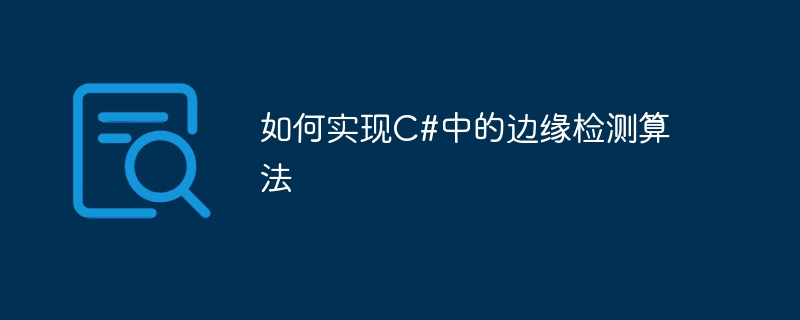
How to implement edge detection algorithm in C
#Edge detection is a commonly used technology in the field of image processing, which can help us extract objects from images. Contour information. As a widely used programming language, C# can also easily implement edge detection algorithms. This article will introduce how to implement two common edge detection algorithms in C#: Sobel operator and Canny operator.
- Sobel operator
Sobel operator is a gradient-based edge detection algorithm. It determines whether the point is an edge point by calculating the difference between the gray value of a pixel in the image and the gray value of its surrounding pixels. The following is a C# code example using the Sobel operator to implement edge detection:
using System;
using System.Drawing;
namespace EdgeDetection
{
class Program
{
static void Main(string[] args)
{
Bitmap image = new Bitmap("input.jpg"); // 读取输入图像
Bitmap edgeImage = new Bitmap(image.Width, image.Height); // 创建输出图像
int[,] sobelX = new int[,] { {-1, 0, 1}, {-2, 0, 2}, {-1, 0, 1} };
int[,] sobelY = new int[,] { {1, 2, 1}, {0, 0, 0}, {-1, -2, -1} };
for (int y = 1; y < image.Height - 1; y++)
{
for (int x = 1; x < image.Width - 1; x++)
{
int gx = 0;
int gy = 0;
for (int j = -1; j <= 1; j++)
{
for (int i = -1; i <= 1; i++)
{
int gray = image.GetPixel(x + i, y + j).R;
gx += gray * sobelX[i + 1, j + 1];
gy += gray * sobelY[i + 1, j + 1];
}
}
int magnitude = (int)Math.Sqrt(gx * gx + gy * gy);
edgeImage.SetPixel(x, y, Color.FromArgb(magnitude, magnitude, magnitude));
}
}
edgeImage.Save("output.jpg"); // 保存输出图像
}
}
}The above code first reads an image named "input.jpg" as the input image, and creates an image with the same size as the input image Bitmap object edgeImage as output image. Then the two cores of the Sobel operator, sobelX and sobelY, are defined, and the pixels of the input image are traversed through nested loops. For each pixel, the difference in gray value between it and surrounding pixels is calculated, and these differences are used to calculate the edge intensity. Finally, the edge intensity is set to the output image as a gray value.
- Canny operator
The Canny operator is an edge detection algorithm based on multi-step processing. Compared with the Sobel operator, the Canny operator has better edge positioning capabilities and lower false detection rate. The following is a C# code example using the Canny operator to implement edge detection:
using System;
using System.Drawing;
namespace EdgeDetection
{
class Program
{
static void Main(string[] args)
{
Bitmap image = new Bitmap("input.jpg"); // 读取输入图像
Bitmap edgeImage = new Bitmap(image.Width, image.Height); // 创建输出图像
// 首先使用高斯滤波对图像进行平滑处理
// ...
// 然后计算图像的梯度和方向
// ...
// 根据梯度大小和方向,应用非最大抑制和双阈值处理
// ...
edgeImage.Save("output.jpg"); // 保存输出图像
}
}
}In the above code, we first read an image named "input.jpg" as the input image, and created an image with the input Bitmap object edgeImage with the same image size as the output image. The next few steps (Gaussian filtering, gradient calculation, non-maximum suppression and double threshold processing) are key steps in the Canny operator. You can refer to relevant literature and tutorials to complete these steps.
Summary
This article introduces two common methods to implement edge detection algorithms in C#: Sobel operator and Canny operator. By implementing these algorithms, we can extract edge information of objects from images. Readers can adjust and expand the algorithm according to their own needs and actual conditions to obtain better edge detection results.
The above is the detailed content of How to implement edge detection algorithm in C#. For more information, please follow other related articles on the PHP Chinese website!

Hot AI Tools

Undresser.AI Undress
AI-powered app for creating realistic nude photos

AI Clothes Remover
Online AI tool for removing clothes from photos.

Undress AI Tool
Undress images for free

Clothoff.io
AI clothes remover

Video Face Swap
Swap faces in any video effortlessly with our completely free AI face swap tool!

Hot Article

Hot Tools

Notepad++7.3.1
Easy-to-use and free code editor

SublimeText3 Chinese version
Chinese version, very easy to use

Zend Studio 13.0.1
Powerful PHP integrated development environment

Dreamweaver CS6
Visual web development tools

SublimeText3 Mac version
God-level code editing software (SublimeText3)

Hot Topics
 1664
1664
 14
14
 1423
1423
 52
52
 1317
1317
 25
25
 1268
1268
 29
29
 1246
1246
 24
24
 C# .NET: Exploring Core Concepts and Programming Fundamentals
Apr 10, 2025 am 09:32 AM
C# .NET: Exploring Core Concepts and Programming Fundamentals
Apr 10, 2025 am 09:32 AM
C# is a modern, object-oriented programming language developed by Microsoft and as part of the .NET framework. 1.C# supports object-oriented programming (OOP), including encapsulation, inheritance and polymorphism. 2. Asynchronous programming in C# is implemented through async and await keywords to improve application responsiveness. 3. Use LINQ to process data collections concisely. 4. Common errors include null reference exceptions and index out-of-range exceptions. Debugging skills include using a debugger and exception handling. 5. Performance optimization includes using StringBuilder and avoiding unnecessary packing and unboxing.
 The Continued Relevance of C# .NET: A Look at Current Usage
Apr 16, 2025 am 12:07 AM
The Continued Relevance of C# .NET: A Look at Current Usage
Apr 16, 2025 am 12:07 AM
C#.NET is still important because it provides powerful tools and libraries that support multiple application development. 1) C# combines .NET framework to make development efficient and convenient. 2) C#'s type safety and garbage collection mechanism enhance its advantages. 3) .NET provides a cross-platform running environment and rich APIs, improving development flexibility.
 From Web to Desktop: The Versatility of C# .NET
Apr 15, 2025 am 12:07 AM
From Web to Desktop: The Versatility of C# .NET
Apr 15, 2025 am 12:07 AM
C#.NETisversatileforbothwebanddesktopdevelopment.1)Forweb,useASP.NETfordynamicapplications.2)Fordesktop,employWindowsFormsorWPFforrichinterfaces.3)UseXamarinforcross-platformdevelopment,enablingcodesharingacrossWindows,macOS,Linux,andmobiledevices.
 C# as a Versatile .NET Language: Applications and Examples
Apr 26, 2025 am 12:26 AM
C# as a Versatile .NET Language: Applications and Examples
Apr 26, 2025 am 12:26 AM
C# is widely used in enterprise-level applications, game development, mobile applications and web development. 1) In enterprise-level applications, C# is often used for ASP.NETCore to develop WebAPI. 2) In game development, C# is combined with the Unity engine to realize role control and other functions. 3) C# supports polymorphism and asynchronous programming to improve code flexibility and application performance.
 Is C# .NET Right for You? Evaluating its Applicability
Apr 13, 2025 am 12:03 AM
Is C# .NET Right for You? Evaluating its Applicability
Apr 13, 2025 am 12:03 AM
C#.NETissuitableforenterprise-levelapplicationswithintheMicrosoftecosystemduetoitsstrongtyping,richlibraries,androbustperformance.However,itmaynotbeidealforcross-platformdevelopmentorwhenrawspeediscritical,wherelanguageslikeRustorGomightbepreferable.
 C# Code within .NET: Exploring the Programming Process
Apr 12, 2025 am 12:02 AM
C# Code within .NET: Exploring the Programming Process
Apr 12, 2025 am 12:02 AM
The programming process of C# in .NET includes the following steps: 1) writing C# code, 2) compiling into an intermediate language (IL), and 3) executing by the .NET runtime (CLR). The advantages of C# in .NET are its modern syntax, powerful type system and tight integration with the .NET framework, suitable for various development scenarios from desktop applications to web services.
 C# .NET and the Future: Adapting to New Technologies
Apr 14, 2025 am 12:06 AM
C# .NET and the Future: Adapting to New Technologies
Apr 14, 2025 am 12:06 AM
C# and .NET adapt to the needs of emerging technologies through continuous updates and optimizations. 1) C# 9.0 and .NET5 introduce record type and performance optimization. 2) .NETCore enhances cloud native and containerized support. 3) ASP.NETCore integrates with modern web technologies. 4) ML.NET supports machine learning and artificial intelligence. 5) Asynchronous programming and best practices improve performance.
 Deploying C# .NET Applications to Azure/AWS: A Step-by-Step Guide
Apr 23, 2025 am 12:06 AM
Deploying C# .NET Applications to Azure/AWS: A Step-by-Step Guide
Apr 23, 2025 am 12:06 AM
How to deploy a C# .NET app to Azure or AWS? The answer is to use AzureAppService and AWSElasticBeanstalk. 1. On Azure, automate deployment using AzureAppService and AzurePipelines. 2. On AWS, use Amazon ElasticBeanstalk and AWSLambda to implement deployment and serverless compute.




