 Backend Development
Backend Development
 PHP Tutorial
PHP Tutorial
 Design points of product display and comment functions in PHP flash sale system
Design points of product display and comment functions in PHP flash sale system
Design points of product display and comment functions in PHP flash sale system
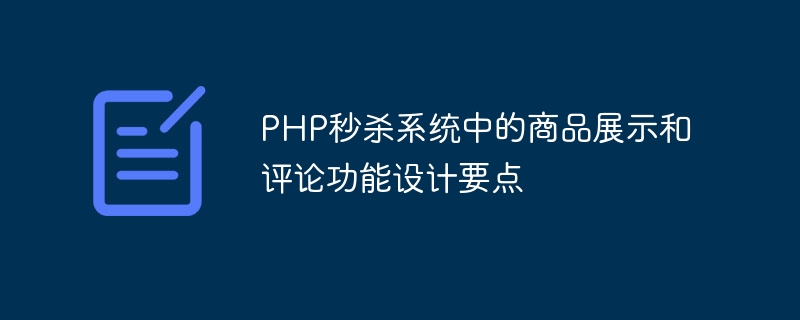
Key points in the design of product display and comment functions in the PHP flash sale system
With the development of e-commerce, flash sale activities are becoming more and more popular among users. In order to improve user experience and system performance, it is important to properly design product display and comment functions. This article will take the PHP flash sale system as an example to introduce the design points of product display and comment functions, and provide specific code examples.
1. Product display function design key points
- Product list display: According to the characteristics of flash sale activities, flash sale products are displayed separately on the homepage or special page. Information such as product pictures, names, original prices, flash sale prices, and remaining inventory can be displayed. Functions such as sorting, filtering, paging, etc. can be added as needed.
- Single product details display: Click on a product in the product list to jump to the product details page. The details page includes more product information, such as detailed description, specifications, after-sales policies, etc. At the same time, in order to improve the convenience of users' purchase participation, you can add buy now or add to shopping cart buttons to the details page.
- Countdown display: The flash sale activity has a time limit and requires a countdown to display the start and end time of the activity. Implementing the countdown function through front-end JavaScript code can increase users' sense of urgency in participating in the event.
- Inventory display: For flash sale products, the remaining inventory needs to be displayed in real time. Users can decide whether to participate in flash sales based on inventory status, so inventory information needs to be updated in real time on the product display page.
2. Key points in the design of the comment function
- User comments: In order to provide real evaluations of the product for reference by other users, a user comment function can be added to each product. Users can evaluate on the product details page and provide ratings, text comments, pictures and other forms. At the same time, you can like or reply to user comments.
- Comment sorting and paging: Sort comments according to indicators such as time and number of likes, and display popular comments at the top to increase user reading experience. At the same time, in order to improve the page loading speed, the comment data can be displayed in pages.
- Comment review and filtering: In order to avoid the appearance of malicious comments, advertisements and other bad information, a review review and filtering mechanism can be designed. The backend management system reviews the content of comments and filters sensitive words to ensure user browsing security.
The following is a specific code example for product display and comment functions.
(1) Product display page code example:
<?php
// 首页商品列表展示
$products = getProductList(); // 获取商品列表数据,可以从数据库中查询
foreach ($products as $product) {
echo '<div class="product-item">';
echo '<img src="' . $product['image'] . '" alt="Design points of product display and comment functions in PHP flash sale system" >';
echo '<h2 id="product-name">' . $product['name'] . '</h2>';
echo '<p>原价:' . $product['price'] . '</p>';
echo '<p>秒杀价:' . $product['seckill_price'] . '</p>';
echo '<p>剩余库存:' . $product['stock'] . '</p>';
echo '</div>';
}
?>(2) Product details page code example:
<?php // 商品详情展示 $productId = $_GET['productId']; // 通过URL参数获取商品ID $product = getProductDetail($productId); // 获取商品详情数据,可以从数据库中查询 echo '<div class="product-detail">'; echo '<img src="' . $product['image'] . '" alt="Design points of product display and comment functions in PHP flash sale system" >'; echo '<h2 id="product-name">' . $product['name'] . '</h2>'; echo '<p>原价:' . $product['price'] . '</p>'; echo '<p>秒杀价:' . $product['seckill_price'] . '</p>'; echo '<p>剩余库存:' . $product['stock'] . '</p>'; echo '<button class="buy-btn">立即购买</button>'; echo '<button class="add-cart-btn">加入购物车</button>'; echo '</div>'; ?>
(3) Comment display and submission code example:
<?php
// 商品评论展示
$productId = $_GET['productId']; // 通过URL参数获取商品ID
$comments = getProductComments($productId); // 获取该商品的评论数据,可以从数据库中查询
echo '<div class="comment-list">';
foreach ($comments as $comment) {
echo '<div class="comment-item">';
echo '<p>' . $comment['content'] . '</p>';
echo '<p>评分:' . $comment['score'] . '</p>';
echo '</div>';
}
echo '</div>';
// 商品评论提交
if ($_SERVER['REQUEST_METHOD'] === 'POST') {
$content = $_POST['content'];
$score = $_POST['score'];
$userId = getCurrentUserId(); // 获取当前用户ID
saveProductComment($productId, $content, $score, $userId); // 将评论数据存入数据库
}
?>
<form method="POST" action="">
<textarea name="content" rows="4" cols="40"></textarea>
<select name="score">
<option value="1">1分</option>
<option value="2">2分</option>
<option value="3">3分</option>
<option value="4">4分</option>
<option value="5">5分</option>
</select>
<button type="submit">提交评论</button>
</form>The above are the design points and specific code examples for the product display and comment functions in the PHP flash sale system. In actual projects, detailed design and optimization are also required based on system requirements and business logic.
The above is the detailed content of Design points of product display and comment functions in PHP flash sale system. For more information, please follow other related articles on the PHP Chinese website!

Hot AI Tools

Undresser.AI Undress
AI-powered app for creating realistic nude photos

AI Clothes Remover
Online AI tool for removing clothes from photos.

Undress AI Tool
Undress images for free

Clothoff.io
AI clothes remover

Video Face Swap
Swap faces in any video effortlessly with our completely free AI face swap tool!

Hot Article

Hot Tools

Notepad++7.3.1
Easy-to-use and free code editor

SublimeText3 Chinese version
Chinese version, very easy to use

Zend Studio 13.0.1
Powerful PHP integrated development environment

Dreamweaver CS6
Visual web development tools

SublimeText3 Mac version
God-level code editing software (SublimeText3)

Hot Topics
 1664
1664
 14
14
 1423
1423
 52
52
 1317
1317
 25
25
 1268
1268
 29
29
 1243
1243
 24
24
 How to filter more than 3 keywords at the same time in excel
Mar 21, 2024 pm 03:16 PM
How to filter more than 3 keywords at the same time in excel
Mar 21, 2024 pm 03:16 PM
Excel is often used to process data in daily office work, and it is often necessary to use the "filter" function. When we choose to perform "filtering" in Excel, we can only filter up to two conditions for the same column. So, do you know how to filter more than 3 keywords at the same time in Excel? Next, let me demonstrate it to you. The first method is to gradually add the conditions to the filter. If you want to filter out three qualifying details at the same time, you first need to filter out one of them step by step. At the beginning, you can first filter out employees with the surname "Wang" based on the conditions. Then click [OK], and then check [Add current selection to filter] in the filter results. The steps are as follows. Similarly, perform filtering separately again
 How to remove news and trending content from Windows 11 Search
Oct 16, 2023 pm 08:13 PM
How to remove news and trending content from Windows 11 Search
Oct 16, 2023 pm 08:13 PM
When you click the search field in Windows 11, the search interface automatically expands. It displays a list of recent programs on the left and web content on the right. Microsoft displays news and trending content there. Today's check promotes Bing's new DALL-E3 image generation feature, the "Chat Dragons with Bing" offer, more information about dragons, top news from the Web section, game recommendations, and the Trending Search section. The entire list of items is independent of your activity on your computer. While some users may appreciate the ability to view news, all of this is abundantly available elsewhere. Others may directly or indirectly classify it as promotion or even advertising. Microsoft uses interfaces to promote its own content,
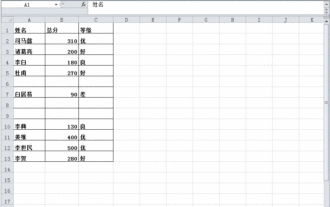 What should I do if there is data in the Excel table but the blanks are filtered?
Mar 13, 2024 pm 06:38 PM
What should I do if there is data in the Excel table but the blanks are filtered?
Mar 13, 2024 pm 06:38 PM
Excel is a frequently used office software. Many users record various data in the table, but the table clearly contains data and is blank when filtering. Regarding this problem, many users don’t know how to solve it. It doesn’t matter. , the content of this software tutorial is to provide answers to the majority of users. Users in need are welcome to check out the solutions. What should I do if there is data in the Excel table but the blanks are filtered? The first reason is that the table contains blank rows. We want to filter all people with the surname "Li", but we can see that the correct results are not filtered out because the table contains blank rows. How to deal with this situation? Solution: Step 1: Select all content and then filter. Press c
 How to use Excel filter function with multiple conditions
Feb 26, 2024 am 10:19 AM
How to use Excel filter function with multiple conditions
Feb 26, 2024 am 10:19 AM
If you need to know how to use filtering with multiple criteria in Excel, the following tutorial will guide you through the steps to ensure you can filter and sort your data effectively. Excel's filtering function is very powerful and can help you extract the information you need from large amounts of data. This function can filter data according to the conditions you set and display only the parts that meet the conditions, making data management more efficient. By using the filter function, you can quickly find target data, saving time in finding and organizing data. This function can not only be applied to simple data lists, but can also be filtered based on multiple conditions to help you locate the information you need more accurately. Overall, Excel’s filtering function is a very practical
 Windows 11 User Guide: How to disable ad pop-ups
Sep 22, 2023 pm 07:21 PM
Windows 11 User Guide: How to disable ad pop-ups
Sep 22, 2023 pm 07:21 PM
Microsoft's Windows 11 operating system may periodically display suggestions as pop-ups on your computer using the notification system. The suggestions system, originally intended to provide users with tips and suggestions for improving their Windows 11 workflows, has almost completely transformed into an advertising system to promote Microsoft services and products. Suggestion pop-ups might advertise a Microsoft 365 subscription to users, suggest linking an Android phone to the device, or set up a backup solution. If these pop-ups annoy you, you can tweak your system to disable them entirely. The following guide provides recommendations on disabling pop-ups on devices running Microsoft’s Windows 11 operating system.
 Analyze the usage and classification of JSP comments
Feb 01, 2024 am 08:01 AM
Analyze the usage and classification of JSP comments
Feb 01, 2024 am 08:01 AM
Classification and Usage Analysis of JSP Comments JSP comments are divided into two types: single-line comments: ending with, only a single line of code can be commented. Multi-line comments: starting with /* and ending with */, you can comment multiple lines of code. Single-line comment example Multi-line comment example/**This is a multi-line comment*Can comment on multiple lines of code*/Usage of JSP comments JSP comments can be used to comment JSP code to make it easier to read
 Reasons and solutions for desktop layout being locked
Feb 19, 2024 pm 06:08 PM
Reasons and solutions for desktop layout being locked
Feb 19, 2024 pm 06:08 PM
What happens when the desktop layout is locked? When using the computer, sometimes we may encounter the situation where the desktop layout is locked. This problem means that we cannot freely adjust the position of desktop icons or change the desktop background. So, what exactly is going on when it says that the desktop layout is locked? 1. Understand the desktop layout and locking functions. First, we need to understand the two concepts of desktop layout and desktop locking. Desktop layout refers to the arrangement of various elements on the desktop, including shortcuts, folders, widgets, etc. we can be free
 How to filter duplicate content in word
Mar 19, 2024 pm 07:01 PM
How to filter duplicate content in word
Mar 19, 2024 pm 07:01 PM
When it comes to filtering duplicate content, the first thing you may think of is filtering numerical values in Excel. In fact, in Word, we can also filter duplicate text in documents. When you are not sure whether you have typed a word incorrectly, you can use the filter to take a look. This step is very convenient. The editor below will lead you to learn how to filter duplicate content in Word. Friends who want to learn, come and study hard! 1. First, we open the word document we want to filter on the computer, as shown in the figure below. 2. Then, we select the text we want to find, as shown by the red arrow in the picture below. 3. Press [ctrl+H] on the keyboard to bring up the find and replace command. The red arrow in the figure below points to the



