How to embed images and attachments in emails using PHP?
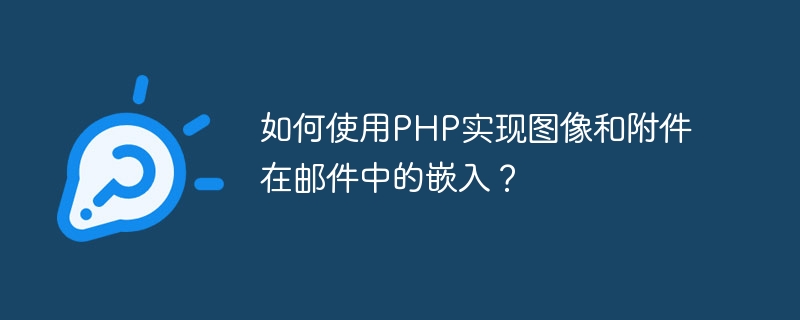
How to embed images and attachments in emails using PHP?
In modern society, email has become an indispensable part of people's daily life and work. Sometimes, we need to add an image or an attachment to the email to increase the richness of the email and the effect of conveying the information. This article will introduce how to use PHP to embed images and attachments in emails, and provide specific code examples.
In PHP, we can use the third-party library PHPMailer to send emails with embedded images and attachments. PHPMailer provides simple yet powerful features that meet our needs.
- Install the PHPMailer library
First, we need to install the PHPMailer library. PHPMailer can be installed through Composer, execute the following command:
composer require phpmailer/phpmailer
- Create a PHPMailer instance and set email information
In the PHP code, we need to create an instance of PHPMailer, And set the relevant information of the email, such as recipient, sender, subject, etc.
require 'vendor/autoload.php';
// 创建PHPMailer实例
$mailer = new PHPMailerPHPMailerPHPMailer();
// 配置SMTP
$mailer->isSMTP();
$mailer->Host = 'smtp.example.com';
$mailer->SMTPAuth = true;
$mailer->Username = 'you@example.com';
$mailer->Password = 'your-password';
$mailer->Port = 587;
$mailer->CharSet = 'UTF-8';
// 设置邮件信息
$mailer->setFrom('you@example.com', 'Your Name');
$mailer->addAddress('recipient@example.com', 'Recipient Name');
$mailer->Subject = 'Testing Email with Image and Attachment';
$mailer->Body = 'This is the body of the email.';
$mailer->AltBody = 'This is the plain text version of the email.';Please note that the SMTP configuration in the above code needs to be modified accordingly according to your own mail provider.
- Add embedded image
To add an image in an email, we need to add the image file as an embedded resource through the addEmbeddedImage() method and use it in the body of the email cid (Content-ID) to reference the resource.
// 添加嵌入图像
$mailer->addEmbeddedImage('/path/to/image.jpg', 'logo', 'logo.jpg');
// 在邮件的正文中使用cid引用该图像
$mailer->Body .= '<p><img src="/static/imghw/default1.png" data-src="cid:logo" class="lazy" alt="Logo"></p>';/path/to/image.jpg in the above code is the actual path of the image file, 'logo' is the name of the referenced image resource, and 'logo.jpg' is the image resource The filename when displayed in the email.
- Add Attachment
To add an attachment, we can add the file to the email through the addAttachment() method.
// 添加附件
$mailer->addAttachment('/path/to/file.pdf', 'document.pdf');/path/to/file.pdf in the above code is the actual path of the attachment file, and 'document.pdf' is the file name of the attachment when it is displayed in the email.
- Send Email
After everything is ready, we can send the email by calling the send() method.
// 发送邮件
if ($mailer->send()) {
echo '邮件发送成功!';
} else {
echo '邮件发送失败:' . $mailer->ErrorInfo;
}The above is the basic process of using PHP to embed images and attachments in emails. Through the PHPMailer library, we can easily add images and attachments to emails to improve the visual and content experience of emails.
Although this article provides basic code examples, actual use may require appropriate modifications and extensions based on your specific needs. I hope this article helps you better display images and attachments in your emails.
The above is the detailed content of How to embed images and attachments in emails using PHP?. For more information, please follow other related articles on the PHP Chinese website!

Hot AI Tools

Undresser.AI Undress
AI-powered app for creating realistic nude photos

AI Clothes Remover
Online AI tool for removing clothes from photos.

Undress AI Tool
Undress images for free

Clothoff.io
AI clothes remover

Video Face Swap
Swap faces in any video effortlessly with our completely free AI face swap tool!

Hot Article

Hot Tools

Notepad++7.3.1
Easy-to-use and free code editor

SublimeText3 Chinese version
Chinese version, very easy to use

Zend Studio 13.0.1
Powerful PHP integrated development environment

Dreamweaver CS6
Visual web development tools

SublimeText3 Mac version
God-level code editing software (SublimeText3)

Hot Topics
 1655
1655
 14
14
 1413
1413
 52
52
 1306
1306
 25
25
 1252
1252
 29
29
 1226
1226
 24
24
 Explain JSON Web Tokens (JWT) and their use case in PHP APIs.
Apr 05, 2025 am 12:04 AM
Explain JSON Web Tokens (JWT) and their use case in PHP APIs.
Apr 05, 2025 am 12:04 AM
JWT is an open standard based on JSON, used to securely transmit information between parties, mainly for identity authentication and information exchange. 1. JWT consists of three parts: Header, Payload and Signature. 2. The working principle of JWT includes three steps: generating JWT, verifying JWT and parsing Payload. 3. When using JWT for authentication in PHP, JWT can be generated and verified, and user role and permission information can be included in advanced usage. 4. Common errors include signature verification failure, token expiration, and payload oversized. Debugging skills include using debugging tools and logging. 5. Performance optimization and best practices include using appropriate signature algorithms, setting validity periods reasonably,
 How does session hijacking work and how can you mitigate it in PHP?
Apr 06, 2025 am 12:02 AM
How does session hijacking work and how can you mitigate it in PHP?
Apr 06, 2025 am 12:02 AM
Session hijacking can be achieved through the following steps: 1. Obtain the session ID, 2. Use the session ID, 3. Keep the session active. The methods to prevent session hijacking in PHP include: 1. Use the session_regenerate_id() function to regenerate the session ID, 2. Store session data through the database, 3. Ensure that all session data is transmitted through HTTPS.
 What is REST API design principles?
Apr 04, 2025 am 12:01 AM
What is REST API design principles?
Apr 04, 2025 am 12:01 AM
RESTAPI design principles include resource definition, URI design, HTTP method usage, status code usage, version control, and HATEOAS. 1. Resources should be represented by nouns and maintained at a hierarchy. 2. HTTP methods should conform to their semantics, such as GET is used to obtain resources. 3. The status code should be used correctly, such as 404 means that the resource does not exist. 4. Version control can be implemented through URI or header. 5. HATEOAS boots client operations through links in response.
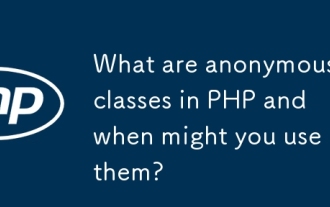 What are anonymous classes in PHP and when might you use them?
Apr 04, 2025 am 12:02 AM
What are anonymous classes in PHP and when might you use them?
Apr 04, 2025 am 12:02 AM
The main function of anonymous classes in PHP is to create one-time objects. 1. Anonymous classes allow classes without names to be directly defined in the code, which is suitable for temporary requirements. 2. They can inherit classes or implement interfaces to increase flexibility. 3. Pay attention to performance and code readability when using it, and avoid repeatedly defining the same anonymous classes.
 How do you handle exceptions effectively in PHP (try, catch, finally, throw)?
Apr 05, 2025 am 12:03 AM
How do you handle exceptions effectively in PHP (try, catch, finally, throw)?
Apr 05, 2025 am 12:03 AM
In PHP, exception handling is achieved through the try, catch, finally, and throw keywords. 1) The try block surrounds the code that may throw exceptions; 2) The catch block handles exceptions; 3) Finally block ensures that the code is always executed; 4) throw is used to manually throw exceptions. These mechanisms help improve the robustness and maintainability of your code.
 Explain different error types in PHP (Notice, Warning, Fatal Error, Parse Error).
Apr 08, 2025 am 12:03 AM
Explain different error types in PHP (Notice, Warning, Fatal Error, Parse Error).
Apr 08, 2025 am 12:03 AM
There are four main error types in PHP: 1.Notice: the slightest, will not interrupt the program, such as accessing undefined variables; 2. Warning: serious than Notice, will not terminate the program, such as containing no files; 3. FatalError: the most serious, will terminate the program, such as calling no function; 4. ParseError: syntax error, will prevent the program from being executed, such as forgetting to add the end tag.
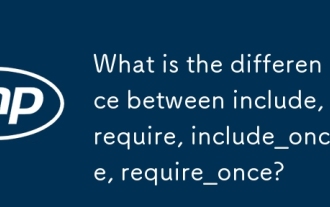 What is the difference between include, require, include_once, require_once?
Apr 05, 2025 am 12:07 AM
What is the difference between include, require, include_once, require_once?
Apr 05, 2025 am 12:07 AM
In PHP, the difference between include, require, include_once, require_once is: 1) include generates a warning and continues to execute, 2) require generates a fatal error and stops execution, 3) include_once and require_once prevent repeated inclusions. The choice of these functions depends on the importance of the file and whether it is necessary to prevent duplicate inclusion. Rational use can improve the readability and maintainability of the code.
 PHP and Python: Comparing Two Popular Programming Languages
Apr 14, 2025 am 12:13 AM
PHP and Python: Comparing Two Popular Programming Languages
Apr 14, 2025 am 12:13 AM
PHP and Python each have their own advantages, and choose according to project requirements. 1.PHP is suitable for web development, especially for rapid development and maintenance of websites. 2. Python is suitable for data science, machine learning and artificial intelligence, with concise syntax and suitable for beginners.




