How to customize the results of a JPA query using aggregate functions?
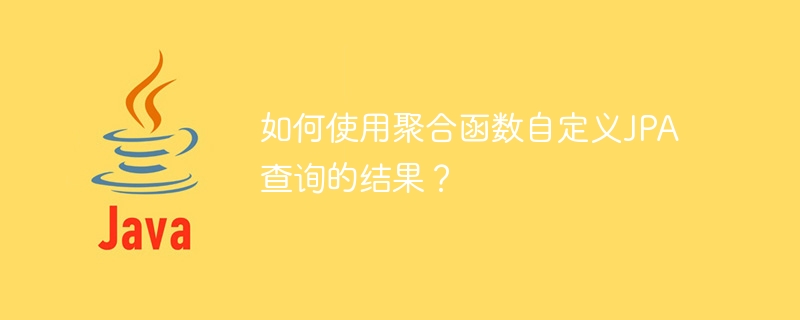
Most of the time, when we use JPA queries, the results obtained are mapped to objects/specific data types. But when we use aggregate functions in queries, processing the results sometimes requires us to customize the JPA query.
Let us understand (department, employee) through an example −
Dept.java
@Entity
public class Dept {
@Id
private Long id;
private String name;
@OneToMany(mappedBy = "dep")
private List<Employee> emp;
//Getters
//Setters
}
A department can have one or more employees, but an employee can only belong to one department.
Employee.java
@Entity
public class Employee {
@Id
private Long id;
private Integer joiningyear;
@ManyToOne
private Dept dep;
//Getters
//Setters
}
Now, if we want to get the joining date and the number of employees grouped by joining date,
@Repository
public interface EmployeeRepository extends JpaRepository<Employee, Long> {
// query methods
@Query("SELECT e.joiningyear, COUNT(e.joiningyear) FROM Employee AS e GROUP BY e.joiningyear")
List<Object[]> countEmployeesByJoiningYear();
}
The above query works fine, but storing values in the form of List
CountEmployees.java
is:CountEmployees.java
package com.tutorialspoint;
public class CountEmployees {
private Integer joinyear;
private Long totalEmp;
public CountEmployees(Integer joinyear, Long totalEmp) {
this.joinyear = joinyear;
this.totalEmp = totalEmp;
}
//Getters
//Setters
}
Now, we can customize our JPA query as shown below −
@Query("SELECT new com.tutorialspoint.CountEmployees(e.joiningyear, COUNT(e.joiningyear)) " + "FROM Employee AS e GROUP BY e.joiningyear")
List<CountEmployees> countEmployeesByJoining();The results of the above select query will be mapped to the CountEmployees class. In this way we can customize JPA queries and map the results to java classes.
The above is the detailed content of How to customize the results of a JPA query using aggregate functions?. For more information, please follow other related articles on the PHP Chinese website!

Hot AI Tools

Undresser.AI Undress
AI-powered app for creating realistic nude photos

AI Clothes Remover
Online AI tool for removing clothes from photos.

Undress AI Tool
Undress images for free

Clothoff.io
AI clothes remover

Video Face Swap
Swap faces in any video effortlessly with our completely free AI face swap tool!

Hot Article

Hot Tools

Notepad++7.3.1
Easy-to-use and free code editor

SublimeText3 Chinese version
Chinese version, very easy to use

Zend Studio 13.0.1
Powerful PHP integrated development environment

Dreamweaver CS6
Visual web development tools

SublimeText3 Mac version
God-level code editing software (SublimeText3)

Hot Topics
 1677
1677
 14
14
 1431
1431
 52
52
 1334
1334
 25
25
 1279
1279
 29
29
 1257
1257
 24
24
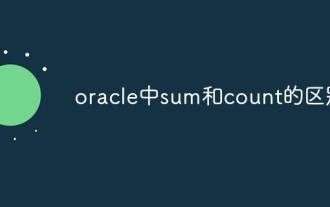 The difference between sum and count in oracle
May 02, 2024 pm 11:09 PM
The difference between sum and count in oracle
May 02, 2024 pm 11:09 PM
SUM in Oracle is used to calculate the sum of non-null values, while COUNT counts the number of non-null values of all data types, including duplicate values.
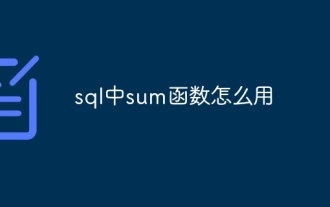 How to use sum function in sql
May 02, 2024 am 12:01 AM
How to use sum function in sql
May 02, 2024 am 12:01 AM
The SUM() function in SQL is used to calculate the sum of numeric columns. It can calculate sums based on specified columns, filters, aliases, grouping and aggregation of multiple columns, but only handles numeric values and ignores NULL values.
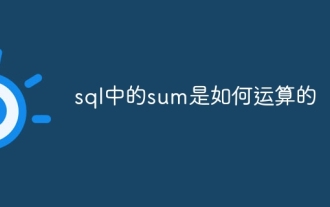 How sum in sql is calculated
May 09, 2024 am 09:27 AM
How sum in sql is calculated
May 09, 2024 am 09:27 AM
The SQL SUM function calculates the sum of a set of numbers by adding them together. The operation process includes: 1. Identifying the input value; 2. Looping the input value and converting it into a number; 3. Adding each number to accumulate a sum; 4. Returning the sum result.
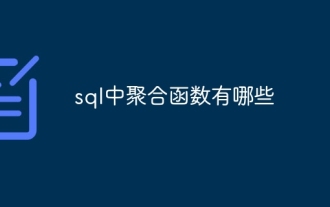 What are the aggregate functions in sql
May 02, 2024 am 01:12 AM
What are the aggregate functions in sql
May 02, 2024 am 01:12 AM
Aggregate functions in SQL are used to calculate and return a single value for a set of rows. Common aggregation functions include: Numeric aggregation functions: COUNT(), SUM(), AVG(), MIN(), MAX() Row set aggregation functions: GROUP_CONCAT(), FIRST(), LAST() Statistical aggregation functions: STDDEV (), VARIANCE() optional aggregate functions: COUNT(DISTINCT), TOP(N)
 How to use count function in oracle
Apr 30, 2024 am 07:39 AM
How to use count function in oracle
Apr 30, 2024 am 07:39 AM
The COUNT function in Oracle is used to count non-null values in a specified column or expression. The syntax is COUNT(DISTINCT <column_name>) or COUNT(*), which counts the number of unique values and all non-null values respectively.
 How to use avg in mysql
May 01, 2024 pm 09:16 PM
How to use avg in mysql
May 01, 2024 pm 09:16 PM
MySQL's AVG() function is used to calculate the average of numeric values. It supports multiple usages, including: Calculate the average quantity of all sold products: SELECT AVG(quantity_sold) FROM sales; Calculate the average price: AVG(price); Calculate the average sales volume: AVG(quantity_sold * price). The AVG() function ignores NULL values, use IFNULL() to calculate the average of non-null values.
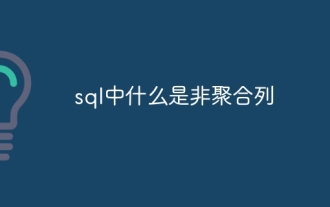 What is a non-aggregated column in sql
May 01, 2024 pm 10:51 PM
What is a non-aggregated column in sql
May 01, 2024 pm 10:51 PM
Non-aggregated columns in SQL are columns that store single record values and are not processed by aggregate functions. These columns contain unique values for each record and are used to identify, categorize, or filter the data.
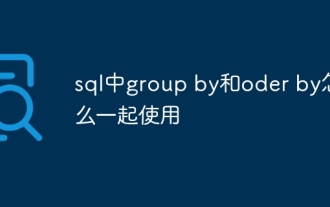 How to use group by and order by together in sql
May 02, 2024 am 03:09 AM
How to use group by and order by together in sql
May 02, 2024 am 03:09 AM
Grouped data can be sorted using GROUP BY and ORDER BY: 1. GROUP BY groups data; 2. ORDER BY sorts each group of data.




