 Backend Development
Backend Development
 Python Tutorial
Python Tutorial
 Translate the following into Chinese: Python program to convert local time to GMT time
Translate the following into Chinese: Python program to convert local time to GMT time
Translate the following into Chinese: Python program to convert local time to GMT time
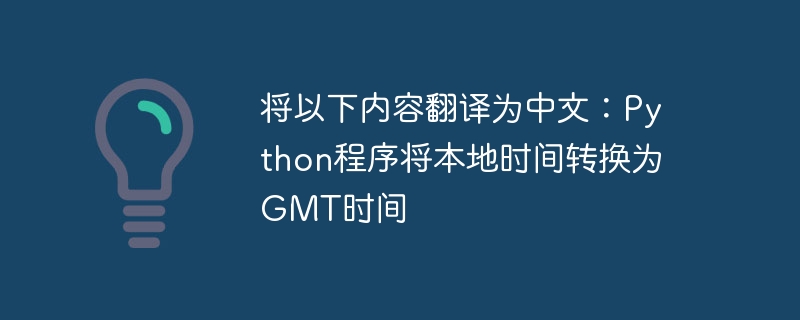
When we create a web service that allows users around the world to book events, we might use this program to convert each user's local time to GMT before putting it into the database. This will make it easier for users in different time zones to compare and display event times. It is easier for users in different time zones to compare and display event times. In Python, we have some inbuilt time functions like timezone(), localize(), now() and astimezone() which can be used to convert local time to GMT. Local time represents the current time, while GMT is defined by calculating the prime meridian. GMT stands for Greenwich Mean Time, but is now called UTC (Coordinated Universal Time). This time is also known as Z time or Zulu time.
grammar
The following syntax is used in the example -
now()
This is the predefined method used in Python, which returns the local time without any time zone.
timezone()
The timezone() method is used to represent the time zone of a specific country or region. This method uses a module called pytz.
localize()
When you need to create a date and time, use the localize() method. A module called pytz helps run this built-in function.
astimezone()
This method is used as an object and passed the new time zone as parameter.
strftime()
This is a built-in method in Python that can be used to convert a date to a string. Therefore, users can easily understand what it is exactly.
utc.to().to()
This is a built-in method of the arrow module that can be used for two different time conversions.
tz_convert()
This method is used to convert one time zone to another.
tz_locallize()
This is also a built-in method that will be used to locate the time zone.
Example 1
In the example below we will start the program by importing everything datetime from a module named datetime which will look up the local time. We will then import everything for timezone and utc from a module called pytz which will look for GMT time. Then store the predefined method timezone() in the variable ltz. timezone() Method accepts parameters by taking the time zone of any country. Next, store utc in the variable time2, which will be used to calculate the GMT time zone. Continue to use the predefined methods localize() and astimezone() to find the local time. These two methods act as an object with variable ltz and store it in variable temp2. Finally, we print the local time result as GMT with the help of variables time1 and temp2.
from datetime import datetime from pytz import timezone,utc #local time time1 = datetime.now() #local timezone ltz = timezone( 'Asia/Kolkata' ) # GMT time2 = utc #Covert the local time into GMT time2 = ltz.localize( time1 ).astimezone( time2 ) print( "The current local time:", time1 ) print( "After conversion into GMT" ) print( "The current GMT:", time2 )
Output
The current local time: 2023-04-18 13:02:05.289406 After conversion into GMT The current GMT: 2023-04-18 07:32:05.289406+00:00
Example 2
In the following example, we will start the program by importing modules named datetime and pytz. Then initialize the variable l_time representing the local time, and use the predefined function datetime.now() to store the value of the current date and time. Then the timezone() method accepts parameters to pass the GMT time zone. This method acts as an object of the module named pytz, stored in the variable g_timezone. Next, the predefined function astimezone() accepts arguments as variables g_timezone. This method acts as an object with variable name l_time, converts local time to GMT and stores it in variable g_time. Finally, we print the result with the help of variable g_time.
import datetime import pytz #initialize the local time l_time = datetime.datetime.now() #Conversion of loctime - GMT g_timezone = pytz.timezone( 'GMT' ) g_time = l_time.astimezone( g_timezone ) # Print the GMT print( "The local time converts into GMT:\n", g_time )
Output
The local time converts into GMT: 2023-04-18 08:13:08.274818+00:00
Example 3
In the example below, we will start the program by importing everything datetime from a module called datetime, which will help convert local time to GMT time. Then import the time module that will be used to set the time for both time references. Then use the built-in method strftime() to initialize the two variables l_time and g_time that store the values, and find the local time and GMT time of the respective variables.
from datetime import datetime
import time
l_time = time.strftime('%Y-%m-%d %H:%M:%S', time.localtime())
print(f'Local time: {l_time}')
g_time = time.strftime('%Y-%m-%d %H:%M:%S', time.gmtime())
print(f'GMT time: {g_time}')
Output
Local time: 2023-05-07 12:50:47 GMT time: 2023-05-07 12:50:47
Example 4
In the example below, we will first install the command named pip install arrow, which allows users to run programs based on the arrow module. Then start the program by importing the module named arrow. Next, use the built-in method utcnow() as an object of the arrow module and store it in the variable utc. Another name for GMT is UTC. Proceed to print the local time as GMT using the built-in method utc.to().to() which accepts two parameters - local and utc to display the time conversion.
import arrow
utc = arrow.utcnow()
print("\nlocal to utc:")
print(utc.to('local').to('utc'))
输出
local to utc: 2023-05-10T11:15:37.548334+00:00
示例 5
在下面的示例中,通过导入名为 pandas 的模块并以对象 pd 作为引用来开始程序。然后从 datetime 类导入模块 datetime。接下来,使用内置方法 datetime() 存储日期和时间,该方法接受六个参数,即年、月、日、小时、分钟和秒,并将其存储在变量 local_time 中。然后使用内置方法 Timestamp 接受名为 local_time 的参数,该参数转换计算机记录的当前时间和事件。开始初始化名为 local_tz 的变量,该变量通过替换本地时区来存储值。要将本地化时间戳转换为 GMT,它将值初始化为 GMT 并将它们存储在变量 gmt_tz 中(tz 是时区的缩写)。然后使用内置方法 tz_convert() ,它充当带有时间戳的对象,接受名为 gmt_tz 的参数,这有助于将时间转换为不同的模式并存储它在变量gmt_timestamp中。最后,使用 print 函数并传递名为 gmt_timestamp 的参数来获取结果。
import pandas as pd from datetime import datetime local_time = datetime(2023, 5, 10, 17, 22, 0) timestamp = pd.Timestamp(local_time) local_tz = 'asia/kolkata' # replace with your local timezone local_timestamp = timestamp.tz_localize(local_tz) gmt_tz = 'GMT' gmt_timestamp = local_timestamp.tz_convert(gmt_tz) print(gmt_timestamp)
输出
2023-05-10 11:52:00+00:00
结论
以上两个输出显示了 GMT 与当前日期的结果。我们看到了内置函数如何帮助将本地时间的时区转换为 GMT。 timezone() 方法接受定义本初子午线的 GMT 参数。 astimezone() 接受参数作为时区并生成结果。
The above is the detailed content of Translate the following into Chinese: Python program to convert local time to GMT time. For more information, please follow other related articles on the PHP Chinese website!

Hot AI Tools

Undresser.AI Undress
AI-powered app for creating realistic nude photos

AI Clothes Remover
Online AI tool for removing clothes from photos.

Undress AI Tool
Undress images for free

Clothoff.io
AI clothes remover

Video Face Swap
Swap faces in any video effortlessly with our completely free AI face swap tool!

Hot Article

Hot Tools

Notepad++7.3.1
Easy-to-use and free code editor

SublimeText3 Chinese version
Chinese version, very easy to use

Zend Studio 13.0.1
Powerful PHP integrated development environment

Dreamweaver CS6
Visual web development tools

SublimeText3 Mac version
God-level code editing software (SublimeText3)

Hot Topics
 1666
1666
 14
14
 1425
1425
 52
52
 1328
1328
 25
25
 1273
1273
 29
29
 1253
1253
 24
24
 PHP and Python: Different Paradigms Explained
Apr 18, 2025 am 12:26 AM
PHP and Python: Different Paradigms Explained
Apr 18, 2025 am 12:26 AM
PHP is mainly procedural programming, but also supports object-oriented programming (OOP); Python supports a variety of paradigms, including OOP, functional and procedural programming. PHP is suitable for web development, and Python is suitable for a variety of applications such as data analysis and machine learning.
 Choosing Between PHP and Python: A Guide
Apr 18, 2025 am 12:24 AM
Choosing Between PHP and Python: A Guide
Apr 18, 2025 am 12:24 AM
PHP is suitable for web development and rapid prototyping, and Python is suitable for data science and machine learning. 1.PHP is used for dynamic web development, with simple syntax and suitable for rapid development. 2. Python has concise syntax, is suitable for multiple fields, and has a strong library ecosystem.
 How to run sublime code python
Apr 16, 2025 am 08:48 AM
How to run sublime code python
Apr 16, 2025 am 08:48 AM
To run Python code in Sublime Text, you need to install the Python plug-in first, then create a .py file and write the code, and finally press Ctrl B to run the code, and the output will be displayed in the console.
 PHP and Python: A Deep Dive into Their History
Apr 18, 2025 am 12:25 AM
PHP and Python: A Deep Dive into Their History
Apr 18, 2025 am 12:25 AM
PHP originated in 1994 and was developed by RasmusLerdorf. It was originally used to track website visitors and gradually evolved into a server-side scripting language and was widely used in web development. Python was developed by Guidovan Rossum in the late 1980s and was first released in 1991. It emphasizes code readability and simplicity, and is suitable for scientific computing, data analysis and other fields.
 Python vs. JavaScript: The Learning Curve and Ease of Use
Apr 16, 2025 am 12:12 AM
Python vs. JavaScript: The Learning Curve and Ease of Use
Apr 16, 2025 am 12:12 AM
Python is more suitable for beginners, with a smooth learning curve and concise syntax; JavaScript is suitable for front-end development, with a steep learning curve and flexible syntax. 1. Python syntax is intuitive and suitable for data science and back-end development. 2. JavaScript is flexible and widely used in front-end and server-side programming.
 Golang vs. Python: Performance and Scalability
Apr 19, 2025 am 12:18 AM
Golang vs. Python: Performance and Scalability
Apr 19, 2025 am 12:18 AM
Golang is better than Python in terms of performance and scalability. 1) Golang's compilation-type characteristics and efficient concurrency model make it perform well in high concurrency scenarios. 2) Python, as an interpreted language, executes slowly, but can optimize performance through tools such as Cython.
 Where to write code in vscode
Apr 15, 2025 pm 09:54 PM
Where to write code in vscode
Apr 15, 2025 pm 09:54 PM
Writing code in Visual Studio Code (VSCode) is simple and easy to use. Just install VSCode, create a project, select a language, create a file, write code, save and run it. The advantages of VSCode include cross-platform, free and open source, powerful features, rich extensions, and lightweight and fast.
 How to run python with notepad
Apr 16, 2025 pm 07:33 PM
How to run python with notepad
Apr 16, 2025 pm 07:33 PM
Running Python code in Notepad requires the Python executable and NppExec plug-in to be installed. After installing Python and adding PATH to it, configure the command "python" and the parameter "{CURRENT_DIRECTORY}{FILE_NAME}" in the NppExec plug-in to run Python code in Notepad through the shortcut key "F6".



