 Web Front-end
Web Front-end
 Vue.js
Vue.js
 Vue super weapon: in-depth analysis of the source code implementation principles of v-if, v-show, v-else, v-else-if
Vue super weapon: in-depth analysis of the source code implementation principles of v-if, v-show, v-else, v-else-if
Vue super weapon: in-depth analysis of the source code implementation principles of v-if, v-show, v-else, v-else-if
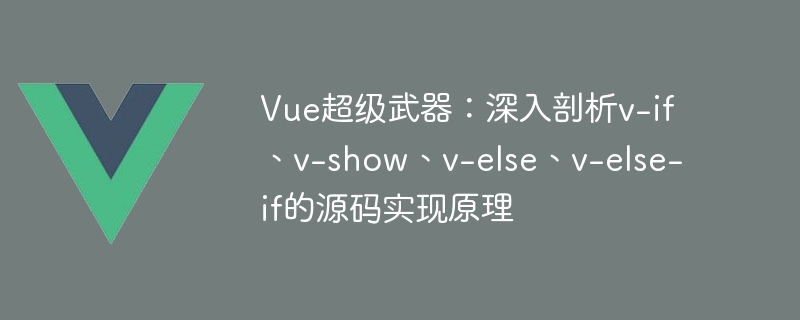
Vue super weapon: in-depth analysis of the source code implementation principles of v-if, v-show, v-else, v-else-if
Introduction:
In Vue development, we often use conditional rendering instructions, such as v-if, v-show, v-else, v-else-if. They allow us to dynamically show or hide DOM elements based on certain conditions. However, have you ever thought about how these instructions are implemented? This article will provide an in-depth analysis of the source code implementation principles of v-if, v-show, v-else, and v-else-if, and provide specific code examples.
- The source code implementation principle of the v-if instruction
The v-if instruction determines whether to render the DOM element based on the value of the expression. If the expression evaluates to true, the DOM element is rendered; if it is false, the DOM element is removed. The specific source code implementation is as follows:
export default {
render(createElement) {
if (this.condition) {
return createElement('div', 'Hello, Vue!')
} else {
return null
}
},
data() {
return {
condition: true
}
}
}In the above example, we determine whether to render the
- The source code implementation principle of the v-show instruction
The v-show instruction also determines whether to display the DOM element based on the value of the expression, but unlike v-if, v-show only Set the DOM element's display attribute to "none" to hide the element instead of removing the DOM element directly. The specific source code implementation is as follows:
export default {
render(createElement) {
return createElement('div', {
style: {
display: this.condition ? 'block' : 'none'
}
}, 'Hello, Vue!')
},
data() {
return {
condition: true
}
}
}In the above example, we set the display attribute of the
- Source code implementation principle of v-else and v-else-if instructions
The v-else instruction is used to render DOM elements in the else condition of the v-if instruction, v-else-if Directive is used to render DOM elements in the else-if condition of the v-if directive. Their source code implementation principles are actually implemented through Vue's compiler.
The specific source code implementation is as follows:
export default {
render(createElement) {
return createElement('div', [
this.condition1 ? 'Hello, Vue!' : createElement('p', 'Hello, World!')
])
},
data() {
return {
condition1: true
}
}
}In the above example, we determine the content to be rendered by judging the value of this.condition1. If this.condition1 is true, render 'Hello, Vue!'; if false, render a
element and set its content to 'Hello, World!'.
Summary:
By in-depth analysis of the source code implementation principles of v-if, v-show, v-else, v-else-if, we can better understand the working mechanism of these conditional rendering instructions. v-if dynamically creates or removes DOM elements by determining whether an expression is true or false, and v-show hides or displays elements by setting their styles. v-else and v-else-if are implemented through Vue's compiler and are used to render DOM elements in the else branch of an if directive or else-if condition.
We hope that the introduction in this article can help readers better understand and apply Vue's conditional rendering instructions and further improve development efficiency.
The above is the detailed content of Vue super weapon: in-depth analysis of the source code implementation principles of v-if, v-show, v-else, v-else-if. For more information, please follow other related articles on the PHP Chinese website!

Hot AI Tools

Undresser.AI Undress
AI-powered app for creating realistic nude photos

AI Clothes Remover
Online AI tool for removing clothes from photos.

Undress AI Tool
Undress images for free

Clothoff.io
AI clothes remover

Video Face Swap
Swap faces in any video effortlessly with our completely free AI face swap tool!

Hot Article

Hot Tools

Notepad++7.3.1
Easy-to-use and free code editor

SublimeText3 Chinese version
Chinese version, very easy to use

Zend Studio 13.0.1
Powerful PHP integrated development environment

Dreamweaver CS6
Visual web development tools

SublimeText3 Mac version
God-level code editing software (SublimeText3)

Hot Topics
 1655
1655
 14
14
 1413
1413
 52
52
 1306
1306
 25
25
 1252
1252
 29
29
 1226
1226
 24
24
 Vue error: The v-if directive cannot be used correctly for conditional rendering. How to solve it?
Aug 19, 2023 pm 01:09 PM
Vue error: The v-if directive cannot be used correctly for conditional rendering. How to solve it?
Aug 19, 2023 pm 01:09 PM
Vue error: The v-if directive cannot be used correctly for conditional rendering. How to solve it? In Vue development, the v-if directive is often used to render specific content in the page based on conditions. However, sometimes we may encounter a problem. When we use the v-if instruction correctly, we cannot get the expected results and receive an error message. This article will describe a solution to this problem and provide some sample code to aid understanding. 1. Problem Description Usually, we use the v-if directive in the Vue template to determine whether
 Application practice of Python in software source code protection
Jun 29, 2023 am 11:20 AM
Application practice of Python in software source code protection
Jun 29, 2023 am 11:20 AM
As a high-level programming language, Python language is easy to learn, easy to read and write, and has been widely used in the field of software development. However, due to the open source nature of Python, the source code is easily accessible to others, which brings some challenges to software source code protection. Therefore, in practical applications, we often need to take some methods to protect Python source code and ensure its security. In software source code protection, there are a variety of application practices for Python to choose from. Below are some common
 How to display the source code of PHP code in the browser without being interpreted and executed?
Mar 11, 2024 am 10:54 AM
How to display the source code of PHP code in the browser without being interpreted and executed?
Mar 11, 2024 am 10:54 AM
How to display the source code of PHP code in the browser without being interpreted and executed? PHP is a server-side scripting language commonly used to develop dynamic web pages. When a PHP file is requested on the server, the server interprets and executes the PHP code in it and sends the final HTML content to the browser for display. However, sometimes we want to display the source code of the PHP file directly in the browser instead of being executed. This article will introduce how to display the source code of PHP code in the browser without being interpreted and executed. In PHP, you can use
 v-if function in Vue3: dynamically control component rendering
Jun 19, 2023 am 08:31 AM
v-if function in Vue3: dynamically control component rendering
Jun 19, 2023 am 08:31 AM
v-if function in Vue3: dynamic control of component rendering Vue3 is one of the most commonly used frameworks in front-end development. It has features such as parent-child component communication, two-way data binding, and responsive updates, and is widely used in front-end development. . This article will focus on the v-if function in Vue3 and explore how it dynamically controls the rendering of components. v-if is a directive in Vue3 that is used to control whether a component or element is rendered into the view. When the value of v-if is true, the component or element will be rendered into the view; and when v
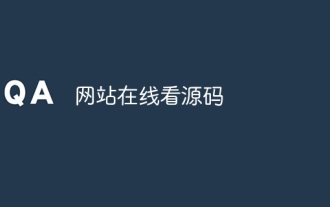 Website to view source code online
Jan 10, 2024 pm 03:31 PM
Website to view source code online
Jan 10, 2024 pm 03:31 PM
You can use the browser's developer tools to view the source code of the website. In the Google Chrome browser: 1. Open the Chrome browser and visit the website where you want to view the source code; 2. Right-click anywhere on the web page and select "Inspect" or press the shortcut key Ctrl + Shift + I to open the developer tools; 3. In the top menu bar of the developer tools, select the "Elements" tab; 4. Just see the HTML and CSS code of the website.
 Which one has higher priority, v-if or v-for in vue?
Jul 20, 2022 pm 06:02 PM
Which one has higher priority, v-if or v-for in vue?
Jul 20, 2022 pm 06:02 PM
In vue2, v-for has a higher priority than v-if; in vue3, v-if has a higher priority than v-for. In vue, never use v-if and v-for on the same element at the same time, which will cause a waste of performance (each rendering will loop first and then perform conditional judgment); if you want to avoid this situation, Templates can be nested in the outer layer (page rendering does not generate DOM nodes), v-if judgment is performed at this layer, and then v-for loop is performed internally.
 Detailed explanation of v-if function in Vue3: application of dynamically controlling component rendering
Jun 18, 2023 pm 02:21 PM
Detailed explanation of v-if function in Vue3: application of dynamically controlling component rendering
Jun 18, 2023 pm 02:21 PM
Detailed explanation of the v-if function in Vue3: Application of dynamically controlling component rendering Vue3 is a popular front-end framework, and the v-if instruction is one of the commonly used ways to dynamically control component rendering. In Vue3, the application of v-if function has a wide range of uses. For front-end developers, it is very important to master the use of v-if function. What is the v-if function? v-if is one of the directives in Vue3, which can dynamically control the rendering of components based on conditions. v-if renders the group when the condition is true
 How to use v-show and v-if in Vue to achieve dynamic page rendering
Jun 11, 2023 pm 11:27 PM
How to use v-show and v-if in Vue to achieve dynamic page rendering
Jun 11, 2023 pm 11:27 PM
Vue is a popular JavaScript framework for building dynamic web applications. v-show and v-if are both instructions in Vue for dynamically rendering views. They can help us have better control over the page when DOM elements are not shown or hidden. This article will explain in detail how to use v-show and v-if instructions in Vue to achieve dynamic page rendering. v-show instruction in Vue v-show is an instruction in Vue that dynamically displays based on the value of an expression



